[原] 在域环境中打开SSMS非常慢
近日被SQL Server 2005的集群摧残得快崩溃了,等我忙完这段时间,把经历总结总结,然后与大家分享。
先介绍一下环境:
OS: Windows Server 2003 sp2 x64
Database: SQL Server 2003 SP3 x64 (Version 9.0.4035)
由两台服务器构建成集群,安装两个命名实例,做成A/A集群。
SSMS(SQL Server Management Studio)SP3
服务器的配置为:
1、2CPU,共8核、16G内存
2、4CPU,共8核、8G内存
症状:
1、使用域中的帐户登陆到群集节点上,打开SSMS,非常慢,起码10-15秒才能打开,填写好需要连接的SQL Server的信息后,还要等差不多30秒才能开始工作,检查CPU、内存、进程,负载非常低,怎么看都不像是性能问题。
2、本地帐户登陆到群集节点上,打开SSMS,非常快,最多最多2秒内就能打开,毕竟8个核不是盖的啊。
从现象来分析,应该不是SSMS本身的软件问题,而是运行环境的问题。
初时怀疑是域的安全策略作怪,这里翻翻,那里翻翻也没找出什么有价值的设置。
使用中文怎么描述这个症状都搜索不到有价值的结果,在Google上搜索“ssms domain”,好不容易找到一条纪录:
I installed sql server 2005 ent in windows advanced server 2000 in WORKGROUP as default installation process and select all services in local server. At this situation there is no problem in database to load SQL server Managment Studio (SSMS) after logon as Administrator. Then Join the server to the Domain. Logon to server as Domain Administrator and when we try to load SSMS, its take a long time(10 to 15 minitues) to load SSMS and when we try to connect it also take a long time to connect to database and successfully connected. Sratnge behaviour is that after logoff and logon as local Administrator to Local Machine(This computer) it works normally and SSMS load fast & normally and conneted to database also normally fast.
解决反感主要包括两个部分:
1、在快捷方式中添加 nosplash ,即不打开欢迎窗口,其实这个窗口还是挺漂亮,而且我觉得这个症状与这个欢迎窗口没多大关系。
2、取消IE高级安全选项中的:
1。检查发行商的证书吊销状态(Check for publisher's certificate revocation)
2。检查服务器证书吊销状态(Check for server certificate revocation)
只要把第二步做好,马上就能解决这个问题了。
让人想不明白的是 这个明明是IE的设置,怎么会影响到SSMS呢,残念……
原因可以看我的下一篇:[原] 在域环境中打开SSMS非常慢 续

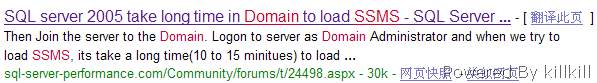
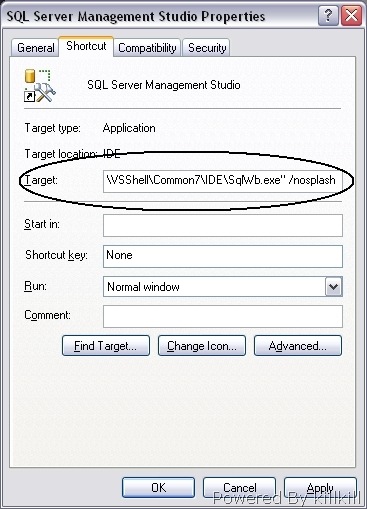
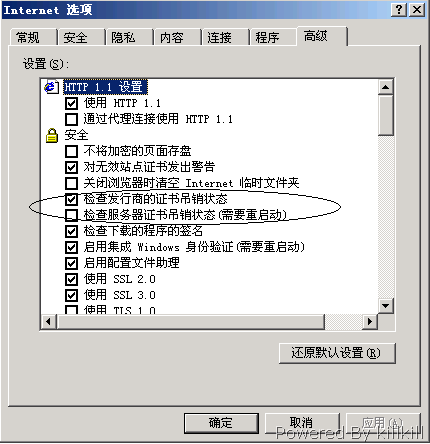

 浙公网安备 33010602011771号
浙公网安备 33010602011771号