Logstash报错:Logstash could not be started because there is already another instance using the configured data directory
错误一:
1、错误提示:
Sending Logstash logs to /var/log/logstash which is now configured via log4j2.properties
[2019-12-26T07:31:29,884][WARN ][logstash.config.source.multilocal] Ignoring the 'pipelines.yml' file because modules or command line options are specified
[2019-12-26T07:31:30,007][FATAL][logstash.runner ] Logstash could not be started because there is already another instance using the configured data directory. If you wish to run multiple instances, you must change the "path.data" setting.
[2019-12-26T07:31:30,026][ERROR][org.logstash.Logstash ] java.lang.IllegalStateException: Logstash stopped processing because of an error: (SystemExit) exit
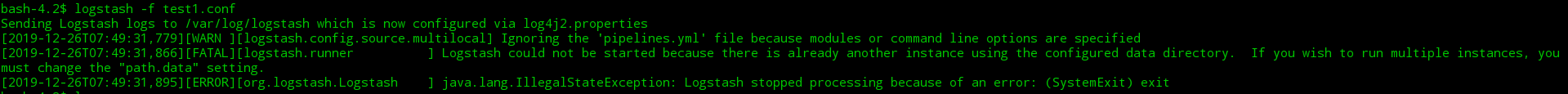
2、原因:之前运行的instance有缓冲,保存在path.data里面有.lock文件,删除掉就可以。
3、 解决办法:在 logstash.yml 文件中找到 Data path 的路径(默认在安装目录的data目录下)
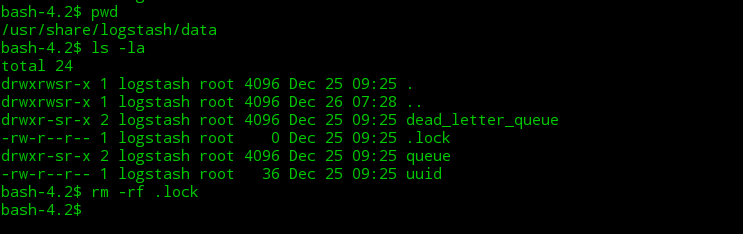
4、重新启动以后正常:
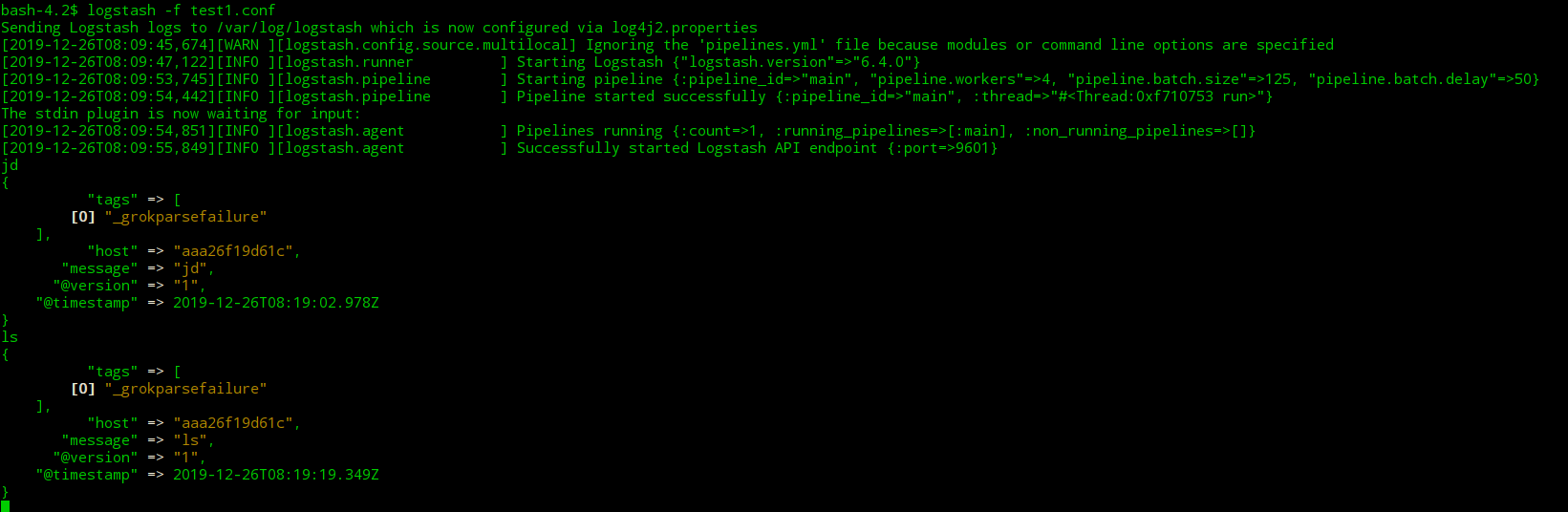
错误二:
1、错误提示:
Sending Logstash logs to /var/log/logstash which is now configured via log4j2.properties
[2019-12-26T07:57:58,880][WARN ][logstash.config.source.multilocal] Ignoring the 'pipelines.yml' file because modules or command line options are specified
[2019-12-26T07:58:00,268][INFO ][logstash.runner ] Starting Logstash {"logstash.version"=>"6.4.0"}
[2019-12-26T07:58:01,379][ERROR][logstash.agent ] Failed to execute action {:action=>LogStash::PipelineAction::Create/pipeline_id:main, :exception=>"LogStash::ConfigurationError", :message=>"Expected one of #, \", ', } at line 2, column 11 (byte 20) after input { \n stdin { ", :backtrace=>["/usr/share/logstash/logstash-core/lib/logstash/compiler.rb:41:in `compile_imperative'", "/usr/share/logstash/logstash-core/lib/logstash/compiler.rb:49:in `compile_graph'", "/usr/share/logstash/logstash-core/lib/logstash/compiler.rb:11:in `block in compile_sources'", "org/jruby/RubyArray.java:2486:in `map'", "/usr/share/logstash/logstash-core/lib/logstash/compiler.rb:10:in `compile_sources'", "org/logstash/execution/AbstractPipelineExt.java:157:in `initialize'", "/usr/share/logstash/logstash-core/lib/logstash/pipeline.rb:22:in `initialize'", "/usr/share/logstash/logstash-core/lib/logstash/pipeline.rb:90:in `initialize'", "/usr/share/logstash/logstash-core/lib/logstash/pipeline_action/create.rb:38:in `execute'", "/usr/share/logstash/logstash-core/lib/logstash/agent.rb:309:in `block in converge_state'"]}
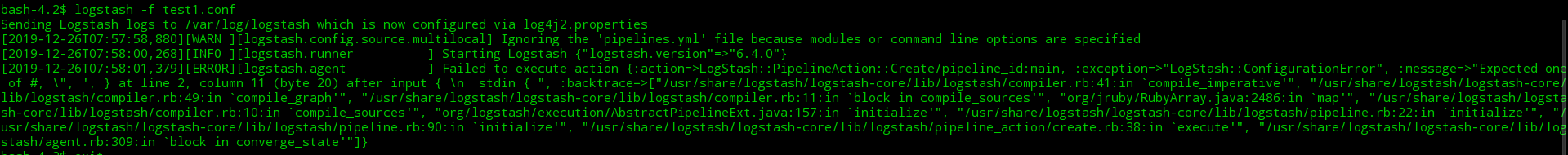
2、原因:配置脚本可能符号或空格有问题
3、 解决办法:建议手打一遍配置文件
附:配置脚本如下,从屏幕输入 屏幕输出
input { stdin { } } filter { grok { match => { "message" => "%{COMBINEDAPACHELOG}" } } date { match => [ "timestamp" , "dd/MMM/yyyy:HH:mm:ss Z" ] } } output { stdout { codec => rubydebug } }




 浙公网安备 33010602011771号
浙公网安备 33010602011771号