查看mysql二进制文件(binlog文件)
a、使用sql命令查看binlog文件
1、查看binlog文件列表
mysql> show binary logs;

2、查看当前正在写入的binlog文件
mysql>show master status;
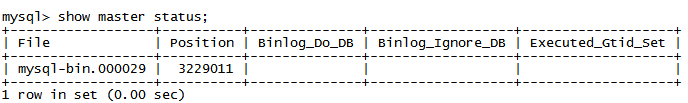
3、查看指定binlog文件的内容
mysql>show binlog events [in 'log_name'] [FROM pos] [limit [offset,] row_count]
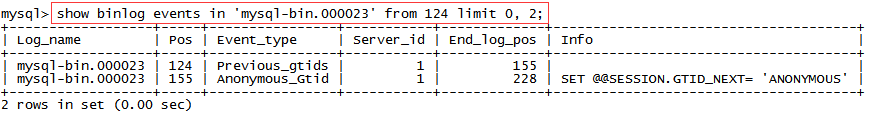
b、使用mysqlbinlog查看binlog文件内容
1、输出指定binlog文件内容
mysqlbinlog binlog文件
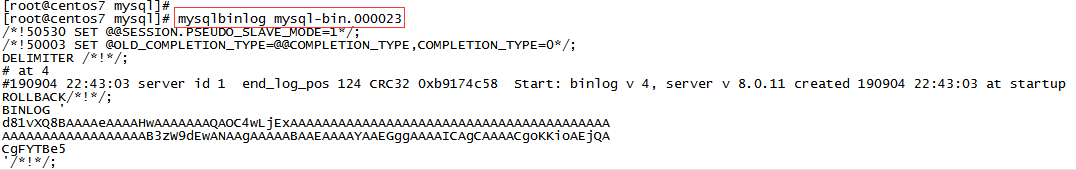
2、输出指定position位置的binlog日志
mysqlbinlog --start-position="指定开始位置" --stop-position="指定结束位置" binlog文件
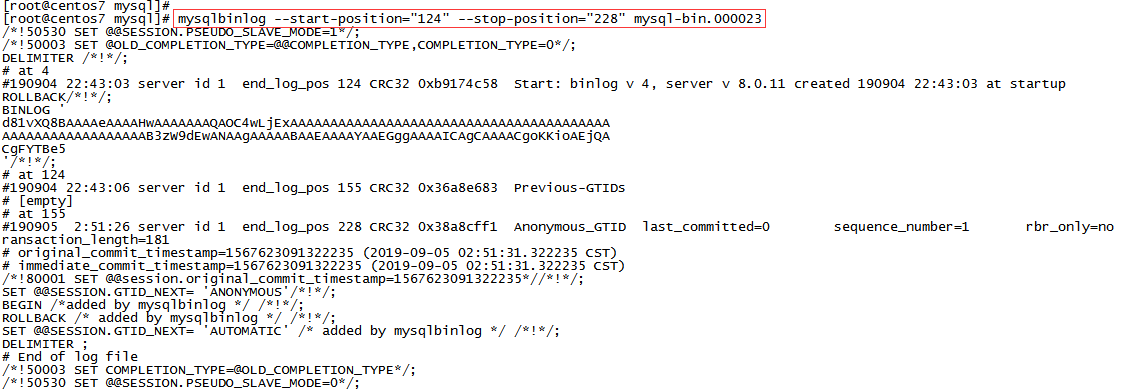
3、输出指定position位置的binlog日志到指定文件中
mysqlbinlog --start-position="指定开始位置" --stop-position="指定结束位置" binlog文件 > 输出文件名
或者
mysqlbinlog --start-position="指定开始位置" --stop-position="指定结束位置" binlog文件 --result-file=输出文件名
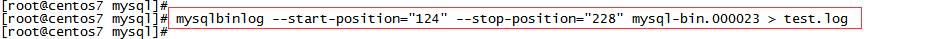
4、输出指定position位置的binlog日志到压缩文件中
mysqlbinlog --start-position="指定开始位置" --stop-position="指定结束位置" binlog文件|gzip > 压缩文件名

5、输出指定开始时间的binlog日志
mysqlbinlog --start-datetime="yyyy-MM-dd HH:mm:ss" binlog文件

参考地址
查看binlog文件的2种方式 https://blog.csdn.net/u010433704/article/details/54962680


