Kettle
一、定义
ETL(Extract-Transform-Load的缩写,即数据==抽取、转换、装载==的过程),对于企业或行业应用来说,我们经常会遇到各种数据的处理,转换,迁移,所以了解并掌握一种etl工具的使用,必不可少的,Kettle就是强大的ETL工具。
Kettle是一款国外开源的ETL工具,纯java编写,可以在Window、Linux、Unix上运行,绿色无需安装,数据抽取高效稳定。 Kettle 中文名称叫水壶,该项目的主程序员MATT 希望把各种数据放到一个壶里,然后以一种指定的格式流出。 Kettle这个ETL工具集,它允许你管理来自不同数据库的数据,通过提供一个图形化的用户环境来描述你想做什么,而不是你想怎么做。 Kettle中有两种脚本文件,transformation和job,transformation完成针对数据的基础转换,job则完成整个工作流的控制。 Kettle(现在已经更名为PDI,Pentaho Data Integration-Pentaho数据集成)。
二、kettle相关说明
1、核心组件

2、目录文件


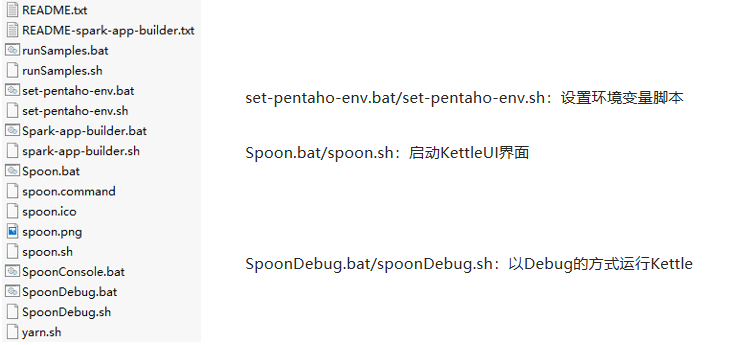
3、XPath-语法

4、JSONPath

5、Spoon工具介绍
三、入门操作
1、常用控件
1、更新
2、插入更新
3、删除
4、concat fields
5、增加常量(增加常量就是在本身的数据流里面添加一列数据,该列的数据都是相同的值)
1、从excel读取数据,增加新列language值为en,who为me,把数据保存在excel和数据库中
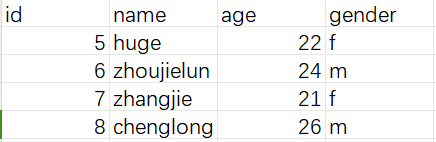
2、选择excel文件并获取字段
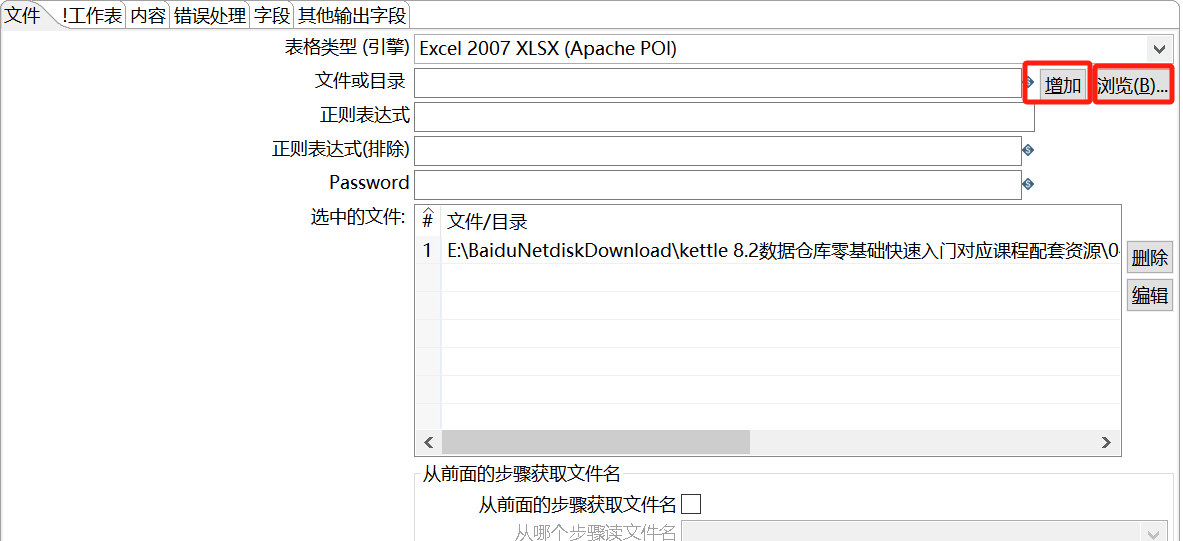

3、新增转换-增加常量

4、excel输出


5、mysql数据库输出,先执行创建表
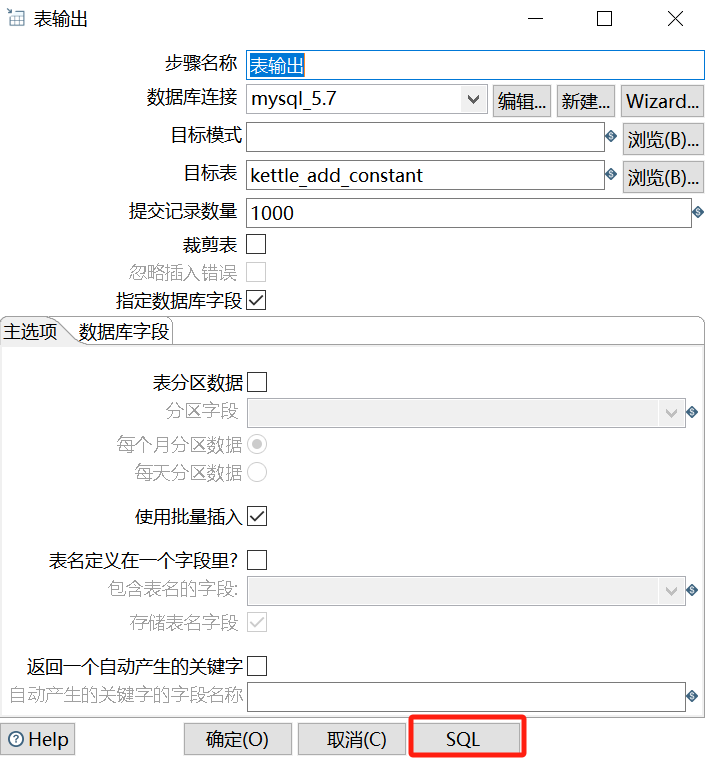
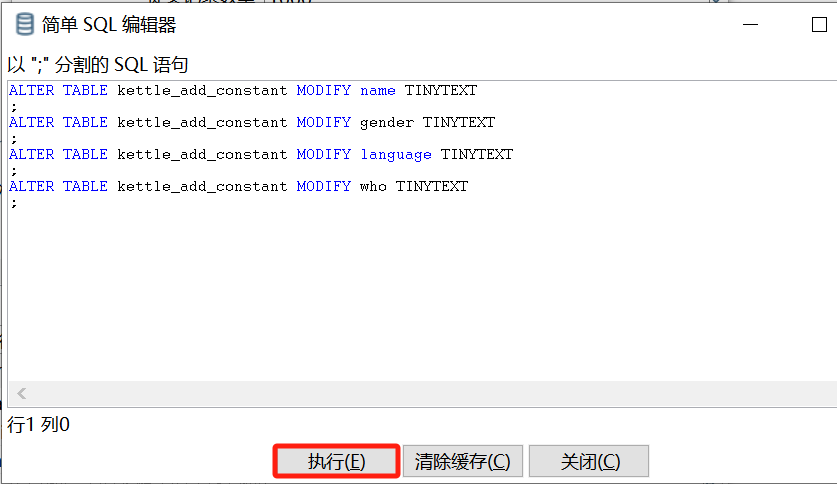

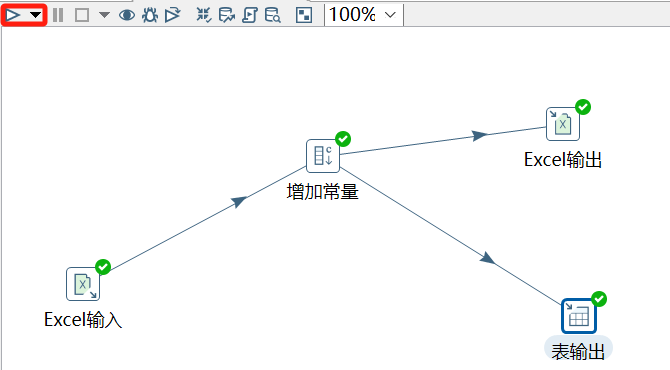
6、增加序列(给数据流添加一个序列字段,有点类似数据库的自增)
1、从excel读取数据,添加序列字段id,输出到数据库
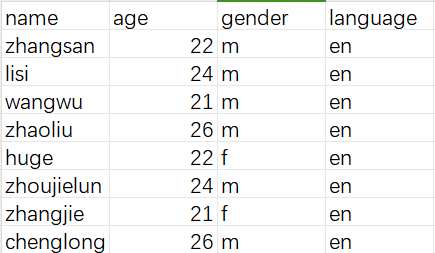
2、添加转换-增加序列

3、输出到数据库,没有表就直接点击下面的SQL按钮创建


7、字段选择(字段选择是从数据流中选择字段、改变名称、修改数据类型)
1、从excel读取数据,修改id为key、gender为sex,删除列country

2、添加转换-字段选择

3、输出到数据库,没有表就直接点击下面的SQL按钮创建


8、计算器(一个函数集合来创建新的字段,还可以设置字段是否移除(临时字段))
|
9、字符串剪切、替换、操作
1、从Excel中读取数据,获取title的前两位,生成title_shear字段,把description中的11111替换为123456生成description_update字段,去除author两边的空格,字符变大写,生成author_update,保存到Excel
![]()
2、添加转换-剪切字符串、字符串操作、字符串替换


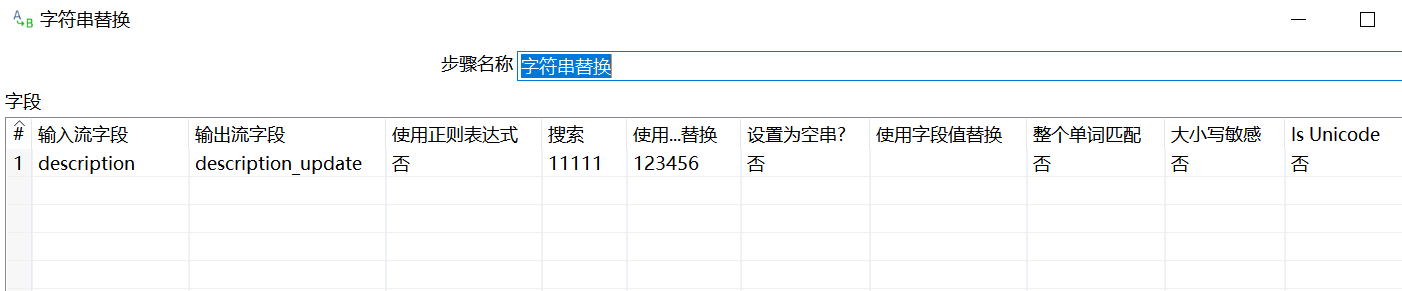
3、输出到excel

10、去除重复记录、排序记录(要先排序才能去重)
1、从excel读取数据,先进行排序,然后出去重复记录
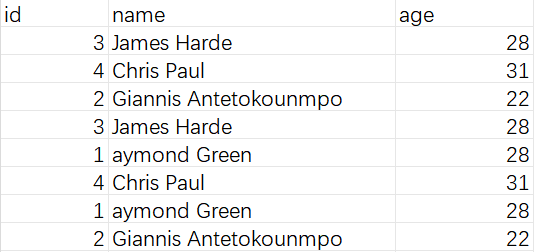
2、添加转换-排序记录
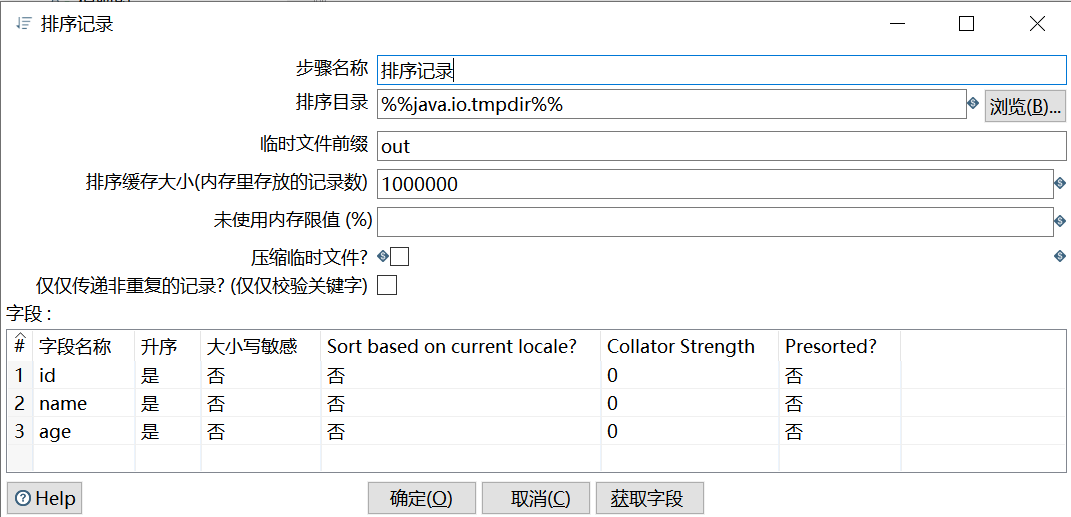
3、添加转换-去除重复记录

4、输出excel

11、唯一行(哈希值)(效果和去除重复记录+排序记录的效果一样,但是效率更高一点)
1、从excel读取数据
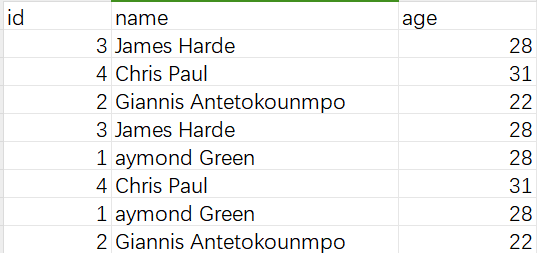
2、添加转换-唯一行(哈希值)

3、输出excel

12、拆分字段
13、列拆分多行
14、列转行(要先进行转换-排序记录)
15、行转列
16、行扁平化(要先进行转换-排序记录)
17、替换null指
18、写日志
19、Switch-case
20、行扁平化
21、替换null值
22、写日志
23、switch-case
24、过滤记录
25、中止(数据校验)
26、数据库查询(相当于左连接)
27、合并记录(要先排序)(identical、changed、new、deleted)

28、javascript脚本(推荐使用不兼容模式)
1、获取字段 myVar = fieldName; 2、给字段赋值 fieldName = myVar; 3、在脚本中使用java类 var myVar = new java.lang.String(“ki16.com”);
...
29、java脚本
30、发送邮箱
发送邮件就是执行成功、失败、其它某种情景给相关人员发送邮件。
注意:
只有企业邮箱才可以!个人邮箱不行!
并且需要在邮件设置中开通客户端授权码!
31、HTTP client、HTTP post、REST client,API调用(url要使用自定义常量控件或者生成记录控件)
......
四、开发案例
五、linux运行项目
1、配置JAVA_HOME
1、把安装包xxx.tar.gz放入linux上/usr/local 2、解压文件tar -zxvf xxx.tar.gz 3、修改配置文件/etc/profile,在文件末尾添加
export JAVA_HOME=/usr/local/jdk1.8.0_311
export PATH=$JAVA_HOME/bin:$PATH
4、重启配置文件
source /etc/profile
5、查看是否配置成功
java -version
2、直接把整个kettle软件目录上传到linux上,配置KETTLE_HOME
1、配置kettle环境 2、修改配置文件/etc/profile,在文件末尾添加
export KETTLE_HOME=/usr/local/kettle/data-integration
export PATH=$KETTLE_HOME/bin:$PATH
3、重启配置文件
source /etc/profile
4、查看是否配置成功
kettle -version
5、添加权限(chmod +x *.sh)
chmod +x kitchen.sh
chmod +x spoon.sh
3、执行转换命令
./pan.sh -rep=kettle -user=admin -pass=admin -trans=test -dir=/ -rep : 资源库的名称 -user : 资源库用户名 -pass : 资源库密码 -trans : 转换名称 -dir : 目录
4、执行作业命令
./kitchen.sh -rep=kettle_connect_mysql -user=admin -pass=admin -job=test_update -dir=/ -logfile=./logs/log.txt
查看运行的脚本
ps aux | grep kitchen.sh
杀掉运行的脚本
kill <PID>
九、源码
1、导入项目
1、导入报错503 Service Temporarily Unavailable
Could not transfer artifact org.pentaho:pentaho-ce-jar-parent-pom:pom:9.2.0.0-290 from/to pentaho-public (http://nexus.pentaho.org/content/groups/omni/): Transfer failed for http://nexus.pentaho.org/content/groups/omni/org/pentaho/pentaho-ce-jar-parent-pom/9.2.0.0-290/pentaho-ce-jar-parent-pom-9.2.0.0-290.pom 503 Service Temporarily Unavailable
解决方法:更换根目录下pom.xml中的仓库地址
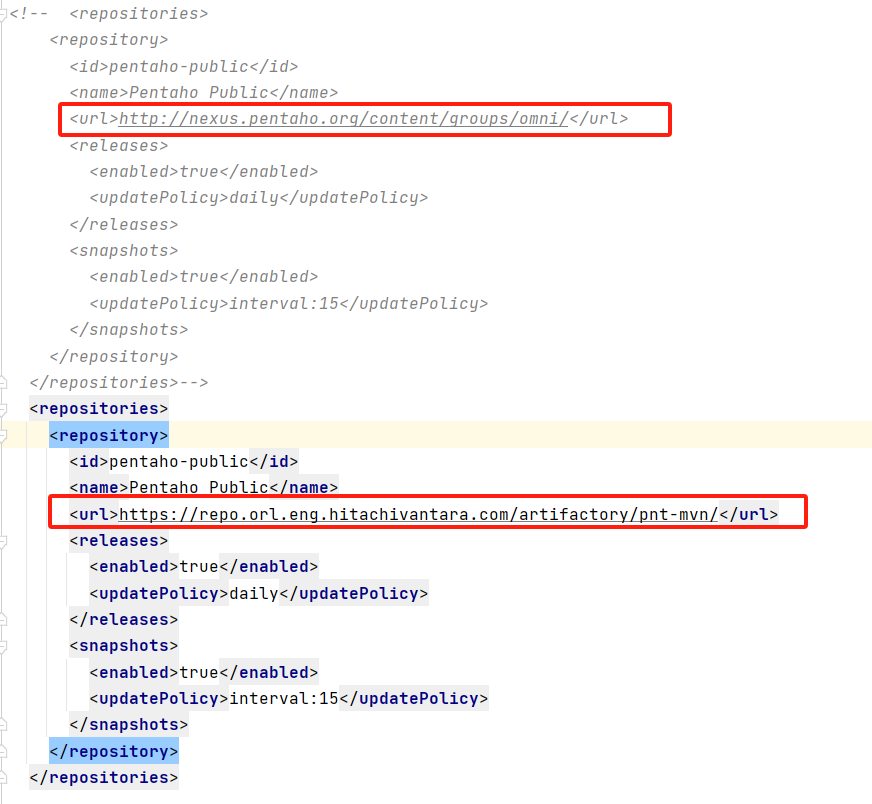
2、Could not find artifact org.hitachivantara.karaf.tooling:karaf-maven-plugin:pom:4.2.6-R2 in nexus-aliyun

解决方法:修改最新的阿里云仓库地址(https://developer.aliyun.com/mvn/guide)

<mirror>
<id>pentaho-public</id>
<name>Pentaho Public Mirror</name>
<url>https://repo.orl.eng.hitachivantara.com/artifactory/pnt-mvn/</url>
<mirrorOf>*</mirrorOf>
</mirror>
<mirror>
<id>aliyunmaven</id>
<mirrorOf>*</mirrorOf>
<name>阿里云公共仓库</name>
<url>https://maven.aliyun.com/repository/public</url>
</mirror>
3、找不到程序包javax.xml.bind.annotation.XmlRootElement;
解决方法:修改jdk版本为8,因为我使用的是17的
4、Could not transfer artifact org.eclipse.core:commands:jar:3.3.0 from/to
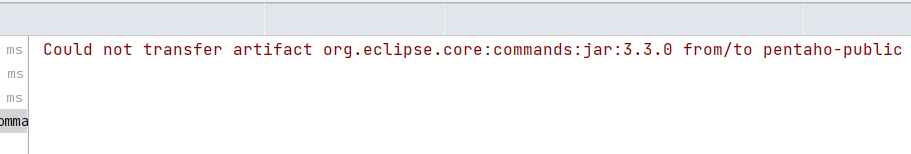
解决方法:找到本地仓库包的位置把lastUpdated删掉重新编译
5、test (default-test) on project kettle-core: There are test failures.
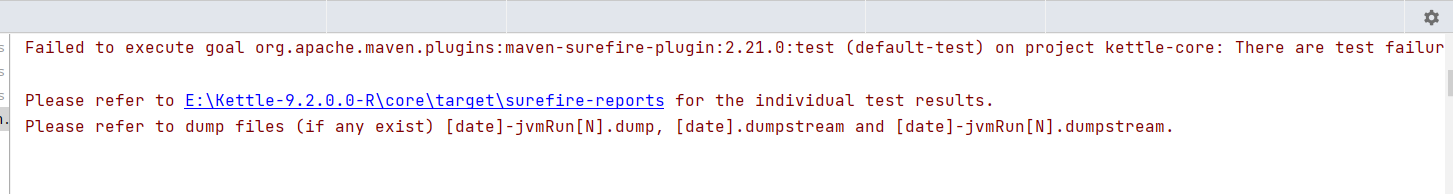
解决方法:打包跳过测试,选中闪电按钮

6、无法加载到库
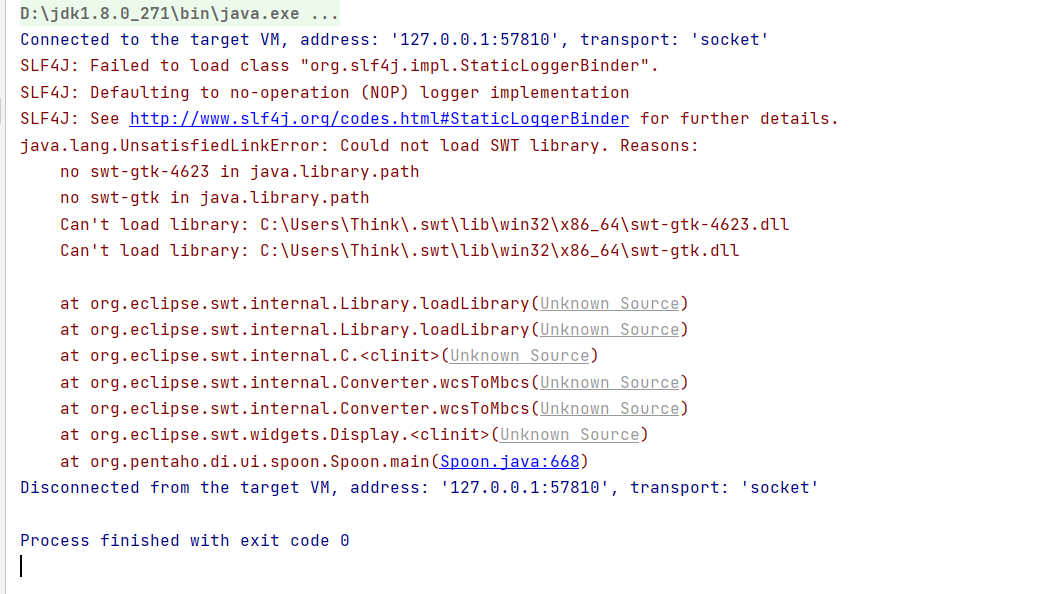
解决方法:复制swt.jar文件,然后在ui的pom.xml添加依赖

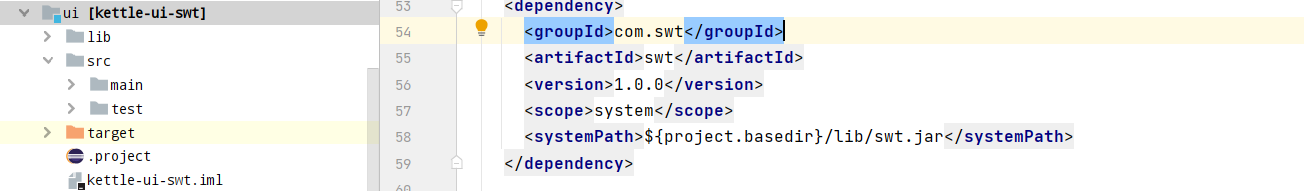
7、Unable to find plugin with ID 'Kettle'
org.pentaho.di.core.exception.KettleException: Unable to find plugin with ID 'Kettle'. If this is a test, make sure kettle-core tests jar is a dependency. If this is live make sure a kettle-password-encoder-plugins.xml exits in the classpath at org.pentaho.di.core.encryption.Encr.init(Encr.java:61) at org.pentaho.di.core.KettleClientEnvironment.init(KettleClientEnvironment.java:124) at org.pentaho.di.core.KettleClientEnvironment.init(KettleClientEnvironment.java:80) at org.pentaho.di.core.KettleEnvironment.init(KettleEnvironment.java:134) at org.pentaho.di.core.KettleEnvironment.init(KettleEnvironment.java:101) at org.pentaho.di.core.KettleEnvironment.init(KettleEnvironment.java:82) at org.pentaho.di.ui.spoon.Spoon$1.call(Spoon.java:643) at org.pentaho.di.ui.spoon.Spoon$1.call(Spoon.java:635) at java.util.concurrent.FutureTask.run$$$capture(FutureTask.java:266) at java.util.concurrent.FutureTask.run(FutureTask.java) at java.util.concurrent.ThreadPoolExecutor.runWorker(ThreadPoolExecutor.java:1149) at java.util.concurrent.ThreadPoolExecutor$Worker.run(ThreadPoolExecutor.java:624) at java.lang.Thread.run(Thread.java:748) Disconnected from the target VM, address: '127.0.0.1:50840', transport: 'socket'
解决方法:把文件复制过去
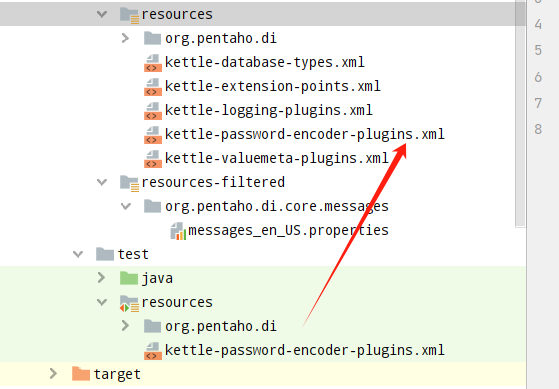
十、问题汇总
1、设置的数据库和获取sql查询的数据库不匹配


解决方法:不要使用系统默认的mysql表
2、输出数据到excel文件中,后缀xls,只支持65535,太多就会报错,速度也会比较慢,大数据推荐使用xlsx

解决方法:使用Microsoft Excel输出控件
2、mysql数据库相关乱码问题
解决方法一:添加命名参数:characterEncoding,值utf-8
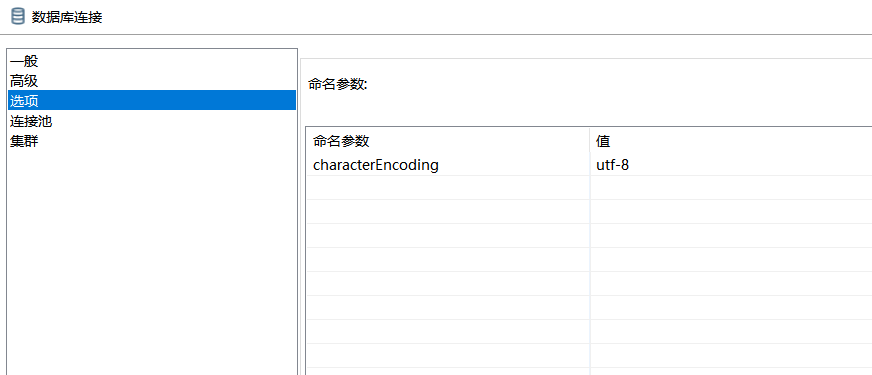
解决方法二:设置高级:set names utf8;
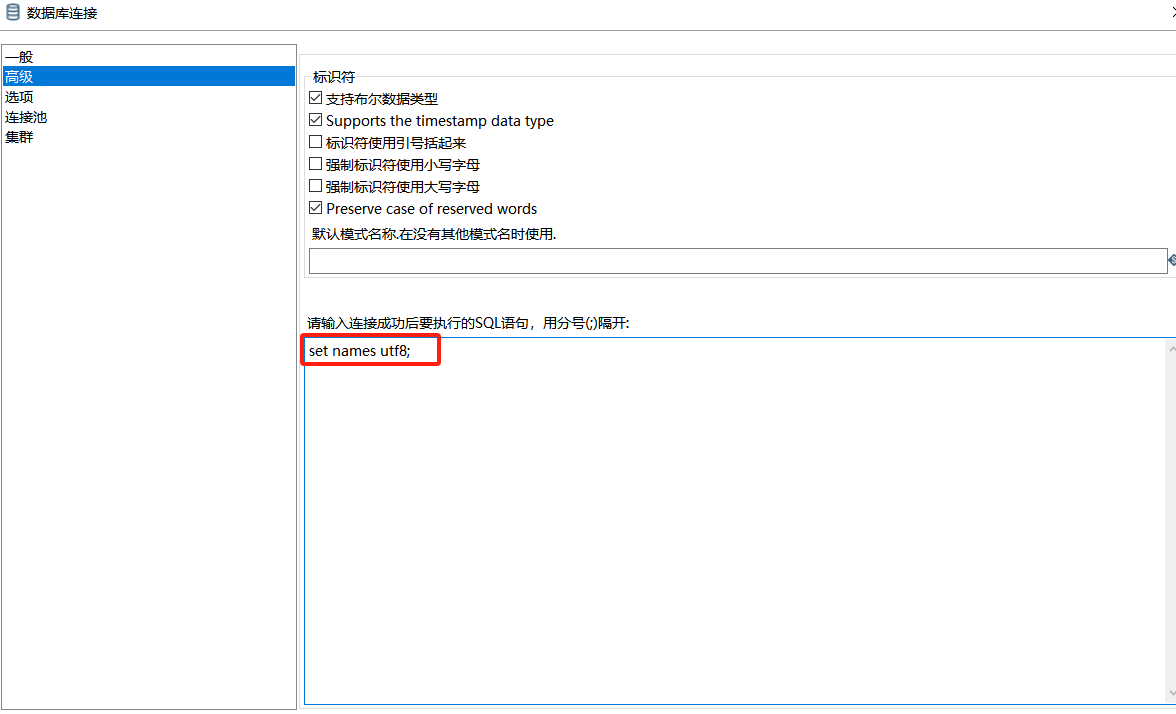
3、kettle工具从windows移植到linux上启动报错,一直报null指针的错误
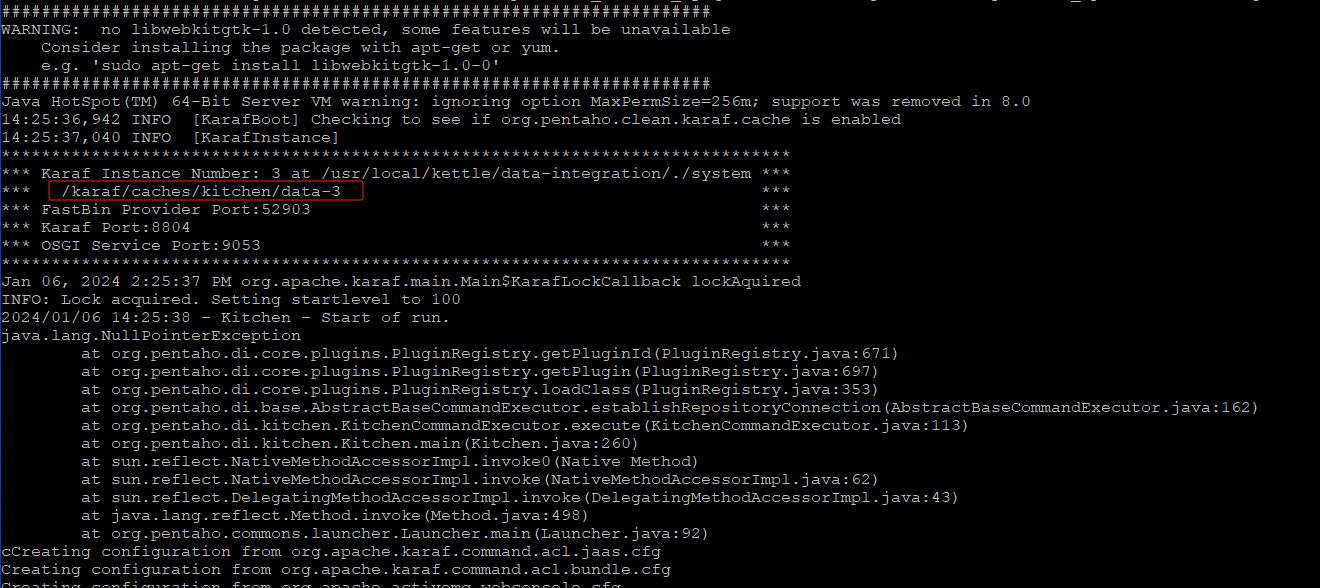
问题: windows没有配置KETTLE_HOME环境,导致拷贝过去的没有repositories.xml,一直报null指针
解决方法:把windows的.kettle文件下的repositories.xml拷贝到linux上




【推荐】国内首个AI IDE,深度理解中文开发场景,立即下载体验Trae
【推荐】编程新体验,更懂你的AI,立即体验豆包MarsCode编程助手
【推荐】抖音旗下AI助手豆包,你的智能百科全书,全免费不限次数
【推荐】轻量又高性能的 SSH 工具 IShell:AI 加持,快人一步
· TypeScript + Deepseek 打造卜卦网站:技术与玄学的结合
· Manus的开源复刻OpenManus初探
· AI 智能体引爆开源社区「GitHub 热点速览」
· 三行代码完成国际化适配,妙~啊~
· .NET Core 中如何实现缓存的预热?