centos8与centos7不同环境下时间同步
centos7:
最常见的使用ntpdate同步主机时间:
yum install -y ntpdate
设置时间同步
/usr/sbin/ntpdate cn.pool.ntp.org
加入定时任务crontab
执行:crontab -e
在文件末尾添加:
*/* 1 * * * /usr/sbin/ntpdate cn.pool.ntp.org
然后输入::x, 保存
这样服务器就会每天1点去矫正服务器的时间了。
centos8:
CentOS8系统中,原有的时间同步服务 ntp/ntpdate服务已经无法使用,使用yum安装,提示已不存在。
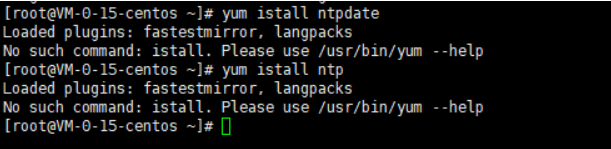
安装chrony并设置开机启动
yum install -y chrony
systemctl start chronyd
systemctl enable chronyd
修改时区方式
cp /usr/share/zoneinfo/Asia/Shanghai /etc/localtime
timedatectl set-timezone Asia/Shanghai
临时同步时间方法:
chronyd -q ‘server ntp.ntsc.ac.cn iburst’
永久配置
$ cat /etc/chrony.conf
# Use public servers from the pool.ntp.org project.
# Please consider joining the pool (http://www.pool.ntp.org/join.html).
# 国家服务器
server 0.cn.pool.ntp.org
server 1.cn.pool.ntp.org
server 2.cn.pool.ntp.org
server 3.cn.pool.ntp.org
# 阿里
server ntp.aliyun.com
# 腾讯
server time1.cloud.tencent.com
server time2.cloud.tencent.com
server time3.cloud.tencent.com
server time4.cloud.tencent.com
server time5.cloud.tencent.com
# 苹果
server time.asia.apple.com
# 微软
server time.windows.com
# 其他
server cn.ntp.org.cn
# Record the rate at which the system clock gains/losses time.
driftfile /var/lib/chrony/drift
# Allow the system clock to be stepped in the first three updates
# if its offset is larger than 1 second.
makestep 1.0 3
# Enable kernel synchronization of the real-time clock (RTC).
rtcsync
# Enable hardware timestamping on all interfaces that support it.
#hwtimestamp *
# Increase the minimum number of selectable sources required to adjust
# the system clock.
#minsources 2
# Allow NTP client access from local network.
#allow 192.168.0.0/16
# Serve time even if not synchronized to a time source.
#local stratum 10
# Specify file containing keys for NTP authentication.
#keyfile /etc/chrony.keys
# Specify directory for log files.
logdir /var/log/chrony
# Select which information is logged.
#log measurements statistics tracking
时间同步
chronyc sources -v
启动服务及时区设置
# 启动服务
$ systemctl start chronyd
# 开机启动
$ systemctl enable chronyd
# 查看当前状态
$ systemctl status chronyd
# 查看亚洲时区
$ timedatectl list-timezones | grep Asia
# 设置时区
$ timedatectl set-timezone Asia/Shanghai
验证服务
$ 查看现有的时间服务器
$ chronyc sources -v
# 查看时间服务器状态
$ chronyc sourcestats -v
# 显示时钟同步相关参数
$ chronyc tracking
# 查看当前时区及时间
$ timedatectl
手动同步时间
# 使用 ntpdate 同步时间
$ ntpdate ntp.aliyun.com
这里也可以如上文centos7一样加入定时任务
# chronyd 未启动时,如下命令同步时间
$ chronyd -q 'server pool.ntp.org iburst'
# chronyd 启动时,使用如下命令同步时间
$ chronyc -a 'burst 4/4' && sleep 10 && chronyc -a makestep
手动设置时间
# date 设置时间
$ date -s '2021-06-03 19:00:00'
# 关闭 ntp 同步后,才可以使用 timedatectl 进行时间设置
$ timedatectl set-ntp false
# 设置日期和时间
$ timedatectl set-time '2021-06-03 19:00:00'
# 设置日期
$ timedatectl set-time '2021-06-03'
# 设置时间
$ timedatectl set-time '19:00:00'
# 设置完成后,再开启
$ timedatectl set-ntp true


 浙公网安备 33010602011771号
浙公网安备 33010602011771号