vs2022 wxWidgets
下载
https://www.wxwidgets.org/downloads/
下载压缩包即可
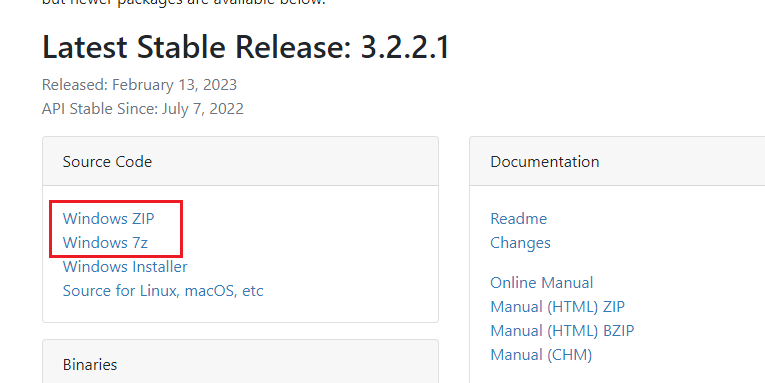
编译
vs 直接编译
打开 build\msw 目录下的 sln 文件
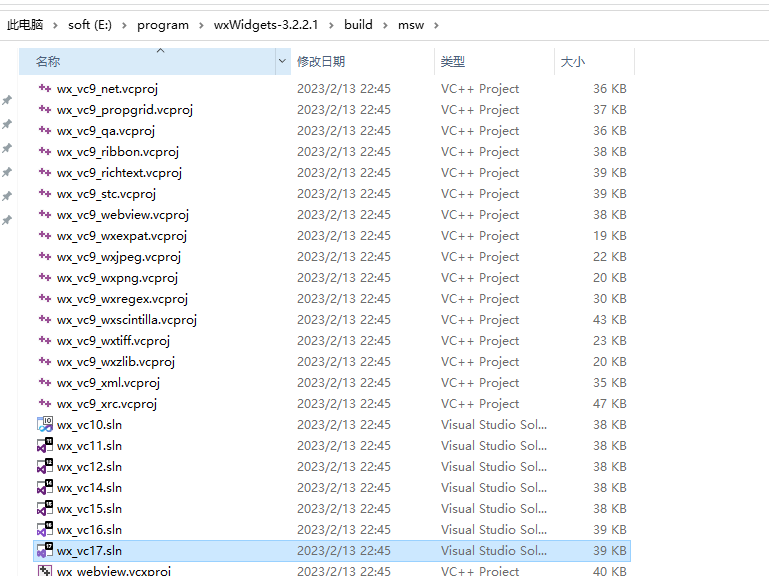
vs发布版本与vc版本对应关系: vs发布版本与vc版本对应关系
| vs发布包版本 | vc版本 |
|---|---|
| Visual Studio 2003 | VC7 |
| Visual Studio 2005 | VC8 |
| Visual Studio 2008 | VC9 |
| Visual Studio 2010 | VC10 |
| Visual Studio 2012 | VC11 |
| Visual Studio 2013 | VC12 |
| Visual Studio 2015 | VC14 |
| Visual Studio 2017 | VC15 |
| Visual Studio 2019 | VC16 |
| Visual Studio 2022 | VC17 |
cmake 结合 vs
在 wxWidgets 跟目录下新建 build, 然后用 cmake-gui 打开 cmake 图形界面
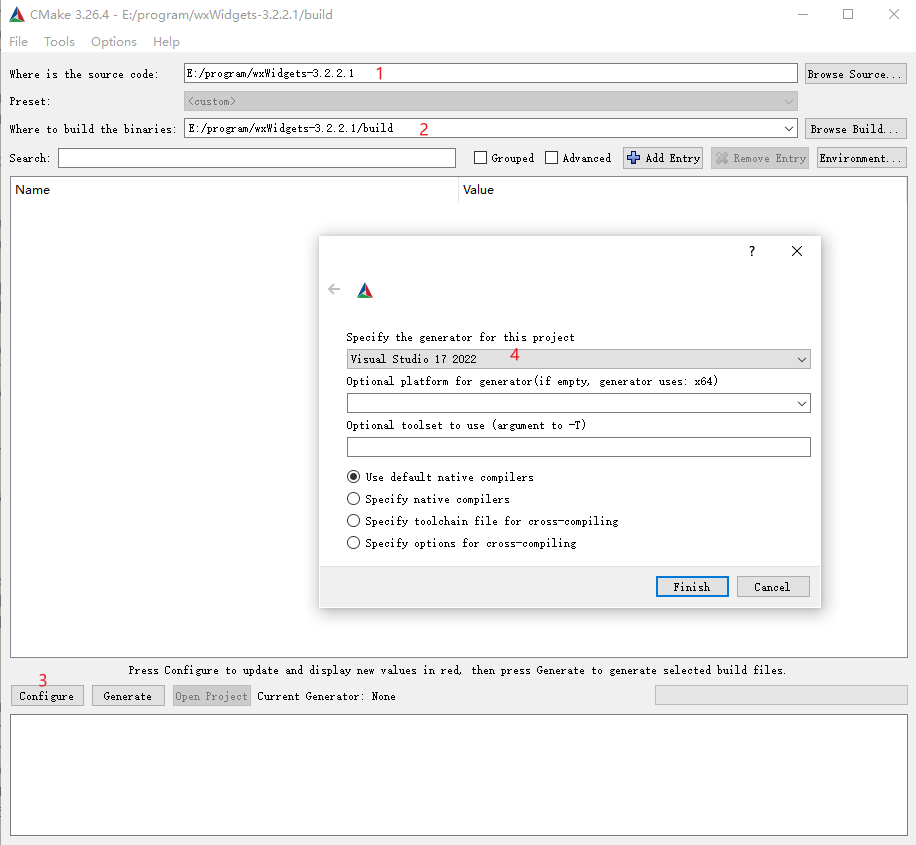
点击 Generate 之后打开 build\msw\wx_vc17.sln
生成->批生成
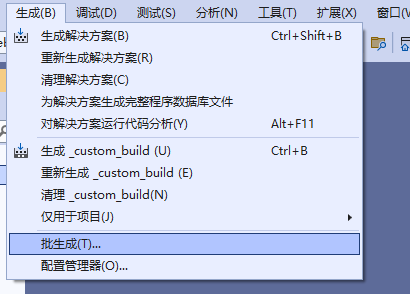
全选->重新生成
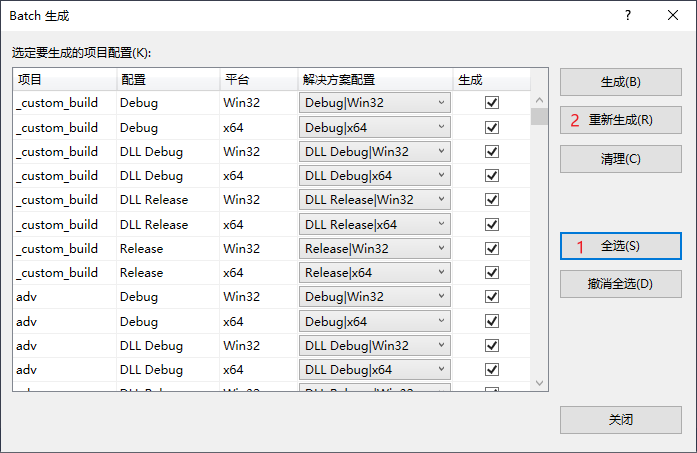
大约需要 30 分钟
新建 hello world 前的准备
新建一个目录, 将 include 目录和lib目录复制过去
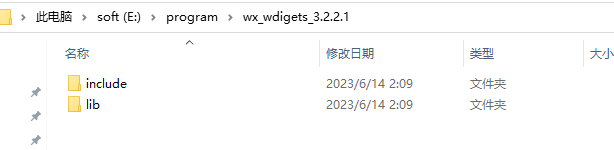
配置环境变量 wx_win, 值为include与lib所在目录: E:\program\wx_wdigets_3.2.2.1
hello world
editor config
[*] guidelines = 120 [*.{cpp,c,h}] charset = charset = utf-16le indent_style = space indent_size = 4 end_of_line = lf trim_trailing_whitespace = true insert_final_newline = true tab_width = 4
代码
// wxWidgets "Hello World" Program // For compilers that support precompilation, includes "wx/wx.h". #define WXUSINGDLL // #define __WXMSW__ // #define _UNICODE #include <wx/wxprec.h> #ifndef WX_PRECOMP #include <wx/wx.h> #endif class MyApp : public wxApp { public: virtual bool OnInit(); }; class MyFrame : public wxFrame { public: MyFrame(); private: void OnHello(wxCommandEvent& event); void OnExit(wxCommandEvent& event); void OnAbout(wxCommandEvent& event); }; enum { ID_Hello = 1 }; wxIMPLEMENT_APP(MyApp); bool MyApp::OnInit() { MyFrame* frame = new MyFrame(); frame->Show(true); return true; } MyFrame::MyFrame() : wxFrame(NULL, wxID_ANY, "第一个窗口") { wxMenu* menuFile = new wxMenu; menuFile->Append(ID_Hello, "&你好...\tCtrl-H", "此菜单的提示文本显示在状态栏"); menuFile->AppendSeparator(); menuFile->Append(wxID_EXIT); wxMenu* menuHelp = new wxMenu; menuHelp->Append(wxID_ABOUT); wxMenuBar* menuBar = new wxMenuBar; menuBar->Append(menuFile, "文件(&F)"); menuBar->Append(menuHelp, "帮助(&H)"); SetMenuBar(menuBar); CreateStatusBar(); SetStatusText("Welcome to wxWidgets!"); Bind(wxEVT_MENU, &MyFrame::OnHello, this, ID_Hello); Bind(wxEVT_MENU, &MyFrame::OnAbout, this, wxID_ABOUT); Bind(wxEVT_MENU, &MyFrame::OnExit, this, wxID_EXIT); } void MyFrame::OnExit(wxCommandEvent& event) { Close(true); } void MyFrame::OnAbout(wxCommandEvent& event) { wxMessageBox("This is a wxWidgets Hello World example", "About Hello World", wxOK | wxICON_INFORMATION); } void MyFrame::OnHello(wxCommandEvent& event) { wxLogMessage("Hello world from wxWidgets!"); }
项目属性设置
修改输出目录与中间目录
所有配置, 所有平台
$(SolutionDir)$(ProjectName)\$(Platform)\$(Configuration)\
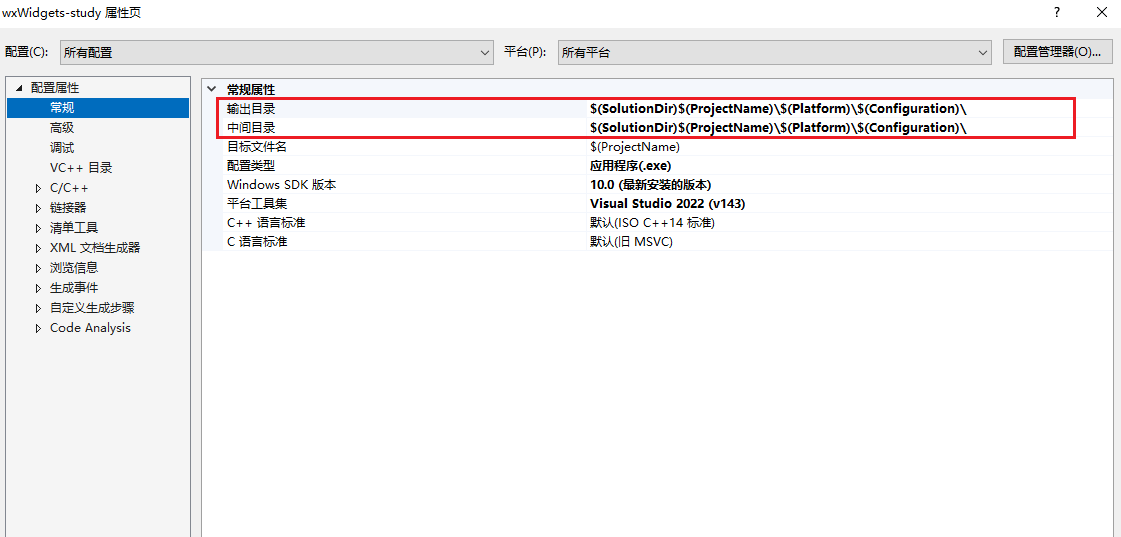
添加头文件目录
所有配置, 所有平台
$(wx_win)\include\msvc $(wx_win)\include
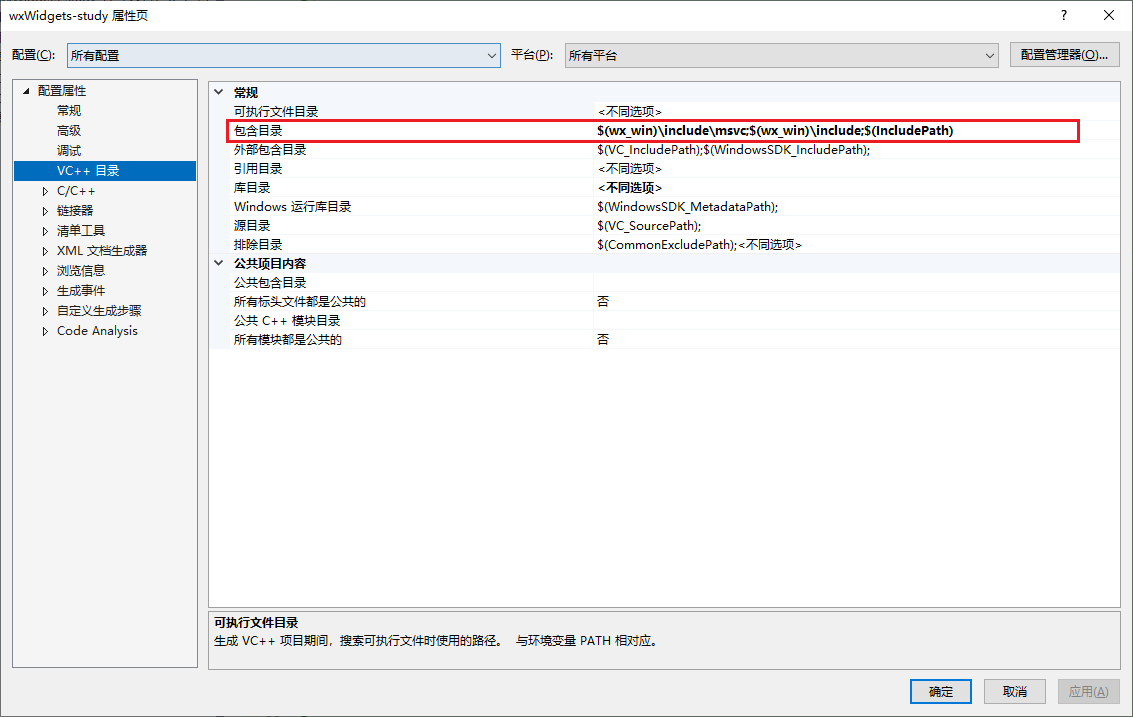
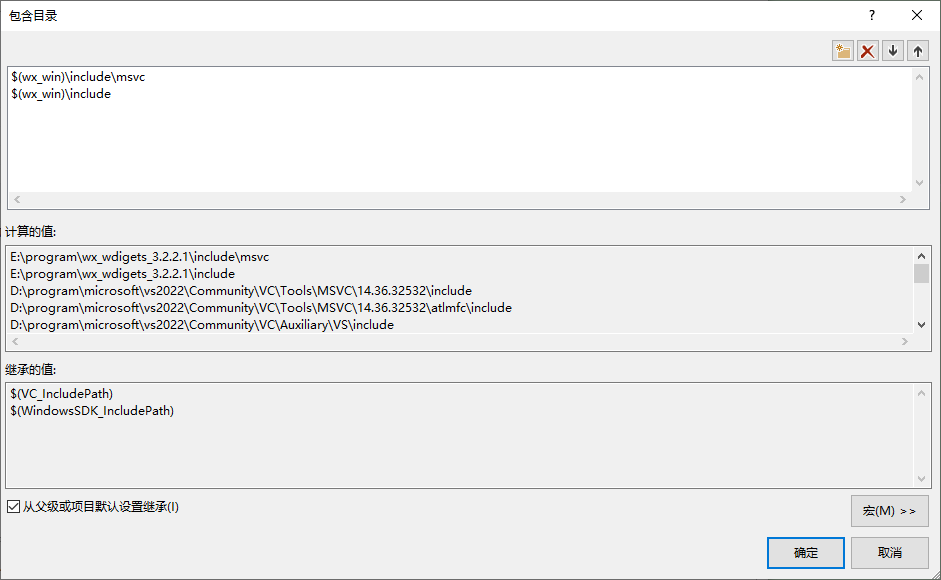
添加库目录
注意, win32与x64 不同
win32
$(wx_win)\lib\vc_dll
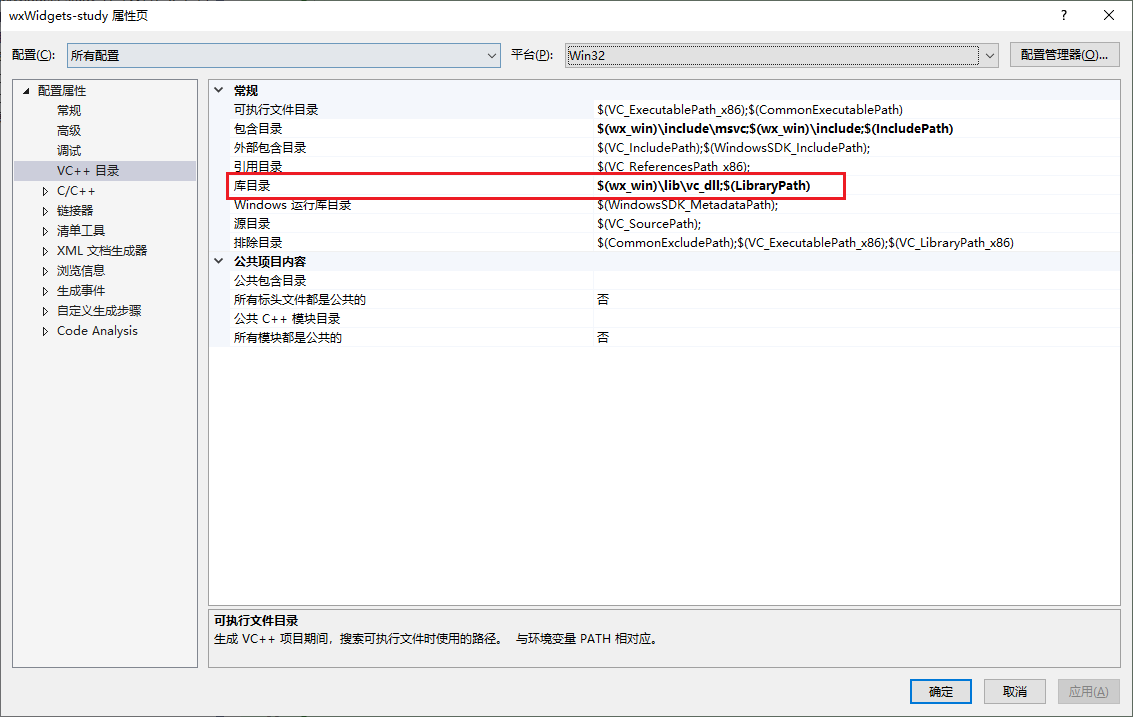
x64
$(wx_win)\lib\vc_x64_dll
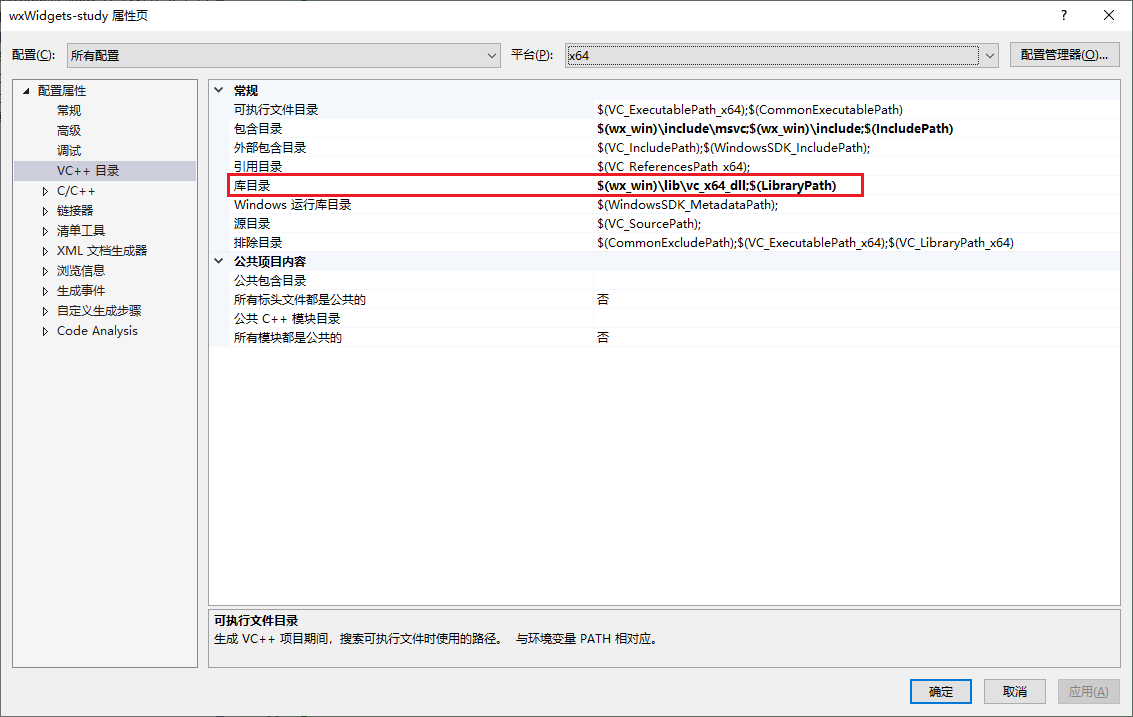
修改子系统
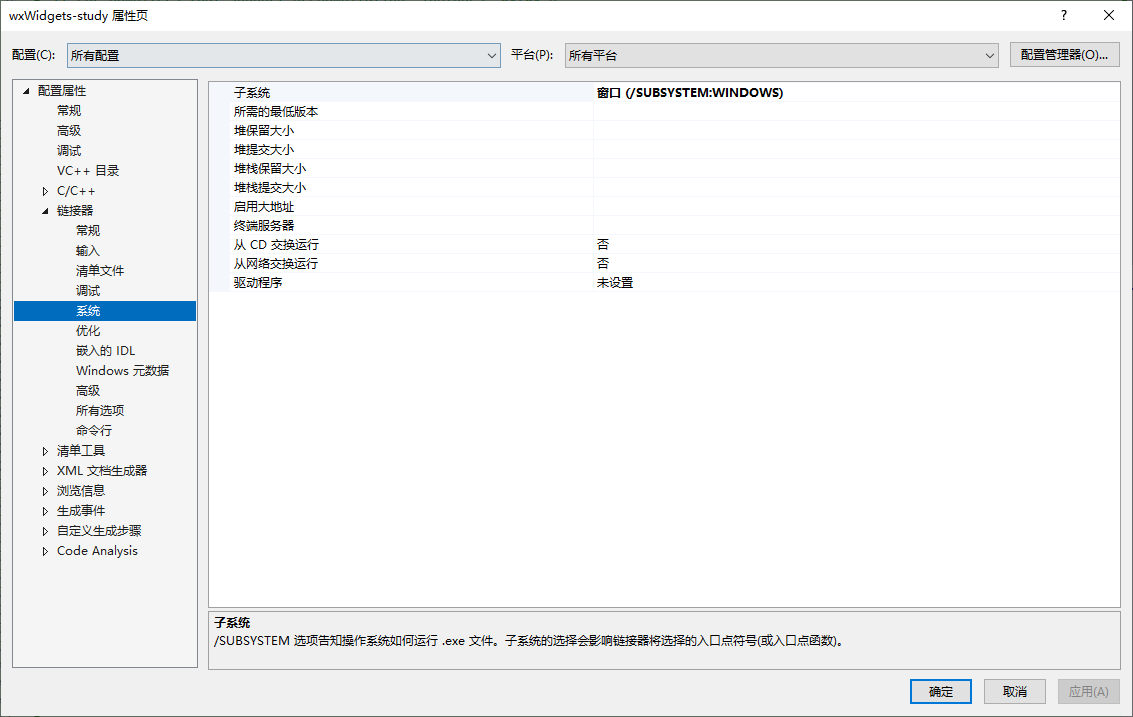
dll 文件的复制
因为使用的时动态库形式, 所以运行时需要动态库文件, 添加生成事件
所有配置, 所有平台
用于 MSBuild 命令和属性的常用宏
python $(SolutionDir)$(ProjectName)\copylib.py $(Platform) $(Configuration) $(SolutionDir)$(ProjectName)
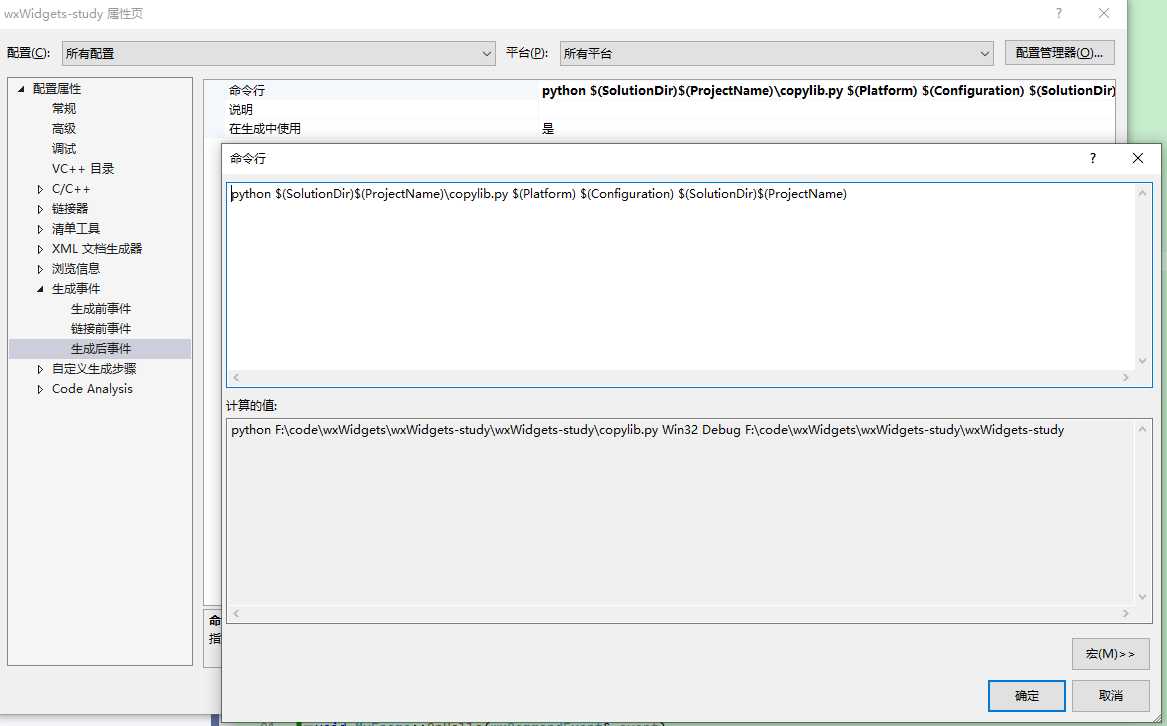
python 脚本
#!/usr/bin/env python # -*- coding: utf-8 -*- import sys import os from shutil import copyfile wx_env_name='wx_win' dll_dict={ # 'wxbase322u':'net', 'wxbase322u':'', # 'wxbase322u':'xml', # 'wxmsw322u':'adv', # 'wxmsw322u':'aui', 'wxmsw322u':'core', # 'wxmsw322u':'gl', # 'wxmsw322u':'html', # 'wxmsw322u':'media', # 'wxmsw322u':'propgrid', # 'wxmsw322u':'qa', # 'wxmsw322u':'ribbon', # 'wxmsw322u':'richtext', # 'wxmsw322u':'stc', # 'wxmsw322u':'webview', # 'wxmsw322u':'xrc' } if __name__ == "__main__": platform = sys.argv[1] configuration = sys.argv[2] proj_dir = sys.argv[3] wx_path = os.getenv(wx_env_name) # print('wx_path:',wx_path) # print('platform:', platform) # print('configuration:',configuration) # print('proj_dir:',proj_dir) for key,value in dll_dict.items(): dll_name = key if 'Debug' == configuration: dll_name = dll_name + 'd' if 0 == len(value): dll_name = dll_name + '_vc_' else: dll_name = dll_name + '_' + value + '_vc_' if 'x64' == platform: dll_name = dll_name + 'x64_' dll_name = dll_name + 'custom.dll' # print('dll_name:',dll_name) source_dll = wx_path + os.path.sep + 'lib' if 'x64' == platform: source_dll = source_dll + os.path.sep + 'vc_x64_dll' + os.path.sep + dll_name else: source_dll = source_dll + os.path.sep + 'vc_dll' + os.path.sep + dll_name # print('source_dll',source_dll) target_dll = proj_dir + os.path.sep + platform + os.path.sep + configuration + os.path.sep + dll_name # print('target_dll',target_dll) print(source_dll + ' => ' + target_dll) if not os.path.exists(target_dll): copyfile(source_dll, target_dll)
测试效果
- 删除与解决方案
.sln同级的构建目录, 比如x64等, 保持目录清晰干净
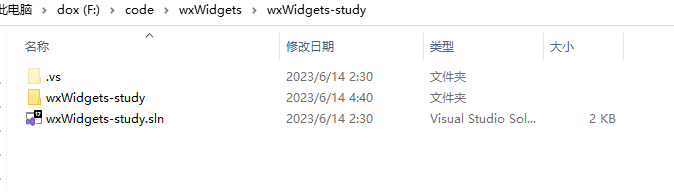
分别运行 Debug x86 , Debug x64 , Release x86 , Release x64 验证效果
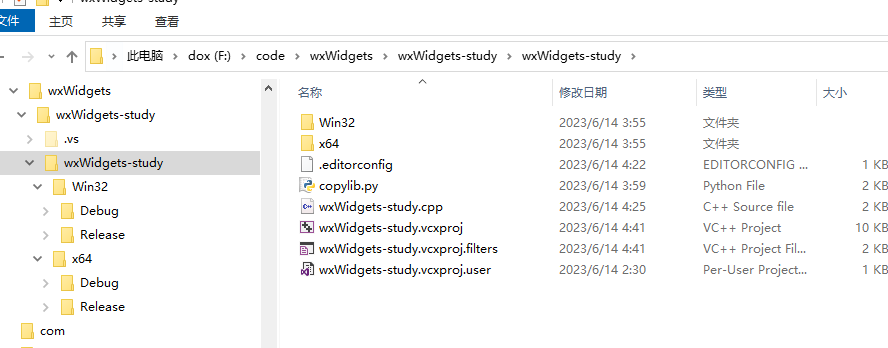
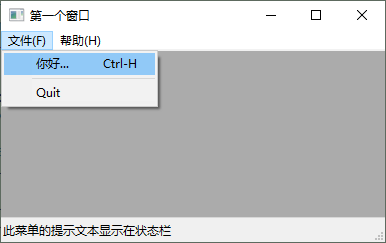
项目模板
将 .editorconfig与copylib.py添加到项目
添加->现有项
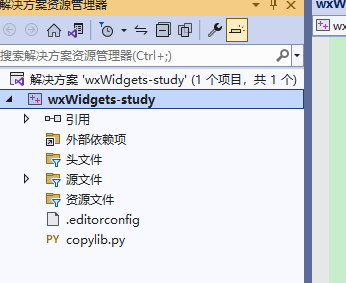
注意:
- 生成的模板文件位于:
C:\Users\用户名\Documents\Visual Studio 2022\My Exported Templates - 实际使用的模板文件在:
C:\Users\用户名\Documents\Visual Studio 2022\Templates\ProjectTemplates - 可能编辑模板之后不生效, 需要删除缓存:
C:\Users\用户名\AppData\Local\Microsoft\VisualStudio\vs版本号\ComponentModelCache\Microsoft.VisualStudio.Default.cache
效果
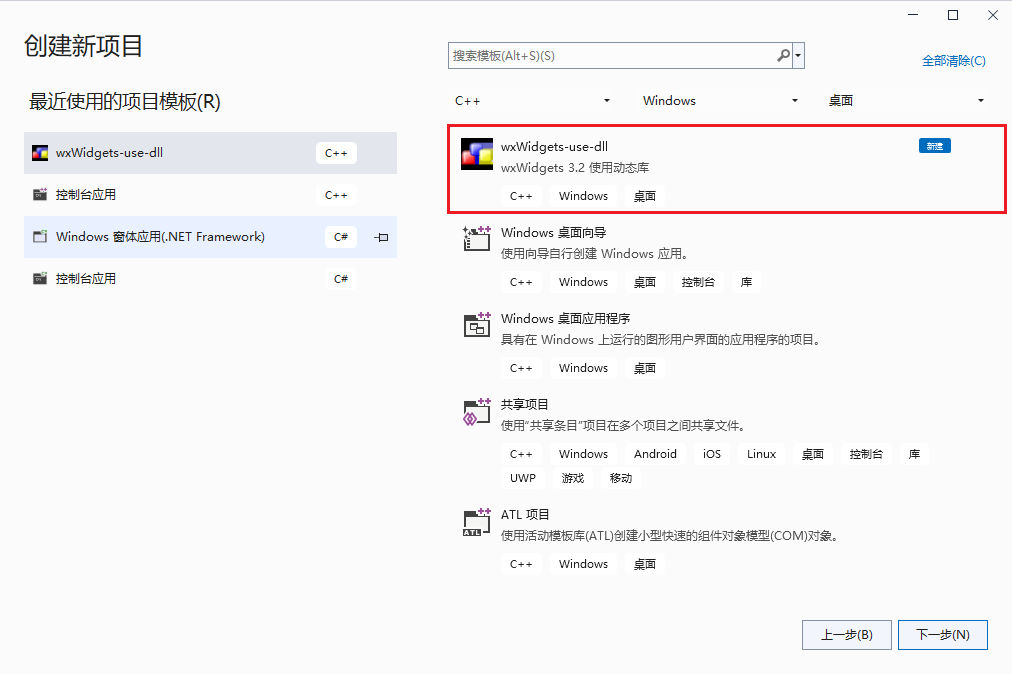
关于 utf-8 编码
上述方式源码为 utf-16le, 更为通用的编码方式为 utf-8, 此时我们可以设置源字符集和执行字符集, 参考: /utf-8(将源字符集和执行字符集设置为 UTF-8)
具体操作如下
1. 配置命令行选项
所哟配置, 所哟平台
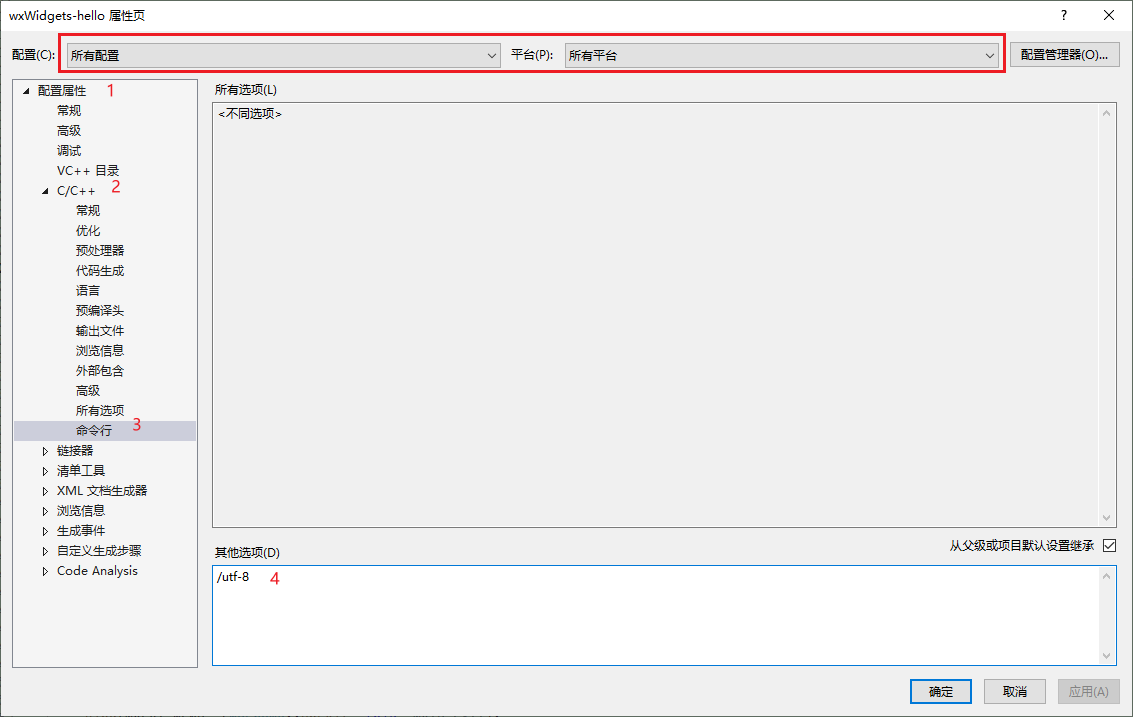
2. 源码的修改
源码中所有涉及到中文的地方, 都要用 wxT("这是中文") 或者_T("这是中文")
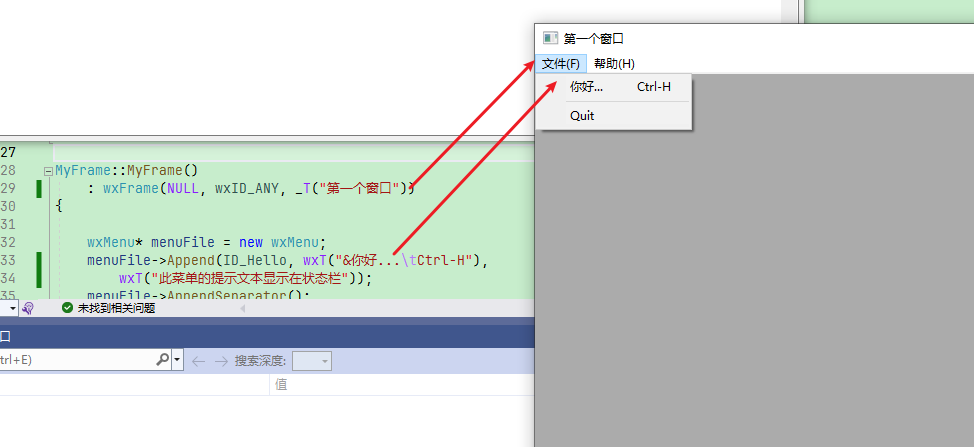
3. .editorconfig 的修改
修改编码即可
关于在 vscode 中的配置
- c++ 文件并无不同
- 构建目录在 build 子目录下, debugx86, debugx64, releasex86 , releasex64 共四个文件夹, 和 visual studio 差不多
- 由于构建目录已经修改, 所以 python 脚本也要修改
- .editorconfig 和之前一样, 注意编码指定 utf-8 即可
- 状态栏两个 release 的快捷启动, debug 调试 也有对应的两个
- 关于
launch.json,settings.json与tasks.json几个文件的相互配合与相关插件可参考: ubuntu 搭建 cmake + vscode 的 c/c++ 开发环境
目录结构
F:\code\wxWidgets\wx-hello>tree /f 卷 dox 的文件夹 PATH 列表 卷序列号为 34D2-6BE8 F:. │ .editorconfig │ CMakeLists.txt │ copylib.py │ main.cpp │ └─.vscode c_cpp_properties.json launch.json settings.json tasks.json F:\code\wxWidgets\wx-hello>
CMakeLists.txt
cmake_minimum_required(VERSION 3.15) project(HelloWorld CXX) set(CMAKE_CXX_STANDARD 14) set(CMAKE_CXX_STANDARD_REQUIRED True) #[[ 设置 debug 标记 ============================================================== 1. msvc 的 debug 判断方式应该使用 CMAKE_CONFIGURATION_TYPES 2. 将 CMAKE_CONFIGURATION_TYPES 保存到 project_debug , 避免重复判断 ]] if(CMAKE_CONFIGURATION_TYPES) string(TOLOWER ${CMAKE_CONFIGURATION_TYPES} BUILD_TYPE) if(${BUILD_TYPE} STREQUAL "debug") set(project_debug 1) set(CMAKE_BUILD_TYPE "Debug") elseif(${BUILD_TYPE} STREQUAL "release") set(project_debug 0) set(CMAKE_BUILD_TYPE "Release") else() set(project_debug 1) set(CMAKE_BUILD_TYPE "Debug") endif() else() set(project_debug 1) set(CMAKE_BUILD_TYPE "Debug") endif() # 设置 debug 库后缀 if(project_debug) set(CMAKE_DEBUG_POSTFIX d) endif() #[[ 架构判断 ==================================================================== 是否 64 位架构 ]] if(CMAKE_SIZEOF_VOID_P EQUAL 8) message("64 位系统") set(ARCH "x64") set(arch_64 1) else() message("32 位系统") set(ARCH "x86") set(arch_64 0) endif() #[[ 设置字符集 =================================================================== 添加 UNICODE 宏 ]] add_definitions(-DUNICODE -D_UNICODE) #[[ wxWidgets 库处理 ============================================================ ]] # wxWidgets 根目录 set(wxWidgets_ROOT_DIR E:/program/wx_wdigets_3.2.2.1) # 64 位和 32 位的 lib 路径不同 if(arch_64) set(wxWidgets_LIB_DIR ${wxWidgets_ROOT_DIR}/lib/vc_x64_dll) else() set(wxWidgets_LIB_DIR ${wxWidgets_ROOT_DIR}/lib/vc_dll) endif() # 库的使用方式, debug 和 release 的 dll 路径不同 set(wxWidgets_CONFIGURATION mswu${CMAKE_DEBUG_POSTFIX}) # 手动指定链接哪些动态库 set(wxWidgets_EXCLUDE_COMMON_LIBRARIES TRUE) # findpackage find_package(wxWidgets 3.2 COMPONENTS core base REQUIRED) #[[ 主程序 ====================================================================== ]] # wxWidgets 头文件目录 include_directories(${wxWidgets_INCLUDE_DIRS}) # wxWidgets 库文件目录 link_directories(${wxWidgets_LIB_DIR}) # 添加预定义宏: WXUSINGDLL;UNICODE;_UNICODE add_compile_definitions(${wxWidgets_DEFINITIONS}) # 可执行程序 set(SOURCE_FILES main.cpp) add_executable(HelloWorld WIN32 ${SOURCE_FILES}) # 指定源字符集和执行字符集 # 另一种方式是: # target_compile_options(MyApp PRIVATE "/source-charset:utf-8" "/execution-charset:utf-8") target_compile_options(${PROJECT_NAME} PRIVATE "/utf-8") # 链接 wxWidgets 库 target_link_libraries(${PROJECT_NAME} ${wxWidgets_LIBRARIES}) #[[ 复制 dll ==================================================================== ]] add_custom_command(TARGET ${PROJECT_NAME} POST_BUILD COMMAND python ${CMAKE_SOURCE_DIR}/copylib.py ${ARCH} ${CMAKE_BUILD_TYPE} ${CMAKE_SOURCE_DIR} )
python 脚本
#!/usr/bin/env python # -*- coding: utf-8 -*- import sys import os from shutil import copyfile wx_env_name='wx_win' dll_dict={ # 'wxbase322u':'net', 'wxbase322u':'', # 'wxbase322u':'xml', # 'wxmsw322u':'adv', # 'wxmsw322u':'aui', 'wxmsw322u':'core', # 'wxmsw322u':'gl', # 'wxmsw322u':'html', # 'wxmsw322u':'media', # 'wxmsw322u':'propgrid', # 'wxmsw322u':'qa', # 'wxmsw322u':'ribbon', # 'wxmsw322u':'richtext', # 'wxmsw322u':'stc', # 'wxmsw322u':'webview', # 'wxmsw322u':'xrc' } if __name__ == "__main__": platform = sys.argv[1] configuration = sys.argv[2] proj_dir = sys.argv[3] wx_path = os.getenv(wx_env_name) # print('wx_path:',wx_path) # print('platform:', platform) # print('configuration:',configuration) # print('proj_dir:',proj_dir) for key,value in dll_dict.items(): # dll 名称 dll_name = key if 'Debug' == configuration: dll_name = dll_name + 'd' if 0 == len(value): dll_name = dll_name + '_vc_' else: dll_name = dll_name + '_' + value + '_vc_' if 'x64' == platform: dll_name = dll_name + 'x64_' dll_name = dll_name + 'custom.dll' # print('dll_name:',dll_name) # dll 原路径 source_dll = wx_path + os.path.sep + 'lib' if 'x64' == platform: source_dll = source_dll + os.path.sep + 'vc_x64_dll' + os.path.sep + dll_name else: source_dll = source_dll + os.path.sep + 'vc_dll' + os.path.sep + dll_name # print('source_dll',source_dll) # dll 目标路径 target_dll = proj_dir + os.path.sep + 'build' + os.path.sep + 'cmake-build-' if 'Debug' == configuration: target_dll = target_dll + 'debug' else: target_dll = target_dll + 'release' if 'x64' == platform: target_dll = target_dll + '-x64' else: target_dll = target_dll + '-x86' if 'Debug' == configuration: target_dll = target_dll + os.path.sep + 'Debug' else: target_dll = target_dll + os.path.sep + 'Release' target_dll = target_dll + os.path.sep + dll_name # print('target_dll',target_dll) # 如果 dll 文件不存在则复制 print(source_dll + ' => ' + target_dll) if not os.path.exists(target_dll): copyfile(source_dll, target_dll)
.vscode 相关配置
c_cpp_properties.json
官方文档: https://code.visualstudio.com/docs/cpp/c-cpp-properties-schema-reference
{ "configurations": [ { "name": "Win32", "includePath": [ "${workspaceFolder}/**", "E:\\program\\wx_wdigets_3.2.2.1\\include\\**", // "E:\\program\\wx_wdigets_3.2.2.1\\lib\\vc_x64_dll\\mswu\\**", "E:\\program\\wx_wdigets_3.2.2.1\\lib\\vc_x64_dll\\mswud\\**", // "E:\\program\\wx_wdigets_3.2.2.1\\lib\\vc_dll\\mswu\\**", // "E:\\program\\wx_wdigets_3.2.2.1\\lib\\vc_dll\\mswu\\**" ], // "compilerPath": "", "intelliSenseMode":"${default}", "cStandard": "c17", "cppStandard": "c++14", "compilerArgs": [ "-DUNICODE", "-D_UNICODE" ], "browse": { "path": [ "${workspaceFolder}", "E:\\program\\wx_wdigets_3.2.2.1\\include\\**", "E:\\program\\wx_wdigets_3.2.2.1\\lib\\vc_x64_dll\\mswud\\**" ], "limitSymbolsToIncludedHeaders": true, "databaseFilename": "" } } ], "version": 4 }
tasks.json
{ // See https://go.microsoft.com/fwlink/?LinkId=733558 // for the documentation about the tasks.json format "version": "2.0.0", "tasks": [ // debug x86 { "label": "clean-debug-x86", "type": "shell", "command": "if exist .\\build\\cmake-build-debug-x86 rd /q/s .\\build\\cmake-build-debug-x86", "group": "build", "presentation": { "reveal": "always" } }, { "label": "build-debug-x86", "type": "shell", "command": "cmake -S . -G \"Visual Studio 17 2022\" -A Win32 -B build/cmake-build-debug-x86 -DCMAKE_CONFIGURATION_TYPES=Debug && cmake --build build/cmake-build-debug-x86 --config=Debug", "group": "build", "presentation": { "reveal": "always" } }, { "label": "re-build-debug-x86", "type": "shell", "dependsOn": [ "clean-debug-x86", "build-debug-x86" ], "group": "build", "presentation": { "reveal": "always" } }, // debug x64 { "label": "clean-debug-x64", "type": "shell", "command": "if exist .\\build\\cmake-build-debug-x64 rd /q/s .\\build\\cmake-build-debug-x64", "group": "build", "presentation": { "reveal": "always" } }, { "label": "build-debug-x64", "type": "shell", "command": "cmake -S . -G \"Visual Studio 17 2022\" -A x64 -B build/cmake-build-debug-x64 -DCMAKE_CONFIGURATION_TYPES=Debug && cmake --build build/cmake-build-debug-x64 --config=Debug", "group": "build", "presentation": { "reveal": "always" } }, { "label": "re-build-debug-x64", "type": "shell", "dependsOn": [ "clean-debug-x64", "build-debug-x64" ], "group": "build", "presentation": { "reveal": "always" } }, // release x86 { "label": "clean-release-x86", "type": "shell", "command": "if exist .\\build\\cmake-build-release-x86 rd /q/s .\\build\\cmake-build-release-x86", "group": "build", "presentation": { "reveal": "always" } }, { "label": "build-release-x86", "type": "shell", "command": "cmake -S . -G \"Visual Studio 17 2022\" -A Win32 -B build/cmake-build-release-x86 -DCMAKE_CONFIGURATION_TYPES=Release && cmake --build build/cmake-build-release-x86 --config=Release", "group": "build", "presentation": { "reveal": "always" } }, { "label": "re-build-release-x86", "type": "shell", "dependsOn": [ "clean-release-x86", "build-release-x86" ], "group": "build", "presentation": { "reveal": "always" } }, // release x64 { "label": "clean-release-x64", "type": "shell", "command": "if exist .\\build\\cmake-build-release-x64 rd /q/s .\\build\\cmake-build-release-x64", "group": "build", "presentation": { "reveal": "always" } }, { "label": "build-release-x64", "type": "shell", "command": "cmake -S . -G \"Visual Studio 17 2022\" -A x64 -B build/cmake-build-release-x64 -DCMAKE_CONFIGURATION_TYPES=Release && cmake --build build/cmake-build-release-x64 --config=Release", "group": "build", "presentation": { "reveal": "always" } }, { "label": "re-build-release-x64", "type": "shell", "dependsOn": [ "clean-release-x64", "build-release-x64" ], "group": "build", "presentation": { "reveal": "always" } }, // 运行 x86 { "label": "run-x86", "type": "shell", "command": ".\\build\\cmake-build-release-x86\\Release\\HelloWorld.exe", "dependsOn": [ "build-release-x86" ], "group": "build", "presentation": { "reveal": "always" } }, // 运行 x64 { "label": "run-x64", "type": "shell", "command": ".\\build\\cmake-build-release-x64\\Release\\HelloWorld.exe", "dependsOn": [ "build-release-x64" ], "group": "build", "presentation": { "reveal": "always" } } ] }
settings.json
{ "editor.tokenColorCustomizations": { "comments": { "fontStyle": "", "foreground": "#4a524e" } }, "editor.rulers": [120], "VsCodeTaskButtons.showCounter": true, "VsCodeTaskButtons.tasks": [ { "label": "re-build-debug-x86", "task": "re-build-debug-x86" }, { "label": "re-build-debug-x64", "task": "re-build-debug-x64" }, { "label": "re-build-release-x86", "task": "re-build-release-x86" }, { "label": "re-build-release-x64", "task": "re-build-release-x64" }, { "label": "run-x86", "task": "run-x86" }, { "label": "run-x64", "task": "run-x64" } ] }
launch.json
{ "version": "0.2.0", "configurations": [ { "name": "debug-x86", "type": "cppvsdbg", "request": "launch", "program": ".\\build\\cmake-build-debug-x86\\Debug\\HelloWorld.exe", "args": [], "stopAtEntry": false, "cwd": "${workspaceFolder}", "environment": [], "console": "internalConsole", "preLaunchTask": "build-debug-x86" },{ "name": "debug-x64", "type": "cppvsdbg", "request": "launch", "program": ".\\build\\cmake-build-debug-x64\\Debug\\HelloWorld.exe", "args": [], "stopAtEntry": false, "cwd": "${workspaceFolder}", "environment": [], "console": "internalConsole", "preLaunchTask": "build-debug-x64" }, ] }
visual studio 中的 cmake
与 vscode 的配置比起来, visual studio 2022 就要简单的多 , 直接新建一个 cmake 项目然后修改 cmake 脚本与 python 脚本即可
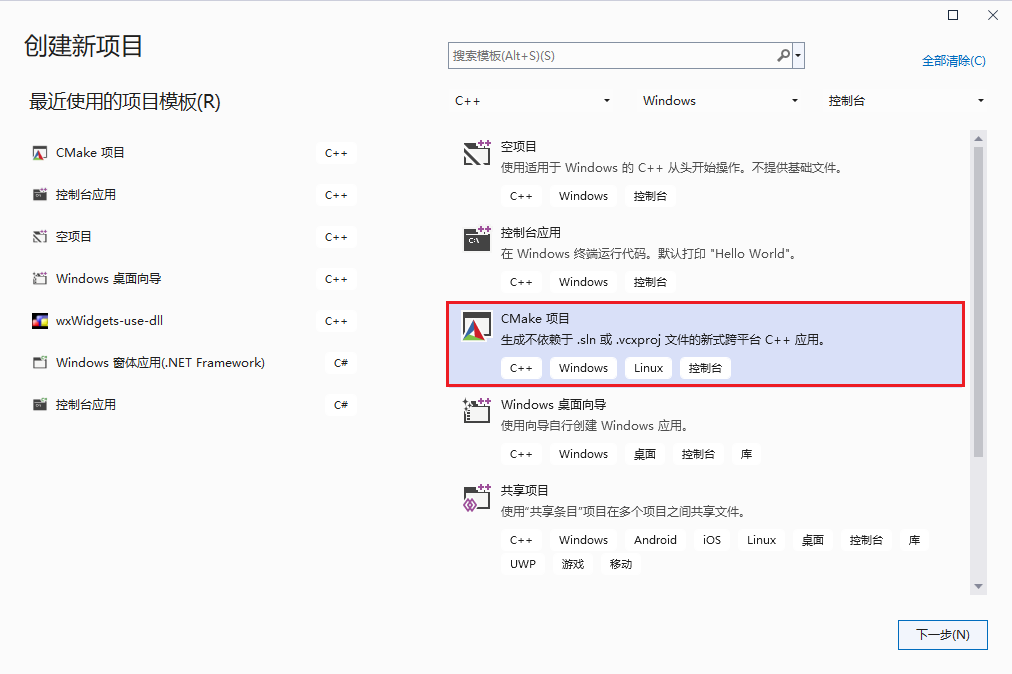
- 子目录的 cmake 脚本在调用 python 脚本的时候, 多传了一个参数, 制定了可执行文件的生成目录, 也就是 PROJECT_NAME
- python 脚本做出了相应的更改
- 其他的没有什么区别
- 有时候 visual studio 可能会报头文件找不到的错误, 此时要确认脚本与代码没有问题的话, 退出vs, 删除项目记录, 删除 out 目录, 重新打开应该就可以了
CMakeLists.txt
顶层 CMakeLists.txt
# CMakeList.txt: 顶层 CMake 项目文件,在此处执行全局配置 # 并包含子项目。 # cmake_minimum_required (VERSION 3.24) project ("hello-wx" CXX) set(CMAKE_CXX_STANDARD 14) set(CMAKE_CXX_STANDARD_REQUIRED True) # Enable Hot Reload for MSVC compilers if supported. if (POLICY CMP0141) cmake_policy(SET CMP0141 NEW) set(CMAKE_MSVC_DEBUG_INFORMATION_FORMAT "$<IF:$<AND:$<C_COMPILER_ID:MSVC>,$<CXX_COMPILER_ID:MSVC>>,$<$<CONFIG:Debug,RelWithDebInfo>:EditAndContinue>,$<$<CONFIG:Debug,RelWithDebInfo>:ProgramDatabase>>") endif() #[[ 设置 debug 标记 ============================================================== 1. 2022 版本的 vs 的 debug 判断方式应该使用 CMAKE_BUILD_TYPE 2. 将 CMAKE_BUILD_TYPE 保存到 project_debug , 避免重复判断 ]] if(CMAKE_BUILD_TYPE) string(TOLOWER ${CMAKE_BUILD_TYPE} BUILD_TYPE) if(${BUILD_TYPE} STREQUAL "debug") set(project_debug 1) set(CMAKE_BUILD_TYPE "Debug") elseif(${BUILD_TYPE} STREQUAL "release") set(project_debug 0) set(CMAKE_BUILD_TYPE "Release") else() set(project_debug 1) set(CMAKE_BUILD_TYPE "Debug") endif() else() set(project_debug 1) set(CMAKE_BUILD_TYPE "Debug") endif() # 设置 debug 库后缀 if(project_debug) set(CMAKE_DEBUG_POSTFIX d) endif() message(STATUS "====> project_debug : ${project_debug}") #[[ 架构判断 ==================================================================== 是否 64 位架构 ]] if(CMAKE_SIZEOF_VOID_P EQUAL 8) message(STATUS "====> 64 位系统") set(ARCH "x64") set(arch_64 1) else() message(STATUS "====> 32 位系统") set(ARCH "x86") set(arch_64 0) endif() #[[ 设置字符集 =================================================================== 添加 UNICODE 宏 ]] add_definitions(-DUNICODE -D_UNICODE) #[[ wxWidgets 库处理 ============================================================ ]] # wxWidgets 根目录 set(wxWidgets_ROOT_DIR E:/program/wx_wdigets_3.2.2.1) # 64 位和 32 位的 lib 路径不同 if(arch_64) set(wxWidgets_LIB_DIR ${wxWidgets_ROOT_DIR}/lib/vc_x64_dll) else() set(wxWidgets_LIB_DIR ${wxWidgets_ROOT_DIR}/lib/vc_dll) endif() # 库的使用方式, debug 和 release 的 dll 路径不同 set(wxWidgets_CONFIGURATION mswu${CMAKE_DEBUG_POSTFIX}) # 手动指定链接哪些动态库 set(wxWidgets_EXCLUDE_COMMON_LIBRARIES TRUE) # findpackage find_package(wxWidgets 3.2 COMPONENTS core base REQUIRED) # 包含子项目。 add_subdirectory ("hello-wx")
子目录 CMakeLists.txt
#[[ wxWidgets ====================================================================== ]] # wxWidgets 头文件目录 include_directories(${wxWidgets_INCLUDE_DIRS}) # wxWidgets 库文件目录 link_directories(${wxWidgets_LIB_DIR}) # 添加预定义宏: WXUSINGDLL;UNICODE;_UNICODE add_compile_definitions(${wxWidgets_DEFINITIONS}) message(STATUS "====> wxWidgets_LIB_DIR : ${wxWidgets_LIB_DIR}") message(STATUS "====> wxWidgets_DEFINITIONS : ${wxWidgets_DEFINITIONS}") message(STATUS "====> wxWidgets_LIBRARIES : ${wxWidgets_LIBRARIES}") aux_source_directory(. SOURCE_FILES) add_executable(${PROJECT_NAME} WIN32 ${SOURCE_FILES}) # 指定源字符集和执行字符集 # 另一种方式是: # target_compile_options(MyApp PRIVATE "/source-charset:utf-8" "/execution-charset:utf-8") target_compile_options(${PROJECT_NAME} PRIVATE "/utf-8") # 链接 wxWidgets 库 target_link_libraries(${PROJECT_NAME} ${wxWidgets_LIBRARIES}) #[[ 复制 dll ==================================================================== ]] add_custom_command(TARGET ${PROJECT_NAME} POST_BUILD COMMAND python ${CMAKE_SOURCE_DIR}/copylib.py ${PROJECT_NAME} ${ARCH} ${CMAKE_BUILD_TYPE} ${CMAKE_SOURCE_DIR} )
python 脚本
#!/usr/bin/env python # -*- coding: utf-8 -*- import sys import os from shutil import copyfile wx_env_name='wx_win' dll_dict={ # 'wxbase322u':'net', 'wxbase322u':'', # 'wxbase322u':'xml', # 'wxmsw322u':'adv', # 'wxmsw322u':'aui', 'wxmsw322u':'core', # 'wxmsw322u':'gl', # 'wxmsw322u':'html', # 'wxmsw322u':'media', # 'wxmsw322u':'propgrid', # 'wxmsw322u':'qa', # 'wxmsw322u':'ribbon', # 'wxmsw322u':'richtext', # 'wxmsw322u':'stc', # 'wxmsw322u':'webview', # 'wxmsw322u':'xrc' } if __name__ == "__main__": app_name = sys.argv[1] platform = sys.argv[2] configuration = sys.argv[3] proj_dir = sys.argv[4] wx_path = os.getenv(wx_env_name) print('wx_path:',wx_path) print('platform:', platform) print('configuration:',configuration) print('proj_dir:',proj_dir) for key,value in dll_dict.items(): # dll 名称 dll_name = key if 'Debug' == configuration: dll_name = dll_name + 'd' if 0 == len(value): dll_name = dll_name + '_vc_' else: dll_name = dll_name + '_' + value + '_vc_' if 'x64' == platform: dll_name = dll_name + 'x64_' dll_name = dll_name + 'custom.dll' # print('dll_name:',dll_name) # dll 原路径 source_dll = wx_path + os.path.sep + 'lib' if 'x64' == platform: source_dll = source_dll + os.path.sep + 'vc_x64_dll' + os.path.sep + dll_name else: source_dll = source_dll + os.path.sep + 'vc_dll' + os.path.sep + dll_name # print('source_dll',source_dll) # dll 目标路径 target_dll = proj_dir + os.path.sep + 'out' + os.path.sep + 'build' if 'x64' == platform: target_dll = target_dll + os.path.sep + 'x64' else: target_dll = target_dll + os.path.sep + 'x86' if 'Debug' == configuration: target_dll = target_dll + '-debug' else: target_dll = target_dll + '-release' target_dll = target_dll + os.path.sep + app_name + os.path.sep + dll_name print('target_dll',target_dll) # 如果 dll 文件不存在则复制 print(source_dll + ' => ' + target_dll) if not os.path.exists(target_dll): copyfile(source_dll, target_dll)
如果您觉得阅读本文对您有帮助,请点一下“推荐”按钮,您的“推荐”将是我最大的写作动力!欢迎各位转载,但是未经作者本人同意,转载文章之后必须在文章页面明显位置给出作者和原文连接,否则保留追究法律责任的权利。
本文来自博客园,作者:laolang2016,转载请注明原文链接:https://www.cnblogs.com/khlbat/p/17479111.html




【推荐】国内首个AI IDE,深度理解中文开发场景,立即下载体验Trae
【推荐】编程新体验,更懂你的AI,立即体验豆包MarsCode编程助手
【推荐】抖音旗下AI助手豆包,你的智能百科全书,全免费不限次数
【推荐】轻量又高性能的 SSH 工具 IShell:AI 加持,快人一步
· 分享一个免费、快速、无限量使用的满血 DeepSeek R1 模型,支持深度思考和联网搜索!
· 使用C#创建一个MCP客户端
· 基于 Docker 搭建 FRP 内网穿透开源项目(很简单哒)
· ollama系列1:轻松3步本地部署deepseek,普通电脑可用
· 按钮权限的设计及实现