1. Solr介绍
solr是一个外部的搜索应用服务器,开源的搜索平台,用于构建搜索应用程序,它建立在Lucene(全文搜索引擎)之上,solr还可以当成nosql服务器使用,优化搜索大量以文本为中心的数据。
2. Solr安装及使用
1.下载压缩包,可以去官网:http://lucene.apache.org/solr/下载
2.把压缩包解压到一个路径中没有中文的目录下。
3.快速使用(使用solr默认的数据库),
a) 在solr目录下的example里有start.jar文件,在路径出输入cmd进入黑窗口
b) 在黑窗口里输入 java –jar start.jar 启动solr里的例子。没报错那基本启动成功了。黑窗口不能关(黑窗口相当于服务器像tomcat)。

c) 在浏览器里输入 127.0.0.1:8983/solr 进入solr,什么都不修改默认端口号就是8983,若进入则启动成功,没进入则启动失败。

d) 可以点击collection1进入数据库里
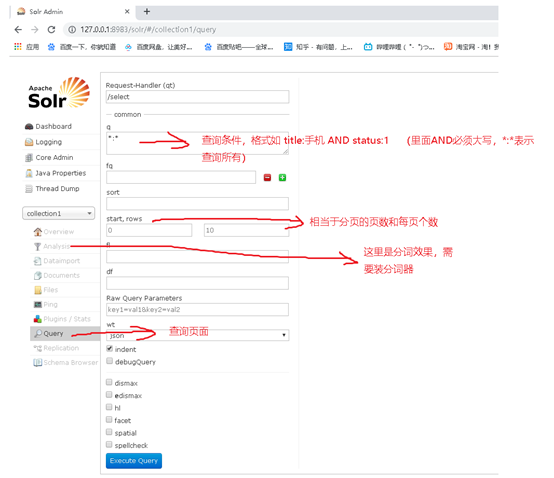
4.使用solr(自己创建)
a) 自己创建数据库模仿solr自带的数据库。看一下solr自带数据库结构。
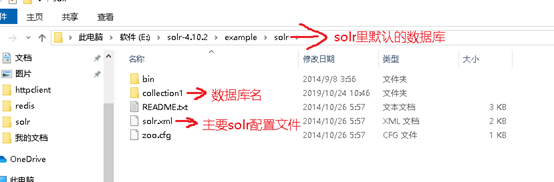
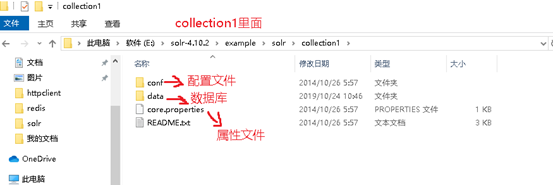


b) 自己创建数据库名为taotao,看以上solr默认数据库来创建。
c) 先在example目录下创建taotao-solr文件夹,从solr把solr.xml复制到taotao-solr,不需要修改。
d) 在taotao-solr下创建数据库名的文件夹(taotao),在taotao里创建data文件夹、conf文件夹,从solr下collection1下复制core.properties属性文件,修改里面的name=taotao(这个是数据库名),在conf下collection1下conf下的schema.xml,solrconfig.xml复制到taotao-solr下taotao下conf下。两个都需要修改。
e) 修改schema.xml
|
<?xml version="1.0" encoding="UTF-8" ?>
<schema name="example" version="1.5"> <!-- 必须保存的 --> <field name="_version_" type="long" indexed="true" stored="true"/>
<field name="_root_" type="string" indexed="true" stored="false"/> <!-- field:设置数据库的字段 name:字段名 type:数据类型 indexed:是否要索引,索引 stored:是否要存储, required:是否要必须的,非空
--> <field name="id" type="long" indexed="true" stored="true" required="true" multiValued="false" /> <field name="title" type="string" indexed="true" stored="true" required="true" />
<!-- 设置id为唯一的 --> <uniqueKey>id</uniqueKey>
<!-- fieldType:数据类型,上面属性的type只能写数据类型里的name --> <fieldType name="string" class="solr.StrField" sortMissingLast="true" />
<fieldType name="boolean" class="solr.BoolField" sortMissingLast="true"/>
<fieldType name="int" class="solr.TrieIntField" precisionStep="0" positionIncrementGap="0"/> <fieldType name="float" class="solr.TrieFloatField" precisionStep="0" positionIncrementGap="0"/> <fieldType name="long" class="solr.TrieLongField" precisionStep="0" positionIncrementGap="0"/> <fieldType name="double" class="solr.TrieDoubleField" precisionStep="0" positionIncrementGap="0"/>
<fieldType name="tint" class="solr.TrieIntField" precisionStep="8" positionIncrementGap="0"/> <fieldType name="tfloat" class="solr.TrieFloatField" precisionStep="8" positionIncrementGap="0"/> <fieldType name="tlong" class="solr.TrieLongField" precisionStep="8" positionIncrementGap="0"/> <fieldType name="tdouble" class="solr.TrieDoubleField" precisionStep="8" positionIncrementGap="0"/>
<fieldType name="date" class="solr.TrieDateField" precisionStep="0" positionIncrementGap="0"/>
</schema> |
f) 修改solrconfig.xml,把<str name="df">text</str> 替换为<str name="df">title</str>,把<searchComponent name="elevator" class="solr.QueryElevationComponent" >整个标签注释掉,
3.solr在java使用
1.导入jar包
|
<!-- solr --> <dependency> <groupId>org.apache.solr</groupId> <artifactId>solr-solrj</artifactId> <version>4.10.2</version> </dependency> <!-- solr需要的日志文件 --> <dependency> <groupId>commons-logging</groupId> <artifactId>commons-logging</artifactId> <version>1.1.1</version> </dependency> <dependency> <groupId>org.apache.commons</groupId> <artifactId>commons-lang3</artifactId> <version>3.3.2</version> </dependency> |
2.solr需要的对象
|
package com.solr.bean;
import org.apache.solr.client.solrj.beans.Field;
import com.fasterxml.jackson.annotation.JsonIgnoreProperties; @JsonIgnoreProperties(ignoreUnknown=true)//序列化时忽略不知道的属性 public class Item { @Field("id")//与schemal文件中的field name对照 private Long id; @Field("title") private String title; @Field("sell_point") private String sellPoint; @Field("price") private Long price; @Field("num") private Integer num; private String barcode; @Field("image") private String image; private Integer cid; @Field("status") private Integer status; @Field("created") private Long created; @Field("update") private Long update; public Item() { super(); } public Item(Long id, String title, String sellPoint, Long price, Integer num, String barcode, String image, Integer cid, Integer status, Long created, Long update) { super(); this.id = id; this.title = title; this.sellPoint = sellPoint; this.price = price; this.num = num; this.barcode = barcode; this.image = image; this.cid = cid; this.status = status; this.created = created; this.update = update; } public Long getId() { return id; } public void setId(Long id) { this.id = id; } public String getTitle() { return title; } public void setTitle(String title) { this.title = title; } public String getSellPoint() { return sellPoint; } public void setSellPoint(String sellPoint) { this.sellPoint = sellPoint; } public Long getPrice() { return price; } public void setPrice(Long price) { this.price = price; } public Integer getNum() { return num; } public void setNum(Integer num) { this.num = num; } public String getBarcode() { return barcode; } public void setBarcode(String barcode) { this.barcode = barcode; } public String getImage() { return image; } public void setImage(String image) { this.image = image; } public Integer getCid() { return cid; } public void setCid(Integer cid) { this.cid = cid; } public Integer getStatus() { return status; } public void setStatus(Integer status) { this.status = status; } public Long getCreated() { return created; } public void setCreated(Long created) { this.created = created; } public Long getUpdate() { return update; } public void setUpdate(Long update) { this.update = update; } @Override public String toString() { return "Item [id=" + id + ", title=" + title + ", sellPoint=" + sellPoint + ", price=" + price + ", num=" + num + ", barcode=" + barcode + ", image=" + image + ", cid=" + cid + ", status=" + status + ", created=" + created + ", update=" + update + "]"; }
} |
3.测试使用solr的CRUD(需要开启solr服务器)
|
package com.solr.test;
import java.io.IOException; import java.util.Date; import java.util.List; import java.util.Map;
import org.apache.commons.lang3.StringUtils; import org.apache.solr.client.solrj.SolrQuery; import org.apache.solr.client.solrj.SolrServerException; import org.apache.solr.client.solrj.impl.HttpSolrServer; import org.apache.solr.client.solrj.impl.XMLResponseParser; import org.apache.solr.client.solrj.response.QueryResponse;
import com.solr.bean.Item;
public class TestSolr { static HttpSolrServer httpSolrServer = null;
public static void main(String[] args) {
// 1.根据solr的地址创建httpSolrServer对象 httpSolrServer = new HttpSolrServer("http://127.0.0.1:8983/taotao"); // 2.设置 httpSolrServer.setParser(new XMLResponseParser());// 设置以xml响应解析 httpSolrServer.setMaxRetries(1);// 设置重连次数 httpSolrServer.setConnectionTimeout(1000);// 设置允许超时时间,单位毫秒
try { select(); } catch (SolrServerException e) { e.printStackTrace(); } }
// 添加数据到solr里 public static void insert() { Item item = new Item(); item.setId(1L); item.setTitle("测试标题3"); item.setSellPoint("测试卖点3"); item.setStatus(1); item.setPrice(999L); item.setNum(98); item.setCreated(new Date().getTime()); item.setUpdate(item.getCreated());
try { httpSolrServer.addBean(item);//添加对象 httpSolrServer.commit();//提交事物 } catch (IOException e) { e.printStackTrace(); } catch (SolrServerException e) { e.printStackTrace(); } }
// 更新数据到solr里 public static void update() { Item item = new Item(); item.setId(1L); item.setTitle("测试标题2"); item.setSellPoint("测试卖点3"); item.setStatus(1); item.setPrice(999L); item.setNum(98); item.setCreated(new Date().getTime()); item.setUpdate(item.getCreated());
try { httpSolrServer.addBean(item);//添加对象 httpSolrServer.commit();//提交事物 } catch (IOException e) { e.printStackTrace(); } catch (SolrServerException e) { e.printStackTrace(); } }
//删除solr里数据 public static void delete() { try { httpSolrServer.deleteById("1");//根据id删除 httpSolrServer.commit();//提交事物 } catch (SolrServerException e) { e.printStackTrace(); } catch (IOException e) { e.printStackTrace(); } }
//查询solr数据 public static void select() throws SolrServerException { int page=1; int rows=2; String keywords="手机"; SolrQuery solrQuery=new SolrQuery(); solrQuery.setQuery("title:"+keywords+" AND status:1");
solrQuery.setStart((Math.max(page, 1)-1)*rows); solrQuery.setRows(rows);
//是否需要高亮 boolean isHigjLighting=!StringUtils.equals("*", keywords)&&StringUtils.isNotBlank(keywords); if(isHigjLighting) { solrQuery.setHighlight(true);//开启高亮 solrQuery.addHighlightField("title");//高亮字段 solrQuery.setHighlightSimplePre("<em>"); solrQuery.setHighlightSimplePost("</em>"); }
//执行查询 QueryResponse queryResponse=httpSolrServer.query(solrQuery); List<Item> items=queryResponse.getBeans(Item.class); if(isHigjLighting) { Map<String, Map<String, List<String>>> map=queryResponse.getHighlighting(); for(Map.Entry<String, Map<String, List<String>>> highlighting:map.entrySet()) { for(Item item:items) { if(highlighting.getKey().equals(item.getId().toString())) { continue; } item.setTitle(StringUtils.join(highlighting.getValue().get("title"),"")); break; } }
}
for(Item item:items) { System.out.println(item); }
} } |
4. solr和spring整合
|
<?xml version="1.0" encoding="UTF-8"?> <beans xmlns="http://www.springframework.org/schema/beans" xmlns:xsi="http://www.w3.org/2001/XMLSchema-instance" xmlns:context="http://www.springframework.org/schema/context" xsi:schemaLocation="http://www.springframework.org/schema/beans http://www.springframework.org/schema/beans/spring-beans.xsd http://www.springframework.org/schema/context http://www.springframework.org/schema/context/spring-context-4.1.xsd"> <!-- solr和spring的整合 -->
<!-- 创建httpSolrServer --> <bean id="httpSolrServer" class="org.apache.solr.client.solrj.impl.HttpSolrServer"> <constructor-arg index="0" value="http://127.0.0.1:8983/taotao"/> <property name="parser"> <bean class="org.apache.solr.client.solrj.impl.XMLResponseParser"> </bean> </property> <!-- maxRetries:最大重连次数 connectionTimeout:连接时长 --> <property name="maxRetries" value="1"/> <property name="connectionTimeout" value="5000"/> </bean>
</beans> |



