vs2022 QT Opencv用到的一些代码
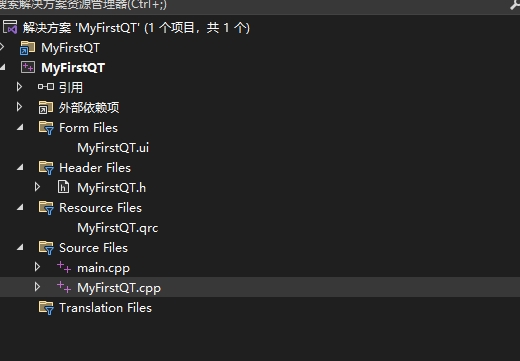
1 #pragma once 2 3 #include <QMainWindow> 4 #include <QPushButton> 5 #include <QLabel> 6 #include <opencv2/opencv.hpp> 7 8 namespace Ui { 9 class MainWindow; 10 class MyFirstQTClass; 11 } 12 13 class MainWindow : public QMainWindow 14 { 15 Q_OBJECT 16 17 public: 18 explicit MainWindow(QWidget *parent = nullptr); 19 ~MainWindow(); 20 21 private slots: 22 void on_loadImageButton_clicked(); 23 void on_sharpenImageButton_clicked(); 24 void on_histogramImageButton_clicked(); 25 void on_SaveButton_clicked(); 26 void on_clearButton_clicked(); 27 void on_autoLevelsButton_clicked(); 28 void on_toDmButton_clicked(); 29 30 31 32 33 private: 34 Ui::MyFirstQTClass *ui; 35 cv::Mat image; 36 37 };
MyFirstQT.cpp
1 #include "MyFirstQT.h" 2 #include "ui_MyFirstQT.h" 3 #include <QFileDialog> 4 #include <QMessageBox> 5 #include <QPixmap> 6 #include <opencv2/opencv.hpp> 7 #include <QDebug> 8 #include <opencv2/imgproc.hpp> 9 10 using namespace cv; 11 using namespace std; 12 13 MainWindow::MainWindow(QWidget *parent) 14 : QMainWindow(parent) 15 , ui(new Ui::MyFirstQTClass) 16 { 17 ui->setupUi(this); 18 //connect(ui->loadImageButton, &QPushButton::clicked, this, &MainWindow::on_loadImageButton_clicked);//这句如果不注释,打开文件窗口会跳2次 19 //connect(ui->sharpenImageButton, &QPushButton::clicked, this, &MainWindow::on_sharpenImageButton_clicked); 20 } 21 22 MainWindow::~MainWindow() 23 { 24 delete ui; 25 } 26 27 cv::Mat img_input; 28 29 cv::Mat tempRH;//锐化 30 void MainWindow::on_loadImageButton_clicked() 31 { 32 33 QString filename = QFileDialog::getOpenFileName(this, "打开图像文件", "C:/Users", "Image Files (*.bmp;*.png;*.jpg)"); 34 35 if (filename.isEmpty()) { 36 QMessageBox::information(this, "提示", "文件打开失败1!"); 37 return; 38 } 39 40 img_input = cv::imread(filename.toLocal8Bit().toStdString()); 41 42 if (img_input.empty()) { 43 44 QMessageBox::information(this, "提示", "文件打开失败2!"); 45 return; 46 } 47 48 cv::Mat temp; 49 cv::cvtColor(img_input, temp, cv::COLOR_BGR2RGB); 50 51 // 直接将文件名传递给 QPixmap 进行加载 52 QPixmap pixmap = QPixmap::fromImage(QImage((const unsigned char*)(temp.data), temp.cols, temp.rows, temp.step, QImage::Format_RGB888)); 53 54 if (pixmap.isNull()) { 55 QMessageBox::information(this, "提示", "文件打开失败2!"); 56 return; 57 } 58 59 // 获取 label 的尺寸 60 int labelWidth = ui->label_image->width(); 61 int labelHeight = ui->label_image->height(); 62 63 // 将 QPixmap 进行缩放 64 QPixmap scaledPixmap = pixmap.scaled(labelWidth, labelHeight, Qt::KeepAspectRatio, Qt::SmoothTransformation); 65 66 // 将缩放后的图像设置到 label 中 67 ui->label_image->setPixmap(scaledPixmap); 68 ui->label_image->setScaledContents(false); 69 ui->label_image->setAlignment(Qt::AlignCenter); 70 71 72 73 } 74 75 void MainWindow::on_sharpenImageButton_clicked() 76 { 77 // 假设之前加载的图像存储在成员变量 img_input 中 78 if (img_input.empty()) { 79 QMessageBox::information(this, "提示", "尚未加载图片,无法进行锐化操作!"); 80 return; 81 } 82 83 // 定义锐化核 84 cv::Mat kernel = (cv::Mat_<float>(3, 3) << 0, -1, 0, -1, 5, -1, 0, -1, 0); 85 86 cv::Mat img_sharpened; 87 cv::filter2D(img_input, img_sharpened, -1, kernel); 88 89 cv::Mat temp; 90 cv::cvtColor(img_sharpened, temp, cv::COLOR_BGR2RGB); 91 92 tempRH = img_sharpened; 93 94 // 直接将锐化后的图像转换为 QPixmap 并显示在 label_image2 中 95 QPixmap pixmap = QPixmap::fromImage(QImage((const unsigned char*)(temp.data), temp.cols, temp.rows, temp.step, QImage::Format_RGB888)); 96 97 if (pixmap.isNull()) { 98 QMessageBox::information(this, "提示", "锐化后的文件打开失败!"); 99 return; 100 } 101 102 // 获取 label_image2 的尺寸 103 int labelWidth2 = ui->label_image2->width(); 104 int labelHeight2 = ui->label_image2->height(); 105 106 // 将 QPixmap 进行缩放 107 QPixmap scaledPixmap = pixmap.scaled(labelWidth2, labelHeight2, Qt::KeepAspectRatio, Qt::SmoothTransformation); 108 109 // 将缩放后的图像设置到 label_image2 中 110 ui->label_image2->setPixmap(scaledPixmap); 111 ui->label_image2->setScaledContents(false); 112 ui->label_image2->setAlignment(Qt::AlignCenter); 113 } 114 115 void MainWindow::on_histogramImageButton_clicked() 116 { 117 118 if (img_input.empty()) { 119 QMessageBox::information(this, "提示", "尚未加载图片,无法获取直方图!"); 120 return; 121 } 122 123 cv::Mat grayImg; 124 cv::cvtColor(img_input, grayImg, cv::COLOR_BGR2GRAY); 125 126 // 计算直方图 127 Mat hist; 128 int histSize = 256; 129 float range[] = { 0, 256 }; 130 const float* histRange = { range }; 131 calcHist(&grayImg, 1, 0, Mat(), hist, 1, &histSize, &histRange); 132 133 // 绘制直方图 134 int hist_w = 500; // 缩小宽度 135 int hist_h = 400; 136 int bin_w = cvRound((double)hist_w / histSize); 137 138 Mat histImage(hist_h, hist_w, CV_8UC3, Scalar(0, 0, 0)); 139 normalize(hist, hist, 0, histImage.rows, NORM_MINMAX, -1, Mat()); 140 141 for (int i = 1; i < histSize; i++) { 142 line(histImage, Point(bin_w * (i - 1), hist_h - cvRound(hist.at<float>(i - 1))), 143 Point(bin_w * i, hist_h - cvRound(hist.at<float>(i))), 144 Scalar(255, 255, 255), 2); 145 } 146 147 // 绘制横坐标 148 for (int x = 0; x <= 255; x += 50) { 149 line(histImage, Point(bin_w * x, hist_h), Point(bin_w * x, hist_h - 10), Scalar(255, 255, 255), 1); 150 putText(histImage, QString::number(x).toStdString(), Point(bin_w * x - 10, hist_h + 20), FONT_HERSHEY_SIMPLEX, 0.5, Scalar(255, 255, 255)); 151 } 152 line(histImage, Point(bin_w * 255, hist_h), Point(bin_w * 255, hist_h - 10), Scalar(255, 255, 255), 1); // 255 刻度线 153 putText(histImage, "255", Point(bin_w * 255 - 10, hist_h + 20), FONT_HERSHEY_SIMPLEX, 0.5, Scalar(255, 255, 255)); 154 line(histImage, Point(hist_w, hist_h), Point(hist_w, hist_h - 10), Scalar(255, 255, 255), 1); // 超出 255 的刻度线 155 putText(histImage, "300", Point(hist_w - 20, hist_h + 20), FONT_HERSHEY_SIMPLEX, 0.5, Scalar(255, 255, 255)); 156 157 // 绘制纵坐标 158 int y_interval = 250; 159 for (int y = 0; y <= 2500; y += y_interval) { 160 line(histImage, Point(0, hist_h - y / (2500.0 / hist_h)), Point(10, hist_h - y / (2500.0 / hist_h)), Scalar(255, 255, 255), 1); 161 putText(histImage, QString::number(y).toStdString(), Point(20, hist_h - y / (2500.0 / hist_h) - 5), FONT_HERSHEY_SIMPLEX, 0.5, Scalar(255, 255, 255)); 162 } 163 164 // 将绘制的直方图转换为 QImage 并显示在 label_image2 中 165 QImage qImg((const unsigned char*)(histImage.data), histImage.cols, histImage.rows, histImage.step, QImage::Format_RGB888); 166 QPixmap pixmap = QPixmap::fromImage(qImg); 167 ui->label_image2->setPixmap(pixmap); 168 169 }//直方图示范 https://blog.csdn.net/u010140856/article/details/79256015 170 171 void MainWindow::on_SaveButton_clicked() 172 { 173 if (tempRH.empty()) { 174 QMessageBox::information(this, "提示", "尚未进行锐化操作,无法保存!"); 175 return; 176 } 177 178 179 180 QString savePath = QFileDialog::getSaveFileName(this, "保存锐化后的图片", "", "Image Files (*.bmp;*.png;*.jpg;*.jpeg;*.tif;*.tiff)"); 181 if (savePath.isEmpty()) { 182 return; 183 } 184 185 cv::imwrite(savePath.toLocal8Bit().toStdString(), tempRH); // 保存锐化后的图片,保持原始尺寸 186 } 187 188 //自动色阶 189 190 void MainWindow::on_autoLevelsButton_clicked() 191 { 192 193 if (img_input.empty()) { 194 QMessageBox::information(this, "提示", "尚未加载图片,无法进行转换为漫画操作!"); 195 return; 196 } 197 198 cv::Mat grayImg; 199 cv::cvtColor(img_input, grayImg, cv::COLOR_BGR2GRAY); 200 201 // 双边滤波 202 cv::Mat bilateralFilteredImg; 203 cv::bilateralFilter(grayImg, bilateralFilteredImg, 9, 75, 75); 204 205 // 自适应阈值 206 cv::Mat adaptiveThresholdImg; 207 cv::adaptiveThreshold(bilateralFilteredImg, adaptiveThresholdImg, 255, cv::ADAPTIVE_THRESH_MEAN_C, cv::THRESH_BINARY, 9, 5); 208 209 cv::Mat temp; 210 cv::cvtColor(adaptiveThresholdImg, temp, cv::COLOR_GRAY2RGB); 211 212 // 直接将处理后的图像转换为 QPixmap 并显示在 label_image2 中 213 QPixmap pixmap = QPixmap::fromImage(QImage((const unsigned char*)(temp.data), temp.cols, temp.rows, temp.step, QImage::Format_RGB888)); 214 215 if (pixmap.isNull()) { 216 QMessageBox::information(this, "提示", "转换为漫画后的文件打开失败!"); 217 return; 218 } 219 220 // 获取 label_image2 的尺寸 221 int labelWidth2 = ui->label_image2->width(); 222 int labelHeight2 = ui->label_image2->height(); 223 224 // 将 QPixmap 进行缩放 225 QPixmap scaledPixmap = pixmap.scaled(labelWidth2, labelHeight2, Qt::KeepAspectRatio, Qt::SmoothTransformation); 226 227 // 将缩放后的图像设置到 label_image2 中 228 ui->label_image2->setPixmap(scaledPixmap); 229 ui->label_image2->setScaledContents(false); 230 ui->label_image2->setAlignment(Qt::AlignCenter); 231 } 232 233 void MainWindow::on_toDmButton_clicked() 234 { 235 if (img_input.empty()) 236 { 237 QMessageBox::information(this, "提示", "尚未加载图片,无法进行平滑操作!"); 238 return; 239 } 240 241 cv::Mat smoothedImg; 242 cv::GaussianBlur(img_input, smoothedImg, cv::Size(5, 5), 0); // 使用高斯模糊进行平滑 243 244 cv::Mat temp; 245 cv::cvtColor(smoothedImg, temp, cv::COLOR_BGR2RGB); 246 247 // 直接将平滑后的图像转换为 QPixmap 并显示在 label_image2 中 248 QPixmap pixmap = QPixmap::fromImage(QImage((const unsigned char*)(temp.data), temp.cols, temp.rows, temp.step, QImage::Format_RGB888)); 249 250 if (pixmap.isNull()) 251 { 252 QMessageBox::information(this, "提示", "平滑后的文件打开失败!"); 253 return; 254 } 255 256 // 获取 label_image2 的尺寸 257 int labelWidth2 = ui->label_image2->width(); 258 int labelHeight2 = ui->label_image2->height(); 259 260 // 将 QPixmap 进行缩放 261 QPixmap scaledPixmap = pixmap.scaled(labelWidth2, labelHeight2, Qt::KeepAspectRatio, Qt::SmoothTransformation); 262 263 // 将缩放后的图像设置到 label_image2 中 264 ui->label_image2->setPixmap(scaledPixmap); 265 ui->label_image2->setScaledContents(false); 266 ui->label_image2->setAlignment(Qt::AlignCenter); 267 268 } 269 270 271 272 void MainWindow::on_clearButton_clicked() 273 { 274 ui->label_image->clear(); 275 ui->label_image2->clear(); 276 tempRH.release(); 277 img_input.release(); 278 }



