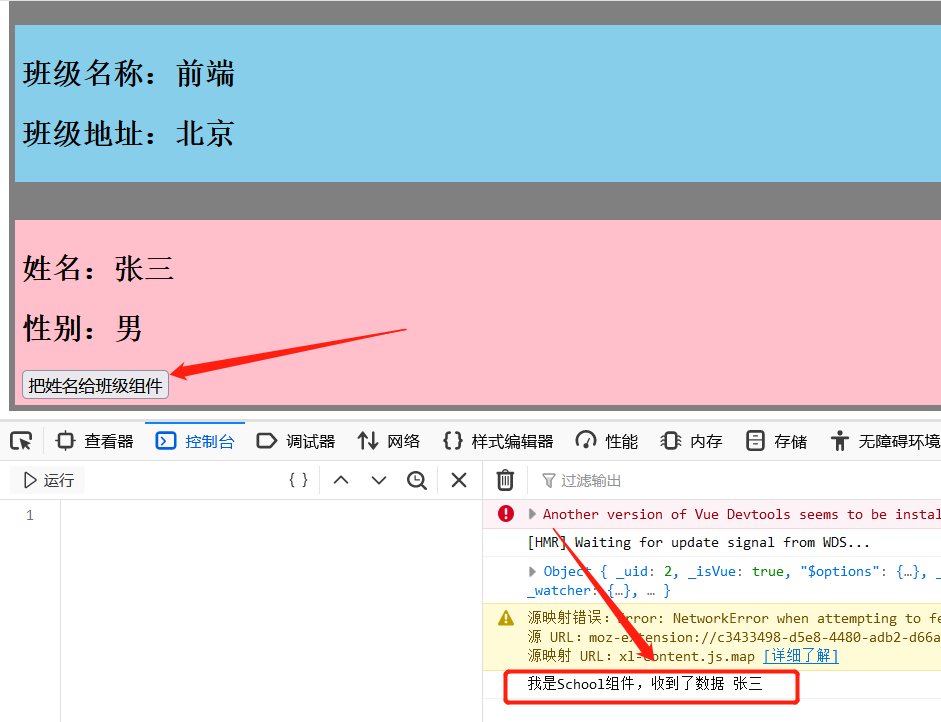全局事件总线
全局事件总线可以实现任意组件间的通信
Vue 原型对象上包含事件处理的方法
1) $on(eventName, listener): 绑定自定义事件监听
2) $emit(eventName, data): 分发自定义事件
3) $off(eventName): 解绑自定义事件监听
4) $once(eventName, listener): 绑定事件监听, 但只能处理一次
所有组件实例对象的原型对象的原型对象就是 Vue 的原型对象
1) 所有组件对象都能看到 Vue 原型对象上的属性和方法
2) Vue.prototype.$bus = new Vue(), 所有的组件对象都能看到$bus 这个属性对象
指定事件总线对象
在mian.js文件中设置事件总线
new Vue({ beforeCreate () { // 尽量早的执行挂载全局事件总线对象的操作 Vue.prototype.$bus = this }, router, store, render: h => h(App) }).$mount('#app')
student.vue
<template>
<div class="student">
<h2>姓名:{{name}}</h2>
<h2>性别:{{sex}}</h2>
<button @click="sendStudentName">把姓名给班级组件</button>
</div>
</template>
<script>
export default {
name:'Student',
data() {
return {
name:'张三',
sex:'男',
}
},
methods: {
sendStudentName(){
this.$bus.$emit('hello',this.name)
}
},
}
</script>
school.vue组件
<template>
<div class="school">
<h2>班级名称:{{name}}</h2>
<h2>班级地址:{{address}}</h2>
</div>
</template>
<script>
export default {
name:'School',
data() {
return {
name:'前端',
address:'北京',
}
},
mounted() {
// console.log('School',this)
this.$bus.$on('hello',(data)=>{
console.log('我是School组件,收到了数据',data)
})
},
beforeDestroy() {
this.$bus.$off('hello')
},
}
</script>