组件生命周期
生命周期就是组件加载的一个流程
- 初始化组件
- 渲染组件
- 更新组件
- 删除组件
组件的生命周期
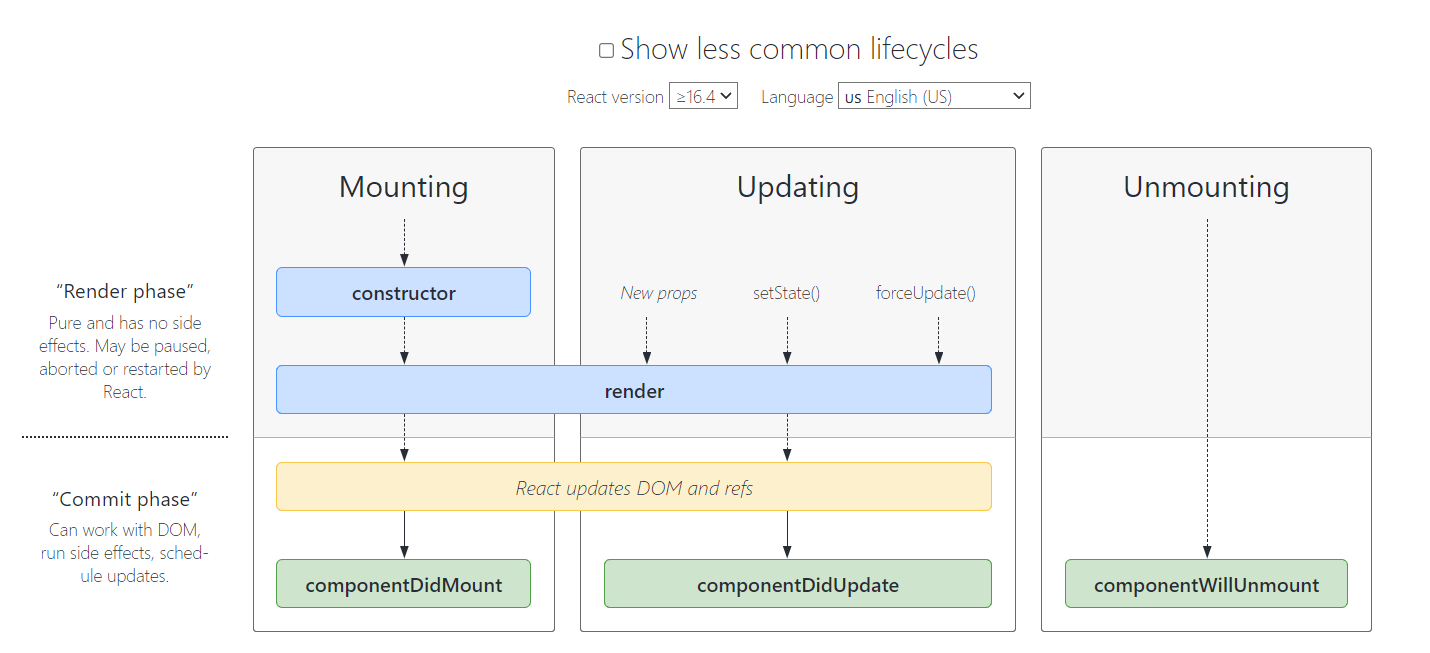
当组件实例被创建并插入 DOM 中时,其生命周期调用顺序如下:
constructor()static getDerivedStateFromProps()render()componentDidMount()
mounting 加载组件
- render() 返回一个 Virtual DOM(虚拟DOM)
<div id="app"></div>
<script type="text/babel">
//是生命周期
class App extends React.Component{
constructor(){
super();
this.state={
name:'小明'
}
console.log("我是constructor")
}
render (){
console.log("我是render")
return <div><h2>{this.state.name}</h2></div>
}
componentDidMount(){
console.log("我是componentDidMount")
}
}
ReactDOM.render(<App></App>,document.getElementById("app"))
</script>
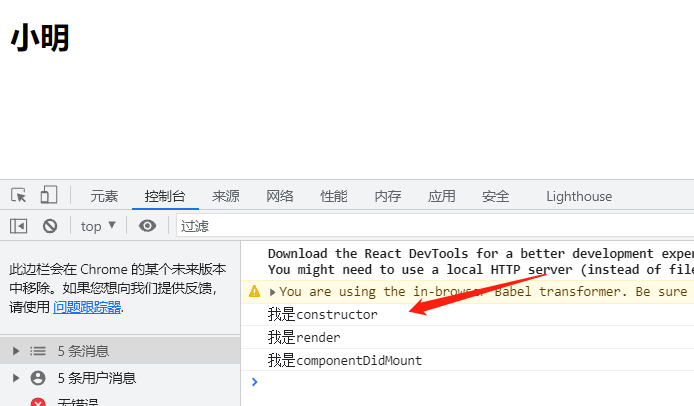
updating 更新组件 当状态数据发生改变的时候,会触发这个生命函数
组件更新的生命周期调用顺序如下:
static getDerivedStateFromProps()shouldComponentUpdate()render()getSnapshotBeforeUpdate()componentDidUpdate()
- 网络请求
<div id="app"></div>
<script type="text/babel">
//是生命周期
class App extends React.Component{
constructor(){
super();
this.state={
name:'小明'
}
console.log("我是constructor")
this.click=this.click.bind(this)
}
click(){
this.setState({
name:'小红'
})
}
render (){
console.log("我是render")
return <div>
<h2>{this.state.name}</h2>
<button onClick={this.click}>修改state</button>
</div>
}
componentDidMount(){
console.log("我是componentDidMount")
}
//组件更新之后会调用这个函数
componentDidUpdate(){
console.log("我是componentDidUpdate")
}
}
ReactDOM.render(<App></App>,document.getElementById("app"))
</script>
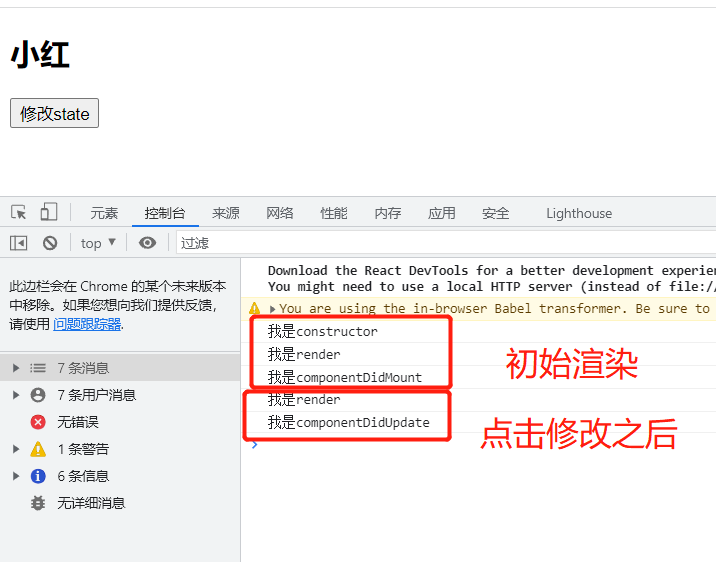
unmounting 卸载组件
componentWillUnmount() 组件在卸载之前会调用这个方法
- 取消网络请求
- 清除在
componentDidMount()
当渲染过程,生命周期,或子组件的构造函数中抛出错误时,会调用如下方法:
static getDerivedStateFromError()componentDidCatch()
用于卸载我们的组件
<div id="app"></div>
<script type="text/babel">
//是生命周期
class App extends React.Component{
constructor(){
super();
this.state={
name:'小明'
}
console.log("我是constructor")
this.click=this.click.bind(this)
}
click(){
this.setState({
name:'小红'
})
}
//组件卸载之前调用的方法
componentWillUnmount() {
console.log("我是componentWillUnmount")
}
render (){
console.log("我是render")
return <div>
<h2>{this.state.name}</h2>
<button onClick={this.click}>修改state</button>
<button onClick={()=>{ReactDOM.unmountComponentAtNode(document.getElementById("app"))}}>卸载组件</button>
</div>
}
componentDidMount(){
console.log("我是componentDidMount")
}
//组件更新之后会调用这个函数
componentDidUpdate(){
console.log("我是componentDidUpdate")
}
}
ReactDOM.render(<App></App>,document.getElementById("app"))
</script>
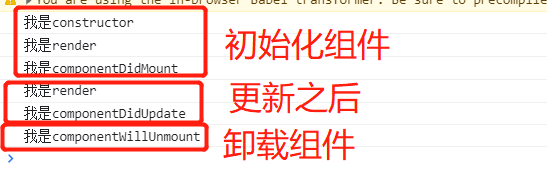



 浙公网安备 33010602011771号
浙公网安备 33010602011771号