Teleport组件
什么是Teleport
Vue 鼓励我们通过将 UI 和相关行为封装到组件中来构建 UI。我们可以将它们嵌套在另一个内部,以构建一个组成应用程序 UI 的树。
然而,有时组件模板的一部分逻辑上属于该组件,而从技术角度来看,最好将模板的这一部分移动到 DOM 中 Vue app 之外的其他位置。
Teleport是将组件模板内容移动到组件模板之外的DOM中,然而组件模板中使用到的data逻辑仍将在该组件汇中定义
案例:控制Toast弹窗的显示和隐藏
该案例中的组件,该组件中有一个button元素来触发Toast弹框的打开,还有一个具有类为.toast_wrap的div元素,该div元素包含Toast的所有内容
app.vue
<template>
<div>
<toast></toast>
</div>
</template>
<script>
import toast from "./components/toast.vue"
export default {
components:{
toast
}
}
</script>
<style lang="less" scoped>
</style>
toast.vue
<template>
<div class="setup">
<button class="btn">打开toast</button>
<div class="toast_wrap">
<div class="toast_msg">
toast
</div>
</div>
</div>
</template>
<script>
export default {
}
</script>
<style scoped>
.setup{
width: 500px;
height: 500px;
border: 1px solid #666;
margin: 10px auto;
position: relative;
}
.btn{
background-color: skyblue;
font-size: 12px;
color: #fff;
padding: 10px 20px;
border-radius: 5px;
position: absolute;
}
.toast_wrap{
position: absolute;
top: 20%;
left: 30%;
width: 60%;
text-align: center;
}
.toast_msg{
background-color: #ddd;
color: white;
padding: 2px 5px;
border-radius: 5px;
}
</style>
此时我们可以看到toast部分是在setup下,其绝对定位参照的父元素也是这个div元素,
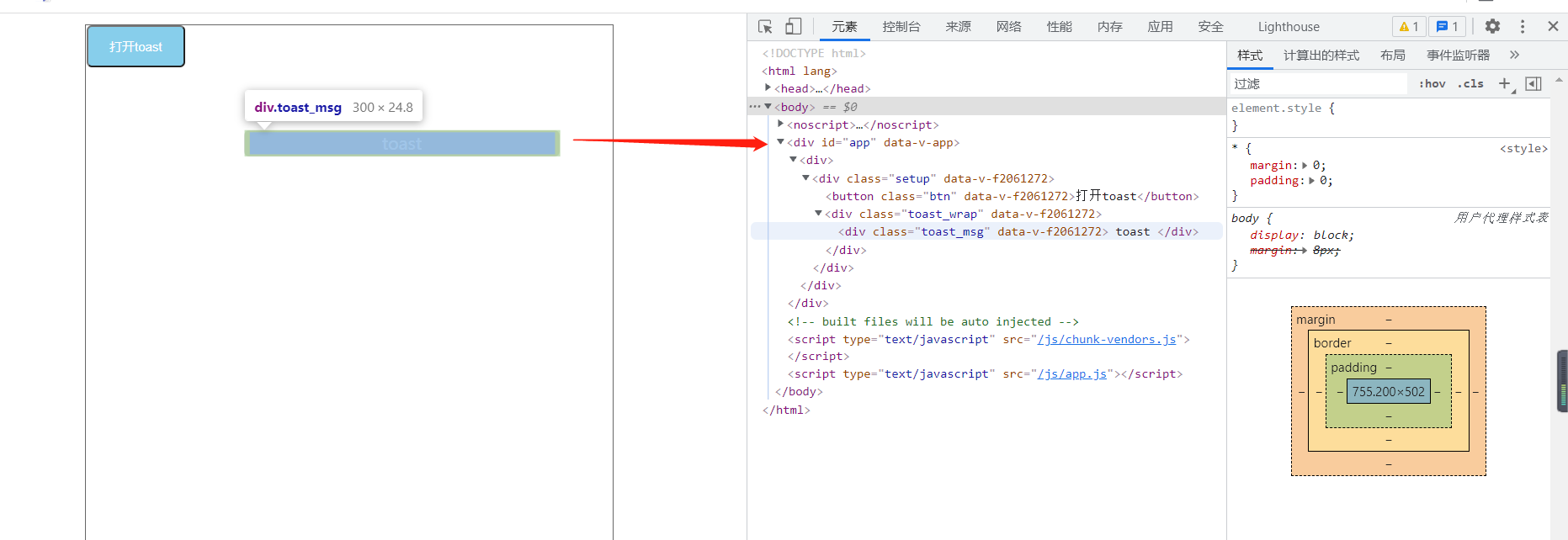
如果此时我们想让这个toast参照body元素为父元素,我们可以使用teleport组件,通过to属性,该组件的内容渲染到body下,但是teleport的状态visilibe,又是完全在vue组件内部控制
<template>
<div class="setup">
<button class="btn">打开toast</button>
<teleport to='body'>
<div class="toast_wrap">
<div class="toast_msg">
toast
</div>
</div>
</teleport>
</div>
</template>
此时我们就会看到toast这部分在body中,其大小随着body的变化而变化
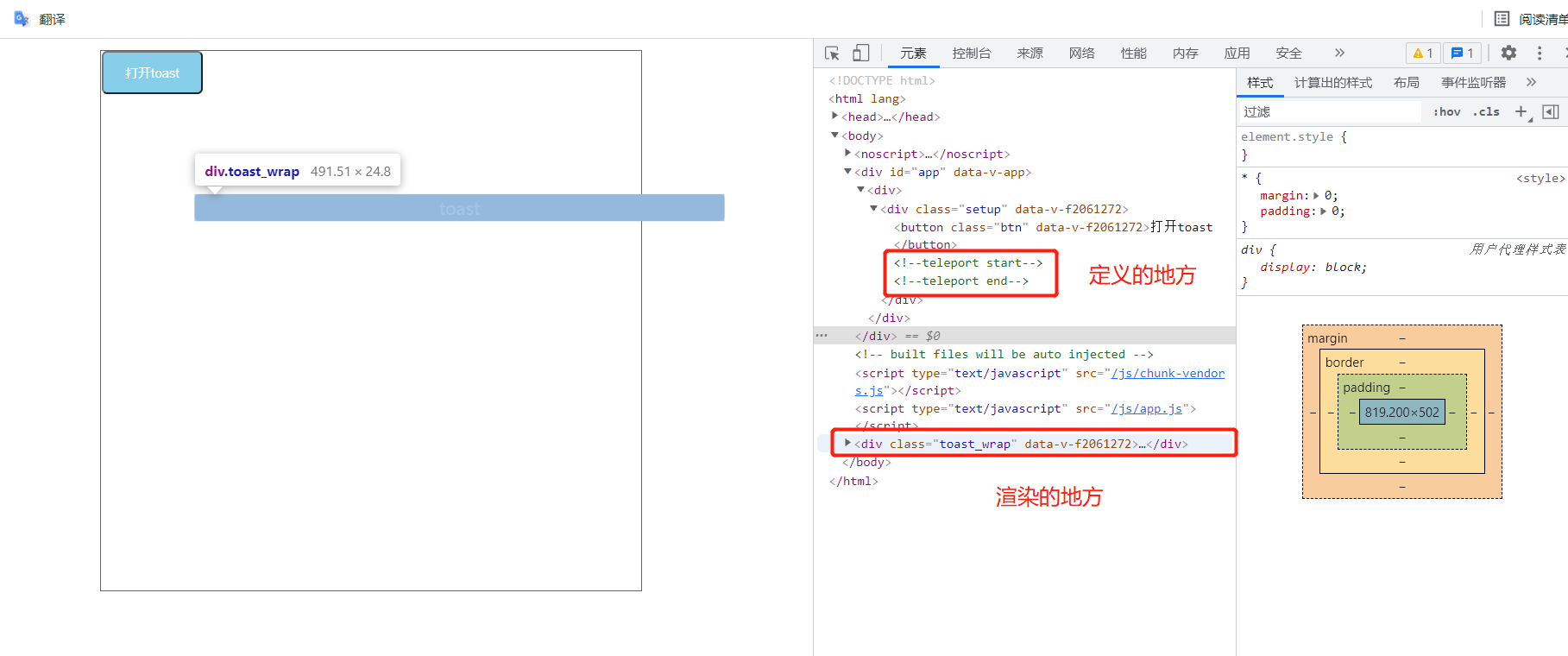
to的作用:告诉vue,Teleport这个组件下的html渲染到body标签下
此时我们控制toast的显示和隐藏
<template>
<div class="setup">
<button class="btn" @click="show">打开toast</button>
<teleport to='body'>
<div class="toast_wrap" v-if="change">
<div class="toast_msg">
toast
</div>
</div>
</teleport>
</div>
</template>
<script>
import {ref} from "vue"
export default {
setup(){ //弹框中使用到的数据逻辑 在当前组件中定义 只是将html结构渲染到to属性对应的标签下
let change=ref(false)
let time;
function show(){
change.value=true;
clearTimeout(time)
time=setTimeout(()=>{
change.value=false
},2000)
}
return {change,show}
}
}
</script>
<style scoped>
.setup{
width: 500px;
height: 500px;
border: 1px solid #666;
margin: 10px auto;
position: relative;
}
.btn{
background-color: skyblue;
font-size: 12px;
color: #fff;
padding: 10px 20px;
border-radius: 5px;
position: absolute;
}
.toast_wrap{
position: absolute;
top: 20%;
left: 30%;
width: 60%;
text-align: center;
}
.toast_msg{
background-color: #ddd;
color: white;
padding: 2px 5px;
border-radius: 5px;
}
</style>
此时我们点击之后显示,2秒钟过后又自动消失
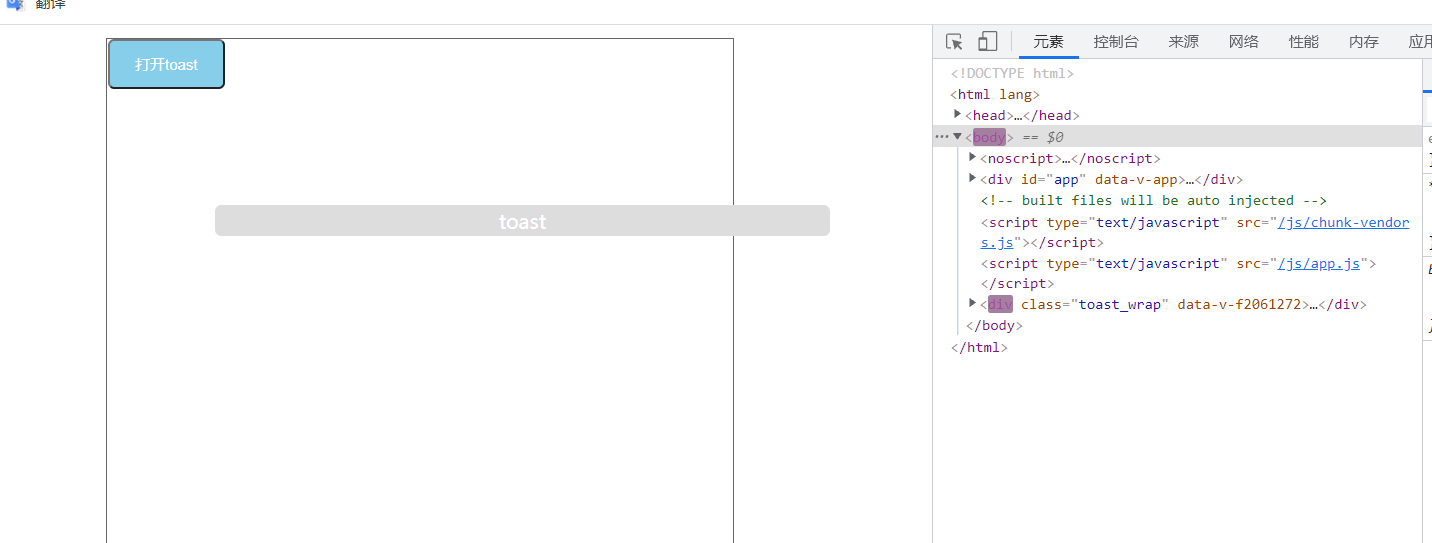
Teleport作为一个自带的组件,接收to和disabled两个参数:
to: 类型string 需要props,必须是有效的查询选择器或htmlElement,指定teleport内容的目标元素
to的值可以id选择器、class选择器、data-*选择器
disabled: 类型boolean,可选属性,作用:禁用<teleport>的功能,意味着插槽内容不会移动到任何位置,而是在你的父组件中指定的<teleport>的位置渲染
index.html
<!DOCTYPE html>
<html lang="">
<head>
<meta charset="utf-8">
<meta http-equiv="X-UA-Compatible" content="IE=edge">
<meta name="viewport" content="width=device-width,initial-scale=1.0">
<link rel="icon" href="<%= BASE_URL %>favicon.ico">
<title><%= htmlWebpackPlugin.options.title %></title>
</head>
<body>
<noscript>
<strong>We're sorry but <%= htmlWebpackPlugin.options.title %> doesn't work properly without JavaScript enabled. Please enable it to continue.</strong>
</noscript>
<div id="app"></div>
<div id="teleport_id"></div>
<div class="teleport_class"></div>
<div data-teleport></div>
<!-- built files will be auto injected -->
</body>
</html>
teleport.vue
<template>
<div class="teleport_content">
<teleport to="#teleport_id">
<p>移动到id的盒子里</p>
</teleport>
<teleport to=".teleport_class">
<p>移动到class的盒子里{{name}}</p>
</teleport>
<teleport to="[data-teleport]">
<p>移动到自定义的盒子里</p>
</teleport>
<teleport to="[data-teleport]" :disabled="ableteport">
<p>移动到自定义的盒子里</p>
</teleport>
</div>
</template>
<script>
import {ref} from 'vue'
export default {
setup(){
let ableteport=ref(true);
return {ableteport}
}
}
</script>
<style lang="less" scoped>
</style>
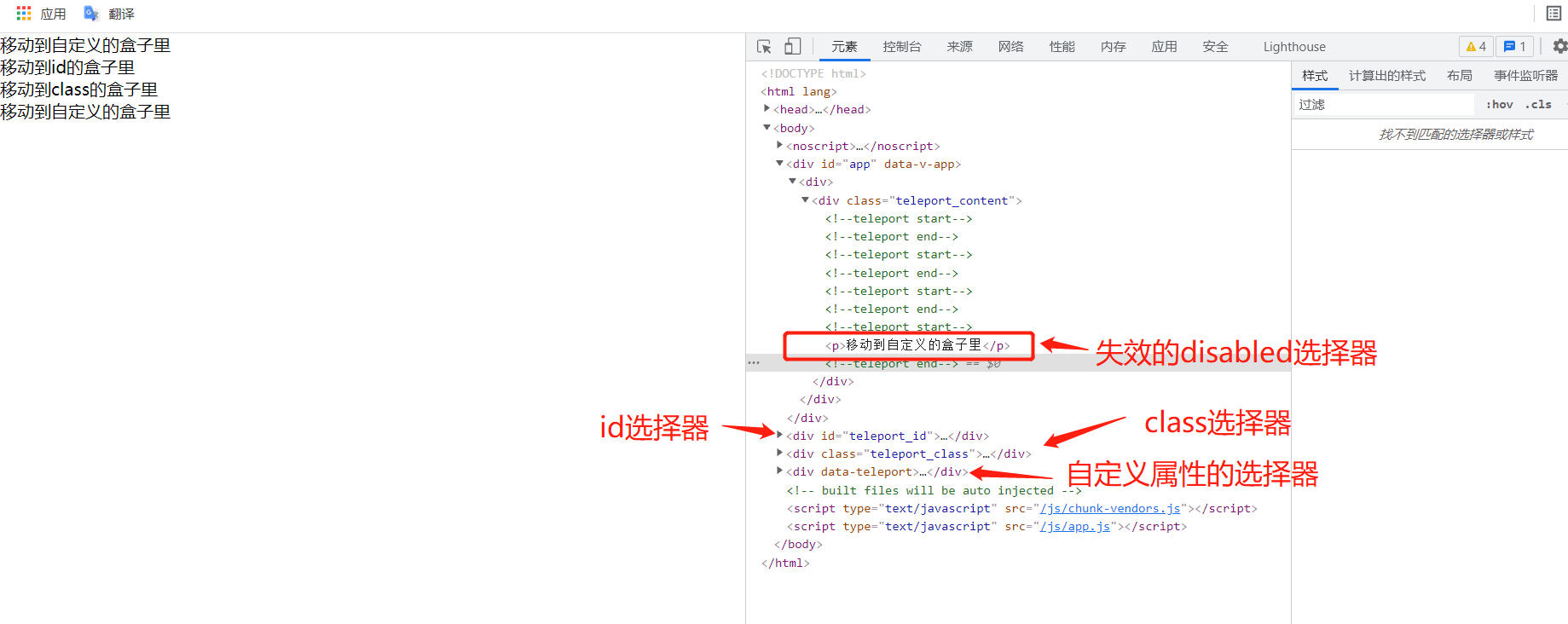
我们此时看一下teleport的冒泡事件
<template>
<div class="teleport_content" @click="fun">
<teleport to="#teleport_id">
<p @click="fun1">移动到id的盒子里</p>
</teleport>
<teleport to=".teleport_class">
<p>移动到class的盒子里{{name}}</p>
</teleport>
<teleport to="[data-teleport]">
<p>移动到自定义的盒子里</p>
</teleport>
<teleport to="[data-teleport]" :disabled="ableteport">
<p>移动到自定义的盒子里</p>
</teleport>
</div>
</template>
<script>
import {ref} from 'vue'
export default {
setup(){
let ableteport=ref(true);
function fun(){
console.log("fun")
};
function fun1(){
console.log("fun1")
};
return {ableteport ,fun ,fun1}
}
}
</script>
<style lang="less" scoped>
</style>
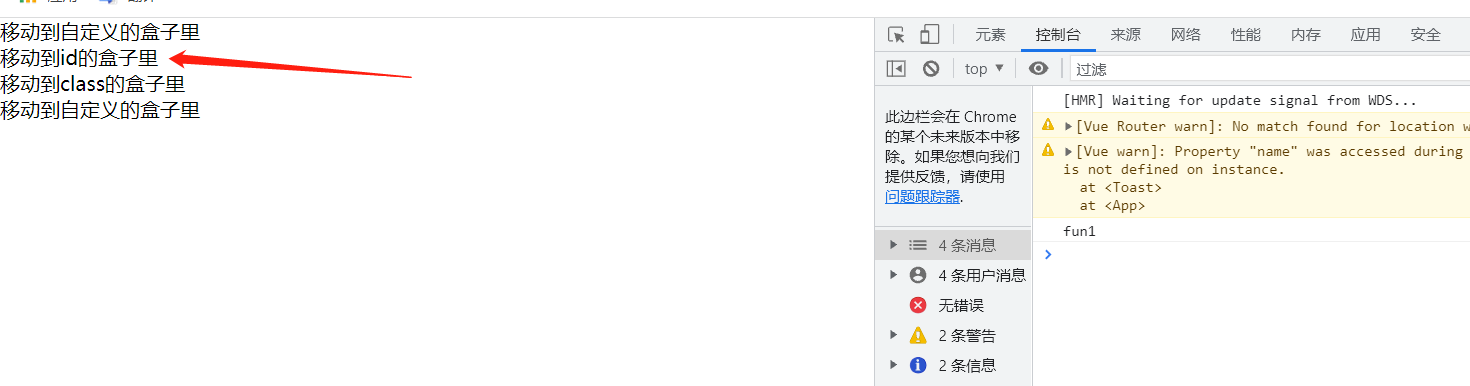
此时我们点击id的盒子,发现并没有冒泡到fun
当我们点击div的时候才会触发fun
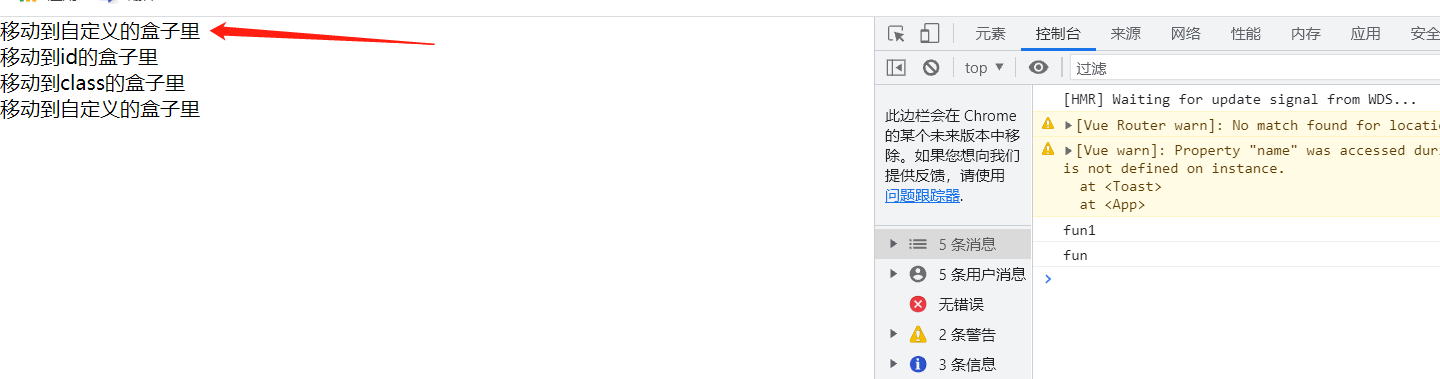
元素上的事件会被阻断,不会冒泡到teleport中的组件内
Teleport和vue Components一起使用
如果<teleport>中包含vue组件,则它仍将是<teleport>父组件的逻辑子组件
案例:
控制model模态框的打开和关闭
虽然在body标签下渲染model组件,它仍将是App组件的子级,并将从中接收show 属性,意味着来自父组件的注入按预期工作,并且子组件将嵌套在vue中的父组件之下,而不是放在实际内容移动到的位置
app.vue
<template>
<div>
<model></model>
</div>
</template>
<script>
import model from "./components/model.vue"
export default {
components:{
model
}
}
</script>
<style lang="less" scoped>
</style>
model.vue
<template>
<div class="setup">
<button class="btn" @click="show=true" >打开model</button>
<teleport to="body">
<mod :show="show" @close="show=false">
<template #content>
<h3>model</h3>
</template>
</mod>
</teleport>
</div>
</template>
<script>
import mod from "./mod.vue"
import Teleport from './teleport.vue'
import {ref} from "vue"
export default {
components:{
mod
},
setup(){
let show=ref(false)
return {show}
}
}
</script>
<style scoped>
.setup{
width: 500px;
height: 500px;
border: 1px solid #666;
margin: 10px auto;
position: relative;
}
.btn{
background-color: skyblue;
font-size: 12px;
color: #fff;
padding: 10px 20px;
border-radius: 5px;
position: absolute;
}
</style>
mod.vue
<template>
<div class="mod_warp" v-if="show">
<div class="mod_container">
<slot name="content"></slot>
<button class="mod_button" @click="$emit('close')">隐藏</button>
</div>
</div>
</template>
<script>
export default {
props:{
show:Boolean
}
}
</script>
<style scoped>
.mod_warp{
position: absolute;
z-index: 12;
top: 0;
left:0;
width: 100%;
height: 100%;
background-color: rgba(0,0,0,0.3);
}
.mod_container{
width: 300px;
height: 100px;
background-color: #FFF;
border-radius: 10px;
position: absolute;
left: 0;
top: 0;
bottom: 0;
right: 0;
margin: auto;
display: flex;
justify-content: space-between;
}
.mod_button{
width: 50px;
height: 30px;
}
</style>
此时我们点击一下就会出现弹窗,然后点击隐藏就会关闭
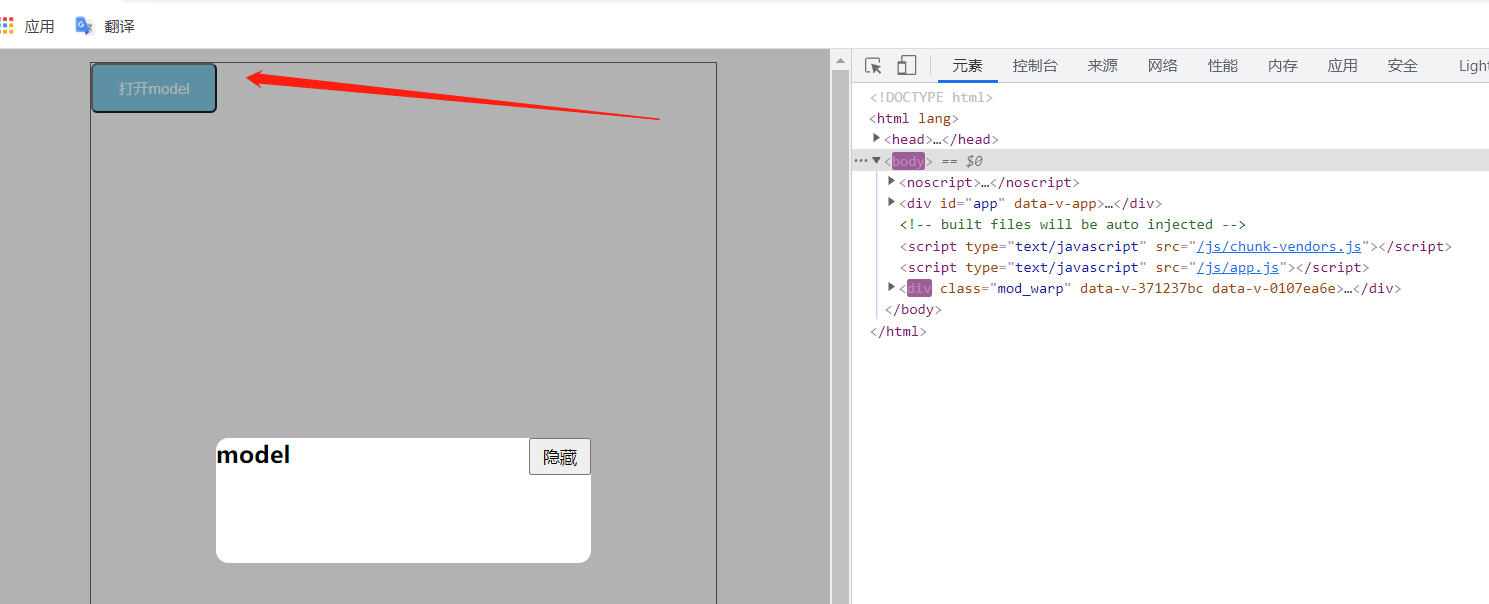
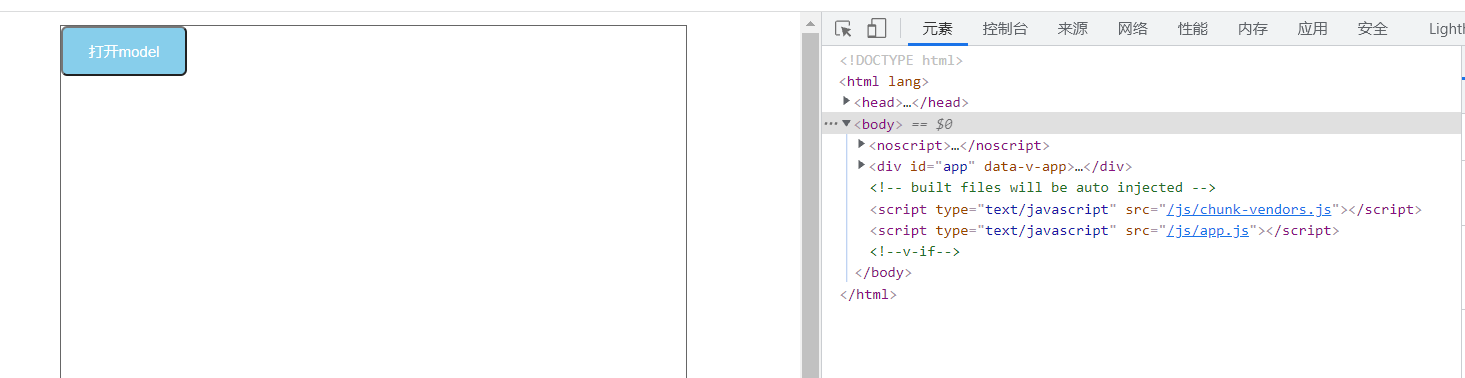
即使在不同的地方渲染子组件mod,它仍是model的子组件,并从中接收show属性,意味着父组件的注入按预期工作,并且子组件将嵌套在vue的父组件下,而不是放在实际内容移动的位置


