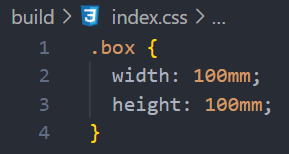Less-内置函数
1. 内置数学函数
基本使用
@width: ceil(10.001); .box{ width: @width; height: @width; background-color: red; }
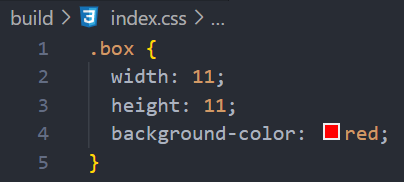
ceil方法表示向上取整
|
函数以及描述 |
实例 |
结果 |
|
ceil向上取整 |
ceil(10.001) |
11 |
|
floor向下取整 |
floor(10.98) |
10 |
|
percentage小数点转百分比 |
percentage(0.50) |
50% |
|
round四舍五入取整 |
round(5.50) |
6 |
|
sqrt平方根 |
sqrt(16) |
4 |
|
pow(x,y)返回x的y次幂 |
pow(2,3); |
8 |
|
abs绝对值 |
abs(-1); |
1 |
|
pi π |
pi() |
3.1415926** |
|
mod取余数,接收两个参数,返回第二个数值相比于第一个数值的余数 |
mod(9,2) |
1 |
|
min返回集合的最小值 |
min(11,22,33,44,55) |
11 |
|
max返回集合的最大值 |
max(11,22,33,44,55) |
55 |
2. 列表函数
设置变量的时候可有多个参数,使用逗号隔开;
@list: 10px,20px,30px,40px,50px;
.box{
width: @list;
height: 100px;
}
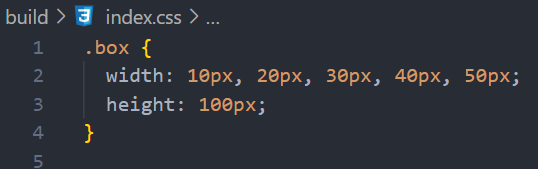
可以获取列表的长度length
@list: 10px,20px,30px,40px,50px;
.box{
width: length(@list);
height: 100px;
}
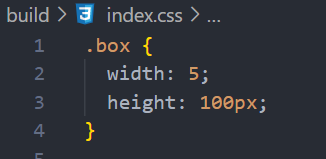
获取列表中某一项的值
@list: 10px,20px,30px,40px,50px; .box{ width: extract(@list,3); height: 100px; }
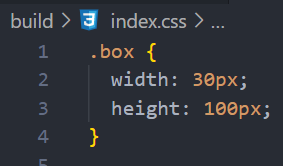
注意:extract第二个参数表示选择列表中的某一项,注意下标是从1开始的,不是从0开始
3. 类型函数
基本使用
.mixin(@color) when(iscolor(@color)) {
background: @color;
}
.box{
width: 200px;
height: 200px;
.mixin(red)
}
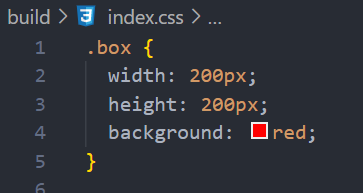
iscolor方法用来判断@color变量的值是否是一个颜色值
|
函数名称及描述 |
实例 |
结果 |
|
isnumber表示判断参数是否是数字类型 |
isnumber(100px) isnumber("100px") |
true false |
|
isstring表示判断参数是否是字符串类型 |
isstring(100px) isstring("100px") |
false true |
|
iscolor表示判断参数是否是颜色值 |
iscolor(red) iscolor(#aabbcc) iscolor(rgb(100,200,123)) iscolor (100px) iscolor ("100px") |
true true true false false |
|
iskeyword表示判断参数是否是关键字 |
iskeyword(style) iskeyword(when) iskeyword("100px") |
true true false |
|
isurl表示判断参数是否是url地址 |
isurl(url(a.jpg)) isurl(100px) |
true false |
|
ispixel表示判断参数是否是px为单位 |
ispixel(100px) ispixel(100%) |
true false |
|
isem表示判断参数是否是em为单位 |
isem(2em) isem(2px) |
true false |
|
ispercentage表示判断参数是否是%为单位 |
isem(2%) isem(2px) |
true false |
|
isunit表示判断是否是按照指定单位进行复制 |
isunit(100px,px) isunit(100em,px) isunit(100em,em) isunit(100px,em) |
true false true false |
4. 其他函数
color函数表示可以将字符串类型颜色值转换为css可以识别的颜色值
@color: "red";
.box{
width: 200px;
height: 200px;
background-color: color(@color);
}
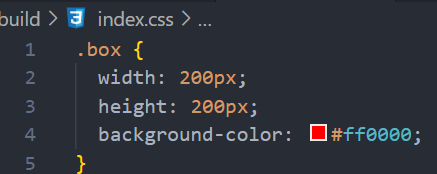
可以获取和设置属性的单位
@unit: px;
.box{
width: unit(100,@unit);
height: unit(100,@unit);
background: red;
}
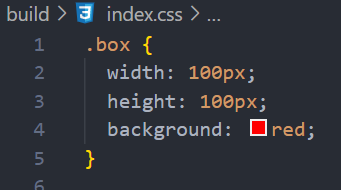
获取单位
.box{ font-size: get-unit(100px); padding: get-unit(200); }
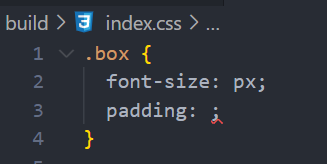
单位还可以进行转换
.box{
width: convert(10cm,mm);
height: convert(10cm,mm);
}