编程式导航
编程式导航是通过js进行导航驱动,之前声明式是通过点击元素进行跳转
基本使用
1 <template> 2 <div> 3 <!--显示区域--> 4 <router-view></router-view> 5 <div class="box"> 6 <div class="left" @click="toHome"> 7 首页 8 </div> 9 <div class="right" @click="toSport"> 10 体育 11 </div> 12 </div> 13 14 </div> 15 </template> 16 17 <script> 18 export default { 19 methods:{ 20 toHome(){ 21 this.$router.push("/home") 22 }, 23 toSport(){ 24 this.$router.push("/sport") 25 } 26 } 27 } 28 </script> 29 30 <style scoped> 31 .box{ 32 display: flex; 33 } 34 .box .left{ 35 flex:1; 36 line-height:40px; 37 background: orange; 38 color: white; 39 text-align: center; 40 } 41 .box .right{ 42 flex:1; 43 line-height:40px; 44 background: skyblue; 45 color: white; 46 text-align: center; 47 } 48 </style>
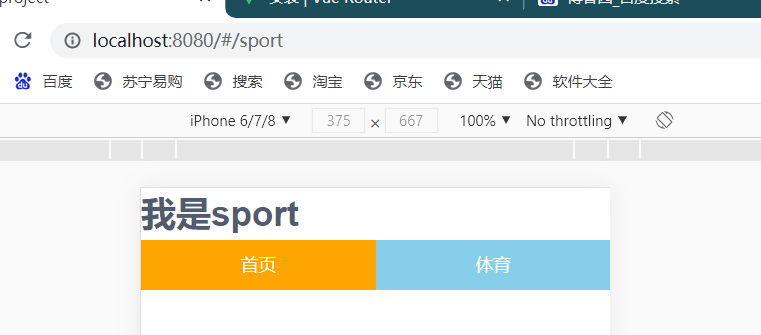
$router是vue-router提供的函数钩子,内置了所有的关于路由跳转的方法
如果配置了vue-router就可以使用$router方法,不用再配置Vue.prototype.***
除了可以跳转之外和声明式类似的是也可以进行参数挂载
1 toHome(){ 2 let obj={ 3 path:'/home', 4 query:{ 5 a:1,b:2,c:3 6 } 7 } 8 this.$router.push(obj) 9 }, 10 toSport
如果是name和params一组

1 let obj = { 2 name: 'home', 3 params: { 4 a: 1, 5 b: 2, 6 c: 3 7 } 8 } 9 this.$router.push(obj)
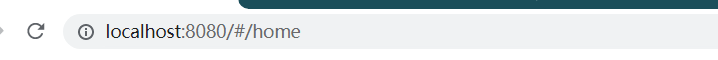
我们之前说过name和path之间的区别直观的体现在路由上,一个挂载参数,一个不挂载参数
除了push还有一种跳转方式,是replace,和push的区别一个会有历史记录,一个没有历史记录
1 toHome(){ 2 let obj={ 3 name:'/home', 4 parmas:{ 5 a:1,b:2,c:3 6 } 7 } 8 this.$router.replace(obj) 9 },



