声明式导航
1.to属性
之前我们学习的路由地址都是自己手动输入的,没有任何的触发条件,此时我们可通过router-link设置点击跳转的元素
1 <template> 2 <div> 3 <router-link to='home'>点击跳转到home</router-link> 4 <router-link to='sport'>点击跳转到sport</router-link> 5 <!-- 显示区域 --> 6 <router-view></router-view> 7 </div> 8 </template>

此时我们发现点击sport或者home,router-view组件会显示对应的组件内容
机理router-link组件默认渲染为带有正确链接的<a>标签
to属性是必传属性
1 <router-link to='home'>点击跳转到home</router-link>
此时就代表跳router-view显示的是/home的页面地址
2.tag属性
由于router-link默认会加载为a标签,此时可以通过tag属性进行配置
默认显示
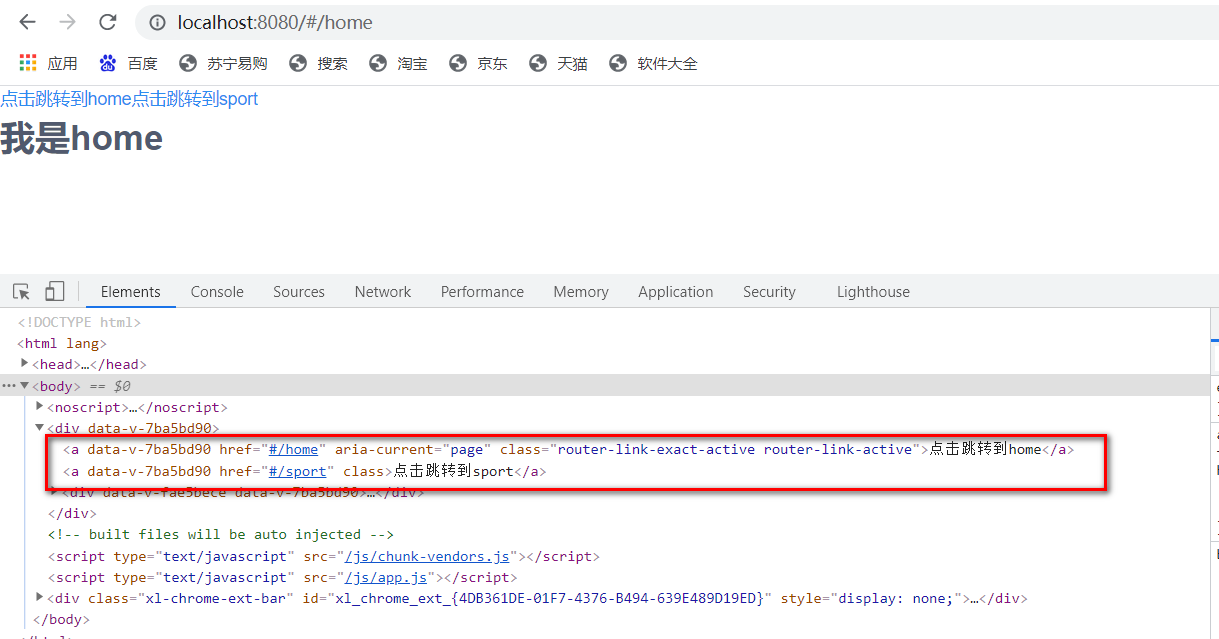
此时我们将tag配置为了li
1 <template> 2 <div> 3 <!--显示区域--> 4 <router-link to='home' tag="li">点击跳转到home</router-link> 5 <router-link to='sport' tag="li">点击跳转到sport</router-link> 6 <router-view></router-view> 7 </div> 8 </template>
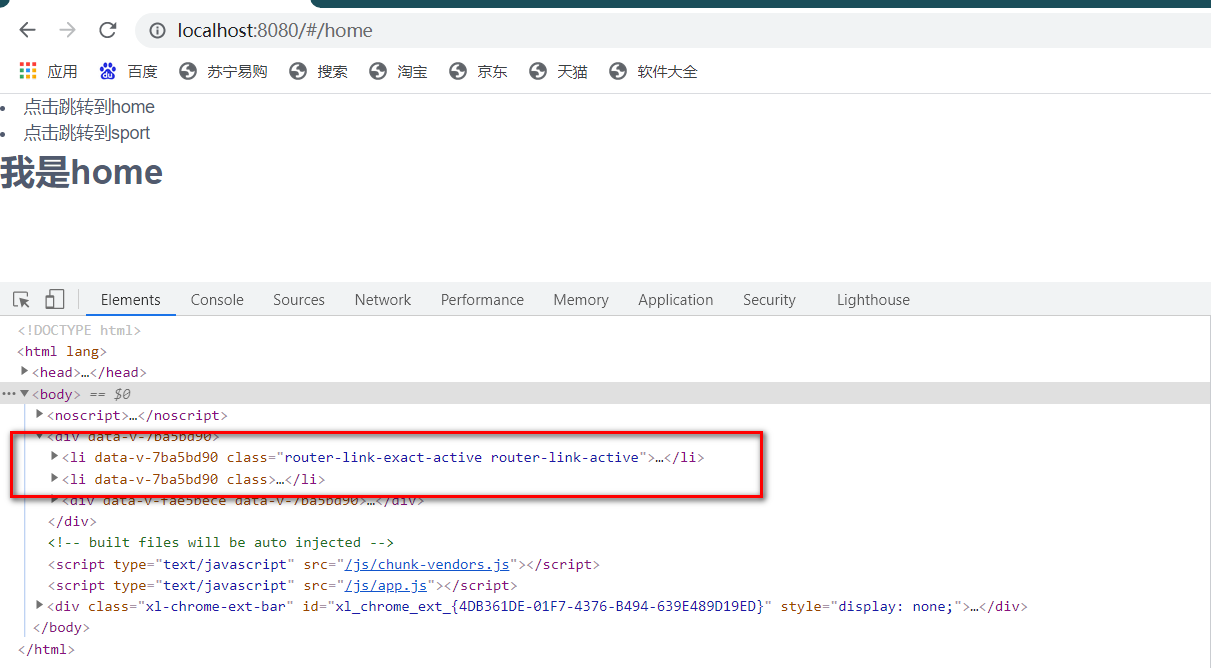
3.active-class属性
active-class属性的作用是添加被激活的class类名
1 <template> 2 <div> 3 <!--显示区域--> 4 <router-link to='home' tag="li" active-class="aclass">点击跳转到home</router-link> 5 <router-link to='sport' tag="li" active-class="aclass">点击跳转到sport</router-link> 6 <router-view></router-view> 7 </div> 8 </template>
1 <style scoped> 2 li{ 3 font-size: 18px; 4 } 5 .aclass{ 6 color: red; 7 } 8 </style>

如果不设置active-class此时默认被激活的class类名是.router-link-active
1 <style scoped> 2 li{ 3 font-size: 18px; 4 } 5 .router-link-active{ 6 color: purple; 7 } 8 </style>
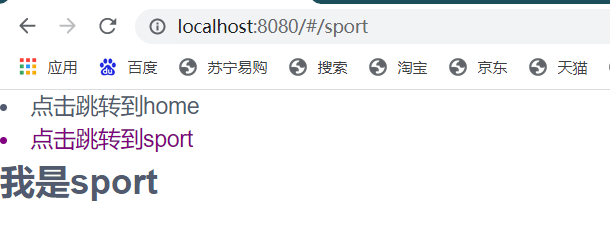
我们也可以进行全局配置默认被激活class
1 import vue from "vue" 2 import vueRouter from "vue-router" 3 import Home from "../views/Home.vue" 4 import Sport from "../views/Sport.vue" 5 vue.use(vueRouter) 6 let router=new vueRouter({ 7 linkActiveClass:'is-active', //全局添加这个属性 8 routes:[ 9 { 10 path:'/home', 11 component:Home 12 }, 13 { 14 path:'/sport', 15 component:Sport 16 } 17 ] 18 }) 19 20 export default router
1 <style scoped> 2 li{ 3 font-size: 18px; 4 } 5 .is-active{ 6 color: red; 7 } 8 </style>
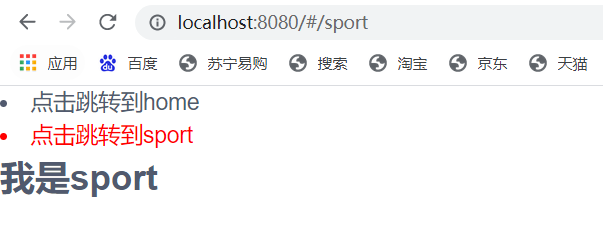
4.exact
exact属性是精确匹配的意思
比如我们的路由地址有/add和/add/a,如果触发了/add/a,此时/add的路由也会被激活class状态
1 <template> 2 <div> 3 <!--显示区域--> 4 <router-link to='/home' tag="li" >点击跳转到home</router-link> 5 <router-link to='/home/add' tag="li" >点击跳转到sport</router-link> 6 <router-view></router-view> 7 </div> 8 </template>
此时我们点击home/add,此时home也会添加一个被激活的类
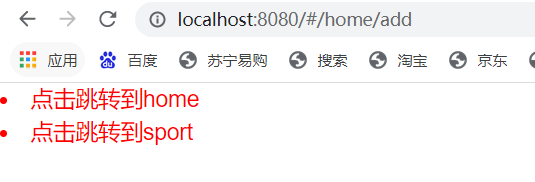
可以设置exact属性
1 <template> 2 <div> 3 <!--显示区域--> 4 <router-link to='/home' exact tag="li" >点击跳转到home</router-link> 5 <router-link to='/home/add' tag="li" >点击跳转到sport</router-link> 6 <router-view></router-view> 7 </div> 8 </template>

exact也有自己精确匹配的class
1 <template> 2 <div> 3 <!--显示区域--> 4 <router-link to='/home' exact exact-active-class="eclass" tag="li" >点击跳转到home</router-link> 5 <router-link to='/home/add' tag="li" >点击跳转到sport</router-link> 6 <router-view></router-view> 7 </div> 8 </template>
1 .eclass{ 2 color: blue; 3 }
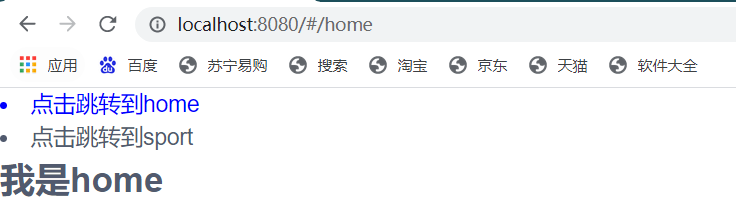
5. event属性
可以通过event属性设置router-link被触发的方式
1 <template> 2 <div> 3 <!--显示区域--> 4 <router-link to='/home' event='mouseenter' tag="li" >点击跳转到home</router-link> 5 <router-link to='/home/add' event='mouseenter' tag="li" >点击跳转到sport</router-link> 6 <router-view></router-view> 7 </div> 8 </template>
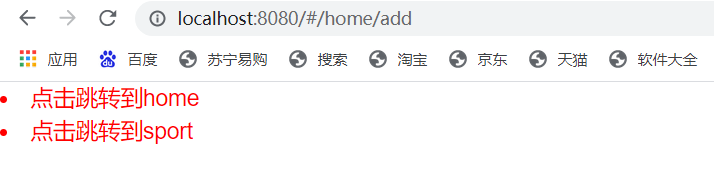
此时router-link触发的方式鼠标移上
6.replace属性
路由跳转有router和replace,如果是router会记录跳转地址,replace不会记录
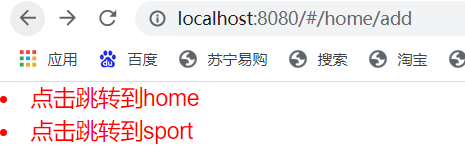
如果我们用的router此时可以倒退,
但是我们添加了replace之后就不会发生了跳转,此时不能点击
1 <template> 2 <div> 3 <!--显示区域--> 4 <router-link to='/home' replace tag="li">点击跳转到home</router-link> 5 <router-link to='/home/add' replace tag="li">点击跳转到sport</router-link> 6 <router-view></router-view> 7 </div> 8 </template>
7.append属性
append属性是在当前的路由基础之上,进行累加,而不是重构
1 <template> 2 <div> 3 <!--显示区域--> 4 <router-link to='home' append tag="li">点击跳转到home</router-link> 5 <router-link to='sport' append tag="li">点击跳转到sport</router-link> 6 <router-view></router-view> 7 </div> 8 </template>
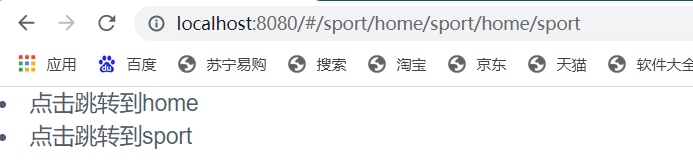
此时页面会有反复累加的状态
注意,如果需要设置需要append状态的路由,前面别加/
1 <template> 2 <div> 3 <!--显示区域--> 4 <router-link to='/home' append tag="li">点击跳转到home</router-link> 5 <router-link to='/sport' append tag="li">点击跳转到sport</router-link> 6 <router-view></router-view> 7 </div> 8 </template>
上面的路由由于加了/所以不会进行路由的叠加


