vue实例属性-$attrs和$listeners
$attrs属性
$attrs包含了父作用域中不作为 prop 被识别 (且获取) 的 attribute 绑定 (class 和 style 除外)。当一个组件没有声明任何 prop 时,这里会包含所有父作用域的绑定 (class 和 style 除外),并且可以通过 v-bind="$attrs" 传入内部组件——在创建高级别的组件时非常有用。
说白了$attrs就是能获取父组件除了props传入的所有的属性(除了class和style属性)
基本使用
父组件
1 <template> 2 <div> 3 <div class="parent"> 4 父组件 5 <Child style='color:green' :name="name" :sex="sex" :age="age" :height='height'></Child> 6 </div> 7 </div> 8 </template> 9 10 <script> 11 import Child from './components/Child.vue' 12 13 export default { 14 components:{ 15 Child 16 }, 17 data(){ 18 return { 19 name:'父亲', 20 age:50, 21 sex:'男', 22 height:180 23 } 24 } 25 } 26 </script> 27 28 <style scoped> 29 .parent{ 30 width: 200px; 31 height: 300px; 32 padding: 0 50px; 33 background: blue; 34 } 35 </style>
子组件
1 <template> 2 <div> 3 <div class="child"> 4 子组件接收到的属性{{name}} 5 </div> 6 </div> 7 </template> 8 9 <script> 10 export default { 11 props:['name'], 12 created(){ //页面的初始化生命周期 13 console.log(this.$attrs) 14 } 15 } 16 </script> 17 18 <style scoped> 19 .child{ 20 width: 200px; 21 height: 200px; 22 background: orange; 23 } 24 </style>
我们可以看到浏览器输出为
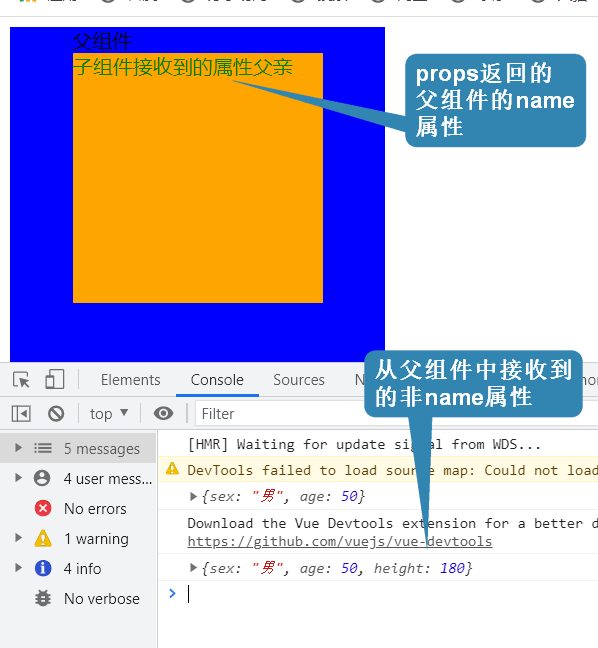
如果组件的级别更深入?除了有子组件,还有孙子组件,重孙子组件,如何传递属性?
使用$attrs去进行传递
子组件传递给孙子组件
我们再看此时的子组件
1 <template> 2 <div> 3 <div class="child"> 4 子组件接收到的属性{{name}} 5 <GrandSon v-bind="$attrs"></GrandSon> 6 </div> 7 </div> 8 </template> 9 10 <script> 11 import GrandSon from "./GrandSon.vue" 12 export default { 13 components:{ 14 GrandSon 15 }, 16 props:['name'], 17 created(){ 18 console.log(this.$attrs) 19 } 20 } 21 </script> 22 23 <style scoped> 24 .child{ 25 width: 200px; 26 height: 200px; 27 background: orange; 28 } 29 </style>
孙子组件
1 <template> 2 <div> 3 <div class="grandson"> 4 孙子组件 5 </div> 6 </div> 7 </template> 8 9 <script> 10 11 export default { 12 created(){ 13 console.log('孙子组件',this.$attrs) 14 } 15 } 16 </script> 17 18 <style scoped> 19 .grandson{ 20 width: 100px; 21 height: 100px; 22 background: red; 23 } 24 </style>
此时浏览器显示
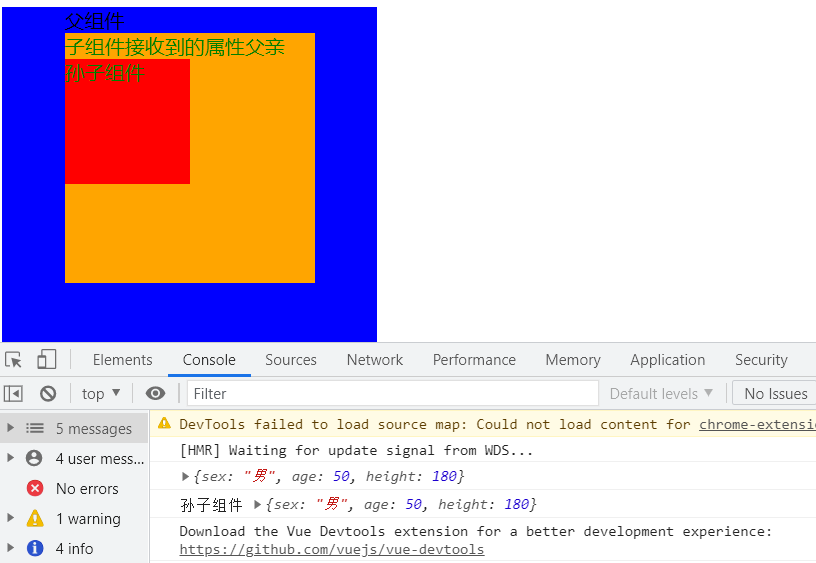
$attrs传递的是父组件的非props属性
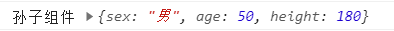
如果此时子组件也传值,孙子组件也会照样接受并输出
1 <template> 2 <div> 3 <div class="child"> 4 子组件接收到的属性{{name}} 5 <GrandSon v-bind="$attrs" :cName="cName" :csex="csex" :cage="cage" ></GrandSon> 6 </div> 7 </div> 8 </template> 9 10 <script> 11 import GrandSon from "./GrandSon.vue" 12 export default { 13 components:{ 14 GrandSon 15 }, 16 data(){ 17 return{ 18 cName:"儿子", 19 csex:"男", 20 cage:18, 21 22 } 23 }, 24 props:['name'], 25 created(){ 26 console.log(this.$attrs) 27 } 28 } 29 </script> 30 31 <style scoped> 32 .child{ 33 width: 200px; 34 height: 200px; 35 background: orange; 36 } 37 </style>
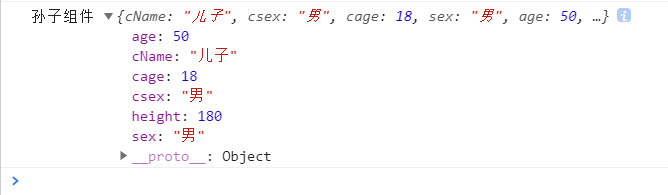
$attrs属性如果父组件和爷爷组件都传了同一个属性,此时孙子组件得到的$attrs属性是父组件的,优先级就是就近祖先元素的属性
此时父组件也传了一个height
子组件
1 <GrandSon v-bind="$attrs" :cName="cName" :csex="csex" :cage="cage" :height="height"></GrandSon>
1 data(){ 2 return{ 3 cName:"儿子", 4 csex:"男", 5 cage:18, 6 height:175 7 } 8 },
父组件
1 data(){ 2 return { 3 name:'父亲', 4 age:50, 5 sex:'男', 6 height:180 7 } 8 }
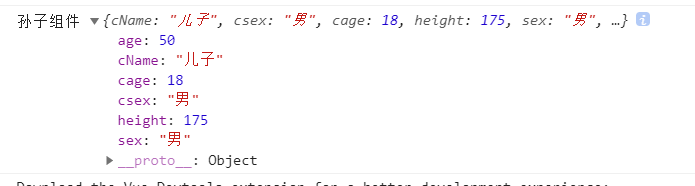
$listeners属性
$listeners包含了父作用域中的 (不含 .native 修饰器的) v-on 事件监听器。它可以通过 v-on="$listeners" 传入内部组件——在创建更高层次的组件时非常有用。
就是子组件可以接收到父组件的(非.native修饰符)的事件监听
我们看一下.native修饰符
1 <template> 2 <div> 3 <div class="parent"> 4 父组件 5 <Child @click="handler"></Child> 6 </div> 7 </div> 8 </template> 9 10 <script> 11 import Child from './components/Child.vue' 12 13 export default { 14 components:{ 15 Child 16 }, 17 methods:{ 18 handler(){ 19 console.log(123) 20 } 21 } 22 } 23 </script> 24 25 <style scoped> 26 .parent{ 27 width: 200px; 28 height: 300px; 29 padding: 0 50px; 30 background: blue; 31 } 32 </style>
我们在组件身上添加了一个普通的click事件监听,此时这个事件监听点击后没有生效,因为原生的事件监听在组件上是默认不生效的,如果希望原生的事件监听在组件上生效,使用.native修饰符
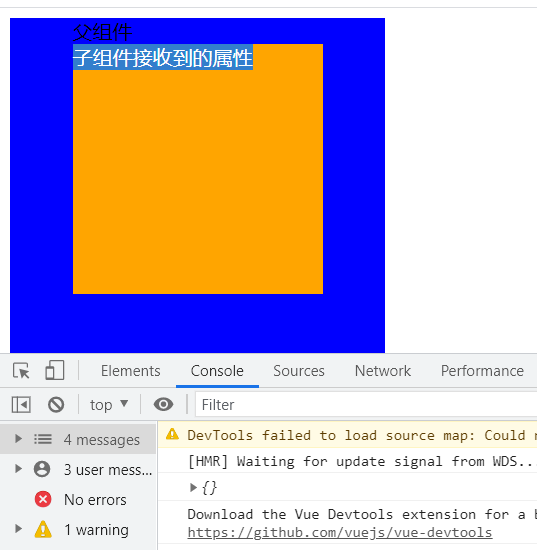
此时我们添加.native修饰符,就可以实现监听
1 <Child @click.native="handler"></Child>
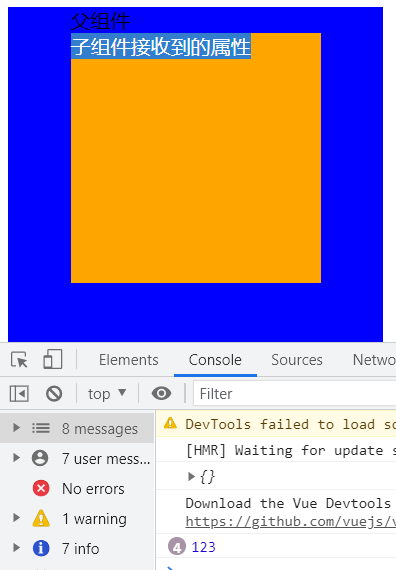
回到主题
此时我们给父组件设置了两个事件
1 <template> 2 <div> 3 <div class="parent"> 4 父组件{{a}} 5 <Child @click.native="handler" @add="add"></Child> 6 </div> 7 </div> 8 </template> 9 10 <script> 11 import Child from './components/Child.vue' 12 13 export default { 14 components:{ 15 Child 16 }, 17 data(){ 18 return { 19 a:100 20 } 21 }, 22 methods:{ 23 handler(){ 24 console.log(123) 25 }, 26 add(){ 27 this.a++ 28 } 29 } 30 } 31 </script> 32 33 <style scoped> 34 .parent{ 35 width: 200px; 36 height: 300px; 37 padding: 0 50px; 38 background: blue; 39 color: white; 40 } 41 </style>
此时我们在浏览器中可以看到得到的是父组件非.native修饰符的事件,当我们把.native修饰符去掉之后就可以看到两个事件都输出了
1 <Child @click="handler" @add="add"></Child>
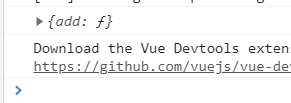
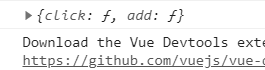
和$attrs一样,可以继续向下传递事件,比如child组件要向GrandSon组件传递App组件的事件监听
通过v-on将$listeners传递下去
我们子组件
1 <template> 2 <div> 3 <div class="child"> 4 子组件<button @click="add">按我让父组件加一</button> 5 <GrandSon v-on="$listeners"></GrandSon> 6 </div> 7 </div> 8 </template> 9 10 <script> 11 import GrandSon from "./GrandSon.vue" 12 export default { 13 components:{ 14 GrandSon 15 } , 16 data(){ 17 return{ 18 19 } 20 }, 21 props:['name'], 22 created(){ 23 console.log(this.$listeners) 24 }, 25 methods:{ 26 add(){ 27 this.$emit('click') 28 } 29 } 30 } 31 </script> 32 33 <style scoped> 34 .child{ 35 width: 200px; 36 height: 200px; 37 background: orange; 38 } 39 </style>
孙子组件
1 <template> 2 <div> 3 <div class="grandson"> 4 孙子组件 5 </div> 6 </div> 7 </template> 8 9 <script> 10 11 export default { 12 created(){ 13 console.log('孙子组件',this.$listeners) 14 } 15 } 16 </script> 17 18 <style scoped> 19 .grandson{ 20 width: 100px; 21 height: 100px; 22 background: red; 23 } 24 </style>
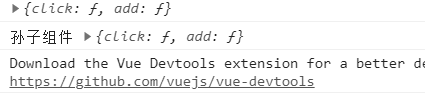
我们看下面的案例
孙子组件
1 <template> 2 <div> 3 <div class="grandson"> 4 孙子组件 5 <button @click="sum">按我向父组件传递数据</button> 6 </div> 7 </div> 8 </template> 9 10 <script> 11 12 export default { 13 created(){ 14 console.log('孙子组件',this.$listeners) 15 }, 16 methods:{ 17 sum(){ 18 this.$emit("sum") 19 } 20 } 21 } 22 </script> 23 24 <style scoped> 25 .grandson{ 26 width: 100px; 27 height: 100px; 28 background: red; 29 } 30 </style>
子组件
1 <template> 2 <div> 3 <div class="child"> 4 子组件<button @click="add">按我让父组件加一</button>{{b}} 5 <GrandSon v-on="$listeners" @sum="sum"></GrandSon> 6 </div> 7 </div> 8 </template> 9 10 <script> 11 import GrandSon from "./GrandSon.vue" 12 export default { 13 components:{ 14 GrandSon 15 } , 16 data(){ 17 return{ 18 b:100 19 } 20 }, 21 props:['name'], 22 created(){ 23 console.log(this.$listeners) 24 }, 25 methods:{ 26 add(){ 27 this.$emit('add') 28 }, 29 sum(){ 30 this.b++ 31 } 32 } 33 } 34 </script> 35 36 <style scoped> 37 .child{ 38 width: 200px; 39 height: 200px; 40 background: orange; 41 } 42 </style>
我们看此时的浏览器,
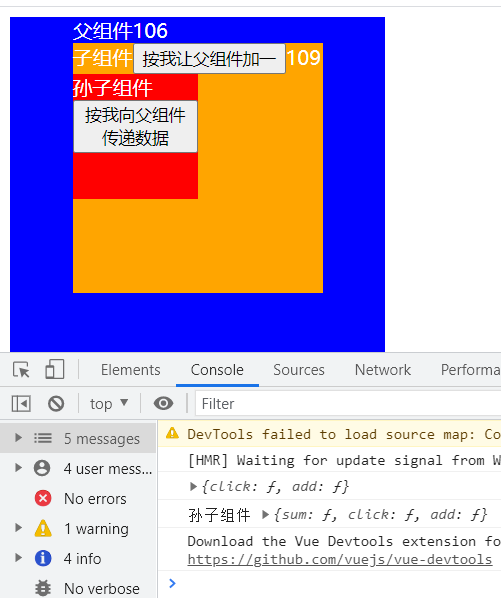
更高级别的依次通过此方法传递
$listeners获取的是祖先组件的绑定到后代组件的事件监听,比如App组件设置了add事件,child组件设置了sum事件,此时Grandson能够通过$listeners获取add和sum两个事件


