[Golang]slice详解
数据结构
slice的定义在$GOROOT/src/runtime/slice.go
type slice struct {
array unsafe.Pointer
len int
cap int
}
array指针指向底层数组, len表示切片长度, cap表示底层数组容量
slice创建
通过make创建
//make
slice := make([]int, 5, 10)
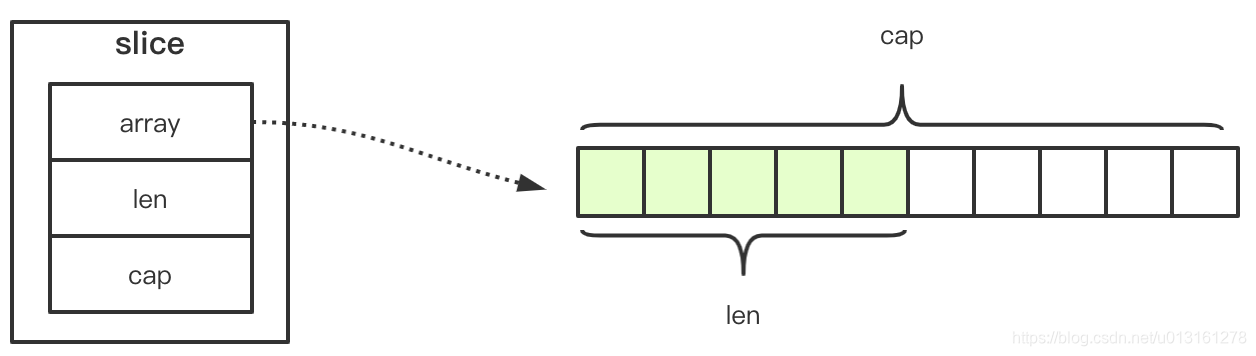
通过数组创建
//array
array := [10]int{}
slice := array[0:5]
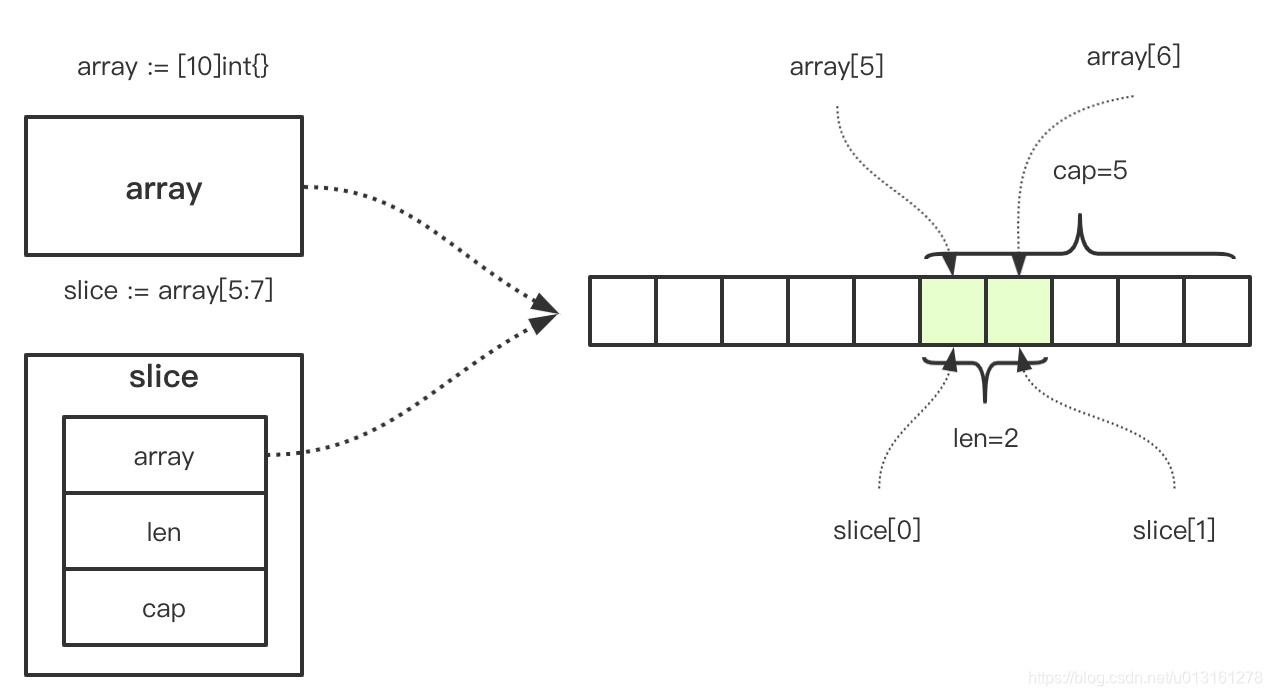
内存共享
当slice通过数组切分时,两者会共用内存空间,此时slice[0] == array[5] : true,这个特性需要特别注意,尤其是在同时处理数组和slice的过程中,如我们操作
slice[1] == array[6] : truearray[5] = 8,那么slice[0]此时也是8
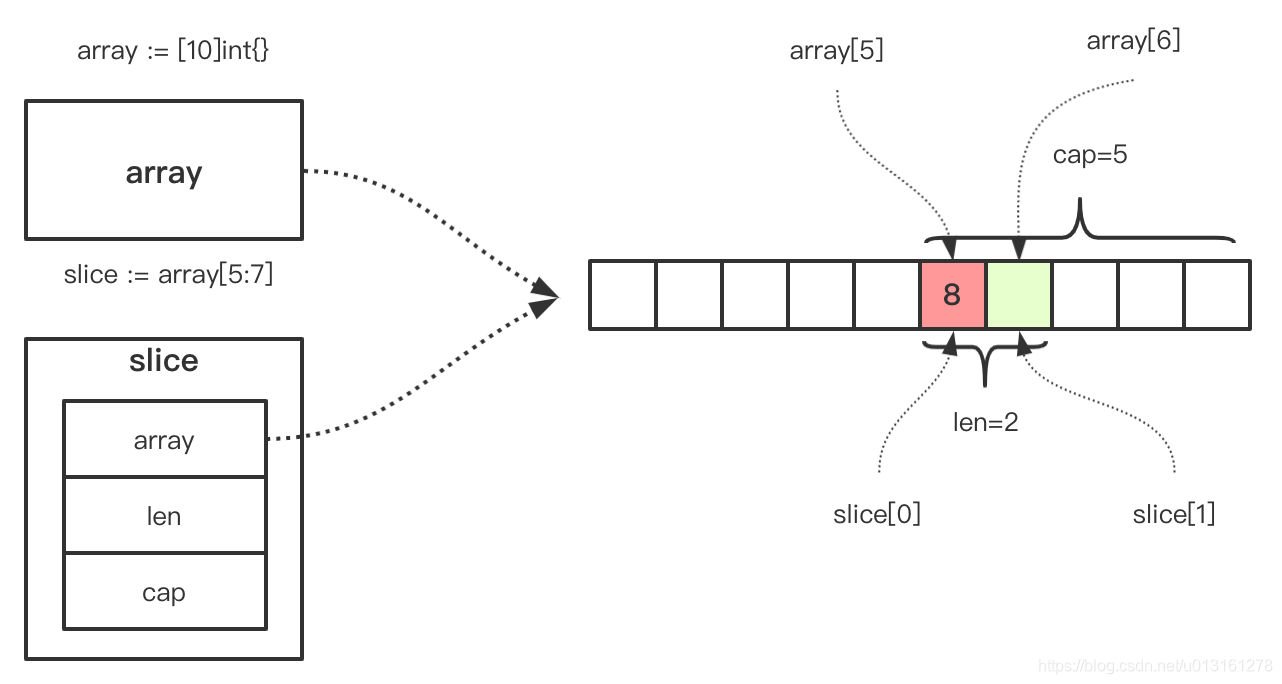
当我们使用make方式进行切片初始化的时候经过了哪些处理呢?
//make
slice := make([]int, 5, 10)
slice初始化
通过gdb断点可以看到,使用到了slice.go文件中的makeslice()方法,如下:
func makeslice(et *_type, len, cap int) unsafe.Pointer {
mem, overflow := math.MulUintptr(et.size, uintptr(cap))
if overflow || mem > maxAlloc || len < 0 || len > cap {
// NOTE: Produce a 'len out of range' error instead of a
// 'cap out of range' error when someone does make([]T, bignumber).
// 'cap out of range' is true too, but since the cap is only being
// supplied implicitly, saying len is clearer.
// See golang.org/issue/4085.
mem, overflow := math.MulUintptr(et.size, uintptr(len))
if overflow || mem > maxAlloc || len < 0 {
panicmakeslicelen()
}
panicmakeslicecap()
}
//以上是对内存溢出情况对panic处理
return mallocgc(mem, et, true)
}
slice扩容
slice扩容的方法定义在$GOROOT/src/runtime/slice.go的growslice方法中。
通用扩容策略
newcap := old.cap
doublecap := newcap + newcap
if cap > doublecap {
newcap = cap
} else {
if old.cap < 1024 {
newcap = doublecap
} else {
// Check 0 < newcap to detect overflow
// and prevent an infinite loop.
for 0 < newcap && newcap < cap {
newcap += newcap / 4
}
// Set newcap to the requested cap when
// the newcap calculation overflowed.
if newcap <= 0 {
newcap = cap
}
}
}
- 如果新cap大小是当前cap的2倍以上,那么按照新cap进行扩容
- cap小于1024,按照2倍扩容
- cap大于1024,按照1.25倍扩容
通过代码来看下slice普通扩容过程中len、cap以及内存分配情况,如下:
// 普通扩容情况,这里是int32类型
func slice() {
slice := make([]int32, 0)
for i := 0; i < 10; i++ {
fmt.Printf("seq=%v, len=%v, cap=%v,\t ptr=%p \t slice=%#v \n",
i,
len(slice),
cap(slice),
&slice,
slice)
slice = append(slice, int32(i))
}
}
输出日志如下:
seq=0, len=0, cap=0, ptr=0xc00011a018 slice=[]int32{}
seq=1, len=1, cap=2, ptr=0xc00011a018 slice=[]int32{0}
seq=2, len=2, cap=2, ptr=0xc00011a018 slice=[]int32{0, 1}
seq=3, len=3, cap=4, ptr=0xc00011a018 slice=[]int32{0, 1, 2}
seq=4, len=4, cap=4, ptr=0xc00011a018 slice=[]int32{0, 1, 2, 3}
seq=5, len=5, cap=8, ptr=0xc00011a018 slice=[]int32{0, 1, 2, 3, 4}
seq=6, len=6, cap=8, ptr=0xc00011a018 slice=[]int32{0, 1, 2, 3, 4, 5}
seq=7, len=7, cap=8, ptr=0xc00011a018 slice=[]int32{0, 1, 2, 3, 4, 5, 6}
seq=8, len=8, cap=8, ptr=0xc00011a018 slice=[]int32{0, 1, 2, 3, 4, 5, 6, 7}
seq=9, len=9, cap=16, ptr=0xc00011a018 slice=[]int32{0, 1, 2, 3, 4, 5, 6, 7, 8}
日志解释:
seq是执行次序len是当前已使用空间cap是当前全部容量ptr是切片的指针slice是切片的内容
借助benchmark来查看下内存分配情况:
% go test -bench=SliceExpand -benchmem
goos: darwin
goarch: amd64
pkg: program/slice
cpu: Intel(R) Core(TM) i7-9750H CPU @ 2.60GHz
BenchmarkSliceExpand-12 6996427 144.7 ns/op 248 B/op 5 allocs/op
PASS
ok program/slice 1.195s
5 allocs/op表明10次循环过程中进行了5次的内存分配,其实这便是cap的扩容过程,即0 -> 1 -> 2 -> 4 -> 8 -> 16的5次扩容的内存操作。
特殊扩容策略
对于一些特殊类型,出于内存对齐充分利用的考虑,扩容过程中需要进行特殊处理,下面是特殊处理扩容的策略代码,其中最主要的是roundupsize()方法,它在本地存储了各长度的内存对其策略,根据type类型的size来指定扩容情况,这样是对内存友好的。
// Specialize for common values of et.size.
// For 1 we don't need any division/multiplication.
// For sys.PtrSize, compiler will optimize division/multiplication into a shift by a constant.
// For powers of 2, use a variable shift.
switch {
case et.size == 1:
lenmem = uintptr(old.len)
newlenmem = uintptr(cap)
capmem = roundupsize(uintptr(newcap))
overflow = uintptr(newcap) > maxAlloc
newcap = int(capmem)
case et.size == sys.PtrSize:
lenmem = uintptr(old.len) * sys.PtrSize
newlenmem = uintptr(cap) * sys.PtrSize
capmem = roundupsize(uintptr(newcap) * sys.PtrSize)
overflow = uintptr(newcap) > maxAlloc/sys.PtrSize
newcap = int(capmem / sys.PtrSize)
case isPowerOfTwo(et.size):
var shift uintptr
if sys.PtrSize == 8 {
// Mask shift for better code generation.
shift = uintptr(sys.Ctz64(uint64(et.size))) & 63
} else {
shift = uintptr(sys.Ctz32(uint32(et.size))) & 31
}
lenmem = uintptr(old.len) << shift
newlenmem = uintptr(cap) << shift
capmem = roundupsize(uintptr(newcap) << shift)
overflow = uintptr(newcap) > (maxAlloc >> shift)
newcap = int(capmem >> shift)
default:
lenmem = uintptr(old.len) * et.size
newlenmem = uintptr(cap) * et.size
capmem, overflow = math.MulUintptr(et.size, uintptr(newcap))
capmem = roundupsize(capmem)
newcap = int(capmem / et.size)
}
// Returns size of the memory block that mallocgc will allocate if you ask for the size.
func roundupsize(size uintptr) uintptr {
if size < _MaxSmallSize {
if size <= smallSizeMax-8 {
return uintptr(class_to_size[size_to_class8[divRoundUp(size, smallSizeDiv)]])
} else {
return uintptr(class_to_size[size_to_class128[divRoundUp(size-smallSizeMax, largeSizeDiv)]])
}
}
if size+_PageSize < size {
return size
}
return alignUp(size, _PageSize)
}
通过代码来看下slice特殊扩容过程中len、cap以及内存分配情况,如下:
// 特殊扩容情况,这里是int8类型
func slice() {
slice := make([]int8, 0)
for i := 0; i < 10; i++ {
fmt.Printf("seq=%v, len=%v, cap=%v,\t ptr=%p \t slice=%#v \n",
i,
len(slice),
cap(slice),
&slice,
slice)
slice = append(slice, int8(i))
}
}
输出日志如下:
seq=0, len=0, cap=0, ptr=0xc0000a8018 slice=[]int8{}
seq=1, len=1, cap=8, ptr=0xc0000a8018 slice=[]int8{0}
seq=2, len=2, cap=8, ptr=0xc0000a8018 slice=[]int8{0, 1}
seq=3, len=3, cap=8, ptr=0xc0000a8018 slice=[]int8{0, 1, 2}
seq=4, len=4, cap=8, ptr=0xc0000a8018 slice=[]int8{0, 1, 2, 3}
seq=5, len=5, cap=8, ptr=0xc0000a8018 slice=[]int8{0, 1, 2, 3, 4}
seq=6, len=6, cap=8, ptr=0xc0000a8018 slice=[]int8{0, 1, 2, 3, 4, 5}
seq=7, len=7, cap=8, ptr=0xc0000a8018 slice=[]int8{0, 1, 2, 3, 4, 5, 6}
seq=8, len=8, cap=8, ptr=0xc0000a8018 slice=[]int8{0, 1, 2, 3, 4, 5, 6, 7}
seq=9, len=9, cap=16, ptr=0xc0000a8018 slice=[]int8{0, 1, 2, 3, 4, 5, 6, 7, 8}
借助benchmark来查看下内存分配情况:
% go test -bench=SliceExpand -benchmem
goos: darwin
goarch: amd64
pkg: program/slice
cpu: Intel(R) Core(TM) i7-9750H CPU @ 2.60GHz
BenchmarkSliceExpand-12 25947428 47.71 ns/op 24 B/op 2 allocs/op
PASS
ok program/slice 2.259s
2 allocs/op表明10次循环过程中进行了2次的内存分配,其实这便是cap的扩容过程,即0 -> 8 -> 16的2次扩容的内存操作。
小结
- 切片的cap一般处理则按照2倍扩容,特殊处理按照
roundupsize函数扩容,按照特殊处理的cap扩容减少了内存操作次数 - 切片的指针没有发生变化,一直是在同一个数组下进行操作的
slice特殊用法
可以使用如下格式进行切片的使用和截取
| 语法 | 示例 |
|---|---|
| make[type, len, cap] | sliceA := make([]int, 5, 10) //length = 5; capacity = 10 |
| slice[start : end] | sliceB := sliceA[0:5] //length = 5; capacity = 10 |
| slice[start : ] | sliceC := sliceA[0:] //length = 5; capacity = 10 |
| slice[: end ] | sliceD := sliceA[:5] //length = 5; capacity = 10 |
| slice[start : end : cap] | sliceE := sliceA[0:5:5] //length = 5; capacity = 5 |
总结
- 创建切片时可跟据实际需要预分配容量, 尽量避免追加过程中扩容操作, 有利于提升性能;
- 切片拷贝时需要判断实际拷贝的元素个数
- 谨慎使用多个切片操作同一个数组, 以防读写冲突
参考
《Go专家编程》
Go slice扩容深度分析(来自掘金文章)






【推荐】国内首个AI IDE,深度理解中文开发场景,立即下载体验Trae
【推荐】编程新体验,更懂你的AI,立即体验豆包MarsCode编程助手
【推荐】抖音旗下AI助手豆包,你的智能百科全书,全免费不限次数
【推荐】轻量又高性能的 SSH 工具 IShell:AI 加持,快人一步
· 被坑几百块钱后,我竟然真的恢复了删除的微信聊天记录!
· 没有Manus邀请码?试试免邀请码的MGX或者开源的OpenManus吧
· 【自荐】一款简洁、开源的在线白板工具 Drawnix
· 园子的第一款AI主题卫衣上架——"HELLO! HOW CAN I ASSIST YOU TODAY
· Docker 太简单,K8s 太复杂?w7panel 让容器管理更轻松!