open-falcon ---客户机agent操作
open-falcon的agent用于采集机器负载监控指标,比如cpu.idle、load.1min、disk.io.util等等,每隔60秒push给Transfer。agent与Transfer建立了长连接,数据发送速度比较快,agent提供了一个http接口/v1/push用于接收用户手工push的一些数据,然后通过长连接迅速转发给Transfer。agent项目之前是一个独立项目名字叫falcon-eye ,其自带有web页面来自于linux-dash项目。参考:https://book.open-falcon.org/zh/quick_install/graph_components.html
客户机上只需要配置启动agent即可:
[root@IDC-Admin-02 ~]# cat /data/work/open-falcon/agent/cfg.json
{
"debug": true,
"hostname": "",
"ip": "",
"plugin": {
"enabled": false, #默认不开启插件机制
"dir": "./plugin",
"git": "https://github.com/open-falcon/plugin.git",
"logs": "./logs"
},
"heartbeat": {
"enabled": true, #此处enabled要设置为true
"addr": "127.0.0.1:6030", #hbs的地址,端口是hbs的rpc端口
"interval": 60,
"timeout": 1000
},
"transfer": {
"enabled": true, #此处enabled要设置为true
"addrs": [
"192.168.1.30:8433", #transfer的地址,这里写服务端的IP地址,因为transfer部署在服务端,端口是transfer的rpc端口
"192.168.1.30:8433"
],
"interval": 60,
"timeout": 1000
},
"http": {
"enabled": true,
"listen": ":1988",
"backdoor": false
},
"collector": {
"ifacePrefix": ["bond", "em"] #默认配置只会采集网卡名称前缀是bond、em的网卡流量,配置为空就会采集所有的,lo的也会采集。
},
"ignore": { #默认采集了200多个metric,可以通过ignore设置为不采集
"cpu.busy": true,
"df.bytes.free": true,
"df.bytes.total": true,
"df.bytes.used": true,
"df.bytes.used.percent": true,
"df.inodes.total": true,
"df.inodes.free": true,
"df.inodes.used": true,
"df.inodes.used.percent": true,
"mem.memtotal": true,
"mem.memused": true,
"mem.memused.percent": true,
"mem.memfree": true,
"mem.swaptotal": true,
"mem.swapused": true,
"mem.swapfree": true
}
}
[root@IDC-Admin-02 ~]# cd /data/work/open-falcon/agent/
[root@IDC-Admin-02 agent]# ./control start
falcon-agent started..., pid=183538
[root@IDC-Admin-02 agent]# ps -ef|grep 183538
root 183538 1 0 00:08 pts/0 00:00:00 ./falcon-agent -c cfg.json
root 183555 183270 0 00:08 pts/0 00:00:00 grep 183538
[root@IDC-Admin-02 agent]# lsof -i:1988
COMMAND PID USER FD TYPE DEVICE SIZE/OFF NODE NAME
falcon-ag 183538 root 4u IPv6 9968490 0t0 TCP *:tr-rsrb-p2 (LISTEN)
验证
看var目录下的log是否正常,或者浏览器访问其1988端口。另外agent提供了一个--check参数,可以检查agent是否可以正常跑在当前机器上。
[root@IDC-Admin-02 agent]# ./falcon-agent --check
cpustat ... ok
disk.io ... ok
memory ... ok
ss -s ... ok
netstat ... ok
ss -tln ... ok
ps aux ... ok
du -bs ... ok
kernel ... ok
df.bytes ... ok
net.if ... ok
loadavg ... ok
打开url http://IP:1988可以查看相关监控信息 (假设这里客户机ip为192.168.1.22)
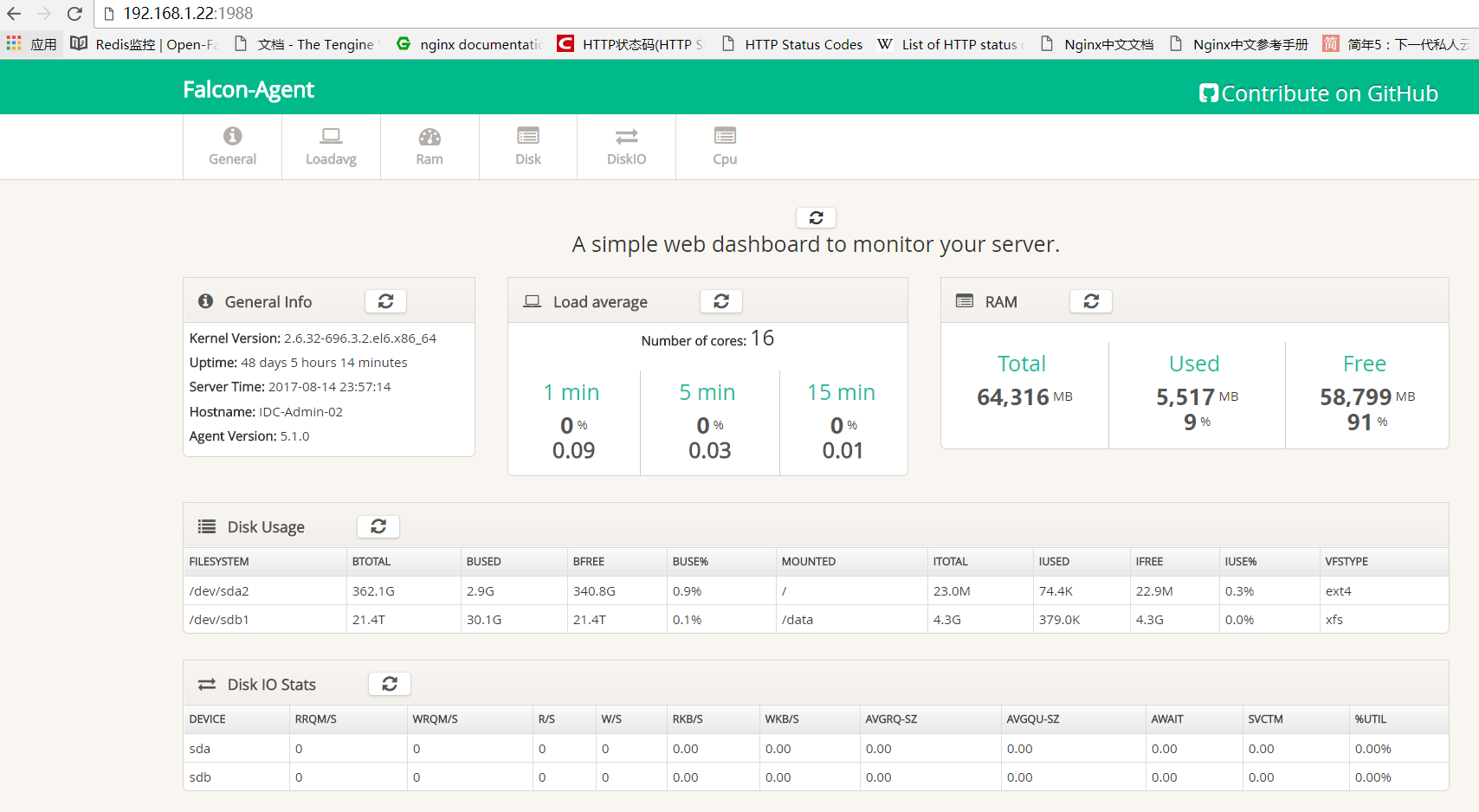
由于这台客户机的hostname为IDC-Admin-02。所以可以在服务端的dashboard界面里搜索Endpoint。(这里是根据客户机的hostname来匹配搜索的,可以将客户机的主机名按照一定的规则命名或者做hosts映射,比如web01.wang.com、web02.wang.com、backup.wang.com等*.wang.com,那么这里Endpoint搜索的话,就根据wang.com进行搜索,就会匹配出对应的客户机)
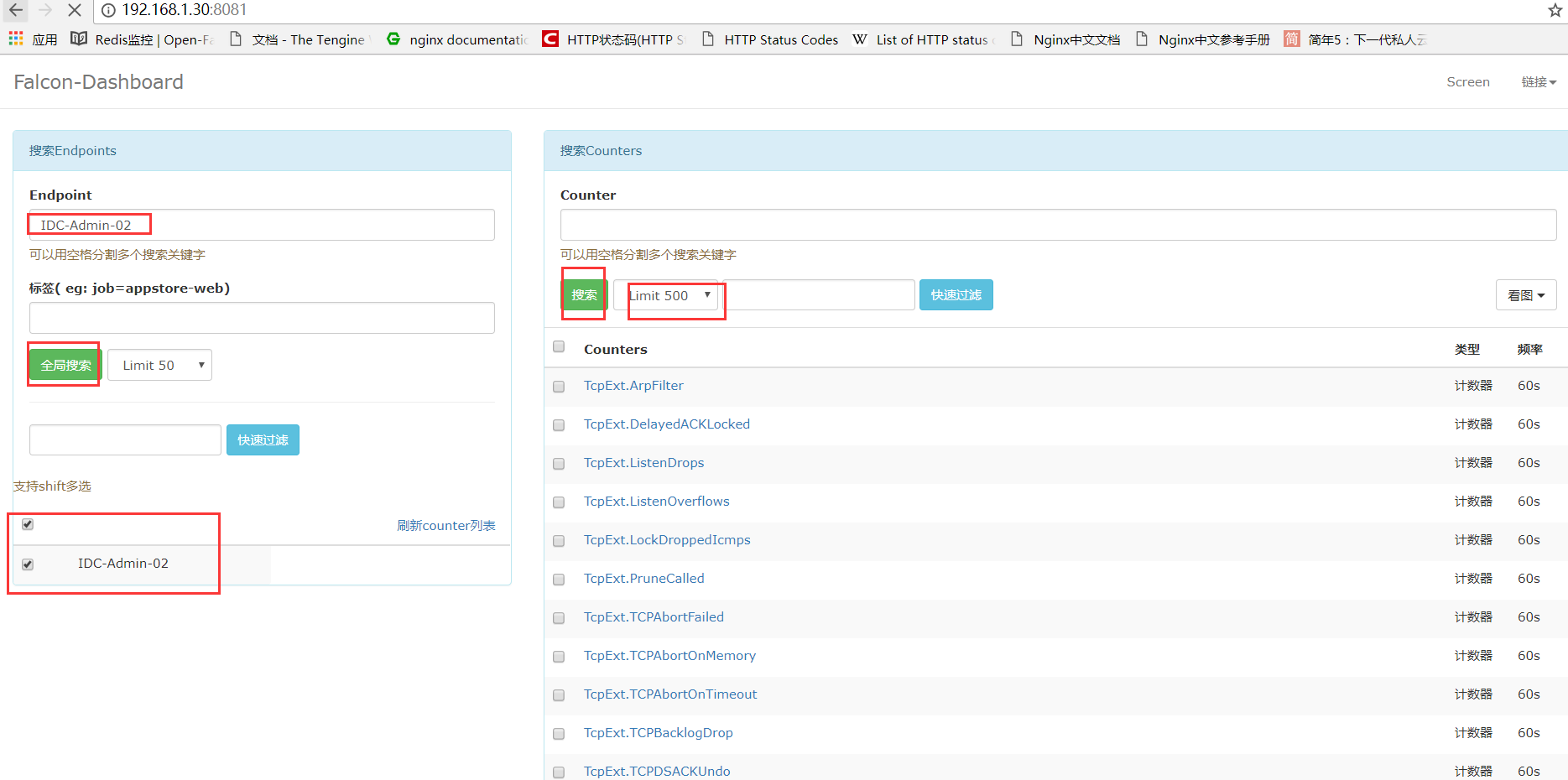
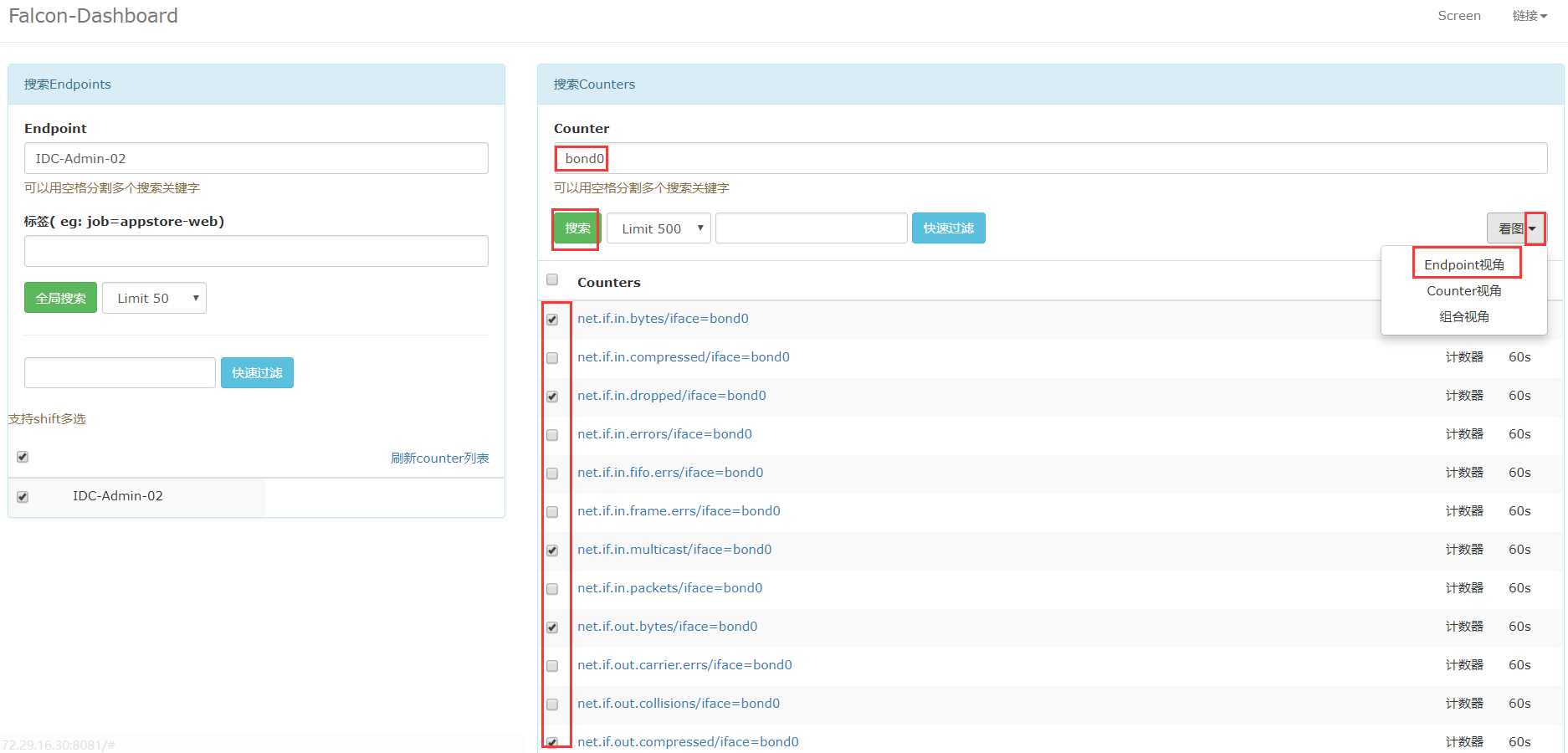
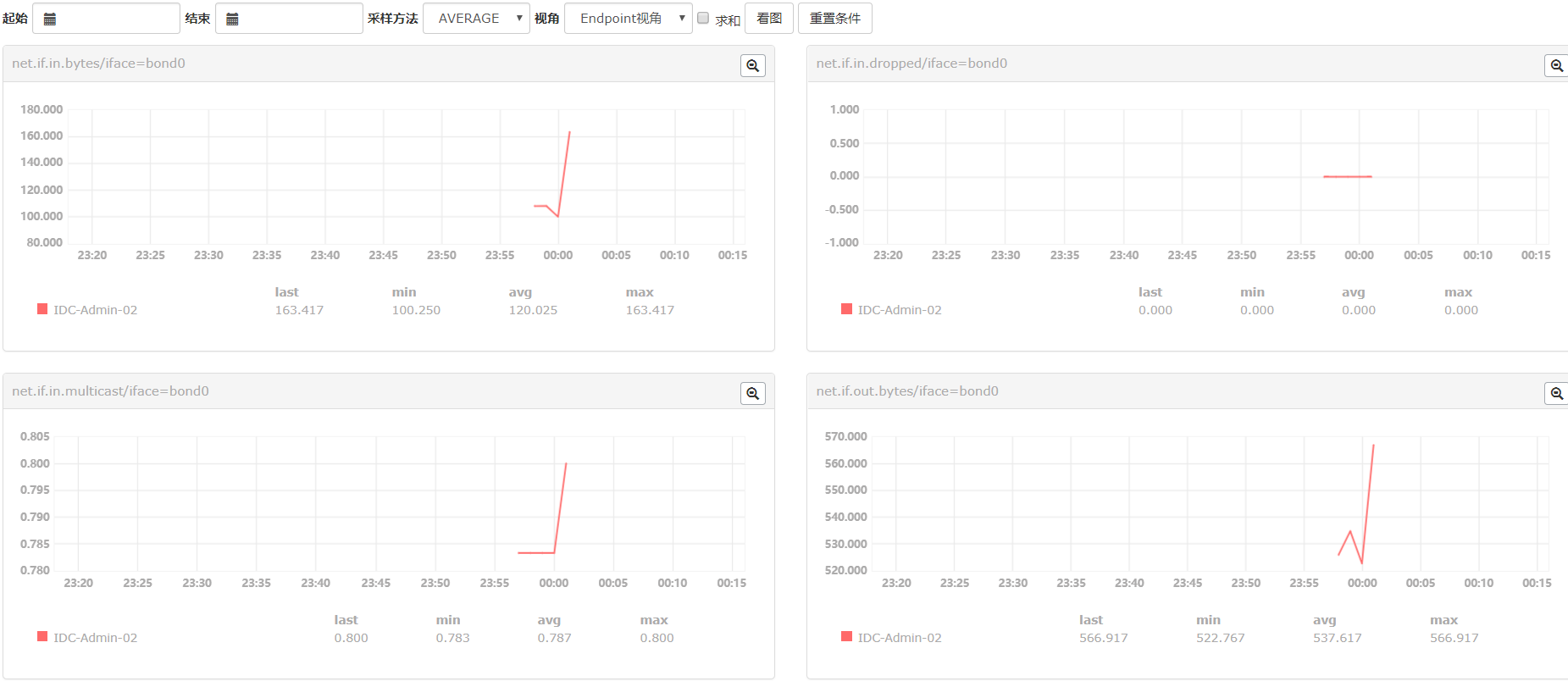
*************** 当你发现自己的才华撑不起野心时,就请安静下来学习吧!***************




 浙公网安备 33010602011771号
浙公网安备 33010602011771号