K8S部署Nacos集群 - 部署笔记
1)Nacos集群部署的安装包准备
官方下载的nacos-server-1.2.1.zip包需要经过处理下:修改配置、加入docker-startup.sh启动脚本
1 2 3 4 5 6 7 8 9 10 11 12 13 14 15 16 17 18 19 20 21 22 23 24 25 26 27 28 29 30 31 32 33 34 35 36 37 38 39 40 41 42 43 44 45 46 47 48 49 50 51 52 53 54 55 56 57 58 59 60 61 62 63 64 65 66 67 68 69 70 71 72 73 74 75 76 77 78 79 80 81 82 83 84 85 86 87 88 89 90 91 92 93 94 95 96 97 98 99 100 101 102 103 104 105 106 107 108 109 110 111 112 113 114 115 116 117 118 119 120 121 122 123 124 125 126 127 128 129 130 131 132 133 134 135 136 137 138 139 140 141 142 143 144 145 146 147 148 149 150 151 152 153 154 155 156 157 158 159 160 161 162 163 164 165 166 167 168 169 170 171 172 | [root@k8s-vm01 nacos-cluster]# pwd/usr/local/src/nacos-cluster[root@k8s-vm01 nacos-cluster]# lsnacos-server-1.2.1.zip[root@k8s-vm01 nacos-cluster]# unzip nacos-server-1.2.1.zipnacos-server-1.2.1 nacos-server-1.2.1.zip[root@k8s-vm01 conf]# pwd/usr/local/src/nacos-cluster/nacos-server-1.2.1/nacos/conf这里需要对application.properties进行修改:[root@k8s-vm01 conf]# cat application.properties# springserver.servlet.contextPath=${SERVER_SERVLET_CONTEXTPATH:/nacos}server.contextPath=/nacosserver.port=${NACOS_SERVER_PORT:8848}spring.datasource.platform=${SPRING_DATASOURCE_PLATFORM:""}nacos.cmdb.dumpTaskInterval=3600nacos.cmdb.eventTaskInterval=10nacos.cmdb.labelTaskInterval=300nacos.cmdb.loadDataAtStart=falsedb.num=${MYSQL_DATABASE_NUM:1}db.url.0=jdbc:mysql://${MYSQL_SERVICE_HOST}:${MYSQL_SERVICE_PORT:3306}/${MYSQL_SERVICE_DB_NAME}?characterEncoding=utf8&connectTimeout=1000&socketTimeout=3000&autoReconnect=truedb.user=${MYSQL_SERVICE_USER}db.password=${MYSQL_SERVICE_PASSWORD}### The auth system to use, currently only 'nacos' is supported:nacos.core.auth.system.type=${NACOS_AUTH_SYSTEM_TYPE:nacos}### The token expiration in seconds:nacos.core.auth.default.token.expire.seconds=${NACOS_AUTH_TOKEN_EXPIRE_SECONDS:18000}### The default token:nacos.core.auth.default.token.secret.key=${NACOS_AUTH_TOKEN:SecretKey012345678901234567890123456789012345678901234567890123456789}### Turn on/off caching of auth information. By turning on this switch, the update of auth information would have a 15 seconds delay.nacos.core.auth.caching.enabled=${NACOS_AUTH_CACHE_ENABLE:false}server.tomcat.accesslog.enabled=${TOMCAT_ACCESSLOG_ENABLED:false}server.tomcat.accesslog.pattern=%h %l %u %t "%r" %s %b %D# default current work dirserver.tomcat.basedir=## spring security config### turn off securitynacos.security.ignore.urls=/,/error,/**/*.css,/**/*.js,/**/*.html,/**/*.map,/**/*.svg,/**/*.png,/**/*.ico,/console-fe/public/**,/v1/auth/**,/v1/console/health/**,/actuator/**,/v1/console/server/**# metrics for elastic searchmanagement.metrics.export.elastic.enabled=falsemanagement.metrics.export.influx.enabled=falsenacos.naming.distro.taskDispatchThreadCount=10nacos.naming.distro.taskDispatchPeriod=200nacos.naming.distro.batchSyncKeyCount=1000nacos.naming.distro.initDataRatio=0.9nacos.naming.distro.syncRetryDelay=5000nacos.naming.data.warmup=true还需要在bin目录下添加docker-startup.sh启动脚本容器里nacos集群模式的启动脚本必须使用docker-startup.sh这个,不能使用startup.sh启动脚本[root@k8s-vm01 bin]# cat docker-startup.sh#!/bin/bash# Copyright 1999-2018 Alibaba Group Holding Ltd.# Licensed under the Apache License, Version 2.0 (the "License");# you may not use this file except in compliance with the License.# You may obtain a copy of the License at# http://www.apache.org/licenses/LICENSE-2.0## Unless required by applicable law or agreed to in writing, software# distributed under the License is distributed on an "AS IS" BASIS,# WITHOUT WARRANTIES OR CONDITIONS OF ANY KIND, either express or implied.# See the License for the specific language governing permissions and# limitations under the License.set -xexport DEFAULT_SEARCH_LOCATIONS="classpath:/,classpath:/config/,file:./,file:./config/"export CUSTOM_SEARCH_LOCATIONS=${DEFAULT_SEARCH_LOCATIONS},file:${BASE_DIR}/conf/,${BASE_DIR}/init.d/export CUSTOM_SEARCH_NAMES="application,custom"PLUGINS_DIR="/home/nacos/plugins/peer-finder"function print_servers(){ if [[ ! -d "${PLUGINS_DIR}" ]]; then echo "" > "$CLUSTER_CONF" for server in ${NACOS_SERVERS}; do echo "$server" >> "$CLUSTER_CONF" done else bash $PLUGINS_DIR/plugin.sh sleep 30 fi}#===========================================================================================# JVM Configuration#===========================================================================================if [[ "${MODE}" == "standalone" ]]; then JAVA_OPT="${JAVA_OPT} -Xms512m -Xmx512m -Xmn256m" JAVA_OPT="${JAVA_OPT} -Dnacos.standalone=true"else JAVA_OPT="${JAVA_OPT} -server -Xms${JVM_XMS} -Xmx${JVM_XMX} -Xmn${JVM_XMN} -XX:MetaspaceSize=${JVM_MS} -XX:MaxMetaspaceSize=${JVM_MMS}" if [[ "${NACOS_DEBUG}" == "y" ]]; then JAVA_OPT="${JAVA_OPT} -Xdebug -Xrunjdwp:transport=dt_socket,address=9555,server=y,suspend=n" fi JAVA_OPT="${JAVA_OPT} -XX:-OmitStackTraceInFastThrow -XX:+HeapDumpOnOutOfMemoryError -XX:HeapDumpPath=${BASE_DIR}/logs/java_heapdump.hprof" JAVA_OPT="${JAVA_OPT} -XX:-UseLargePages" print_serversfi#===========================================================================================# Setting system properties#===========================================================================================# set mode that Nacos Server function of splitif [[ "${FUNCTION_MODE}" == "config" ]]; then JAVA_OPT="${JAVA_OPT} -Dnacos.functionMode=config"elif [[ "${FUNCTION_MODE}" == "naming" ]]; then JAVA_OPT="${JAVA_OPT} -Dnacos.functionMode=naming"fi# set nacos server ipif [[ ! -z "${NACOS_SERVER_IP}" ]]; then JAVA_OPT="${JAVA_OPT} -Dnacos.server.ip=${NACOS_SERVER_IP}"fiif [[ ! -z "${USE_ONLY_SITE_INTERFACES}" ]]; then JAVA_OPT="${JAVA_OPT} -Dnacos.inetutils.use-only-site-local-interfaces=${USE_ONLY_SITE_INTERFACES}"fiif [[ ! -z "${PREFERRED_NETWORKS}" ]]; then JAVA_OPT="${JAVA_OPT} -Dnacos.inetutils.preferred-networks=${PREFERRED_NETWORKS}"fiif [[ ! -z "${IGNORED_INTERFACES}" ]]; then JAVA_OPT="${JAVA_OPT} -Dnacos.inetutils.ignored-interfaces=${IGNORED_INTERFACES}"fi### If turn on auth system:if [[ ! -z "${NACOS_AUTH_ENABLE}" ]]; then JAVA_OPT="${JAVA_OPT} -Dnacos.core.auth.enabled=${NACOS_AUTH_ENABLE}"fiif [[ "${PREFER_HOST_MODE}" == "hostname" ]]; then JAVA_OPT="${JAVA_OPT} -Dnacos.preferHostnameOverIp=true"fiJAVA_MAJOR_VERSION=$($JAVA -version 2>&1 | sed -E -n 's/.* version "([0-9]*).*$/\1/p')if [[ "$JAVA_MAJOR_VERSION" -ge "9" ]] ; then JAVA_OPT="${JAVA_OPT} -cp .:${BASE_DIR}/plugins/cmdb/*.jar:${BASE_DIR}/plugins/mysql/*.jar" JAVA_OPT="${JAVA_OPT} -Xlog:gc*:file=${BASE_DIR}/logs/nacos_gc.log:time,tags:filecount=10,filesize=102400"else JAVA_OPT="${JAVA_OPT} -Djava.ext.dirs=${JAVA_HOME}/jre/lib/ext:${JAVA_HOME}/lib/ext:${BASE_DIR}/plugins/health:${BASE_DIR}/plugins/cmdb:${BASE_DIR}/plugins/mysql" JAVA_OPT="${JAVA_OPT} -Xloggc:${BASE_DIR}/logs/nacos_gc.log -verbose:gc -XX:+PrintGCDetails -XX:+PrintGCDateStamps -XX:+PrintGCTimeStamps -XX:+UseGCLogFileRotation -XX:NumberOfGCLogFiles=10 -XX:GCLogFileSize=100M"fiJAVA_OPT="${JAVA_OPT} -Dnacos.home=${BASE_DIR}"JAVA_OPT="${JAVA_OPT} -jar ${BASE_DIR}/target/nacos-server.jar"JAVA_OPT="${JAVA_OPT} ${JAVA_OPT_EXT}"JAVA_OPT="${JAVA_OPT} --spring.config.location=${CUSTOM_SEARCH_LOCATIONS}"JAVA_OPT="${JAVA_OPT} --spring.config.name=${CUSTOM_SEARCH_NAMES}"JAVA_OPT="${JAVA_OPT} --logging.config=${BASE_DIR}/conf/nacos-logback.xml"JAVA_OPT="${JAVA_OPT} --server.max-http-header-size=524288"echo "nacos is starting,you can check the ${BASE_DIR}/logs/start.out"echo "$JAVA ${JAVA_OPT}" > ${BASE_DIR}/logs/start.out 2>&1 &nohup $JAVA ${JAVA_OPT} > ${BASE_DIR}/logs/start.out 2>&1 < /dev/null修改后,再将nacos-server-1.2.1目录打包成nacos-server-1.2.1.tar.gz[root@k8s-vm01 nacos-cluster]# tar -zvcf nacos-server-1.2.1.tar.gz nacos-server-1.2.1[root@k8s-vm01 nacos-cluster]# lsnacos-server-1.2.1 nacos-server-1.2.1.tar.gz nacos-server-1.2.1.zip |
2)Nacos镜像制作
1 2 3 4 5 6 7 8 9 10 11 12 13 14 15 16 17 18 19 20 21 22 23 24 25 26 27 28 29 30 31 32 33 34 | [root@k8s-vm01 nacos-cluster]# cat DockerfileFROM 192.168.1.75/wise-ops/jdk1.8.0_192:latestRUN rm -f /etc/localtime \&& ln -sv /usr/share/zoneinfo/Asia/Shanghai /etc/localtime \&& echo "Asia/Shanghai" > /etc/timezoneENV LANG en_US.UTF-8ENV MODE clusterENV PREFER_HOST_MODE ipENV BASE_DIR /home/nacosENV CLASSPATH .:/home/nacos/conf:ENV CLUSTER_CONF /home/nacos/conf/cluster.confENV FUNCTION_MODE allENV JAVA_HOME /usr/java/jdk1.8.0_192ENV NACOS_USER nacosENV JAVA /usr/java/jdk1.8.0_192/bin/javaENV JVM_XMS 2gENV JVM_XMX 2gENV JVM_XMN 1gENV JVM_MS 128mENV JVM_MMS 320mENV NACOS_DEBUG nENV TOMCAT_ACCESSLOG_ENABLED falseWORKDIR /home/nacosADD nacos-server-1.2.1.tar.gz /homeRUN set -x && mv /home/nacos-server-1.2.1/nacos/* /home/nacos/ && rm -rf /home/nacos-server-1.2.1RUN mkdir -p logs && cd logs && touch start.out && ln -sf /dev/stdout start.out && ln -sf /dev/stderr start.outRUN chmod 755 bin/docker-startup.shEXPOSE 8848ENTRYPOINT ["bin/docker-startup.sh"] |
制作镜像并上传Harbor
1 2 | [root@k8s-vm01 nacos-cluster]# docker build -t 192.168.1.75/wise-ops/nacos-cluster:v1.0 .[root@k8s-vm01 nacos-cluster]# docker push 192.168.1.75/wise-ops/nacos-cluster:v1.0 |
3)部署Nacos集群
这里采用了configmap存储卷,将mysql配置信息存到了configmap中
注意:需要提前在mysql数据库中创建一个nacos库名!然后将上面nacos-server-1.2.1.tar.gz包中的conf/nacos-mysql.sql文件里的sql语句在mysql的nacos库下执行(source nacos-mysql.sql )导入语句。
1 2 3 4 5 6 7 8 9 10 11 12 13 14 15 16 17 18 19 20 21 22 23 24 25 26 27 28 29 30 31 32 33 34 35 36 37 38 39 40 41 42 43 44 45 46 47 48 49 50 51 52 53 54 55 56 57 58 59 60 61 62 63 64 65 66 67 68 69 70 71 72 73 74 75 76 77 78 79 80 81 82 83 84 85 86 87 88 89 90 91 92 93 94 95 96 97 98 99 100 101 102 103 104 105 106 107 108 109 | [root@k8s-vm01 nacos-cluster]# pwd/opt/k8s/work/test_yml/nacos-cluster[root@k8s-vm01 nacos-cluster]# cat nacos-cluster.yml---apiVersion: v1kind: Servicemetadata: namespace: wise name: nacos-cluster labels: app: nacos-clusterspec: ports: - port: 8848 name: server targetPort: 8848 clusterIP: None selector: app: nacos-cluster---apiVersion: v1kind: ConfigMapmetadata: namespace: wise name: nacos-cluster-cmdata: mysql.host: "192.168.1.72" mysql.db.name: "nacos" mysql.port: "3306" mysql.user: "nacos" mysql.password: "nacos@123"---apiVersion: apps/v1kind: StatefulSetmetadata: namespace: wise name: nacos-clusterspec: serviceName: nacos-cluster replicas: 3 template: metadata: labels: app: nacos-cluster annotations: pod.alpha.kubernetes.io/initialized: "true" spec: affinity: podAntiAffinity: requiredDuringSchedulingIgnoredDuringExecution: - labelSelector: matchExpressions: - key: "app" operator: In values: - nacos-cluster topologyKey: "kubernetes.io/hostname" containers: - name: k8snacos imagePullPolicy: Always image: 192.168.1.75/wise-ops/nacos-cluster:v10 resources: requests: memory: 2048Mi cpu: 1000m limits: memory: 2048Mi cpu: 1000m ports: - containerPort: 8848 name: client env: - name: NACOS_REPLICAS value: "3" - name: MYSQL_SERVICE_HOST valueFrom: configMapKeyRef: name: nacos-cluster-cm key: mysql.host - name: MYSQL_SERVICE_DB_NAME valueFrom: configMapKeyRef: name: nacos-cluster-cm key: mysql.db.name - name: MYSQL_SERVICE_PORT valueFrom: configMapKeyRef: name: nacos-cluster-cm key: mysql.port - name: MYSQL_SERVICE_USER valueFrom: configMapKeyRef: name: nacos-cluster-cm key: mysql.user - name: MYSQL_SERVICE_PASSWORD valueFrom: configMapKeyRef: name: nacos-cluster-cm key: mysql.password - name: NACOS_SERVER_PORT value: "8848" - name: PREFER_HOST_MODE value: "hostname" - name: NACOS_SERVERS value: "nacos-cluster-0.nacos-cluster.wise.svc.cluster.local:8848 nacos-cluster-1.nacos-cluster.wise.svc.cluster.local:8848 nacos-cluster-2.nacos-cluster.wise.svc.cluster.local:8848" selector: matchLabels: app: nacos-cluster |
创建并查看
1 2 3 4 5 6 7 8 9 10 11 12 13 14 15 16 17 18 19 | [root@k8s-vm01 nacos-cluster]# kubectl create -f nacos-cluster.ymlservice/nacos-cluster createdconfigmap/nacos-cluster-cm createdstatefulset.apps/nacos-cluster created[root@k8s-vm01 ~]# kubectl get pods -n wise|grep nacos-clusternacos-cluster-0 1/1 Running 0 49mnacos-cluster-1 1/1 Running 0 49mnacos-cluster-2 1/1 Running 0 48m[root@k8s-vm01 ~]# kubectl get svc -n wise|grep nacos-clusternacos-cluster ClusterIP None <none> 8848/TCP 50m[root@k8s-vm01 ~]# kubectl get statefulset -n wiseNAME READY AGEnacos-cluster 3/3 50m[root@k8s-vm01 ~]# kubectl get configmap -n wise|grep nacos-clusternacos-cluster-cm 5 50m |
配置ingress,外部访问nacos
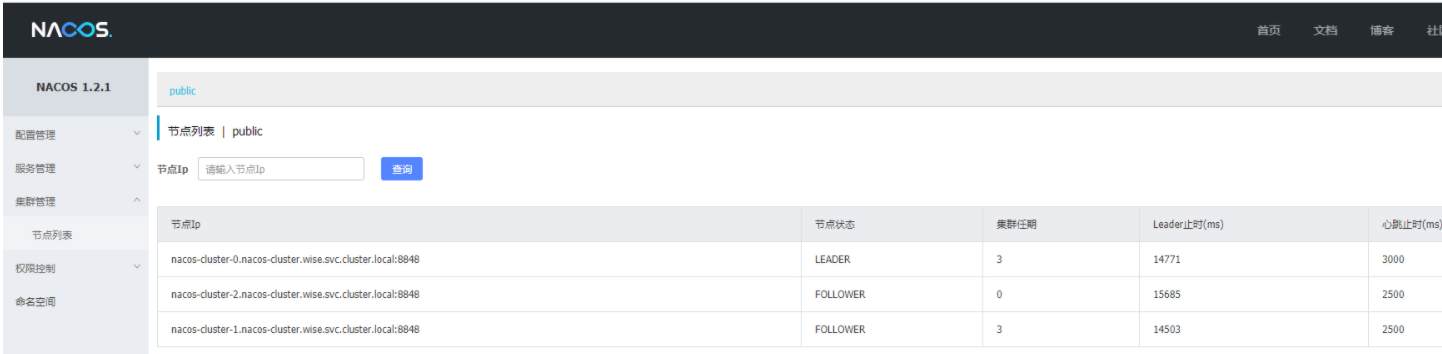
*************** 当你发现自己的才华撑不起野心时,就请安静下来学习吧!***************
分类:
Docker/K8S





【推荐】国内首个AI IDE,深度理解中文开发场景,立即下载体验Trae
【推荐】编程新体验,更懂你的AI,立即体验豆包MarsCode编程助手
【推荐】抖音旗下AI助手豆包,你的智能百科全书,全免费不限次数
【推荐】轻量又高性能的 SSH 工具 IShell:AI 加持,快人一步
· 10年+ .NET Coder 心语,封装的思维:从隐藏、稳定开始理解其本质意义
· .NET Core 中如何实现缓存的预热?
· 从 HTTP 原因短语缺失研究 HTTP/2 和 HTTP/3 的设计差异
· AI与.NET技术实操系列:向量存储与相似性搜索在 .NET 中的实现
· 基于Microsoft.Extensions.AI核心库实现RAG应用
· 10年+ .NET Coder 心语 ── 封装的思维:从隐藏、稳定开始理解其本质意义
· 地球OL攻略 —— 某应届生求职总结
· 提示词工程——AI应用必不可少的技术
· Open-Sora 2.0 重磅开源!
· 周边上新:园子的第一款马克杯温暖上架