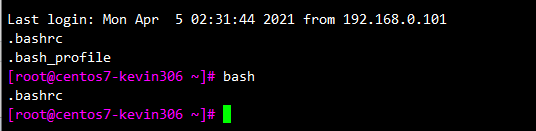06-SHELL脚本编程基础-bash的配置文件20210404 (七)

bash shell的配置文件很多,按功能划分分类
1、profile类和bashrc类
1.1Profile类:
profile类为交互式登录的shell提供配置
全局:/etc/profile, /etc/profile.d/*.sh 个人:~/.bash_profile
主要功用:
(1) 用于定义环境变量
(2) 运行命令或脚本
1.2Bashrc类:
bashrc类:为非交互式和交互式登录的shell提供配置
全局:/etc/bashrc 个人:~/.bashrc
主要功用:
(1) 定义命令别名和函数
(2) 定义本地变量
2、编辑配置文件生效
修改profile和bashrc文件后需生效两种方法:
1. 重新启动 shell进程 2. source|. 配置文件
范例:
. ~/.bashrc
3、Bash 退出任务
保存在~/.bash_logout文件中(用户),在退出登录shell时运行
功能:
1.创建自动备份 2.清除临时文件
还有一个文件.bash_logout,这个基本默认是空的,
编辑这个文件,比如加入rm -rf /data/*,每次退出就会自动清空/data/里面的文件
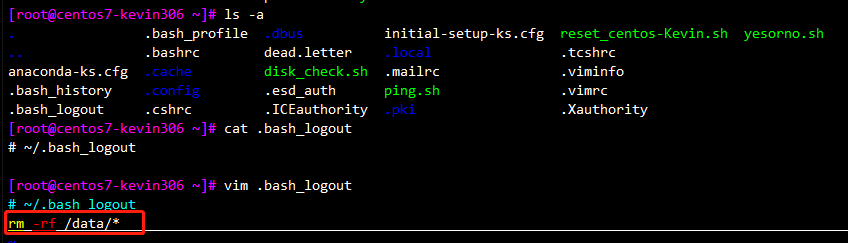
然后退出exit(第一次退出的是bash shell的子shell环境),再次真正退出exit

登陆后查看,/data/下面的文件确实没有了
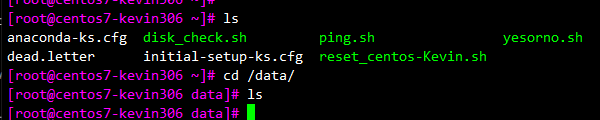
别名alias建议放在 .bashrc里面
环境变量建议放在 .bash_profile里面
举例说明:
[root@centos7-kevin306 ~]# vim .bash_profile (自定义一个别名abc) # .bash_profile # Get the aliases and functions if [ -f ~/.bashrc ]; then . ~/.bashrc fi # User specific environment and startup programs PATH=$PATH:$HOME/bin export PATH alias abc=hostname ~ ~ ~ ~ ~ ~ ~ ~ ~ ~ ~ ~ ~ ".bash_profile" 13L, 195C written [root@centos7-kevin306 ~]# . .bash_profile (. 生效配置) [root@centos7-kevin306 ~]# alias abc alias abc='hostname'
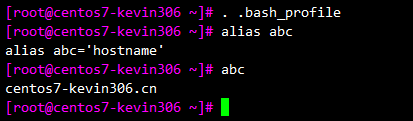
Last login: Mon Apr 5 02:31:44 2021 from 192.168.0.101
.bashrc (退出X-shell之后,重新登陆后的执行顺序)
.bash_profile
[root@centos7-kevin306 ~]# bash (#开了字shell,只执行.bashrc)
.bashrc