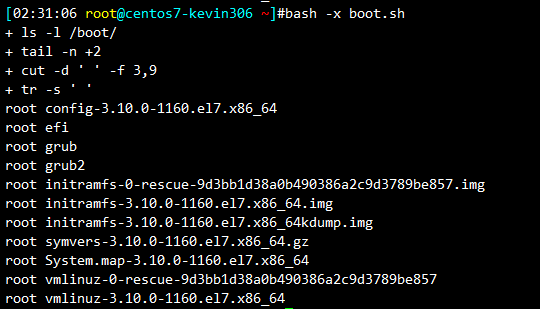学习笔记-SHELL脚本编程基础-取值(二)20210331

上课练习:
实例1:取值
[02:11:36 root@centos7-kevin306 ~]#ll total 12 -rw-------. 1 root root 1878 Jan 26 22:28 anaconda-ks.cfg drwxr-xr-x. 2 root root 6 Jan 26 22:59 Documents -rw-r--r--. 1 root root 1909 Jan 26 22:29 initial-setup-ks.cfg -rwxr-xr-x. 1 root root 495 Mar 31 02:02 mail.sh [02:11:47 root@centos7-kevin306 ~]# [02:11:48 root@centos7-kevin306 ~]#ll |tail -n +2 |tr -s " "| cut -d " " -f 3,9 root anaconda-ks.cfg root Documents root initial-setup-ks.cfg root mail.sh
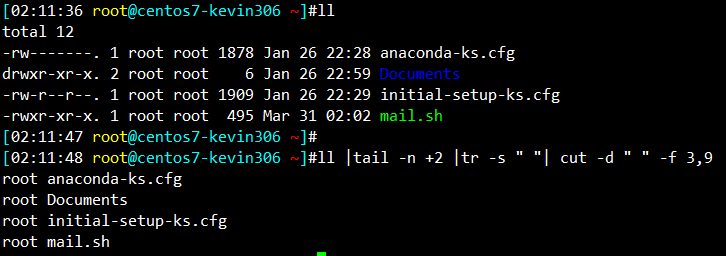
实例2:用正则表达式取/boot下面文件的第三列和第九列
#ll /boot/ |tail -n +2 |tr -s " "| cut -d " " -f 3,9
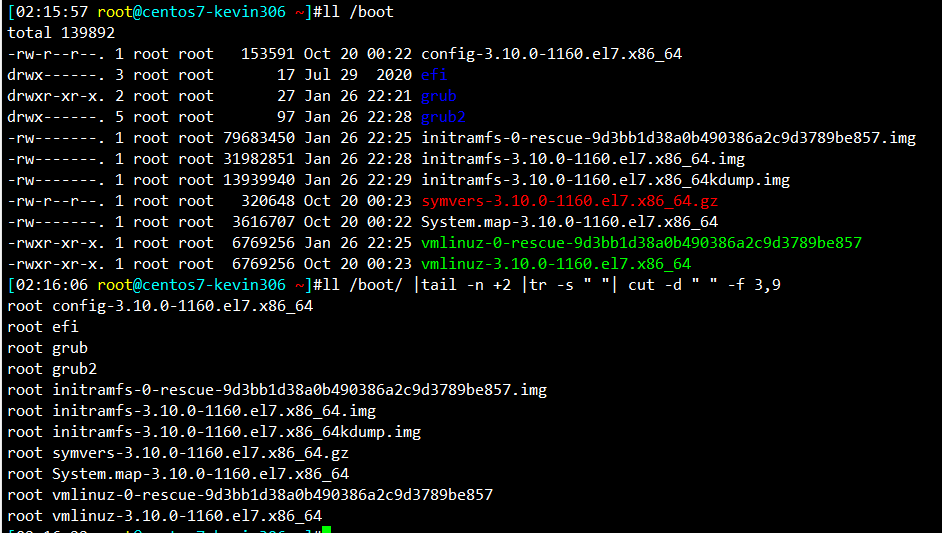
语法中可以正常执行,但是我们换成脚本,用脚本来执行看看有什么不一样?
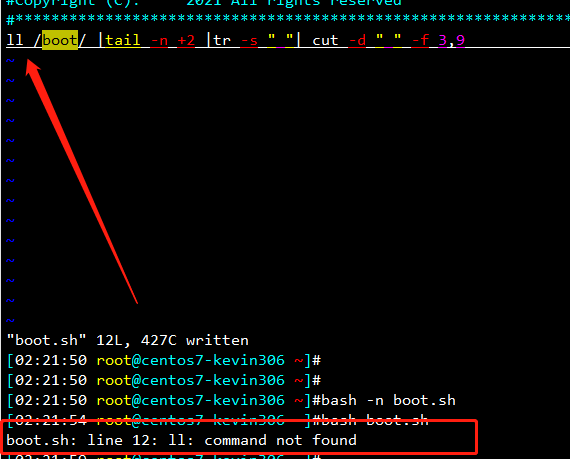
结果提示报错了?这是为什么呢?
原来脚本中不能使用别名,ll是个别名,alias ll='ls -l --color=auto'
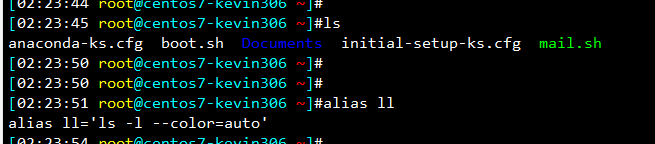
替换掉ll,修改后执行
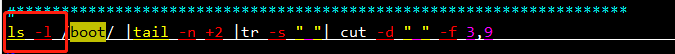
执行成功,#bash boot.sh ,取出了需要的值

我们执行脚本的时候还可以加个x,观察执行过程
#bash -x boot.sh