练习笔记-SHELL脚本命令算术运算(一) 20210222

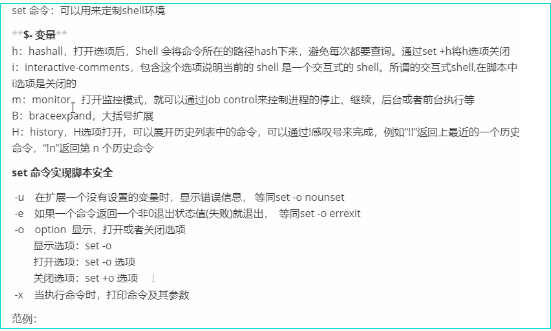
Options:
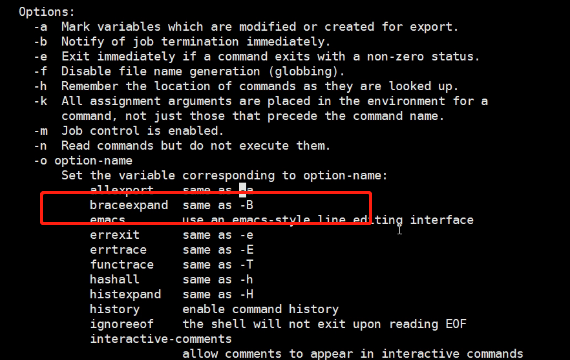
1.shell相关练习:
比如去掉和恢复花括号扩展功能:
[root@centos8 ~]# set +B(#去掉了大括号扩展功能)
[root@centos8 ~]# echo {1..10}
{1..10}
[root@centos8 ~]# echo $-
himHs
[root@centos8 ~]# set -B(#恢复了花括号扩展功能)
[root@centos8 ~]# echo $-
himBHs
[root@centos8 ~]# echo {1..10}
1 2 3 4 5 6 7 8 9 10
2.shell相关练习:set设置
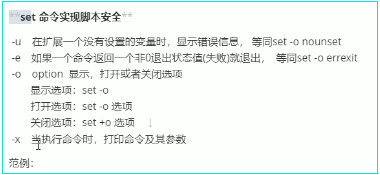
3.shell相关练习
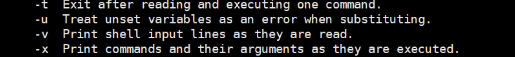
脚本的安全选项 set -u
1 [15:03:17 root@centos8 data]#ls 2 2.1122 d.ab d.abc3 d.abc32 d.abc3223 d.abc32231111 3 [15:03:18 root@centos8 data]#ll -a 4 total 0 5 drwxr-xr-x. 2 root root 99 Feb 22 15:03 . 6 dr-xr-xr-x. 18 root root 236 Jan 11 16:32 .. 7 -rw-r--r--. 1 root root 0 Feb 22 15:03 2.1122 8 -rw-r--r--. 1 root root 0 Feb 22 15:03 d.ab 9 -rw-r--r--. 1 root root 0 Feb 22 15:03 d.abc3 10 -rw-r--r--. 1 root root 0 Feb 22 15:03 d.abc32 11 -rw-r--r--. 1 root root 0 Feb 22 15:03 d.abc3223 12 -rw-r--r--. 1 root root 0 Feb 22 15:03 d.abc32231111 13 [15:03:22 root@centos8 data]#cd ~ 14 [15:03:26 root@centos8 ~]#cp hello.sh /data hello1.sh 15 cp: target 'hello1.sh' is not a directory 16 [15:03:50 root@centos8 ~]#cp hello.sh /data/hello1.sh 17 [15:03:57 root@centos8 ~]#cd /data 18 [15:04:03 root@centos8 data]#ls 19 2.1122 d.ab d.abc3 d.abc32 d.abc3223 d.abc32231111 hello1.sh 20 [15:04:04 root@centos8 data]#ll -a 21 total 4 22 drwxr-xr-x. 2 root root 116 Feb 22 15:03 . 23 dr-xr-xr-x. 18 root root 236 Jan 11 16:32 .. 24 -rw-r--r--. 1 root root 0 Feb 22 15:03 2.1122 25 -rw-r--r--. 1 root root 0 Feb 22 15:03 d.ab 26 -rw-r--r--. 1 root root 0 Feb 22 15:03 d.abc3 27 -rw-r--r--. 1 root root 0 Feb 22 15:03 d.abc32 28 -rw-r--r--. 1 root root 0 Feb 22 15:03 d.abc3223 29 -rw-r--r--. 1 root root 0 Feb 22 15:03 d.abc32231111 30 -rw-r--r--. 1 root root 479 Feb 22 15:03 hello1.sh 31 [15:04:08 root@centos8 data]#bash hello1.sh 32 [15:04:21 root@centos8 data]#ll -a 33 total 0 34 drwxr-xr-x. 2 root root 6 Feb 22 15:04 . 35 dr-xr-xr-x. 18 root root 236 Jan 11 16:32 .. 36 [15:04:25 root@centos8 data]#cd ~ 37 [15:05:59 root@centos8 ~]#ls 38 anaconda-ks.cfg hello.sh initial-setup-ks.cfg 39 [15:06:00 root@centos8 ~]#
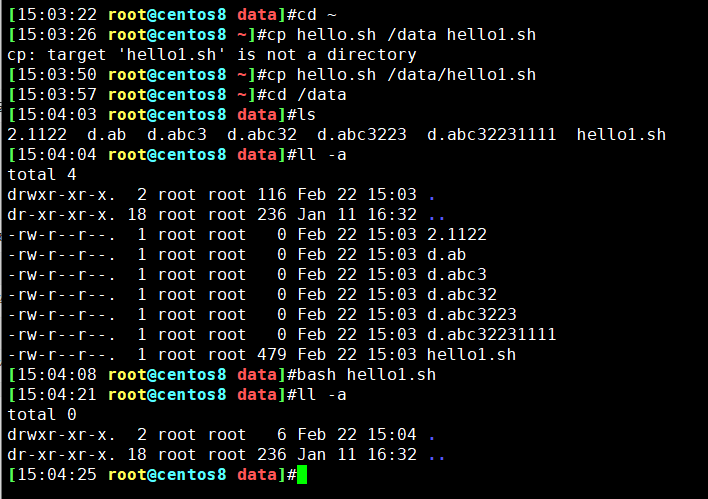
脚本的内容:
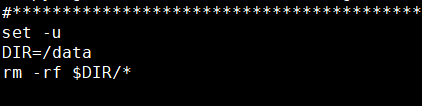
4.shell相关脚本的安全选项
[15:16:31 root@centos8 ~]#set -u
[15:18:31 root@centos8 ~]#set -o nounset
以上2个命令功能一样

恢复使用 #set +u
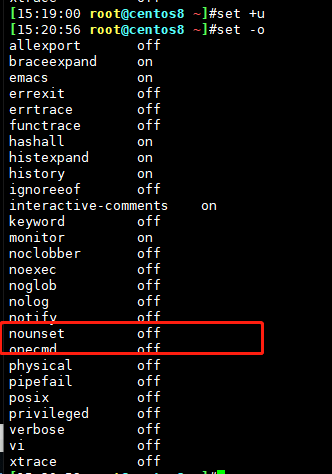
总结:set -u 设置该选项后,当脚本在执行过程中尝试使用未定义过的变量时,报错并退出运行整个脚本(默认会把该变量的值当作空来处理),这个感觉也非常有用,有些时候可能在脚本中变量很多很长,疏忽了把某个变量的名字写错了,这时候运行脚本不会报任何错误,但结果却不是你想要的,排查起来很是头疼,使用这个选项就完美的解决了这个问题。
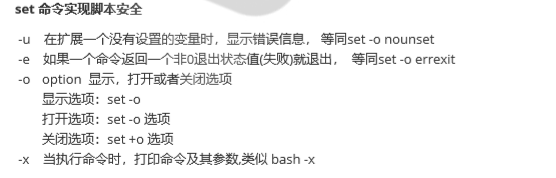
------------------------------------------------------------------------------------------------------
shell相关脚本算术运算:
Shell允许在某些情况下对算术表达式进行求值,比如:let和declare 内置命令,(( ))复合命令和算术扩 展。求值以固定宽度的整数进行,不检查溢出,尽管除以0 被困并标记为错误。运算符及其优先级,关 联性和值与C语言相同。以下运算符列表分组为等优先级运算符级别。级别按降序排列优先。
计算方法:
(1) let var=算术表达式 (使用较多,let支持比较丰富的功能)
(2) ((var=算术表达式)) 和上面等价 (使用较多)
(3) var=$[算术表达式]
(4) var=$((算术表达式))
(5) var=$(expr arg1 arg2 arg3 ...)
(6) declare -i var = 数值
(7) echo '算术表达式' | bc
1.shell相关运算
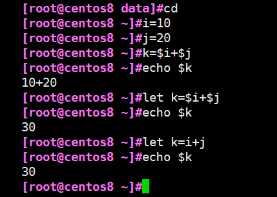
2.shell相关运算(乘法)
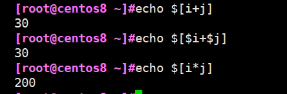
3.shell相关运算
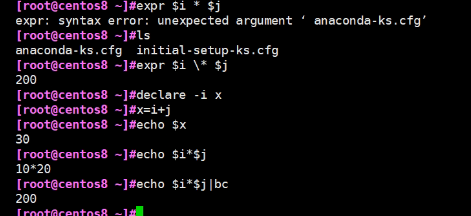
4.shell增强型赋值
增强型赋值:
格式:
+= i+=10 相当于 i=i+10
-= i-=j 相当于 i=i-j
*=
/=
%=
++ i++,++i 相当于 i=i+1
-- i--,--i 相当于 i=i-1
[16:57:08 root@centos8 ~]#let i=10*2 [17:06:32 root@centos8 ~]#echo $i 20 [17:06:39 root@centos8 ~]#((j=i+10)) [17:07:11 root@centos8 ~]#echo $j 30




