maven-archetype-plugin 的正确打开方式
1. 准备好一个编辑好的模板工程
2. 在 pom.xml 中添加 maven-archetype-plugin 插件
<plugin> <groupId>org.apache.maven.plugins</groupId> <artifactId>maven-archetype-plugin</artifactId> <version>2.4</version> </plugin>
3. 执行: mvn archetype:create-from-project,生成对应的 archetype 工程
(IDEA 可以直接在 Maven Projects 面板上点击)
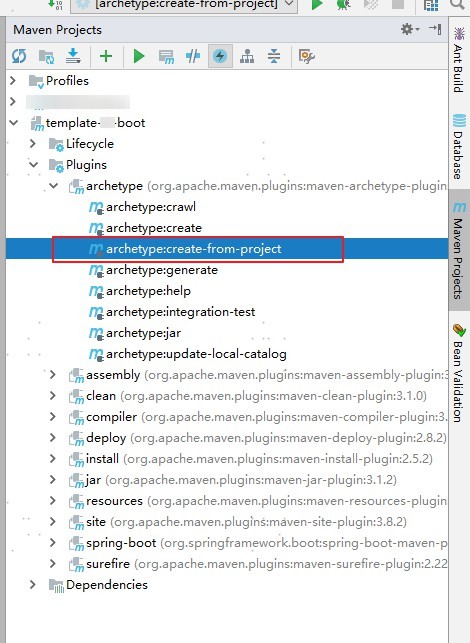
4. 导入刚刚生成的 archetype 工程
在 target\generated-sources\archetype 目录下有个 pom.xml,IDEA 可以直接拖放到 Maven Projects 面板上,就可以导入了
5. 编辑 target\generated-sources\archetype\src\main\resources\META-INF\maven\archetype-metadata.xml,设置模板工程需要使用到的文件,删除不必要配置(比如:pom 中 maven-archetype-plugin 的配置)。
我这里设置成如下:
(为了避免每次生成 archetype 工程都重新编辑 archetype-metadata.xml,可以将修改好的 archetype-metadata.xml 放在模板工程里面)

<?xml version="1.0" encoding="UTF-8"?> <archetype-descriptor xsi:schemaLocation="http://maven.apache.org/plugins/maven-archetype-plugin/archetype-descriptor/1.0.0 http://maven.apache.org/xsd/archetype-descriptor-1.0.0.xsd" name="template-sf-boot" xmlns="http://maven.apache.org/plugins/maven-archetype-plugin/archetype-descriptor/1.0.0" xmlns:xsi="http://www.w3.org/2001/XMLSchema-instance"> <fileSets> <fileSet filtered="true" packaged="true" encoding="UTF-8"> <directory>src/main/java</directory> <includes> <include>**/**</include> </includes> </fileSet> <fileSet filtered="true" encoding="UTF-8"> <directory>src/main/resources</directory> <includes> <include>**/**</include> </includes> </fileSet> <fileSet filtered="true" encoding="UTF-8"> <directory>src/main/assembly</directory> <includes> <include>**/**</include> </includes> </fileSet> </fileSets> </archetype-descriptor>
filtered="true" 表示这些文件需要替换里面的占位符: ${}
6. mvn install 这个 archetype(注意:是 archetype 工程)
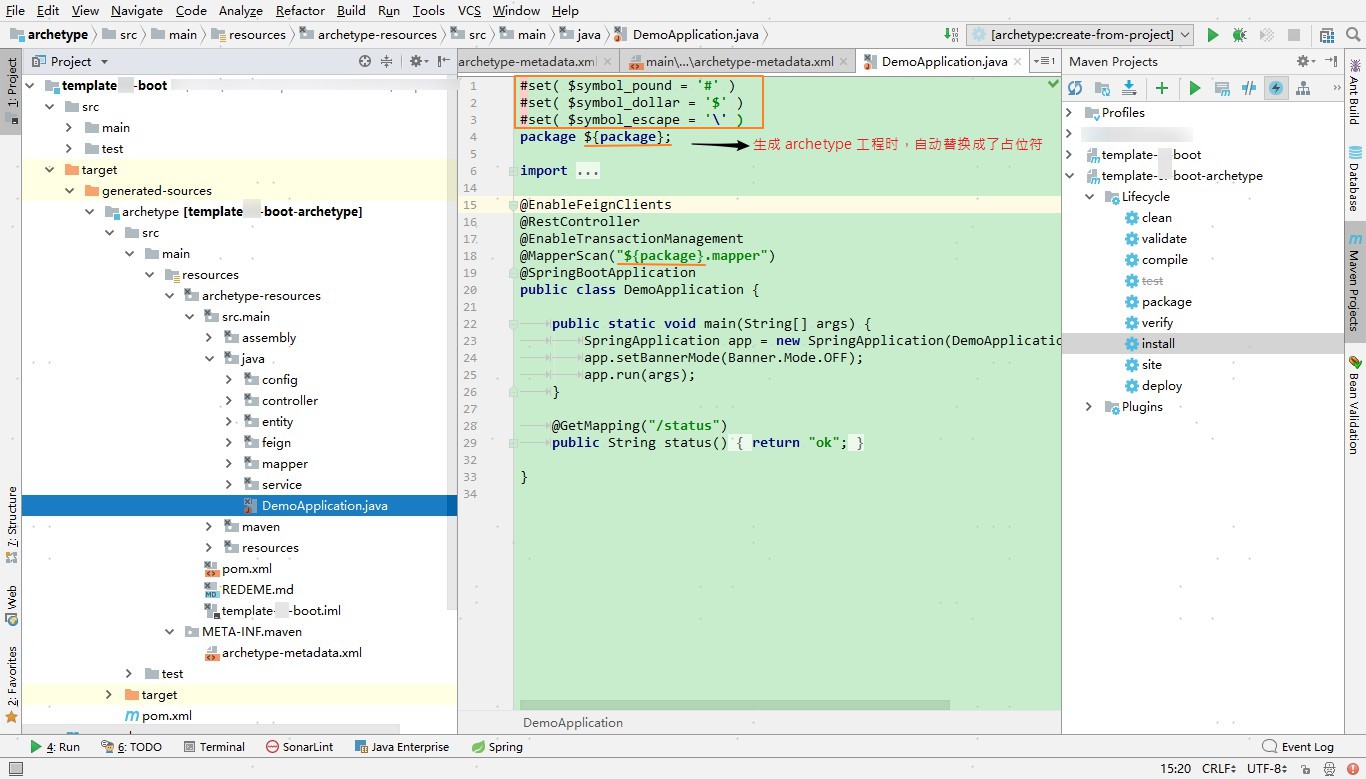
7. 通过 archetype 生成工程
有三种方式:
a. maven 命令
mvn archetype:generate -DarchetypeRepository=local -DarchetypeGroupId=com.xx.xx -DarchetypeArtifactId=template-xxx-archetype -DarchetypeVersion=1.0-SNAPSHOT -DgroupId=com.kvn.demo -DartifactId=demo-test
(关闭对话模式,添加参数:-DinteractiveMode=false )
b. IDEA 或者 eclipse
参考: https://www.cnblogs.com/fengpingfan/p/5179735.html
https://github.com/alonWang/maven-custom-archetype




