git 使用过程中遇到问题
1 2 3 | $ git push -u origin mastergit@gitee.com: Permission denied (publickey).fatal: Could not read from remote repository. |
这个是说没有拉取权限,这个时候,就需要配置ssh-key
先配置好账户/项目的SSH公钥
git config --global user.name "用户名称"
git config --global user.email "注册邮箱"
根据注册邮箱生成key
ssh-keygen -t rsa -C "1015608635@qq.com"
连续两次回车
生成地址: /c/Users/Administrator/.ssh/id_rsa

复制所有内容

保存即可连上项目路径
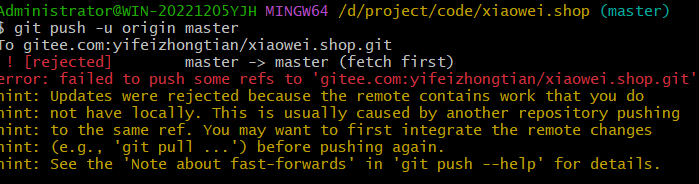
提交内容显示拒绝的时候,先拉取项目文件,然后,在提交






【推荐】国内首个AI IDE,深度理解中文开发场景,立即下载体验Trae
【推荐】编程新体验,更懂你的AI,立即体验豆包MarsCode编程助手
【推荐】抖音旗下AI助手豆包,你的智能百科全书,全免费不限次数
【推荐】轻量又高性能的 SSH 工具 IShell:AI 加持,快人一步
· 被坑几百块钱后,我竟然真的恢复了删除的微信聊天记录!
· 没有Manus邀请码?试试免邀请码的MGX或者开源的OpenManus吧
· 【自荐】一款简洁、开源的在线白板工具 Drawnix
· 园子的第一款AI主题卫衣上架——"HELLO! HOW CAN I ASSIST YOU TODAY
· Docker 太简单,K8s 太复杂?w7panel 让容器管理更轻松!