Swagger ui登录功能实现方案
1. Swagger ui登录功能实现方案
https://www.cnblogs.com/zeng1994/p/c08f48f27ddfcf71950a9c1fac80fade.html
2. swagger登录进行用户名和密码认证
_____________________________________________________________________________________________________________________________________________________________________
在项目开发过程中,swagger ui是个非常好用的在线接口文档生成工具。但他有个缺点,不够安全,可以直接访问。虽然生产环境一般会关闭它,但难免有时候有人会把它开启,所以它需要一个登录的功能。本文将叙述登录功能的两种实现方案,两种方案随便一种都可以使用,看个人喜好。
一、环境说明
springboot 版本 2.2.10
<parent>
<groupId>org.springframework.boot</groupId>
<artifactId>spring-boot-starter-parent</artifactId>
<version>2.2.10.RELEASE</version>
<relativePath/> <!-- lookup parent from repository -->
</parent> swagger-ui版本 2.9.2
<dependency>
<groupId>io.springfox</groupId>
<artifactId>springfox-swagger-ui</artifactId>
<version>2.9.2</version>
</dependency>二、方案一
使用第三方组件swagger-bootstrap-ui 提供的登录功能
(1)引依赖
pom文件中引入如下依赖
<dependency>
<groupId>com.github.xiaoymin</groupId>
<artifactId>swagger-bootstrap-ui</artifactId>
<version>1.9.6</version>
</dependency>(2)启用配置
在swagger的配置类中,添加@EnableSwaggerBootstrapUI注解,参考下图
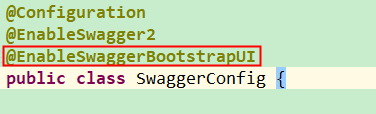
(3)配置账号密码
application.yml中配置账号密码
swagger:
basic:
# 开启身份认证功能
enable: true
username: root
password: 123456(4)原理说明
原理很简单,参考下面两个类
com.github.xiaoymin.swaggerbootstrapui.filter.SecurityBasicAuthFilter----这个核心实现类
com.github.xiaoymin.swaggerbootstrapui.configuration.SecurityConfiguration----配置类三、方案二
自己利用SpringSecurity来的Basic认证来实现登录功能
(1)实现代码
swagger配置类
package com.zxy.original.admin.config;
import com.github.xiaoymin.swaggerbootstrapui.annotations.EnableSwaggerBootstrapUI;
import lombok.Data;
import lombok.extern.slf4j.Slf4j;
import org.springframework.beans.factory.annotation.Autowired;
import org.springframework.boot.autoconfigure.condition.ConditionalOnProperty;
import org.springframework.boot.context.properties.ConfigurationProperties;
import org.springframework.boot.context.properties.EnableConfigurationProperties;
import org.springframework.context.annotation.Bean;
import org.springframework.context.annotation.Configuration;
import org.springframework.context.annotation.Profile;
import org.springframework.core.annotation.Order;
import org.springframework.security.config.annotation.authentication.builders.AuthenticationManagerBuilder;
import org.springframework.security.config.annotation.web.builders.HttpSecurity;
import org.springframework.security.config.annotation.web.configuration.WebSecurityConfigurerAdapter;
import org.springframework.security.crypto.bcrypt.BCryptPasswordEncoder;
import springfox.documentation.builders.ApiInfoBuilder;
import springfox.documentation.builders.PathSelectors;
import springfox.documentation.builders.RequestHandlerSelectors;
import springfox.documentation.service.Contact;
import springfox.documentation.spi.DocumentationType;
import springfox.documentation.spring.web.plugins.Docket;
import springfox.documentation.swagger.web.UiConfiguration;
import springfox.documentation.swagger.web.UiConfigurationBuilder;
import springfox.documentation.swagger2.annotations.EnableSwagger2;
/**
* swagger文档配置
* @date 2021-06-23
*/
@Profile("dev")
@Configuration
@EnableSwagger2
public class SwaggerConfig {
/**
* 添加摘要信息(Docket)
*/
@Bean
public Docket controllerApi() {
return new Docket(DocumentationType.SWAGGER_2)
.apiInfo(new ApiInfoBuilder()
.title("管理后台文档")
.description("管理后台-接口文档")
.contact(new Contact("youname", null, "wwww@swagger.com.cn"))
.version("V1.3")
.build())
.select()
.apis(RequestHandlerSelectors.basePackage("com.zxy.original.admin.controller"))
.paths(PathSelectors.any())
.build();
}
@Bean
public UiConfiguration uiConfiguration() {
return UiConfigurationBuilder.builder().defaultModelsExpandDepth(0).build();
}
/******************************************下面为使用SpringSecurity扩展的swagger ui的登录认证功能 **************************************************/
/**
* swagger ui 登录功能配置类,依赖了SpringSecurity,
* <br/>下面一定要添加@Order注解,解决项目中有多个SpringSecurity配置类时配置优先级问题
* @author ZENG.XIAO.YAN
* @Date 2021-06-23
* @version 1.0
*/
@Configuration
@ConditionalOnProperty(name = "swagger.config.login", havingValue = "true")
@EnableConfigurationProperties(value = SwaggerConfig.SwaggerConfigBeanProperties.class)
@Order(1)
@Slf4j
public static class SwaggerSecurityConfig extends WebSecurityConfigurerAdapter {
@Autowired
private SwaggerConfigBeanProperties swaggerConfigBeanProperties;
public SwaggerSecurityConfig() {
log.error("^_^----------------启用了Swagger ui 的身份认证功能,需要登录后才能访问---------------^_^");
}
@Override
protected void configure(HttpSecurity http) throws Exception {
// 这个配置只针对 swagger-ui 相关请求
http.requestMatchers()
.antMatchers("/swagger-resources/**",
"/webjars/**", "/v2/**", "/swagger-ui.html/**", "/doc.html/**")
.and()
// swaggerui 下所有请求都要认证
.authorizeRequests().anyRequest().authenticated()
// 启用httpBasic认证模式
.and().httpBasic()
// 禁用csrf
.and().csrf().disable();
}
@Override
protected void configure(AuthenticationManagerBuilder auth) throws Exception {
BCryptPasswordEncoder passwordEncoder = new BCryptPasswordEncoder();
auth.inMemoryAuthentication()
.passwordEncoder(new BCryptPasswordEncoder())
.withUser(swaggerConfigBeanProperties.getUsername())
.password(passwordEncoder.encode(swaggerConfigBeanProperties.getPassword()))
.roles("admin");
}
}
/**
* swagger ui 的一些配置,这里不加@Configuration,在上面用@EnableConfigurationProperties来启用
* @author ZENG.XIAO.YAN
* @Date 2021-06-23
* @version 1.0
*/
@ConfigurationProperties(prefix = "swagger.config")
@Data
public static class SwaggerConfigBeanProperties {
/** swagger 用户名,默认值swagger */
private String username = "swagger";
/** swagger密码,默认值123456 */
private String password = "123456";
/** 启用身份认证功能 */
private boolean login;
}
}
application.yml中配置登录的账号密码等信息
# swagger 登录认证功能
swagger:
config:
login: true
username: root
password: 123456(2)注意事项
- 需要引入SpringSecurity的依赖
- 如果项目中已经使用了SpringSecurity,那么需要保证Swagger里面的SpringSecurity的配置类的优先级更高
四、小结
- 两种实现方案,如果项目中用了swagger-bootstrap-ui ,那么肯定用方案一
- 如果不想引入swagger-bootstrap-ui ,那么就用方案二
_____________________________________________________________________________________________________________________________________________________________________
swagger登录进行用户名和密码认证
因安全检查,需要对swagger-ui登录需要用户名密码登录
1、添加依赖
<dependency>
<groupId>com.github.xiaoymin</groupId>
<artifactId>swagger-bootstrap-ui</artifactId>
<version>1.9.6</version>
</dependency>
<dependency>
<groupId>io.springfox</groupId>
<artifactId>springfox-swagger2</artifactId>
<version>2.9.2</version>
</dependency>
<!-- https://mvnrepository.com/artifact/io.springfox/springfox-swagger-ui -->
<dependency>
<groupId>io.springfox</groupId>
<artifactId>springfox-swagger-ui</artifactId>
<version>2.9.2</version>
</dependency>
2、添加拦截器
import cn.evun.sweet.framework.common.util.AntPathMatcher;
import org.springframework.core.io.Resource;
import org.springframework.core.io.support.PathMatchingResourcePatternResolver;
import org.springframework.core.io.support.ResourcePatternResolver;
import org.springframework.util.FileCopyUtils;
import org.springframework.web.servlet.handler.HandlerInterceptorAdapter;
import sun.misc.BASE64Decoder;
import javax.servlet.http.HttpServletRequest;
import javax.servlet.http.HttpServletResponse;
import java.io.IOException;
import java.io.PrintWriter;
public class SwaggerInterceptor extends HandlerInterceptorAdapter {
private String username;
private String password;
public SwaggerInterceptor(String username, String password) {
this.username = username;
this.password = password;
}
@Override
public boolean preHandle(HttpServletRequest request, HttpServletResponse response, Object handler) throws Exception {
String authorization = request.getHeader("Authorization");
boolean isAuthSuccess = httpBasicAuth(authorization);
if (!isAuthSuccess) {
response.setCharacterEncoding("utf-8");
response.setStatus(401);
// response.setStatus(401,"Unauthorized");
response.setHeader("WWW-authenticate", "Basic realm=\"Realm\"");
try (PrintWriter writer = response.getWriter()) {
writer.print("Forbidden, unauthorized user");
}
}
return isAuthSuccess;
}
public boolean httpBasicAuth(String authorization) throws IOException {
if (authorization != null && authorization.split(" ").length == 2) {
String userAndPass = new String(new BASE64Decoder().decodeBuffer(authorization.split(" ")[1]));
String username = userAndPass.split(":").length == 2 ? userAndPass.split(":")[0] : null;
String password = userAndPass.split(":").length == 2 ? userAndPass.split(":")[1] : null;
if (


