Intellij IDEA--can't use subversion command line client : svn
https://blog.csdn.net/haitunmin/article/details/78599047
出现这样的错误:Can't use Subversion command line client: svn
Probably the path to Subversion executable is wrong. Fix it.
问题所在:在安装的TortoiseSVN工具时,本身是带有command-line功能的(我没有安装)如图
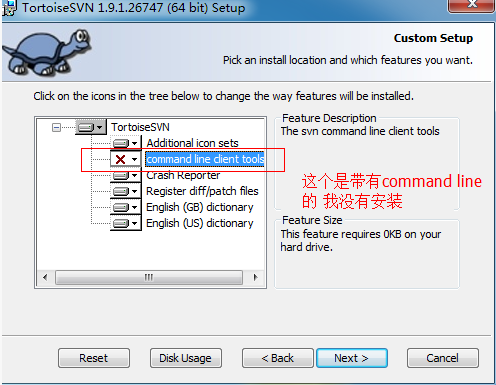
解决办法1:
1)Run the the TortoiseSVN Installer. (It may still be in your Downloads folder)
2)Select the option to Modify.
3)Install Command line client tools on to the local harddrive.
4)Add C:\Program Files\TortoiseSVN\bin(自己的安装目录) to your Path environment variable.
5)Restart IntelliJ.
参考:
http://stackoverflow.com/questions/22572861/error-cant-use-subversion-command-line-client-svn-when-opening-android-proj
解决办法2:
安装的TortoiseSVN工具,本身是不带有command-line功能的,须要安装VisualSVN,而且须要单独安装。
下载地址:http://subversion.apache.org/packages.html 选择需要下载的版本,由于我在win下开发的所以我要下载的win版本的。如图:
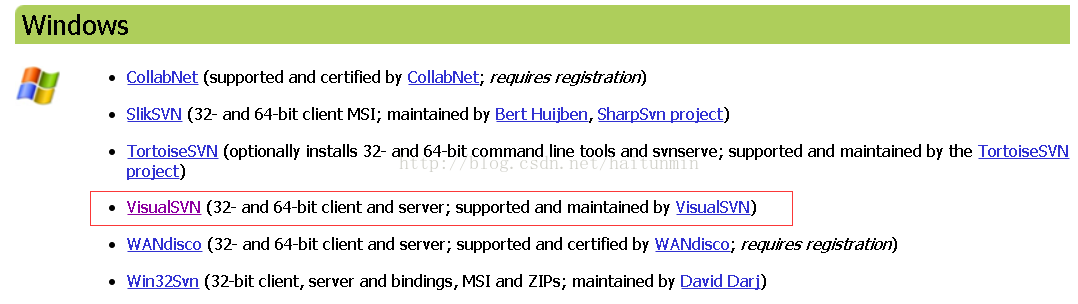
点击进入这一页面,如图:
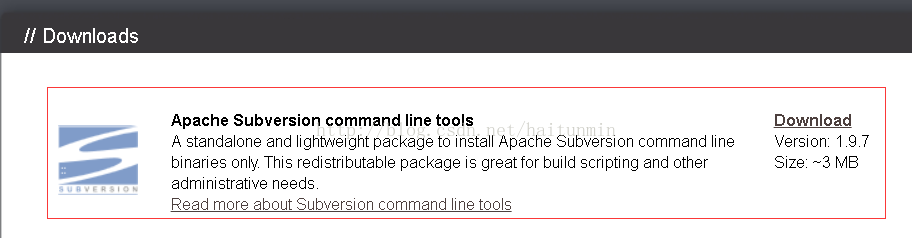
红色区域内就是我们要下载的插件,点击Download即可,现在最新的版本就是1.9.7。
最后解压,将Apache-Subversion-1.9.7\bin\svn.exe的绝对path直接配置到Use command line client 如图所示:






