Android systrace命令行工具
命令行工具systrace(System Trace)跟踪的是系统级的内容,如CPU各核心调度,SurfaceFlinger、VSync(垂直同步)、BufferQueue。
通过收集系统事件和App逻辑中插入的自定义事件的组合数据,在排查性能问题时 (例如UI卡顿或功耗过高)就会显得十分有用。
关于如何使用原生API和UE4宏插入自定义事件,详见:Android Studio Profiler(CPU : System Trace)自定义事件
android-sdk-windows自带systrace(需用python2来运行)
systrace工具在android-sdk-windows的如下目录中
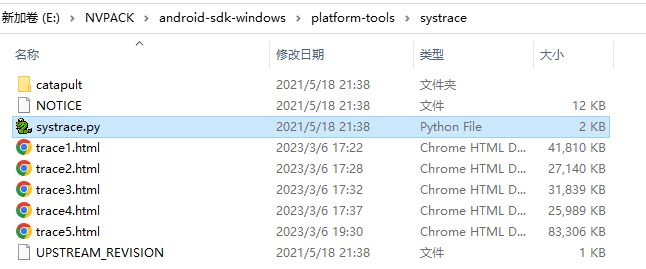
查看帮助
E:\NVPACK\android-sdk-windows\platform-tools\systrace>python systrace.py --help
Usage: systrace.py [options] [category1 [category2 ...]]
Example: systrace.py -b 32768 -t 15 gfx input view sched freq
Options:
-h, --help show this help message and exit
-o FILE write trace output to FILE
-j, --json write a JSON file
--link-assets (deprecated)
--asset-dir=ASSET_DIR
(deprecated)
-e DEVICE_SERIAL_NUMBER, --serial=DEVICE_SERIAL_NUMBER
adb device serial number
--target=TARGET choose tracing target (android or linux)
--timeout=TIMEOUT timeout for start and stop tracing (seconds)
--collection-timeout=COLLECTION_TIMEOUT
timeout for data collection (seconds)
-t N, --time=N trace for N seconds
-b N, --buf-size=N use a trace buffer size of N KB
-l, --list-categories
list the available categories and exit
Atrace options:
--atrace-categories=ATRACE_CATEGORIES
Select atrace categories with a comma-delimited list,
e.g. --atrace-categories=cat1,cat2,cat3
-k KFUNCS, --ktrace=KFUNCS
specify a comma-separated list of kernel functions to
trace
--no-compress Tell the device not to send the trace data in
compressed form.
-a APP_NAME, --app=APP_NAME
enable application-level tracing for comma-separated
list of app cmdlines
--from-file=FROM_FILE
read the trace from a file (compressed) rather than
running a live trace
Atrace process dump options:
--process-dump Capture periodic per-process memory dumps.
--process-dump-interval=PROCESS_DUMP_INTERVAL_MS
Interval between memory dumps in milliseconds.
--process-dump-full=PROCESS_DUMP_FULL_CONFIG
Capture full memory dumps for some processes. Value:
all, apps or comma-separated process names.
--process-dump-mmaps
Capture VM regions and memory-mapped files. It
increases dump size dramatically, hence only has
effect if --process-dump-full is a whitelist.
Ftrace options:
--ftrace-categories=FTRACE_CATEGORIES
Select ftrace categories with a comma-delimited list,
e.g. --ftrace-categories=cat1,cat2,cat3
WALT trace options:
--walt Use the WALT tracing agent. WALT is a device for
measuring latency of physical sensors on phones and
computers. See https://github.com/google/walt
-o : 指示输出文件的路径和名字
-t : 抓取时间(最新版本可以不用指定, 按 Enter 即可结束)
-b : 指定 buffer 大小 (一般情况下,默认的 Buffer 是够用的,如果你要抓很长的 Trae , 那么建议调大 Buffer )
-a : 指定 app 包名 (如果要 Debug 自定义的 Trace 点, 记得要加这个)
查看手机支持的TAG
以下为小米10,Android10系统的数据:
C:\Users\kekec>adb shell atrace --list_categories
gfx - Graphics
input - Input
view - View System
webview - WebView
wm - Window Manager
am - Activity Manager
sm - Sync Manager
audio - Audio
video - Video
camera - Camera
hal - Hardware Modules
res - Resource Loading
dalvik - Dalvik VM
rs - RenderScript
bionic - Bionic C Library
power - Power Management
pm - Package Manager
ss - System Server
database - Database
network - Network
adb - ADB
vibrator - Vibrator
aidl - AIDL calls
nnapi - NNAPI
rro - Runtime Resource Overlay
pdx - PDX services
sched - CPU Scheduling
freq - CPU Frequency
idle - CPU Idle
disk - Disk I/O
sync - Synchronization
memreclaim - Kernel Memory Reclaim
binder_driver - Binder Kernel driver
binder_lock - Binder global lock trace
memory - Memory
gfx - Graphics (HAL)
ion - ION allocation (HAL)
注:TAG 选的少的话,Trace 文件的体积也会相应的变小,但是抓取的内容也会相应变少。
执行命令进行profile
E:\NVPACK\android-sdk-windows\platform-tools\systrace>C:\Python27\python.exe systrace.py -a com.tencent.mf.mytest1 --time=10 -o trace1.html sched freq idle am wm gfx view sync binder_driver hal input aidl Agent cgroup_data not started. Warning: Only 2 of 3 tracing agents started. Starting tracing (10 seconds) Tracing completed. Collecting output... Outputting Systrace results... Tracing complete, writing results Wrote trace HTML file: file://E:\NVPACK\android-sdk-windows\platform-tools\systrace\trace1.html
注:python2需要提前安装pywin32库(python -m pip install pywin32),否则会报如下错误
Traceback (most recent call last):
File "systrace.py", line 48, in <module>
from systrace import run_systrace
File "E:\NVPACK\android-sdk-windows\platform-tools\systrace\catapult\systrace\systrace\run_systrace.py", line 37, in <module>
from devil import devil_env
File "E:\NVPACK\android-sdk-windows\platform-tools\systrace\catapult\systrace\systrace\..\..\devil\devil\devil_env.py", line 33, in <module>
import dependency_manager # pylint: disable=import-error
File "E:\NVPACK\android-sdk-windows\platform-tools\systrace\catapult\dependency_manager\dependency_manager\__init__.py", line 30, in <module>
from .archive_info import ArchiveInfo
File "E:\NVPACK\android-sdk-windows\platform-tools\systrace\catapult\dependency_manager\dependency_manager\archive_info.py", line 9, in <module>
from dependency_manager import exceptions
File "E:\NVPACK\android-sdk-windows\platform-tools\systrace\catapult\dependency_manager\dependency_manager\exceptions.py", line 5, in <module>
from py_utils import cloud_storage
File "E:\NVPACK\android-sdk-windows\platform-tools\systrace\catapult\common\py_utils\py_utils\cloud_storage.py", line 23, in <module>
from py_utils import lock
File "E:\NVPACK\android-sdk-windows\platform-tools\systrace\catapult\common\py_utils\py_utils\lock.py", line 22, in <module>
import win32con
ImportError: No module named win32con
查看profile文件
用perfetto网页工具打开trace1.html文件:
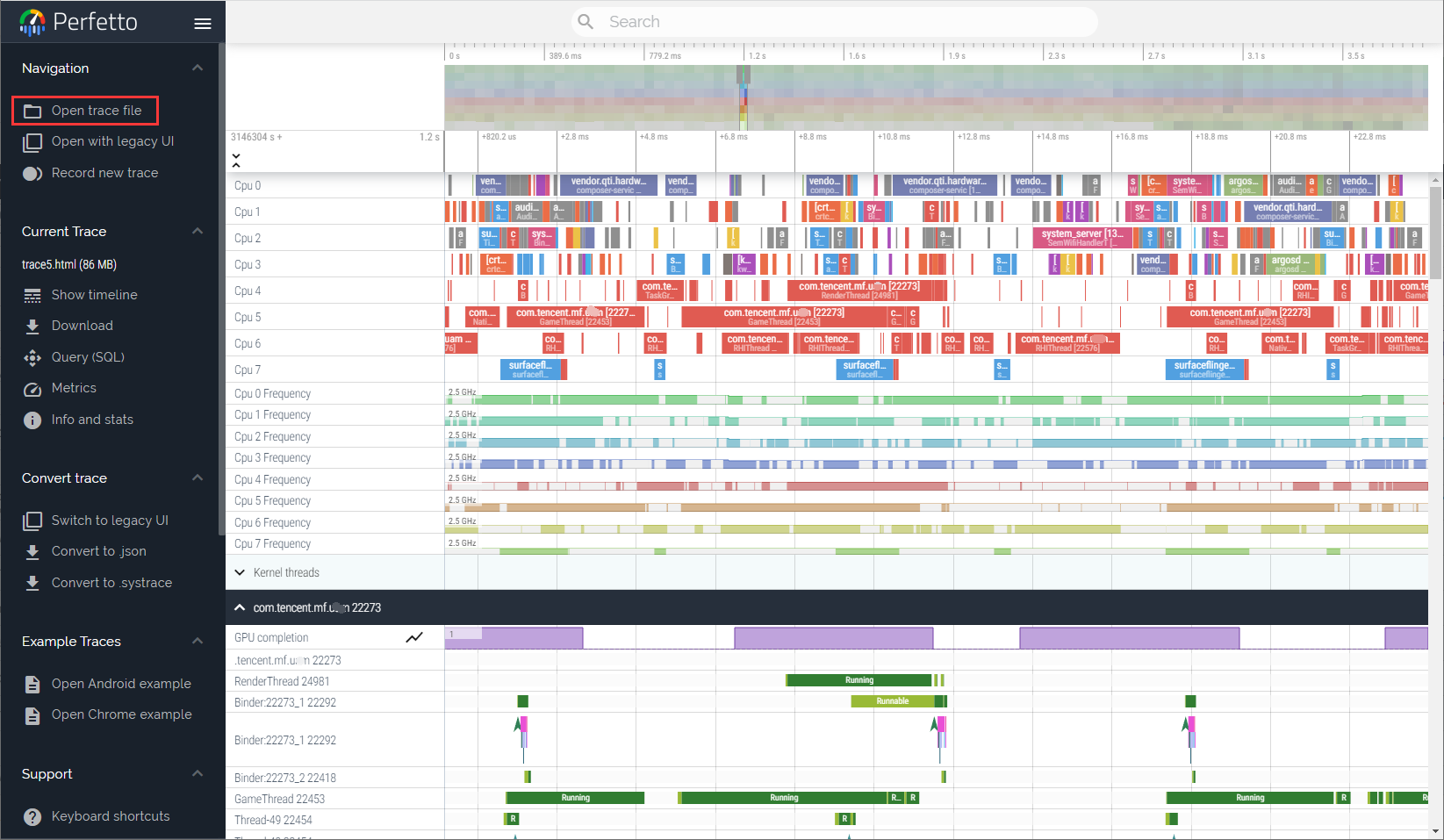
注:也可以把trace1.html文件拖进perfetto网页工具中
查看某个应用的SurfaceView的垂直同步(Vsync)信息:
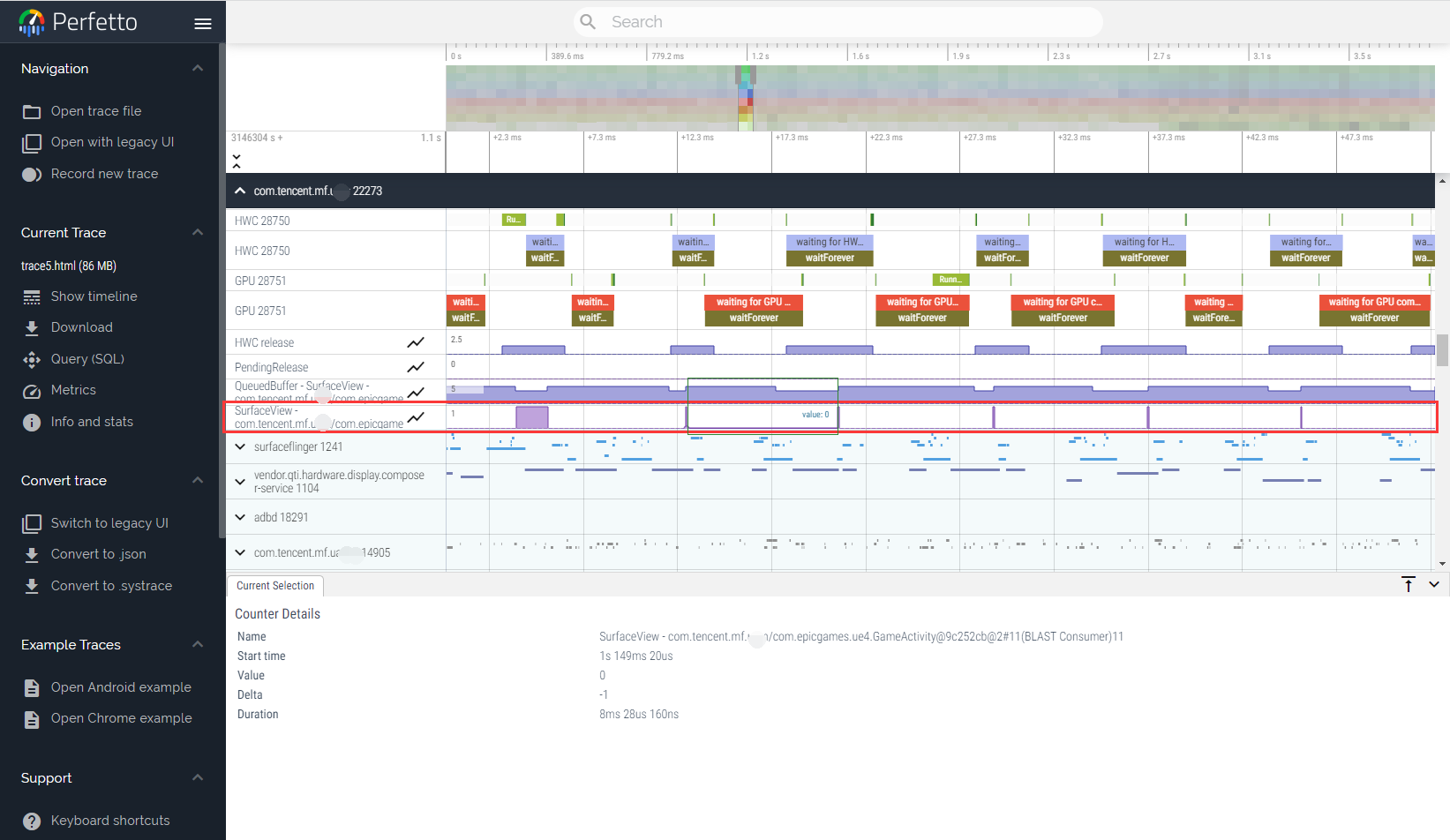
python3版systrace
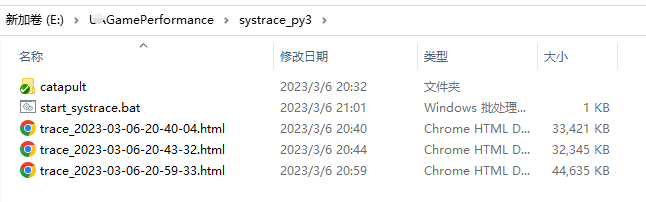
查看帮助
E:\UAGamePerformance\systrace_py3>C:\Python36-32\python.exe .\catapult\systrace\systrace\run_systrace.py --help
Usage: run_systrace.py [options] [category1 [category2 ...]]
Example: run_systrace.py -b 32768 -t 15 gfx input view sched freq
Options:
-h, --help show this help message and exit
-o FILE write trace output to FILE
-j, --json write a JSON file
--link-assets (deprecated)
--asset-dir=ASSET_DIR
(deprecated)
-e DEVICE_SERIAL_NUMBER, --serial=DEVICE_SERIAL_NUMBER
adb device serial number
--target=TARGET choose tracing target (android or linux)
--timeout=TIMEOUT timeout for start and stop tracing (seconds)
--collection-timeout=COLLECTION_TIMEOUT
timeout for data collection (seconds)
-t N, --time=N trace for N seconds
-b N, --buf-size=N use a trace buffer size of N KB
-l, --list-categories
list the available categories and exit
Atrace options:
--atrace-categories=ATRACE_CATEGORIES
Select atrace categories with a comma-delimited list,
e.g. --atrace-categories=cat1,cat2,cat3
-k KFUNCS, --ktrace=KFUNCS
specify a comma-separated list of kernel functions to
trace
--no-compress Tell the device not to send the trace data in
compressed form.
-a APP_NAME, --app=APP_NAME
enable application-level tracing for comma-separated
list of app cmdlines
--from-file=FROM_FILE
read the trace from a file (compressed) rather than
running a live trace
Atrace process dump options:
--process-dump Capture periodic per-process memory dumps.
--process-dump-interval=PROCESS_DUMP_INTERVAL_MS
Interval between memory dumps in milliseconds.
--process-dump-full=PROCESS_DUMP_FULL_CONFIG
Capture full memory dumps for some processes. Value:
all, apps or comma-separated process names.
--process-dump-mmaps
Capture VM regions and memory-mapped files. It
increases dump size dramatically, hence only has
effect if --process-dump-full is a whitelist.
Ftrace options:
--ftrace-categories=FTRACE_CATEGORIES
Select ftrace categories with a comma-delimited list,
e.g. --ftrace-categories=cat1,cat2,cat3
WALT trace options:
--walt Use the WALT tracing agent. WALT is a device for
measuring latency of physical sensors on phones and
computers. See https://github.com/google/walt
catapult的git库:https://github.com/catapult-project/catapult
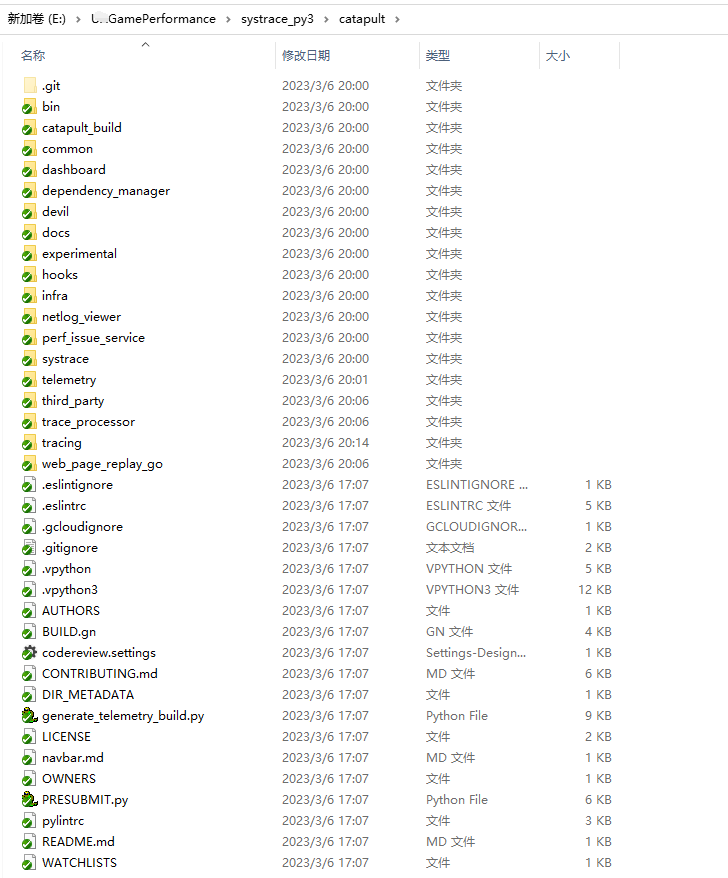
start_systrace.bat中的内容如下:
set python_path=C:\Python36-32 set time0=%time: =0% set hour=%time0:~0,2% set output_name=%date:~0,4%-%date:~5,2%-%date:~8,2%-%hour%-%time:~3,2%-%time:~6,2% rem 为com.tencent.mf.mytest1开启trace profile,在某些手机上需要 adb shell "setprop debug.atrace.app_number 1" adb shell "setprop debug.atrace.app_0 com.tencent.mf.mytest1"
C:\Python36-32\python.exe %~dp0catapult\systrace\systrace\run_systrace.py -a com.tencent.mf.mytest1 --time=10 -o %~dp0\trace_%output_name%.html sched freq idle am wm gfx view sync binder_driver hal input aidl pause
操作
模式切换
Select mode:单击已选定区能将所有相同的块高亮选中;
Pan mode:拖动平移视图(按住Shift并左键拖动鼠标)
Zoom mode:通过上/下滚动鼠标来实现放大/缩小功能;(按住Ctrl键并拖动鼠标)
快捷键操作
| # | 作用 |
|---|---|
| w | 放大,[+shift]速度更快 |
| s | 缩小,[+shift]速度更快 |
| a | 左移,[+shift]速度更快 |
| d | 右移,[+shift]速度更快 |
参考
Android Systrace 基础知识 -- Systrace 简介






【推荐】国内首个AI IDE,深度理解中文开发场景,立即下载体验Trae
【推荐】编程新体验,更懂你的AI,立即体验豆包MarsCode编程助手
【推荐】抖音旗下AI助手豆包,你的智能百科全书,全免费不限次数
【推荐】轻量又高性能的 SSH 工具 IShell:AI 加持,快人一步
· 全程不用写代码,我用AI程序员写了一个飞机大战
· DeepSeek 开源周回顾「GitHub 热点速览」
· 记一次.NET内存居高不下排查解决与启示
· MongoDB 8.0这个新功能碉堡了,比商业数据库还牛
· .NET10 - 预览版1新功能体验(一)