shiro系列五、shiro密码MD5加密
Shiro-密码的MD5加密

扫码入群,可获取一手资料和直播课程。
1.密码的加密
在数据表中存的密码不应该是123456,而应该是123456加密之后的字符串,而且还要求这个加密算法是不可逆的,即由加密后的字符串不能反推回来原来的密码,如果能反推回来那这个加密是没有意义的。
著名的加密算法,比如 MD5,SHA1
2.MD5加密
1). 如何把一个字符串加密为MD5
2). 使用MD5加密算法后,前台用户输入的字符串如何使用MD5加密,需要做的是将当前的Realm 的credentialsMatcher属性,替换为Md5CredentialsMatcher 由于Md5CredentialsMatcher已经过期了,推荐使用HashedCredentialsMatcher 并设置加密算法即可。
/**
* {@code HashedCredentialsMatcher} implementation that expects the stored {@code AuthenticationInfo} credentials to be
* MD5 hashed.
* <p/>
* <b>Note:</b> <a href="http://en.wikipedia.org/wiki/MD5">MD5</a> and
* <a href="http://en.wikipedia.org/wiki/SHA_hash_functions">SHA-1</a> algorithms are now known to be vulnerable to
* compromise and/or collisions (read the linked pages for more). While most applications are ok with either of these
* two, if your application mandates high security, use the SHA-256 (or higher) hashing algorithms and their
* supporting <code>CredentialsMatcher</code> implementations.</p>
*
* @since 0.9
* @deprecated since 1.1 - use the HashedCredentialsMatcher directly and set its
* {@link HashedCredentialsMatcher#setHashAlgorithmName(String) hashAlgorithmName} property.
*/
public class Md5CredentialsMatcher extends HashedCredentialsMatcher {
public Md5CredentialsMatcher() {
super();
setHashAlgorithmName(Md5Hash.ALGORITHM_NAME);
}
}
3.使用MD5加密
1). 修改配置文件的Realm 的默认的credentialsMetcher 为
<bean id="jdbcRealm" class="com.java.shiro.realms.ShiroRealm">
<property name="credentialsMatcher">
<bean class="org.apache.shiro.authc.credential.HashedCredentialsMatcher">
<property name="hashAlgorithmName" value="MD5"></property> <!-- 加密算法的名称 -->
<property name="hashIterations" value="1024"></property> <!-- 配置加密的次数 -->
</bean>
</property>
</bean>
2). 通过断点可以看到,实际的加密为

3). 通过 new SimpleHash(hashAlgorithmName, credentials, salt, hashIterations); 我们可以得到"123456"经过MD5 加密1024后的字符串;
public static void main(String[] args) {
String hashAlgorithmName = "MD5";
String credentials = "123456";
int hashIterations = 1024;
Object obj = new SimpleHash(hashAlgorithmName, credentials, null, hashIterations);
System.out.println(obj);
}
将realm中的 明文123456改为fc1709d0a95a6be30bc5926fdb7f22f4
在进行登录测试。
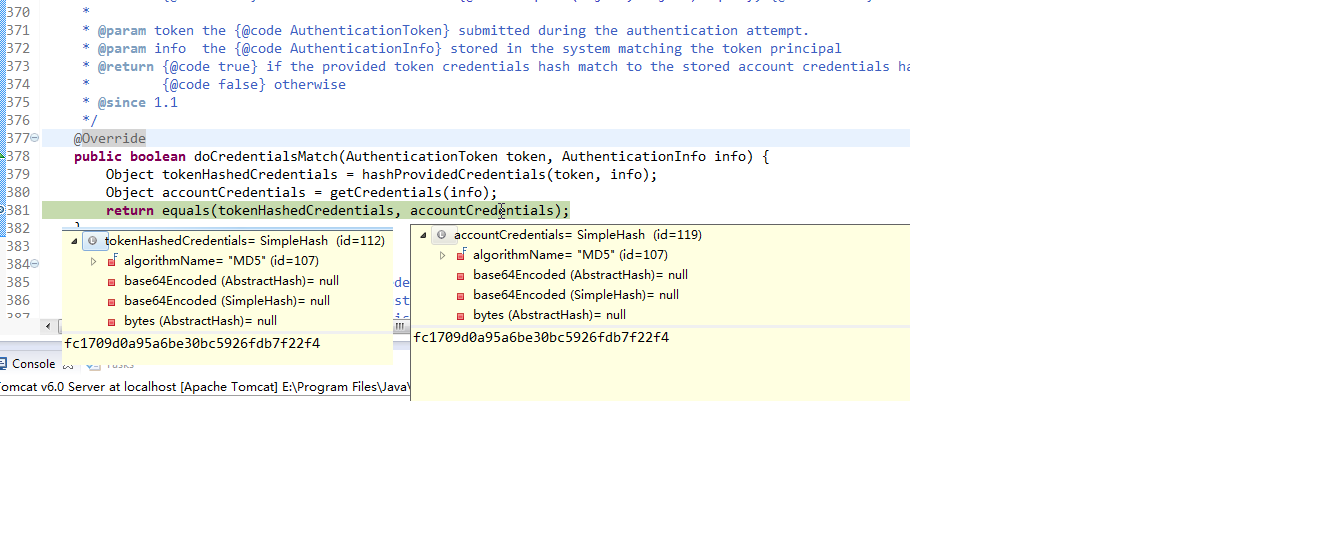
登录成功。
4. 以上的加密还存在问题,如果两个人的密码一样,即存在数据表里中的两个加密后的字符串一样,然而我们希望即使两个人的密码一样,加密后的两个字符串也不一样。即需要用到MD5盐值加密。
1).修改Realm使用盐值加密 完整的ShiroRealm.java
public class ShiroRealm extends AuthenticatingRealm {
@Override
protected AuthenticationInfo doGetAuthenticationInfo(
AuthenticationToken token) throws AuthenticationException {
System.out.println("doGetAuthenticationInfo " + token);
// 1. 把AuthenticationToken 转换为UsernamePasswordToken
UsernamePasswordToken up = (UsernamePasswordToken) token;
// 2. 从UsernamePasswordToken 中来获取username
String username = up.getUsername();
// 3. 调用数据库的方法,从数据库中查询username对应的用户记录
System.out.println("从数据库中获取userName :" + username + " 所对应的用户信息.");
// 4. 若用户不存在,则可以抛出 UnknownAccoountException 异常
if ("unknown".equals(username)) {
throw new UnknownAccountException("用户不存在");
}
// 5. 根据用户信息的情况,决定是否需要抛出其他的AuthencationException 异常 假设用户被锁定
if ("monster".equals(username)) {
throw new LockedAccountException("用户被锁定");
}
// 6. 根据用户的情况,来构建AuthenticationInfo 对象并返回,通常使用的是
// SimpleAuthenticationInfo
// 以下信息是从数据库获取的.
Object principal = username; // principal 认证的实体信息.
// 可以是username,也可以是数据表对应的用户的实体类对象
// String credentials = "fc1709d0a95a6be30bc5926fdb7f22f4"; // credentials:密码
String credentials = null; // credentials:密码
String realmName = getName();
AuthenticationInfo info = null;/*new SimpleAuthenticationInfo(principal, credentials, realmName);*/
if("admin".equals(username)){
credentials = "038bdaf98f2037b31f1e75b5b4c9b26e";
}else if("user".equals(username)){
credentials = "098d2c478e9c11555ce2823231e02ec1";
}
ByteSource credentialsSalt = ByteSource.Util.bytes(username);//这里的参数要给个唯一的;
info = new SimpleAuthenticationInfo(principal, credentials, credentialsSalt, realmName);
return info;
}
}
上边的密码我们可用mian方法得到
public static void main(String[] args) {
String hashAlgorithmName = "MD5";
String credentials = "123456";
int hashIterations = 1024;
ByteSource credentialsSalt = ByteSource.Util.bytes("user");
Object obj = new SimpleHash(hashAlgorithmName, credentials, credentialsSalt, hashIterations);
System.out.println(obj);
}
经过测试,登录成功。
2). 笔记
- 1. 为什么使用 MD5 盐值加密:
- 希望即使两个原始密码相同,加密得到的两个字符串也不同。
- 2. 如何做到:
- 1). 在 doGetAuthenticationInfo 方法返回值创建 SimpleAuthenticationInfo 对象的时候, 需要使用SimpleAuthenticationInfo(principal, credentials, credentialsSalt, realmName) 构造器
- 2). 使用 ByteSource.Util.bytes() 来计算盐值.
- 3). 盐值需要唯一: 一般使用随机字符串或 user id
- 4). 使用 new SimpleHash(hashAlgorithmName, credentials, salt, hashIterations); 来计算盐值加密后的密码的值.




 浙公网安备 33010602011771号
浙公网安备 33010602011771号