Postman 使用教程(三)
postman定义环境变量和全局变量用的比较多,当使用多个集合(collection) 的时候,每个集合也可以分别定义不同的集合变量。
一个集合可以看成一个小的项目,不同集合定义不同变量是很有必要的。
定义集合变量
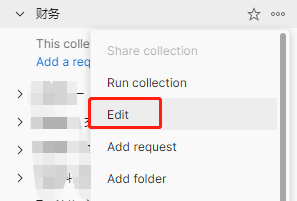

使用集合变量
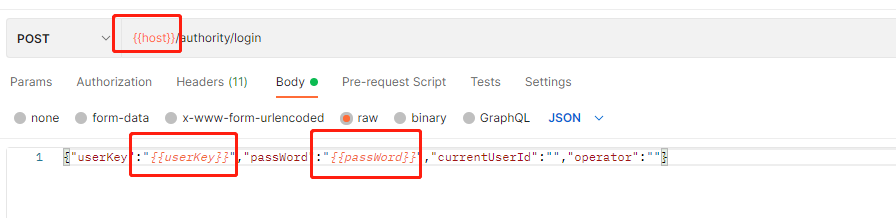
postman 可以在接口请求Pre-request 添加请求前的操作,很多接口都是依赖于先登录的。于是可以在Pre-request 发送一个登录请求获取token。
当接口较多的时候,每个接口前面加一次会很麻烦,这种公共操作可以写到collection 集合中添加 Pre-request Scripts
postman -collection 添加Pre-request Scripts 解决登录依赖问题
collection添加Pre-request Scripts
const regRequest = {
url: 'https://XXX/authority/login',
method: 'POST',
header: 'Content-Type: application/json',
body: JSON.stringify({userKey:"测试",passWord:"13",currentUserId:"",operator:""})
};
// 发送登录请求,获取响应头中的token 获取响应body 中的userId
pm.sendRequest(regRequest, function (err, res) {
headers_list = res.headers
pm.variables.set('userId', res.json()['data']['userId'])
pm.variables.set('token', headers_list.get("H-AUTH-TOKEN"))
});
// 将获取到的token 添加到 请求头部
pm.request.headers.add({
key:"Authorization",
value:"{{token}}"
});

依赖登录的接口
依赖登录的接口,请求头部不需要再添加Authorization:{{token}}
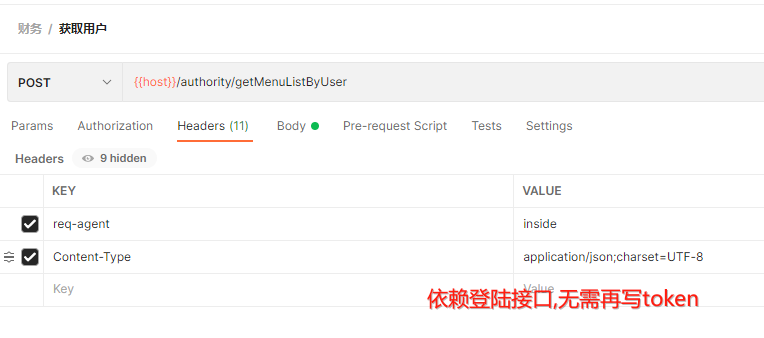
查看Console 可以看到会先执行登录,自动更新请求头部token值
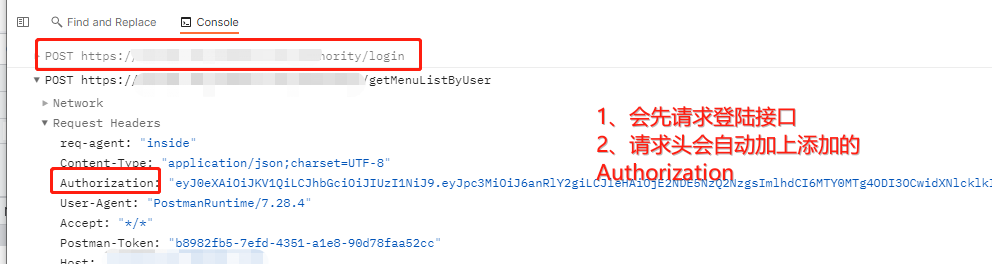
分类:
测试技术-测试工具




【推荐】国内首个AI IDE,深度理解中文开发场景,立即下载体验Trae
【推荐】编程新体验,更懂你的AI,立即体验豆包MarsCode编程助手
【推荐】抖音旗下AI助手豆包,你的智能百科全书,全免费不限次数
【推荐】轻量又高性能的 SSH 工具 IShell:AI 加持,快人一步
· TypeScript + Deepseek 打造卜卦网站:技术与玄学的结合
· Manus的开源复刻OpenManus初探
· AI 智能体引爆开源社区「GitHub 热点速览」
· 从HTTP原因短语缺失研究HTTP/2和HTTP/3的设计差异
· 三行代码完成国际化适配,妙~啊~