浅尝python的图像识别
目的
对python中的图像识别进行简单的测试和使用
环境
- win64系统
- anaconda
- 需要下载的软件:tesseract
- 需要下载的python包:pytesseract,pillow
- 一张记录英文的图片
环境的搭建
1、tesseract的下载:
下载链接:https://digi.bib.uni-mannheim.de/tesseract/
tesseract下载后需要对环境变量进行配置:
右击我的电脑/此电脑->属性->高级系统设置->环境变量->Path->编辑->新建->
添加自己下载的软件目录,类似于“D:\Tesseract-OCR”
2、pytesseract和pillow包的下载:
在Anaconda Prompt中依次执行命令:
conda install pytesseract
conda install pillow
本人在执行命令时总是在报错:
PackagesNotFoundError: The following packages are not available from current channels:pytesseract
后来添加了清华的镜像源仓库后pytesseract包和pillow包直接下载成功
3、将一张名为test.png的图片放置在notebooks项目文件同一目录
代码
import pytesseract
from PIL import Image
im = Image.open('test.png')
string = pytesseract.image_to_string(im)
print(string)
当执行后会发现报错:
tesseract is not installed or it's not in your PATH. See README file for more information
解决办法:
1、找到pytesseract包的文件:D:\anaconda3\Lib\site-packages\pytesseract\pytesseract.py
2、将pytesseract.py文件中的 tesseract_cmd = 'tesseract'
修改为 tesseract_cmd = r'D:\Tesseract-OCR\tesseract.exe '
本人的anaconda和tesseract都放置在D盘中,如果您的软件放置的位置不同,可按您的具体安装情况寻找配置文件和修改
效果
test.png
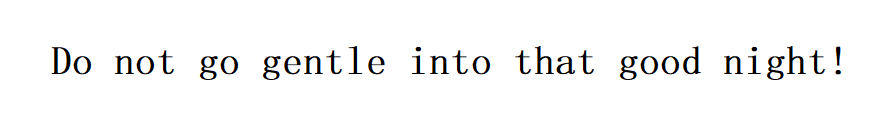
得到的结果:
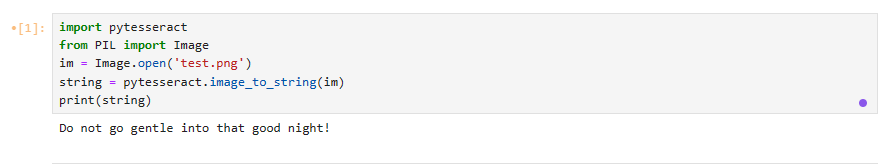
兄弟们 tesseract中文包的下载一直被墙,偶得一大佬分享的语言包,我这里给大家分享出来,大家且行且珍惜:
链接:https://pan.baidu.com/s/1ZVqKZepLq5-_kMJDfjOWiQ
提取码:8b4g





【推荐】国内首个AI IDE,深度理解中文开发场景,立即下载体验Trae
【推荐】编程新体验,更懂你的AI,立即体验豆包MarsCode编程助手
【推荐】抖音旗下AI助手豆包,你的智能百科全书,全免费不限次数
【推荐】轻量又高性能的 SSH 工具 IShell:AI 加持,快人一步
· winform 绘制太阳,地球,月球 运作规律
· AI与.NET技术实操系列(五):向量存储与相似性搜索在 .NET 中的实现
· 超详细:普通电脑也行Windows部署deepseek R1训练数据并当服务器共享给他人
· 【硬核科普】Trae如何「偷看」你的代码?零基础破解AI编程运行原理
· 上周热点回顾(3.3-3.9)