Angular 学习笔记 (Angular 12 get started)
Angular 12 视乎比以往更稳定了.
这里记入一般的 get started 结构和做法.
第 1 步, 创建项目.
ng new project --create-application=false
默认会自动创建 app, 先关掉它.
第 2 步, 装 eslint 和 prettier
早期 ng 是用 tslint 的, 后来废弃了, 现在改用 eslint
https://github.com/angular-eslint/angular-eslint 这个是第三方的,但是做的很好一下.
ng add @angular-eslint/schematics ng config cli.defaultCollection @angular-eslint/schematics
然后就安装 Prettier - Code formatter vscode 插件
https://marketplace.visualstudio.com/items?itemName=esbenp.prettier-vscode
setup vs code setting
"editor.defaultFormatter": "esbenp.prettier-vscode",
"prettier.singleQuote": true,
"editor.formatOnSave": true,
"eslint.options": {
"extensions": [".ts", ".html"]
},
"eslint.validate": [
"javascript",
"typescript",
"html"
],
"editor.codeActionsOnSave": {
"source.fixAll.tslint": true,
"source.fixAll.eslint": true
},
"editor.detectIndentation": false,
然后安装 prettier
yarn add prettier --dev
要让 prettier 和 eslint 一起工作. 我们需要安装一些 prettier 的 plugin
yarn add eslint-plugin-prettier eslint-config-prettier --dev
然后就创建 app
ng g app control-panel --routing --style=scss --prefix=cp
每一个 app 或 lib 都会自带 .eslintrc.json, 尽量不要使用全局的, best practice 是每一个 app 或 lib 独立管理 (虽然会有重复的设置啦, 但是不多啦)
由于我使用 eslint standard config 所以我要装
yarn add eslint-config-standard eslint-plugin-import eslint-plugin-node eslint-plugin-promise --dev
这个是最终版本的 eslintrc.json, 所以我没有使用 root eslintrc.json 然后我使用了 eslint standard config, 然后我没有 e2e, 其它的都是安装官网配置的了.
{ "root": true, // "extends": "../../.eslintrc.json", // we don't have root file, so use root: true instead "ignorePatterns": [ "!**/*" ], "overrides": [{ "files": [ "*.ts" ], "extends": [ "standard", "plugin:@angular-eslint/recommended", "plugin:@angular-eslint/template/process-inline-templates", "plugin:prettier/recommended" ], "plugins": [ "@typescript-eslint" ], "parserOptions": { "project": [ "projects/control-panel/tsconfig.app.json", "projects/control-panel/tsconfig.spec.json" // "projects/control-panel/e2e/tsconfig.json" // we don't have e2e now ], "createDefaultProgram": true }, "rules": { "space-before-function-paren": "off", "no-multiple-empty-lines": "off", "no-new": "off", "no-extend-native": "off", "prettier/prettier": ["error", { "singleQuote": true, "endOfLine": "auto" // refer: https://stackoverflow.com/questions/53516594/why-do-i-keep-getting-delete-cr-prettier-prettier }], "@angular-eslint/directive-selector": [ "error", { "type": "attribute", "prefix": "cp", "style": "camelCase" } ], "@angular-eslint/component-selector": [ "error", { "type": "element", "prefix": "cp", "style": "kebab-case" } ] } }, { "files": [ "*.html" ], "extends": ["plugin:@angular-eslint/template/recommended"], "rules": {} }, { "files": ["*.html"], "excludedFiles": ["*inline-template-*.component.html"], "extends": ["plugin:prettier/recommended"], "rules": { "prettier/prettier": ["error", { "parser": "angular" }] } } ] }
第 3 步 安装 library
ng g lib stooges --prefix=s
通常一个 project 里面会有好几个 app, shared code 就可以做一个 library 来管理, 以后要发布也比较容易.
由于我没有要做成发布的版本,所以我需要修改一下 ts config
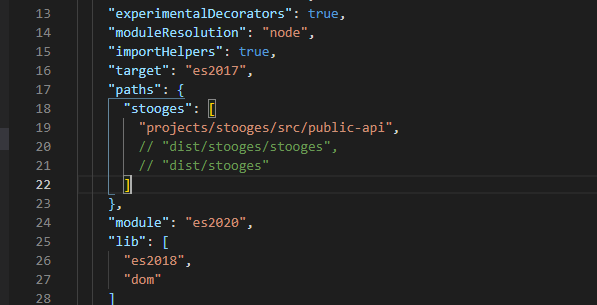
第 4 步 安装 tailwind css 和 stylelint
tailwind 火, 无论如何都是要跟风一下的啦.
yarn add tailwindcss postcss autoprefixer stylelint stylelint-scss stylelint-config-recommended stylelint-prettier stylelint-config-prettier --dev
tailwind.config.js
module.exports = {
purge: {
enabled: true,
content: ['./projects/*/src/**/*.html'],
},
darkMode: false, // or 'media' or 'class'
theme: {
extend: {},
},
variants: {
extend: {},
},
plugins: [],
};
stylelint.config.js
module.exports = {
extends: ['stylelint-config-recommended', 'stylelint-prettier/recommended'],
plugins: ['stylelint-scss'],
rules: {
'at-rule-no-unknown': null,
'scss/at-rule-no-unknown': [
true,
{
ignoreAtRules: [
'tailwind',
'apply',
'variants',
'responsive',
'screen',
],
},
],
'declaration-block-trailing-semicolon': null,
'no-descending-specificity': null,
'prettier/prettier': [
true,
{
endOfLine: 'auto', // refer: https://stackoverflow.com/questions/53516594/why-do-i-keep-getting-delete-cr-prettier-prettier
},
],
},
};
vs code setting
"css.validate": false, "scss.validate": false, "stylelint.enable": true,
到这里我们就有了一个 project 通常会用到的结构了.




