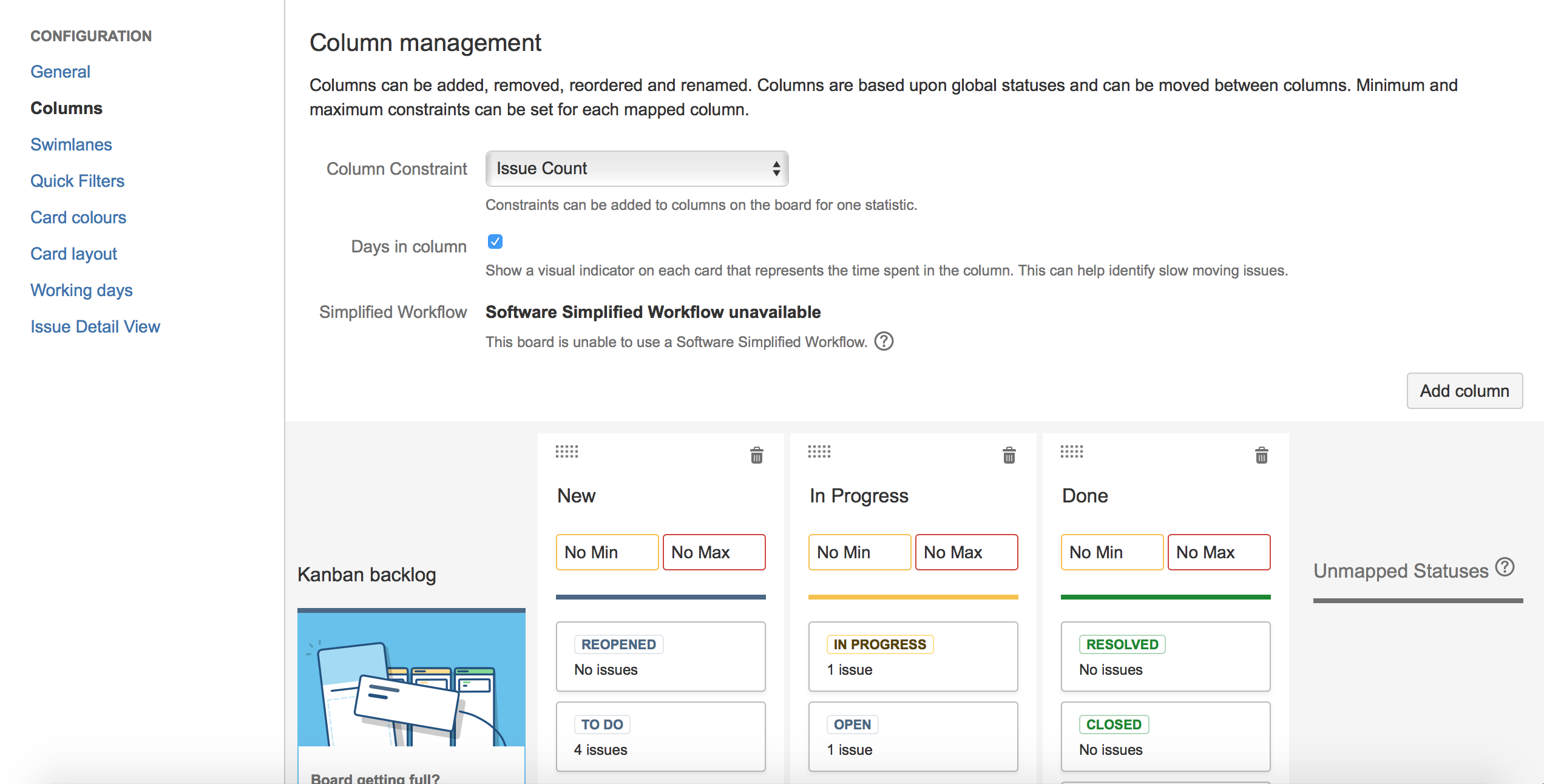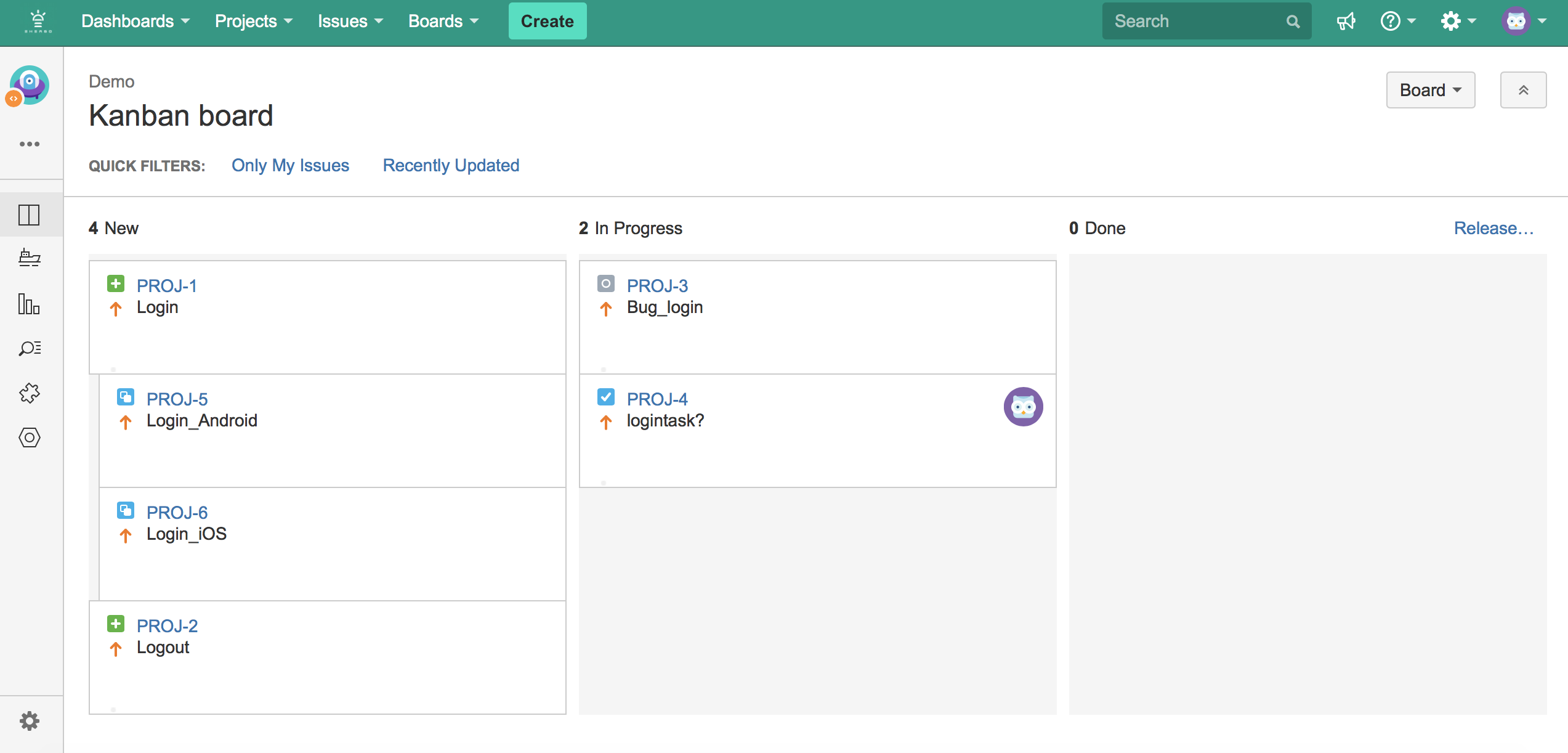Jira_需求管理_Bug管理
需要实现如下目标:
1. 需求管理, 子需求管理(一个需求可能拆分成若干个细的需求)
2. Bug管理
3. 需求/子需求和Bug相关联,可以看到每个需求相关的Bug数量及进度
4. 可以根据条件进行搜索,比如说想看有多少Open的Bug, 每个开发人员Fix bug的进度等
Step1: Create Project, select "Basic Software Development" model
Note: The issue type are: New Feature, Task, Sub-task, Bug, you can set different workflow for different issue types.
e.g. For New feature workflow, you can set it as New > In progress > Done; For bug workflow, you can set it as: New > Fixed > Closed or New > Fixed > Reopen > Fixed > Closed, it's depend on you
The detail steps to configure workflow for different issue type:
1.1 (Set workflow for "New Feature")Project settings > issue types > New Feature > Workflow > Edit
1.2 (Set workflow for "Bug")Project settings > issue types > New Feature > Workflow > Edit
Step2: Create issue for New Feature/bug type
Step3: Create Boards
Step4: Create Sub-task for New feature/task(sub-task是大功能下面分出来的小功能), 只能在看板下面创建sub-task??
Note: You can link bugs to related sub-task, then it's clear to know all the bug status for the sub-task
Step5: Configure board, such as only need New, In progress and Done columns
5.1 Project settings > Kanban board > Board > Configure > Columns
5.2 Modify colums
Picture_Step1_1: create project
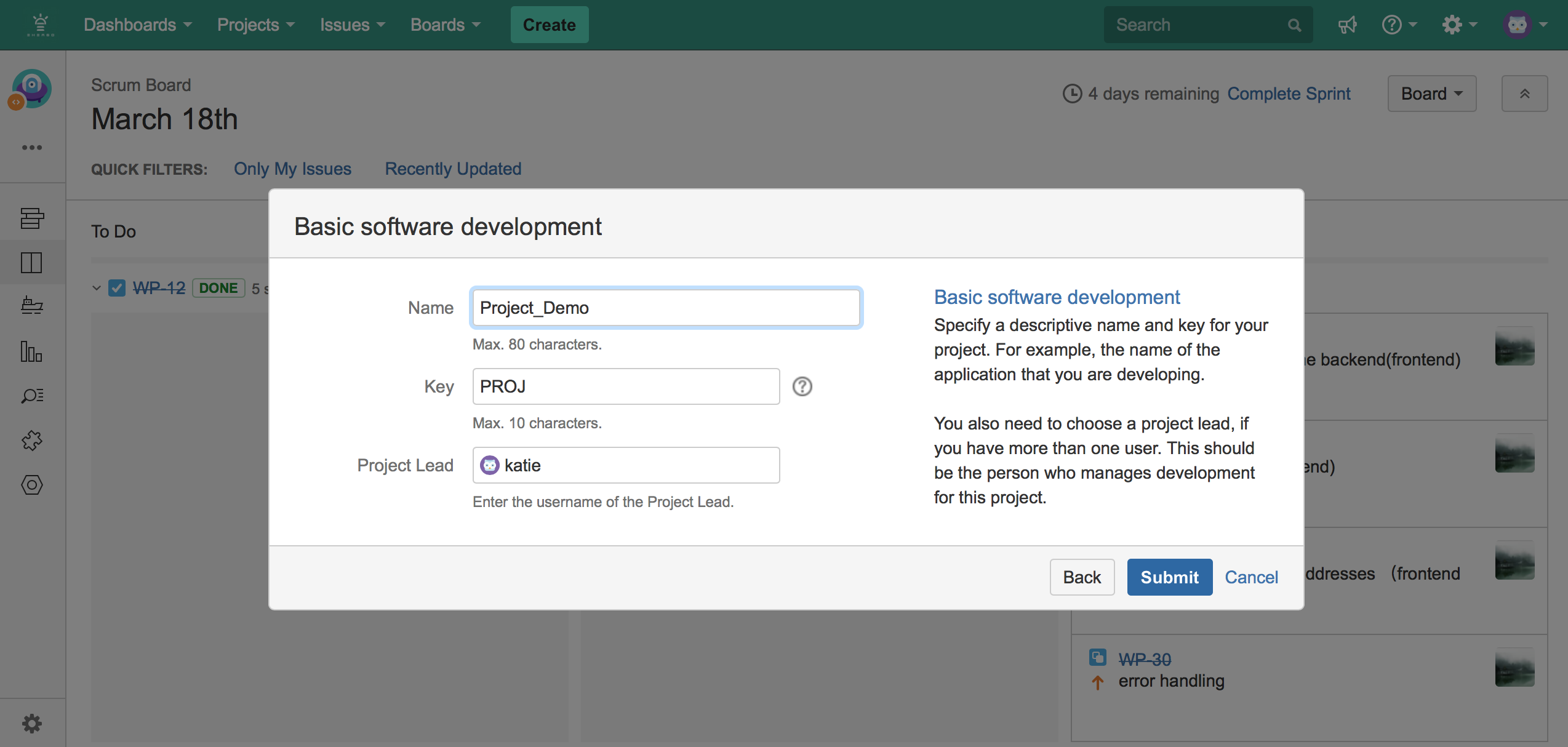
Picture_Step1_2: default workflow
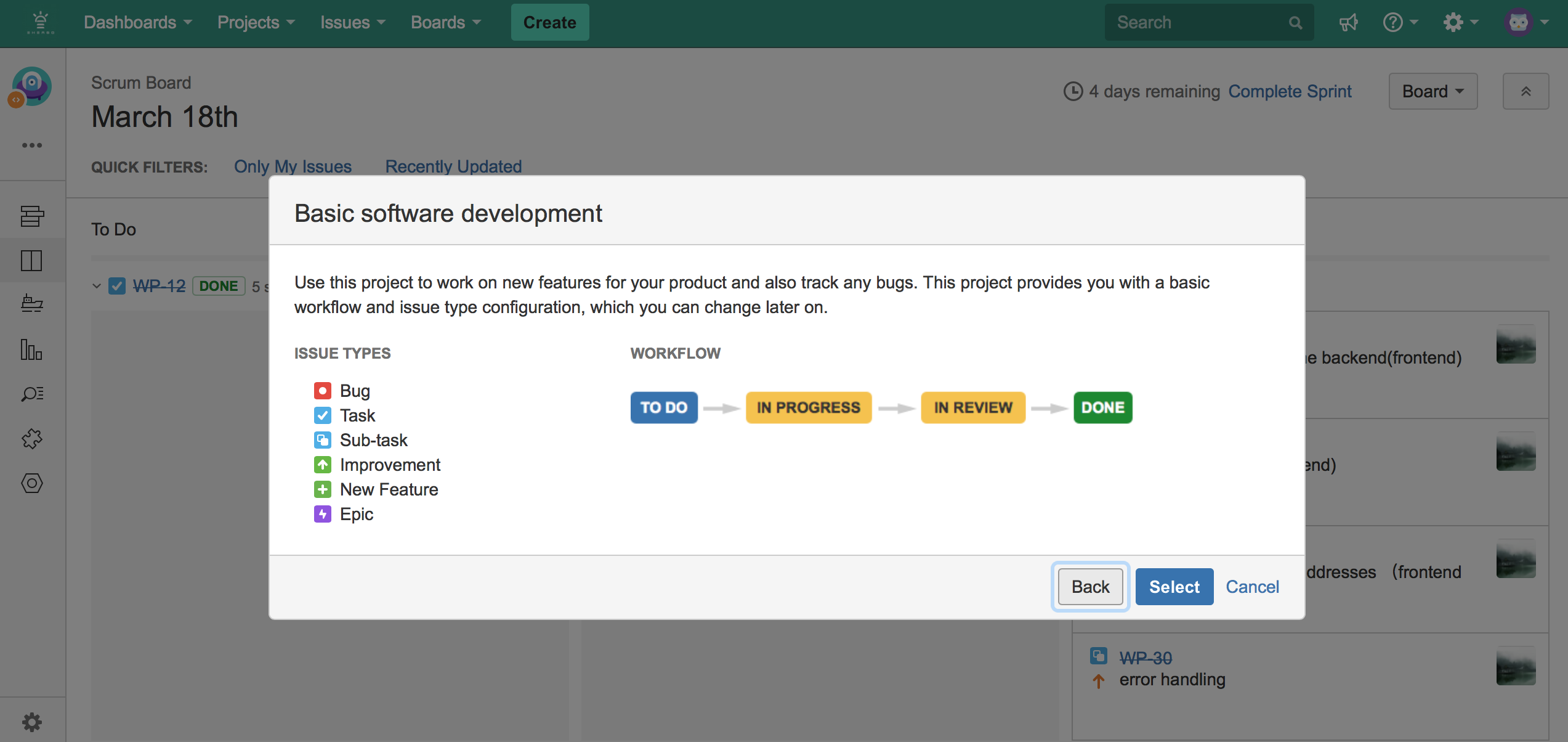
Picture_1.1: configure workflow for different issue types_new feature
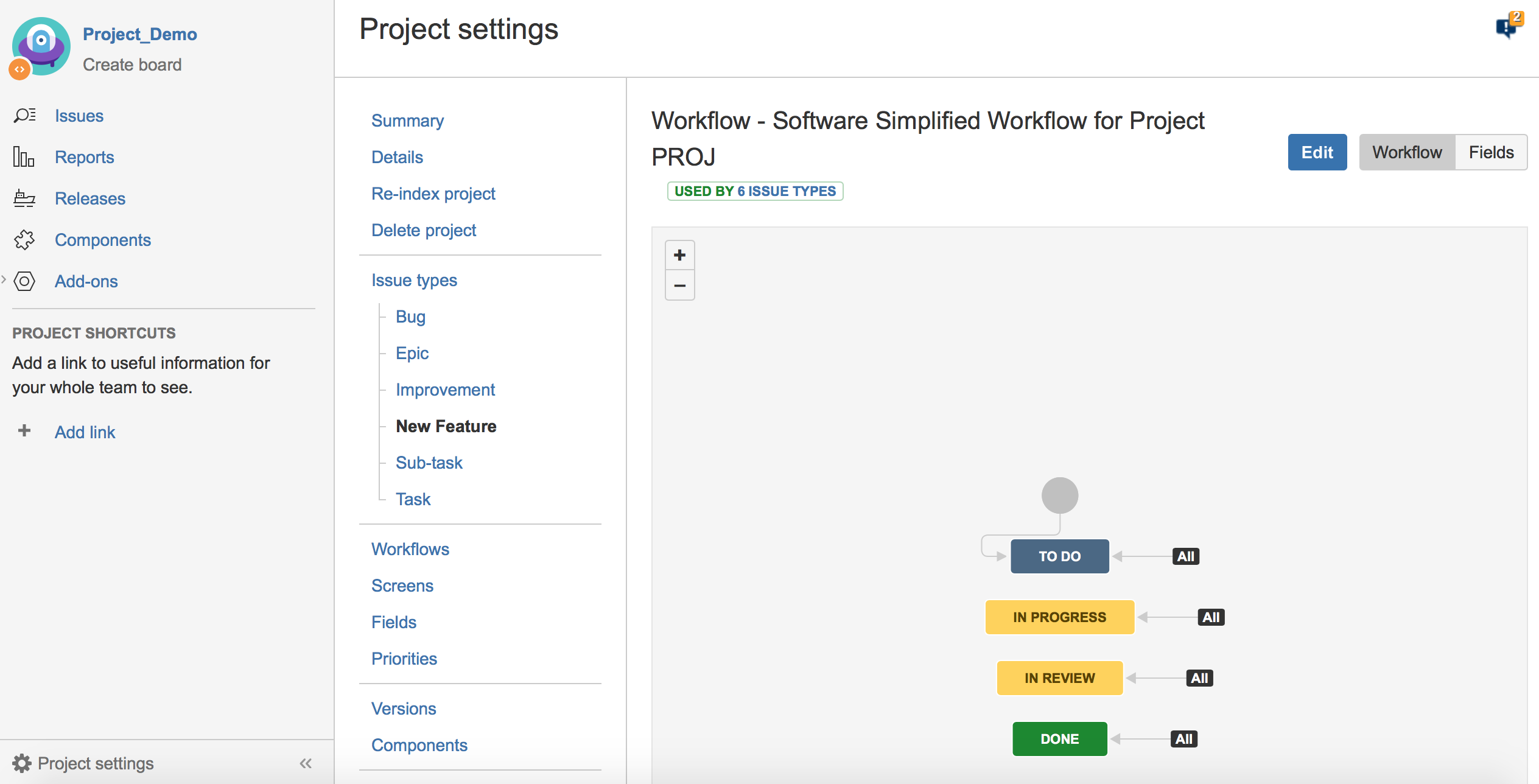
Picture1.2: configure workflow for different issue types_bug
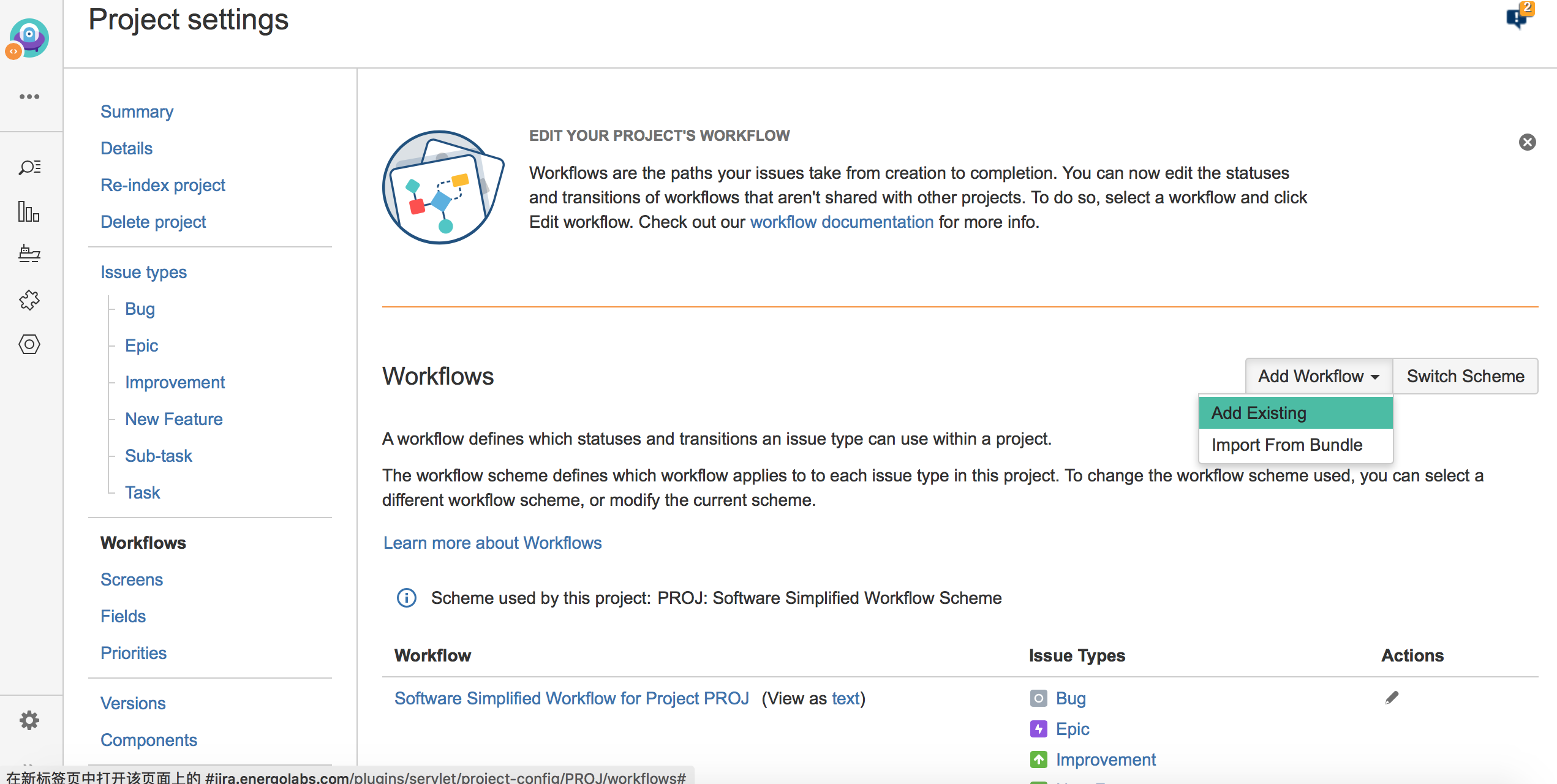
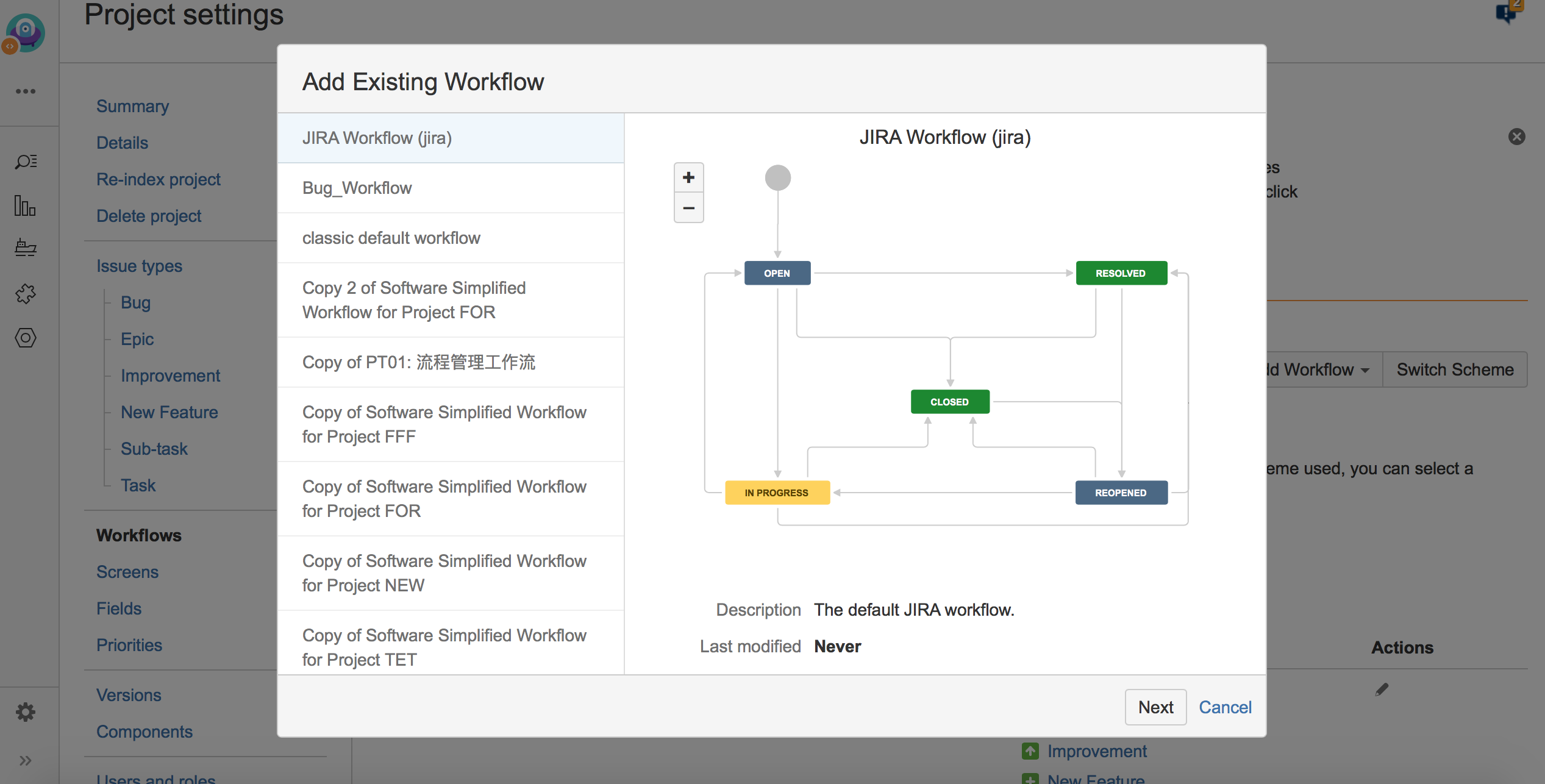
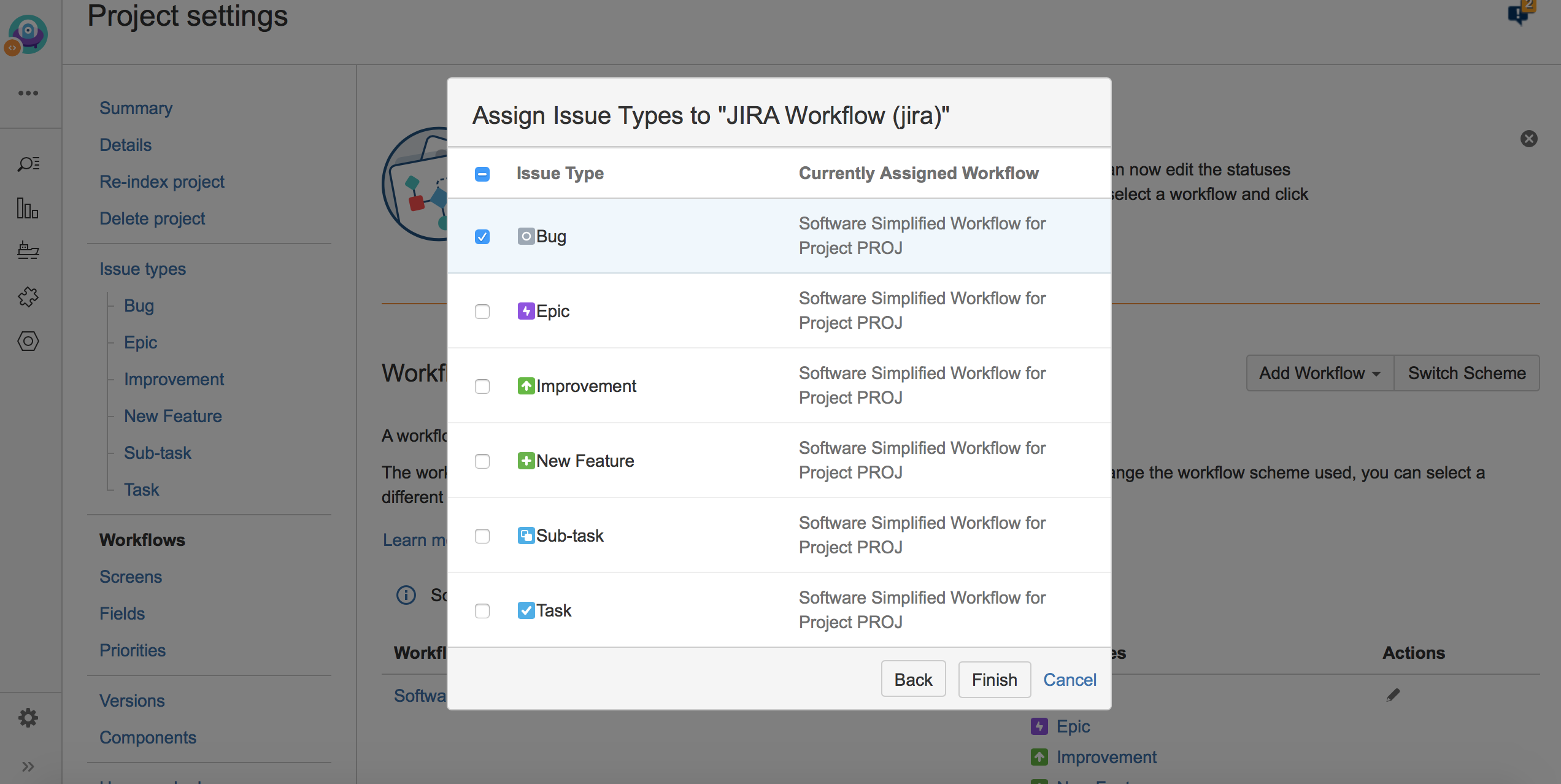
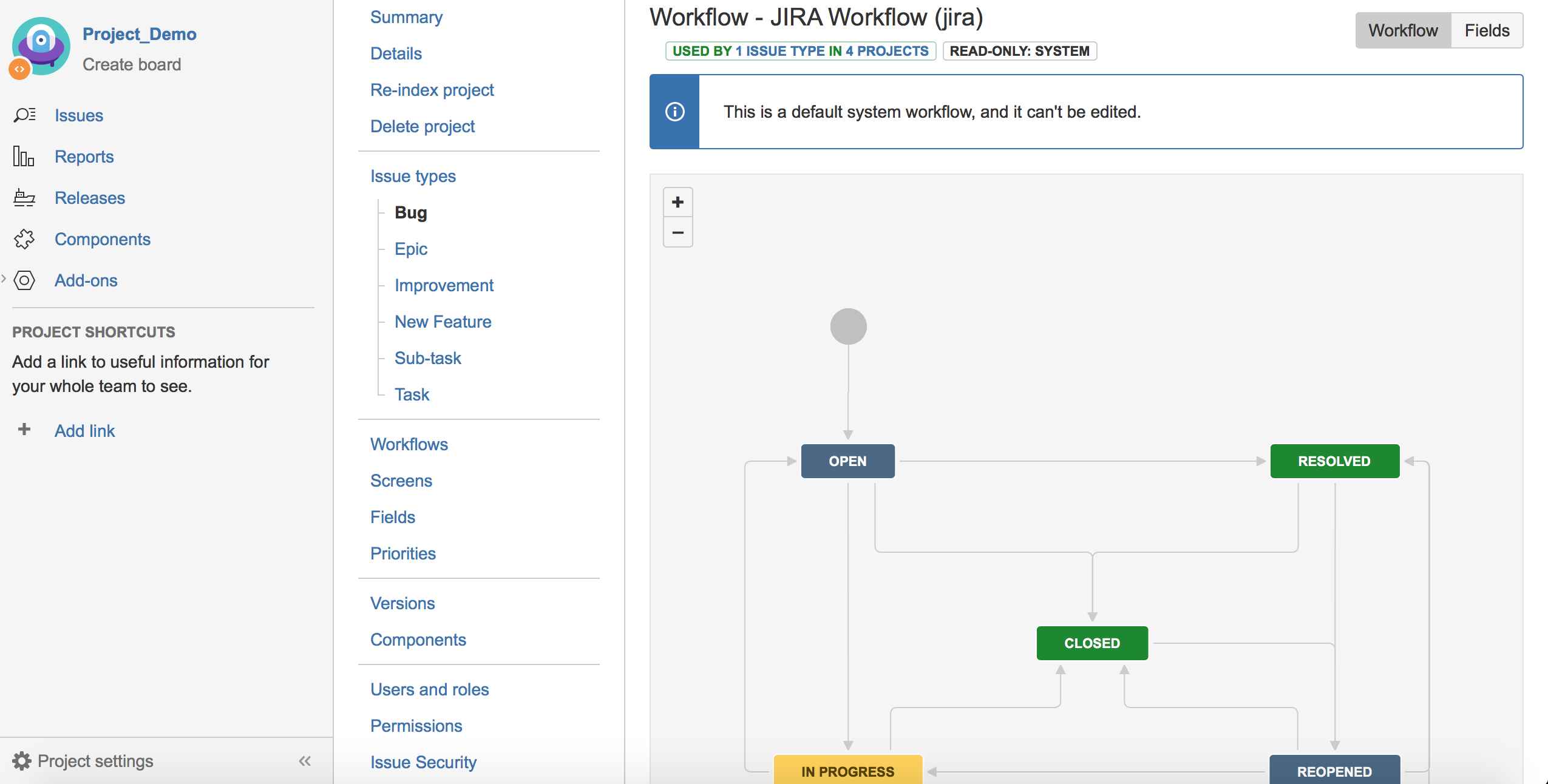
Picture_Step2: create issue for new feature/bug type
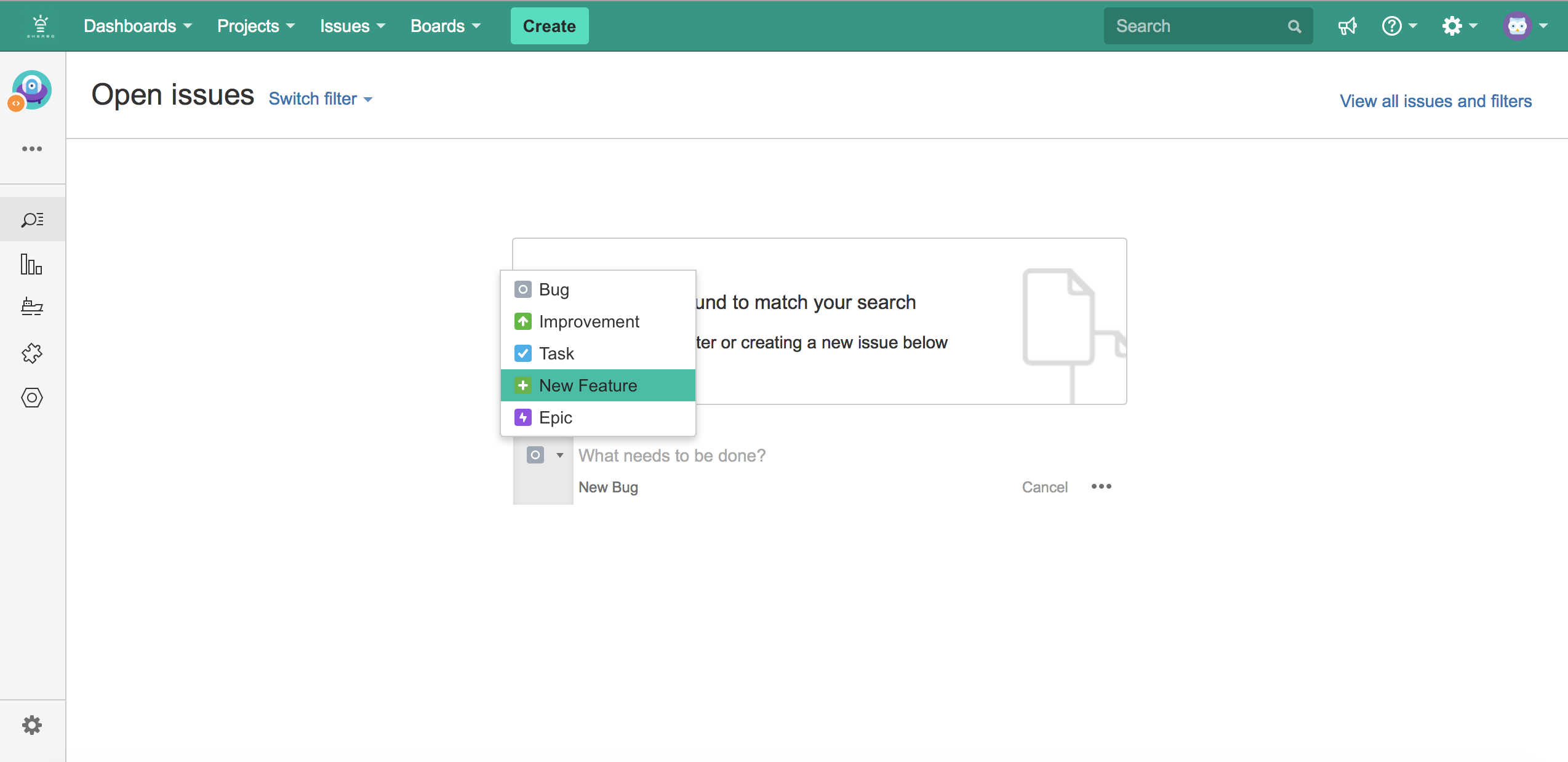
Picture_Step3: create board
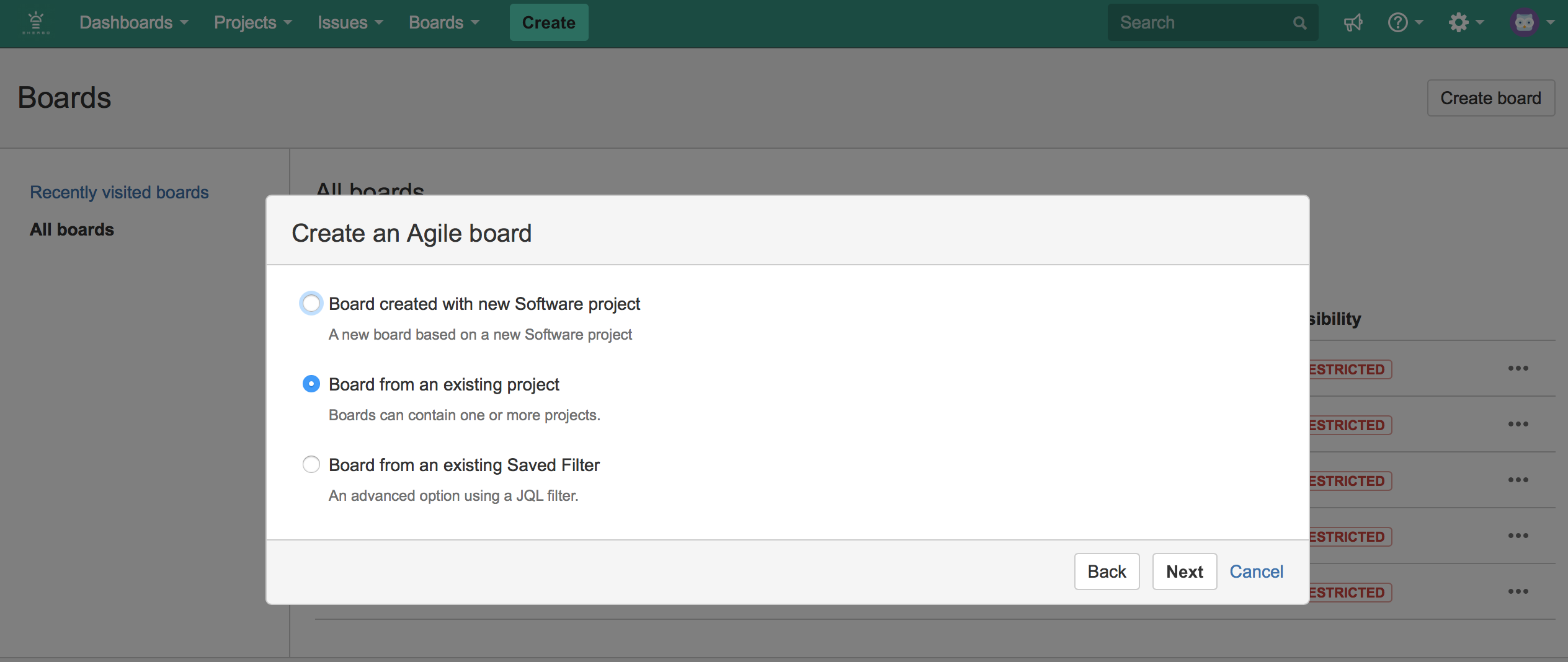
Picture_Step4: create sub-task(open board first)
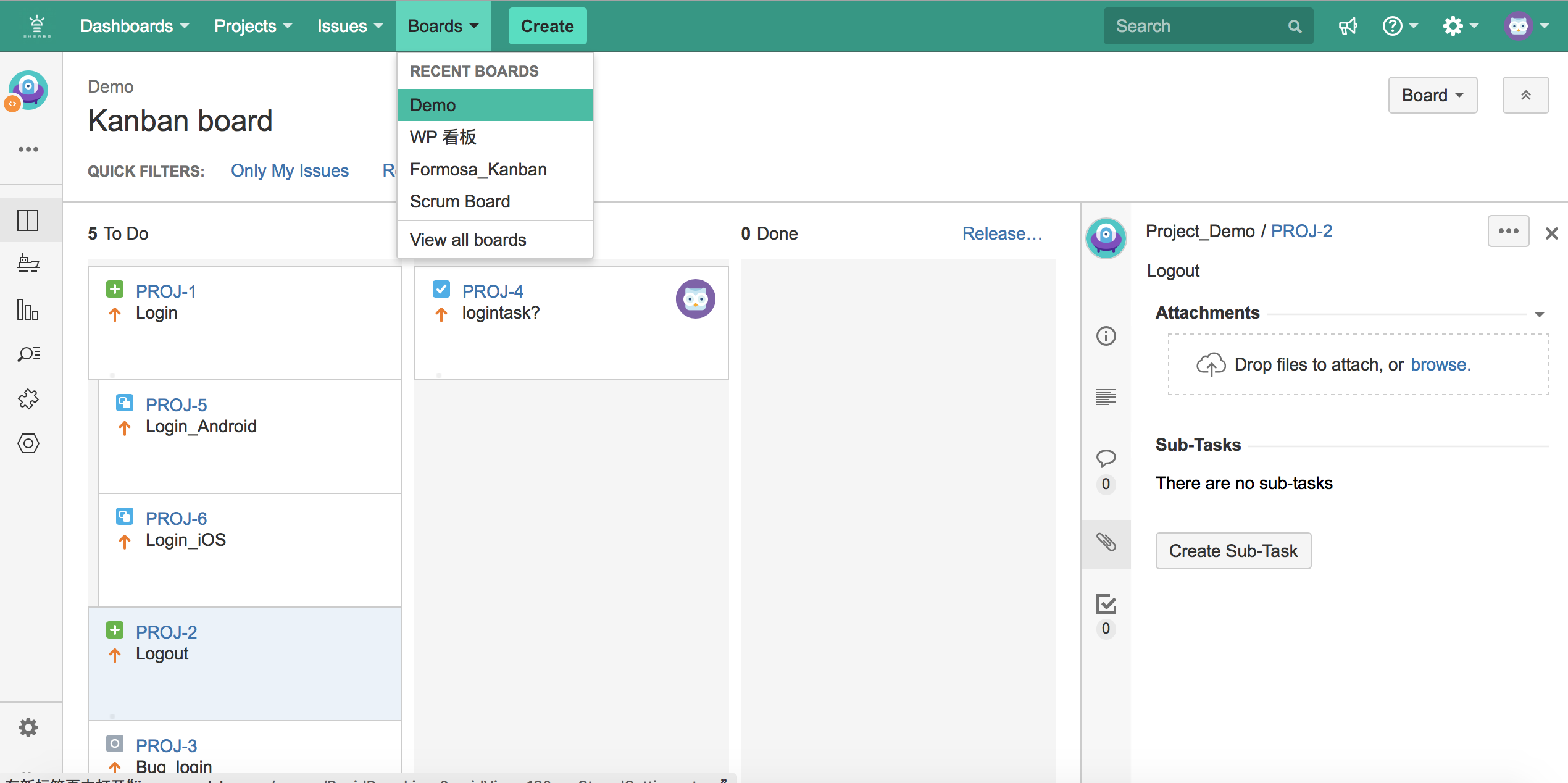
Picture_Step4: create sub-task
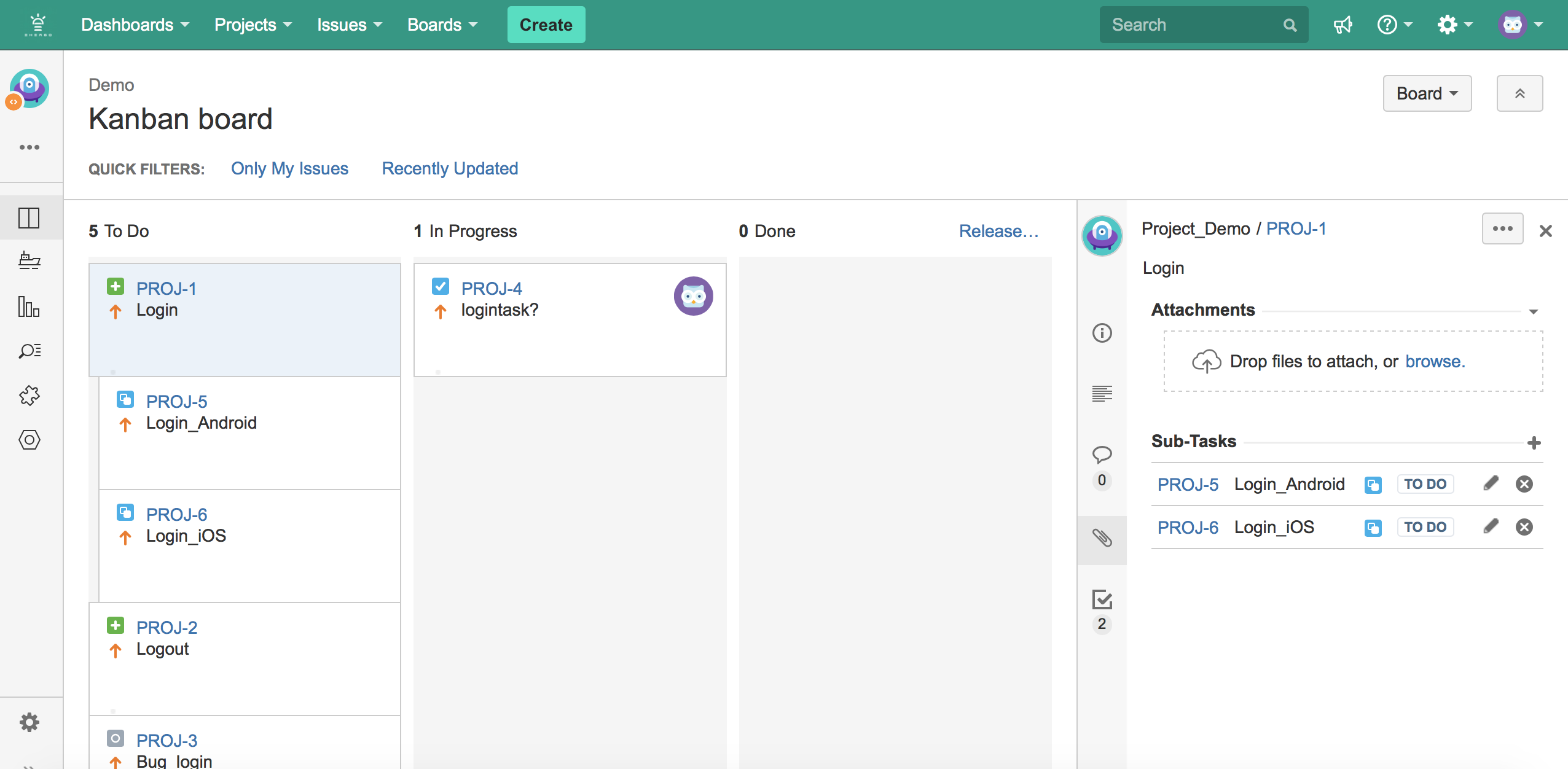
Picture_5.1: configure board
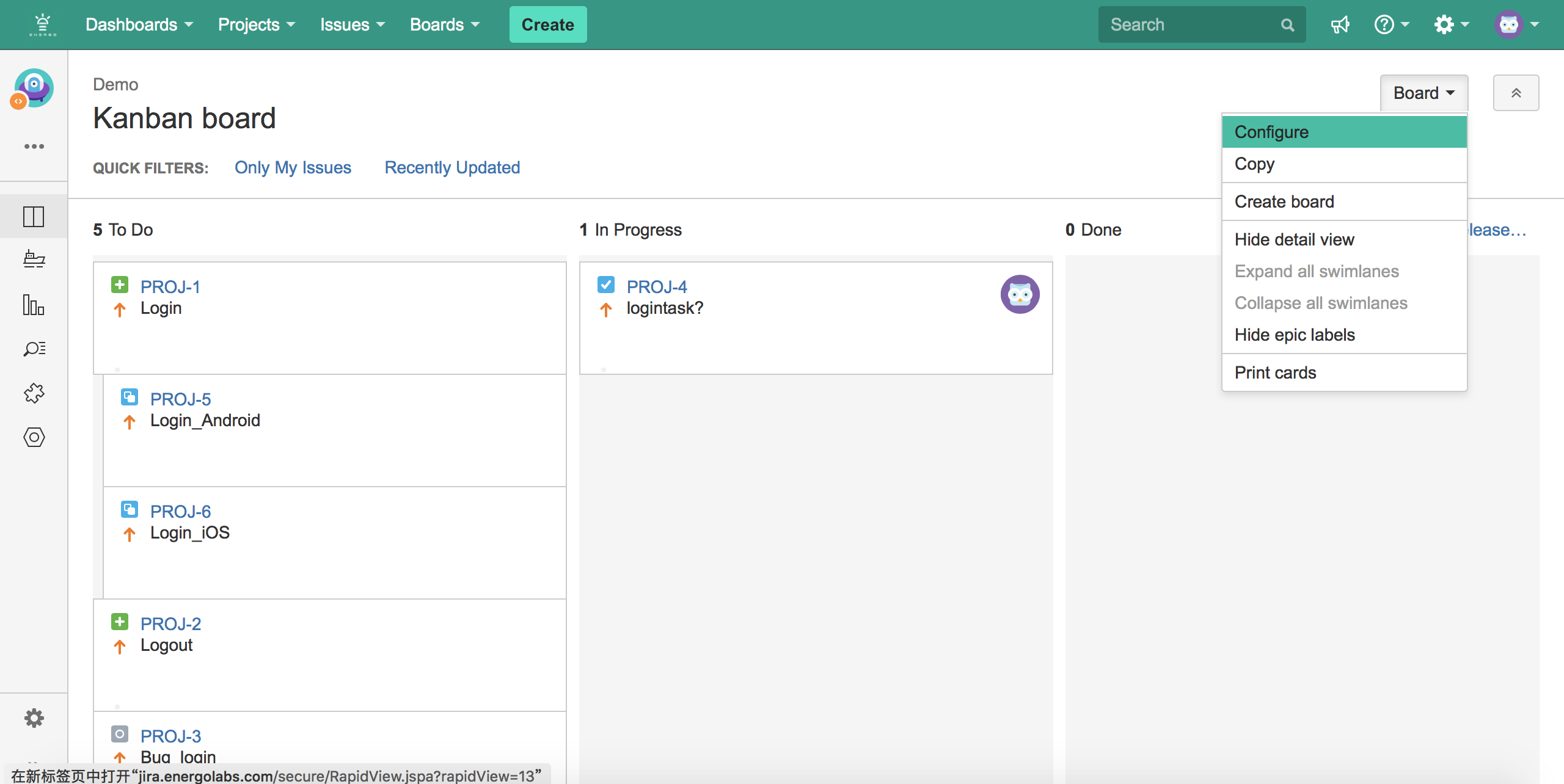
Picture5.2