.Net通过NCO连接SAP总结
环境:VS2010,NCO3.0,SAP ECC6.0 EHP7
说明:NCO区分32位和64位,依系统不同安装不同的版本(安装时无特殊注意点);
WINFORM开发:
目标框架应设置为.Net Framework 4(项目->属性->应用程序)
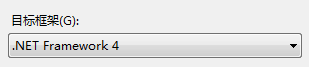
添加引用:sapnco,sapnco_utils
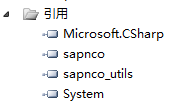
项目中添加app.config;程序代码中需添加
using SAP.Middleware.Connector;
using System.Configuration;
App.config内容如下:
<?xml version="1.0" encoding="utf-8" ?> <configuration> <configSections> <sectionGroup name="SAP.Middleware.Connector"> <sectionGroup name="ClientSettings"> <section name="DestinationConfiguration" type="SAP.Middleware.Connector.RfcDestinationConfiguration,sapnco"/> </sectionGroup> </sectionGroup> </configSections> <SAP.Middleware.Connector> <ClientSettings> <DestinationConfiguration> <destinations> <add NAME= "EP1" USER="USER" PASSWD = "PAS" CLIENT="CLIENT" LANG="ZH" ASHOST="IP" SYSNR="00" MAX_POOL_SIZE="10" IDLE_TIMEOUT="10"/> </destinations> </DestinationConfiguration> </ClientSettings> </SAP.Middleware.Connector> <startup> <supportedRuntime version="v4.0" sku=".NETFramework,Version=v4.0"/> </startup> </configuration>
在SAP中通过SE37开发RFC函数;ZQRDETAIL为自定义结构
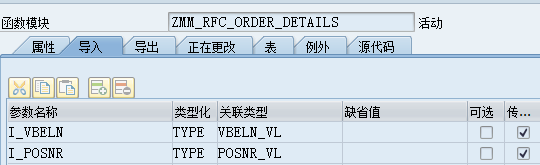
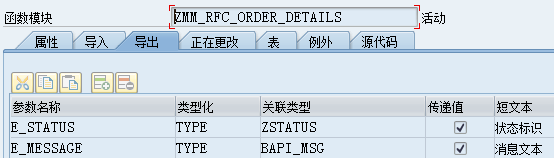
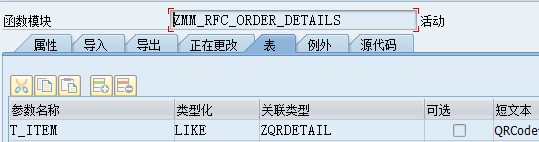
.Net调用RFC函数传递参数过程中,导入参数与表所使用的方式不同,使用导入导出参考代码如下:
public DataTable GetSapData(string Vbeln, string Posnr) { DataTable Dtable = new DataTable(); try { RfcDestination rfcDestination = RfcDestinationManager.GetDestination("EP1"); RfcRepository rfcRepository = rfcDestination.Repository; IRfcFunction myfun = rfcRepository.CreateFunction("ZMM_RFC_ORDER_DETAILS"); IRfcStructure import = null; import = rfcRepository.GetStructureMetadata("ZQRDETAIL").CreateStructure(); myfun.SetValue("I_VBELN", Vbeln); myfun.SetValue("I_POSNR",Posnr); myfun.Invoke(rfcDestination); sta = myfun.GetString("E_STATUS"); msg = myfun.GetString("E_MESSAGE"); if (sta == "S") { IRfcTable tables = myfun.GetTable("T_ITEM"); Dtable = ConverToDoNetTable(tables); } else { MessageBox.Show( msg); } } catch (Exception ex) { MessageBox.Show(ex.Message); } return Dtable; }
private DataTable ConverToDoNetTable(IRfcTable RFCTable) { DataTable dtTable = new DataTable(); //Create table for (int item = 0; item < RFCTable.ElementCount; item++) { RfcElementMetadata metadata = RFCTable.GetElementMetadata(item); dtTable.Columns.Add(metadata.Name); } foreach (IRfcStructure row in RFCTable) { DataRow dr = dtTable.NewRow(); for (int item = 0; item < RFCTable.ElementCount; item++) { RfcElementMetadata metadata = RFCTable.GetElementMetadata(item); if (metadata.DataType == RfcDataType.BCD) { dr[item] = row.GetDouble(metadata.Name); } else { dr[item] = row.GetString(metadata.Name); } } dtTable.Rows.Add(dr); } return dtTable; }
如果导入导出中均未设置参数,参数全部通过表传入SAP,如下参考:
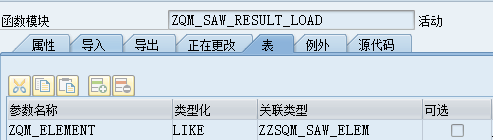
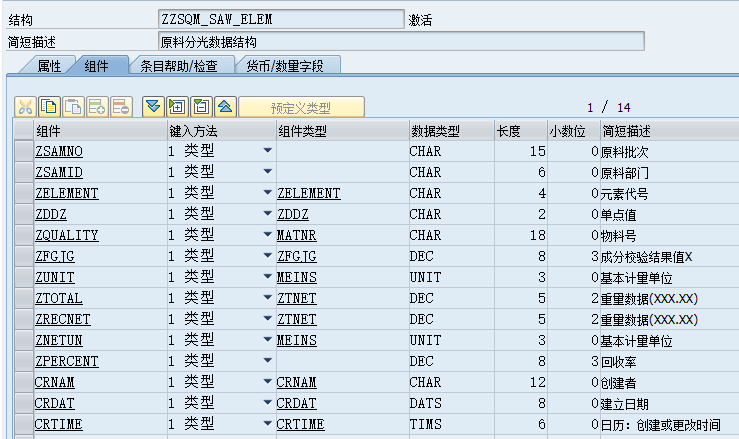
获取参数部分代码如下:
private string ConvertToSap(int X, RfcDestination dest) { RfcRepository SapRfcRepository = dest.Repository; // Create and invhuoke function module IRfcFunction myfun = SapRfcRepository.CreateFunction("ZQM_SAW_RESULT_LOAD"); // Set some input values for the structure. IRfcStructure import = null; IRfcTable tables = myfun.GetTable("ZQM_ELEMENT"); for (int C = 0; C <= dgvShow.ColumnCount - 8; C++) { import = SapRfcRepository.GetStructureMetadata("ZZSQM_SAW_ELEM").CreateStructure(); string zsamno = dgvShow.Rows[X].Cells["Name"].Value.ToString().Trim(); import.SetValue("ZSAMNO", zsamno); import.SetValue("ZNETUN", "KG"); tables.Insert(import); } myfun.Invoke(dest); }
其他代码参考:
using System; using System.Collections.Generic; using System.Linq; using System.Text; using System.Data; using System.Data.SqlClient; using SAP.Middleware.Connector; using System.Configuration; using System.IO; namespace ImpHrReadSap { class Program { private static DataTable ConverToDoNetTable(IRfcTable RFCTable) { DataTable dtTable = new DataTable(); //Create table for (int item = 0; item < RFCTable.ElementCount; item++) { RfcElementMetadata metadata = RFCTable.GetElementMetadata(item); dtTable.Columns.Add(metadata.Name); } foreach (IRfcStructure row in RFCTable) { DataRow dr = dtTable.NewRow(); for (int item = 0; item < RFCTable.ElementCount; item++) { RfcElementMetadata metadata = RFCTable.GetElementMetadata(item); if (metadata.DataType == RfcDataType.BCD) { dr[item] = row.GetDouble(metadata.Name); } else { dr[item] = row.GetString(metadata.Name); } } dtTable.Rows.Add(dr); } return dtTable; } static void Main(string[] args) { int F = 0; //Path string FilePath = "D:\\SAPLOG\\"; string Log = "HRLog.txt"; string dt = DateTime.Now.ToString("yyyyMMdd"); string SqlConString = ConfigurationManager.ConnectionStrings["SapYcSqlConnectiongString"].ConnectionString.ToString(); SqlConnection conn = new SqlConnection(SqlConString); SqlCommand com = new SqlCommand("DelTIAB", conn); try { conn.Open(); SqlTransaction trans = conn.BeginTransaction(); com.CommandType = CommandType.StoredProcedure; com.Transaction = trans; com.Parameters.Add("@RET", SqlDbType.Int); com.Parameters["@RET"].Direction = ParameterDirection.ReturnValue; com.ExecuteNonQuery(); F = (int)com.Parameters["@RET"].Value; RfcDestination rfcDestination = RfcDestinationManager.GetDestination("EP1"); RfcRepository rfcRepository = rfcDestination.Repository; IRfcFunction myfun = rfcRepository.CreateFunction("Z_HR_PA_001"); myfun.SetValue("I_BEGDA", dt); myfun.SetValue("I_ENDDA", dt); myfun.Invoke(rfcDestination); IRfcTable Mtables = myfun.GetTable("RESULT_OUT"); DataTable Master = ConverToDoNetTable(Mtables); using (SqlBulkCopy SqlBc = new SqlBulkCopy(conn, SqlBulkCopyOptions.Default, trans)) { try { SqlBc.DestinationTableName = "SAPTEMPHR"; SqlBc.WriteToServer(Master); com.CommandText = "SelTempHrToTIAB"; com.ExecuteNonQuery(); trans.Commit(); } catch (Exception ex) { trans.Rollback(); FileStream FS = new FileStream(FilePath + Log, System.IO.FileMode.OpenOrCreate); StreamWriter WR = new StreamWriter(FS); WR.Write(ex.Message); WR.Flush(); WR.Close(); FS.Close(); } } } catch (Exception ex) { FileStream FS = new FileStream(FilePath + Log, System.IO.FileMode.OpenOrCreate); StreamWriter WR = new StreamWriter(FS); WR.Write(ex.Message); WR.Flush(); WR.Close(); FS.Close(); } } } }

