iris搭建api框架记录-01搭建环境
本系列文章是使用iris搭建一个类似laravel的框架,对一部分代码进行封装,达到提高开发速度的目的。
参考https://learnku.com/courses/go-api/1.17/ 流程。用于到达学习框架的目的。
环境准备:
github账号,新建一个repository,我起名为airis
创建好后,映射到本地。
在本地新建一个文件夹airis
go mod init airis
go get github.com /kataras/iris/v12 @master
参照官方文档样例,新建main.go
package main
import "github.com/kataras/iris/v12"
func main() {
app := iris.New()
booksAPI := app.Party( "/books" )
{
booksAPI.Use(iris.Compression)
// GET: http://localhost:8080/books
booksAPI.Get( "/" , list)
// POST: http://localhost:8080/books
booksAPI.Post( "/" , create)
}
app.Listen( ":8080" )
}
// Book example.
type Book struct {
Title string `json: "title" `
}
func list(ctx iris.Context) {
books := []Book{
{ "Mastering Concurrency in Go" },
{ "Go Design Patterns" },
{ "Black Hat Go" },
}
ctx.JSON(books)
// TIP: negotiate the response between server's prioritizes
// and client's requirements, instead of ctx.JSON:
// ctx.Negotiation().JSON().MsgPack().Protobuf()
// ctx.Negotiate(books)
}
func create(ctx iris.Context) {
var b Book
err := ctx.ReadJSON(&b)
// TIP: use ctx.ReadBody(&b) to bind
// any type of incoming data instead.
if err != nil {
ctx.StopWithProblem(iris.StatusBadRequest, iris.NewProblem().
Title( "Book creation failure" ).DetailErr(err))
// TIP: use ctx.StopWithError(code, err) when only
// plain text responses are expected on errors.
return
}
println( "Received Book: " + b.Title)
ctx.StatusCode(iris.StatusCreated)
}
运行main.go
go run main.go
命令行显示如下,说明启动成功:
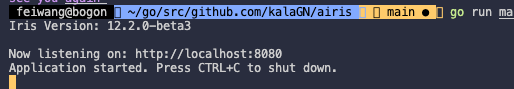
使用浏览器访问
http://127.0.0.1:8080/books
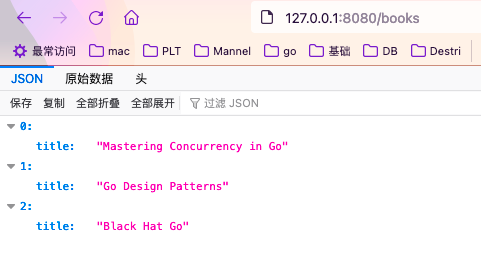
正常返回。
文字均为博主原创,转载请联系博主,谢谢!


