macOS 10.12.6 安装homebrew
系统环境
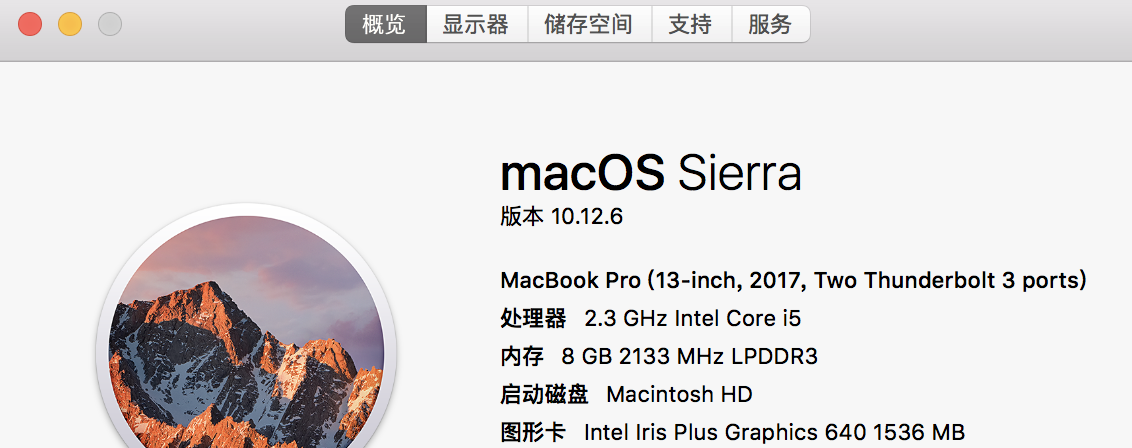
教程
问题
在安装Homebrew这一步报错
Press RETURN to continue or any other key to abort
==> Installing the Command Line Tools (expect a GUI popup):
==> /usr/bin/sudo /usr/bin/xcode-select --install
Password:
xcode-select: note: install requested for command line developer tools
Press any key when the installation has completed.
==> /usr/bin/sudo /usr/bin/xcode-select --switch /Library/Developer/CommandLineTools
xcode-select: error: invalid developer directory '/Library/Developer/CommandLineTools'
Failed during: /usr/bin/sudo /usr/bin/xcode-select --switch /Library/Developer/CommandLineTools
这是因为本机没有安装xcode开发套装。而Xcode Command Line Tools 是套装的一部分。
既然不做苹果应用程序开发,我们不需要安装完整的xcode,
只需要下载Xcode Command Line Tools即可。
参考:
- https://railsapps.github.io/xcode-command-line-tools.html
- https://stackoverflow.com/questions/50965714/installing-homebrew-on-mac-os-sierra-10-12-6
通过$ xcode-select --install下载会非常慢,所以直接访问 https://developer.apple.com/downloads/more 下载dmg文件
下载

提高brew速度
作者:kakashis
联系方式:fengshenjiev[AT]gmail.com
本文版权归作者所有,欢迎转载,演绎或用于商业目的,但是必须说明本文出处(包含链接)。


