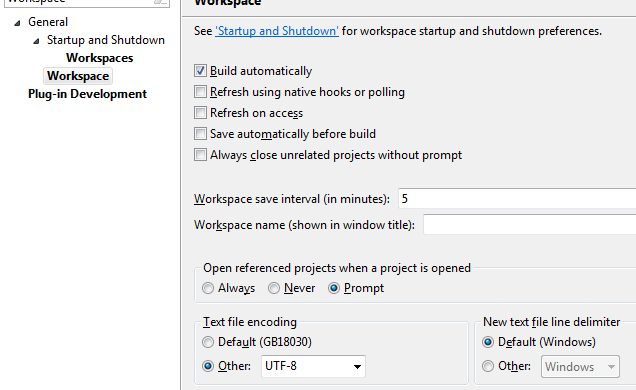eclipse文本编码格式修改为UTF-8
1、windows->Preferences...打开"首选项"对话框,左侧导航树,导航到general->Workspace,右 侧Text file encoding,选择Other,改变为UTF-8,以后新建立工程其属性对话框中的Text file encoding即为UTF-8
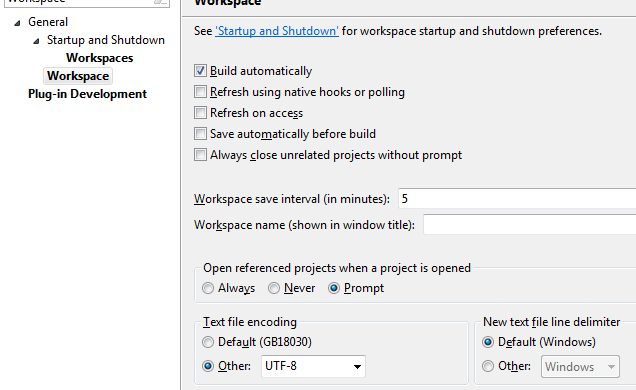
1、windows->Preferences...打开"首选项"对话框,左侧导航树,导航到general->Workspace,右 侧Text file encoding,选择Other,改变为UTF-8,以后新建立工程其属性对话框中的Text file encoding即为UTF-8