python 内存监控模块之memory_profiler
0. memory_profiler是干嘛的
This is a python module for monitoring memory consumption of a process as well as line-by-line analysis of memory consumption for python programs. It is a pure python module and has the psutil module as optional (but highly recommended) dependencies.
memory_profiler是监控python进程的神器,它可以分析出每一行代码所增减的内存状况。
1. 入门例子
#del3.py
import time @profile def my_func(): a = [1] * (10 ** 6) b = [2] * (2 * 10 ** 7) time.sleep(10) del b del a print "+++++++++" if __name__ == '__main__': my_func()
结果
$python -m memory_profiler del3.py +++++++++ Filename: del3.py Line # Mem usage Increment Line Contents ================================================ 2 10.293 MiB 0.000 MiB @profile 3 def my_func(): 4 17.934 MiB 7.641 MiB a = [1] * (10 ** 6) 5 170.523 MiB 152.590 MiB b = [2] * (2 * 10 ** 7) 6 170.527 MiB 0.004 MiB time.sleep(10) 7 17.938 MiB -152.590 MiB del b 8 10.305 MiB -7.633 MiB del a 9 10.309 MiB 0.004 MiB print "+++++++++"
代码执行一遍,然后给出具体代码在某一步占用的内存,通过内存加减可以看出某个对象的大小。
2. 对象不删除,直接赋值内存是否会继续增长
#对比1
@profile def my_func(): a = 'a' * 1024 * 1024 * 1024; a = 'a' * 1024 * 1024 a = 'a' * 1024 del a print "+++++++++" if __name__ == '__main__': my_func()
结果
Line # Mem usage Increment Line Contents ================================================ 1 10.293 MiB 0.000 MiB @profile 2 def my_func(): 3 1034.301 MiB 1024.008 MiB a = 'a' * 1024 * 1024 * 1024; 4 11.285 MiB -1023.016 MiB a = 'a' * 1024 * 1024 5 11.285 MiB 0.000 MiB a = 'a' * 1024 6 11.285 MiB 0.000 MiB del a 7 11.289 MiB 0.004 MiB print "+++++++++"
#对比2
@profile def my_func(): a = 'a' * 1024 * 1024 * 1024; del a a = 'a' * 1024 * 1024 del a a = 'a' * 1024 del a print "+++++++++" if __name__ == '__main__': my_func()
结果
Line # Mem usage Increment Line Contents ================================================ 1 10.293 MiB 0.000 MiB @profile 2 def my_func(): 3 1034.301 MiB 1024.008 MiB a = 'a' * 1024 * 1024 * 1024; 4 10.297 MiB -1024.004 MiB del a 5 11.285 MiB 0.988 MiB a = 'a' * 1024 * 1024 6 11.285 MiB 0.000 MiB del a 7 11.285 MiB 0.000 MiB a = 'a' * 1024 8 11.285 MiB 0.000 MiB del a 9 11.289 MiB 0.004 MiB print "+++++++++"
结论:是否 del对象没有影响,新赋的值会替代旧的值
3. 对象赋值是否会增加同样的内存
#对比1
@profile def my_func(): a = 'a' * 1024 * 1024 * 1024; b = a del a print "+++++++++" if __name__ == '__main__': my_func()
结果
Line # Mem usage Increment Line Contents ================================================ 1 10.293 MiB 0.000 MiB @profile 2 def my_func(): 3 1034.301 MiB 1024.008 MiB a = 'a' * 1024 * 1024 * 1024; 4 1034.301 MiB 0.000 MiB b = a 5 1034.301 MiB 0.000 MiB del a 6 1034.305 MiB 0.004 MiB print "+++++++++"
#对比2
@profile def my_func(): a = 'a' * 1024 * 1024 * 1024; b = a del a del b print "+++++++++" if __name__ == '__main__': my_func()
结果
Line # Mem usage Increment Line Contents ================================================ 1 10.297 MiB 0.000 MiB @profile 2 def my_func(): 3 1034.305 MiB 1024.008 MiB a = 'a' * 1024 * 1024 * 1024; 4 1034.305 MiB 0.000 MiB b = a 5 1034.305 MiB 0.000 MiB del a 6 10.301 MiB -1024.004 MiB del b 7 10.305 MiB 0.004 MiB print "+++++++++"
结论,把a赋值给b,内存没有增加。但是只删除其中一个对象的时候,内存不会减。
4. 另一种等价的启动方式
from memory_profiler import profile @profile(precision=4) def my_func(): a = 'a' * 1024 * 1024 * 1024; del a a = 'a' * 1024 * 1024 del a a = 'a' * 1024 del a print "+++++++++" if __name__ == '__main__': my_func()
结果
$python -m memory_profiler del3.py +++++++++ Filename: del3.py Line # Mem usage Increment Line Contents ================================================ 2 10.3867 MiB 0.0000 MiB @profile(precision=4) 3 def my_func(): 4 1034.3945 MiB 1024.0078 MiB a = 'a' * 1024 * 1024 * 1024; 5 10.3906 MiB -1024.0039 MiB del a 6 11.3789 MiB 0.9883 MiB a = 'a' * 1024 * 1024 7 11.3789 MiB 0.0000 MiB del a 8 11.3789 MiB 0.0000 MiB a = 'a' * 1024 9 11.3789 MiB 0.0000 MiB del a 10 11.3828 MiB 0.0039 MiB print "+++++++++"
5. 非python内置对象例子
from memory_profiler import profile import networkx as nx @profile(precision=4) def my_func(): a = 'a' * 1024 * 1024 * 1024; del a G = nx.Graph() G.add_node(1) G.add_nodes_from([i for i in range(10000)]) G.add_nodes_from([i for i in range(10000, 20000)]) G.add_edges_from([(1,2), (1,4), (2, 9), (4, 1), (3, 8)]) del G print "++++++" if __name__ == '__main__': my_func()
结果
$python del3.py ++++++ Filename: del3.py Line # Mem usage Increment Line Contents ================================================ 4 23.4844 MiB 0.0000 MiB @profile(precision=4) 5 def my_func(): 6 1047.4922 MiB 1024.0078 MiB a = 'a' * 1024 * 1024 * 1024; 7 23.4883 MiB -1024.0039 MiB del a 8 23.4883 MiB 0.0000 MiB G = nx.Graph() 9 23.4883 MiB 0.0000 MiB G.add_node(1) 10 31.3359 MiB 7.8477 MiB G.add_nodes_from([i for i in range(10000)]) 11 36.9219 MiB 5.5859 MiB G.add_nodes_from([i for i in range(10000, 20000)]) 12 36.9219 MiB 0.0000 MiB G.add_edges_from([(1,2), (1,4), (2, 9), (4, 1), (3, 8)]) 13 25.9219 MiB -11.0000 MiB del G 14 25.9258 MiB 0.0039 MiB print "++++++"
6. 类怎么使用呢
#del4.py
from memory_profiler import profile class people: name = '' age = 0 __weight = 0 def __init__(self,n,a,w): self.name = n self.age = a self.__weight = w @profile(precision=4) def speak(self): a = 'a' * 1024 b = 'b' * 1024 * 1024 print("%s is speaking: I am %d years old" % (self.name,self.age)) if __name__ == '__main__': p = people('tom', 10, 30) p.speak()
结果
$python del4.py tom is speaking: I am 10 years old Filename: del4.py Line # Mem usage Increment Line Contents ================================================ 13 9.4219 MiB 0.0000 MiB @profile(precision=4) 14 def speak(self): 15 9.4258 MiB 0.0039 MiB a = 'a' * 1024 16 10.4297 MiB 1.0039 MiB b = 'b' * 1024 * 1024 17 10.4336 MiB 0.0039 MiB print("%s is speaking: I am %d years old" % (self.name,self.age))
7. 随时间内存统计
#test.py
import time @profile def test1(): n = 10000 a = [1] * n time.sleep(1) return a @profile def test2(): n = 100000 b = [1] * n time.sleep(1) return b if __name__ == "__main__": test1() test2()
test.py 里有两个两个待分析的函数(@profile标识),为了形象地看出内存随时间的变化,每个函数内sleep 1s,执行
mprof run test.py
如果执行成功,结果这样
$ mprof run test.py
mprof: Sampling memory every 0.1s
running as a Python program...
结果会生成一个.dat文件,如"mprofile_20160716170529.dat",里面记录了内存随时间的变化,可用下面的命令以图片的形式展示出来:
mprof plot
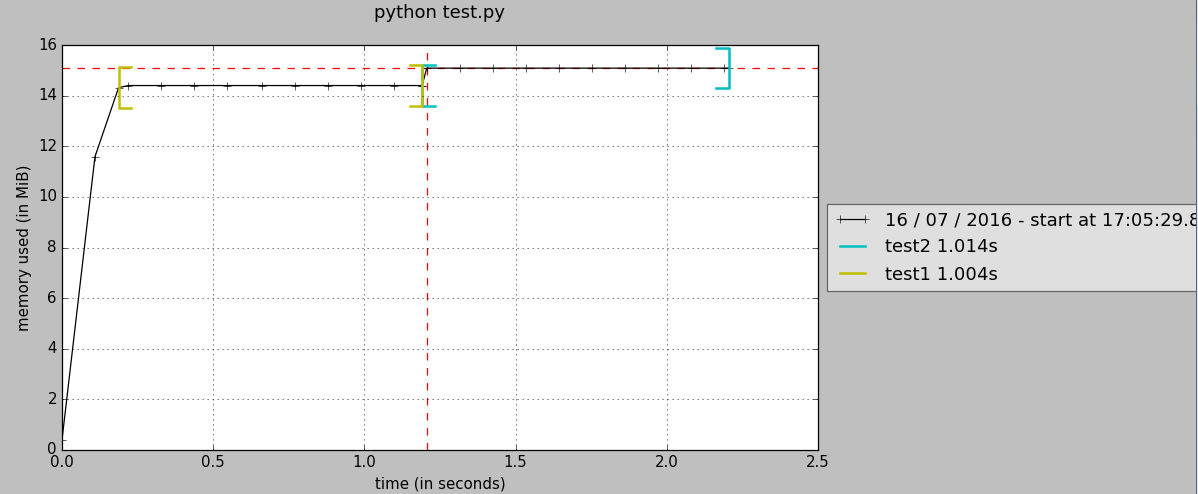
8. API
memory_profiler提供很多包给第三方代码,如
>>> from memory_profiler import memory_usage >>> mem_usage = memory_usage(-1, interval=.2, timeout=1) >>> print(mem_usage) [7.296875, 7.296875, 7.296875, 7.296875, 7.296875]
memory_usage(proc=-1, interval=.2, timeout=None)返回一段时间的内存值,其中proc=-1表示此进程,这里可以指定特定的进程号;interval=.2表示监控的时间间隔是0.2秒;timeout=1表示总共的时间段为1秒。那结果就返回5个值。
如果要返回一个函数的内存消耗,示例
def f(a, n=100): import time time.sleep(2) b = [a] * n time.sleep(1) return b from memory_profiler import memory_usage print memory_usage((f, (2,), {'n' : int(1e6)}))
这里执行了 f(1, n=int(1e6)) ,并返回在执行此函数时的内存消耗。
9. 优化实例
对比str & int
from datetime import datetime @profile def my_func(): beg = datetime.now() a = {} for i in range(1000000): a[i] = i #a[str(i)] = i print "+++++++++" del a print "+++++++++" end = datetime.now() print "time:", end - beg if __name__ == '__main__': my_func()
用a[i] = i,结果
+++++++++ +++++++++ time: 0:06:14.790899 Filename: int.py Line # Mem usage Increment Line Contents ================================================ 2 14.727 MiB 0.000 MiB @profile 3 def my_func(): 4 14.734 MiB 0.008 MiB beg = datetime.now() 5 14.734 MiB 0.000 MiB a = {} 6 94.031 MiB 79.297 MiB for i in range(1000000): 7 94.031 MiB 0.000 MiB a[i] = i 8 #a[str(i)] = i 9 86.402 MiB -7.629 MiB print "+++++++++" 10 38.398 MiB -48.004 MiB del a 11 38.398 MiB 0.000 MiB print "+++++++++" 12 38.398 MiB 0.000 MiB end = datetime.now() 13 38.406 MiB 0.008 MiB print "time:", end - beg
用a[str(i)] = i,结果
+++++++++ +++++++++ time: 0:06:00.288052 Filename: int.py Line # Mem usage Increment Line Contents ================================================ 2 14.723 MiB 0.000 MiB @profile 3 def my_func(): 4 14.730 MiB 0.008 MiB beg = datetime.now() 5 14.730 MiB 0.000 MiB a = {} 6 140.500 MiB 125.770 MiB for i in range(1000000): 7 #a[i] = i 8 140.500 MiB 0.000 MiB a[str(i)] = i 9 132.871 MiB -7.629 MiB print "+++++++++" 10 38.539 MiB -94.332 MiB del a 11 38.539 MiB 0.000 MiB print "+++++++++" 12 38.539 MiB 0.000 MiB end = datetime.now() 13 38.547 MiB 0.008 MiB print "time:", end - beg



