mybatisplus 条件构造器的使用
参考: https://www.jianshu.com/p/ceb1df475021 文中的 三、mp的通用crud:
https://www.jianshu.com/p/c5537559ae3a
https://songzixian.com/mybatisplus/1354.html
https://baomidou.com/pages/10c804/#alleq (官网)
实战:
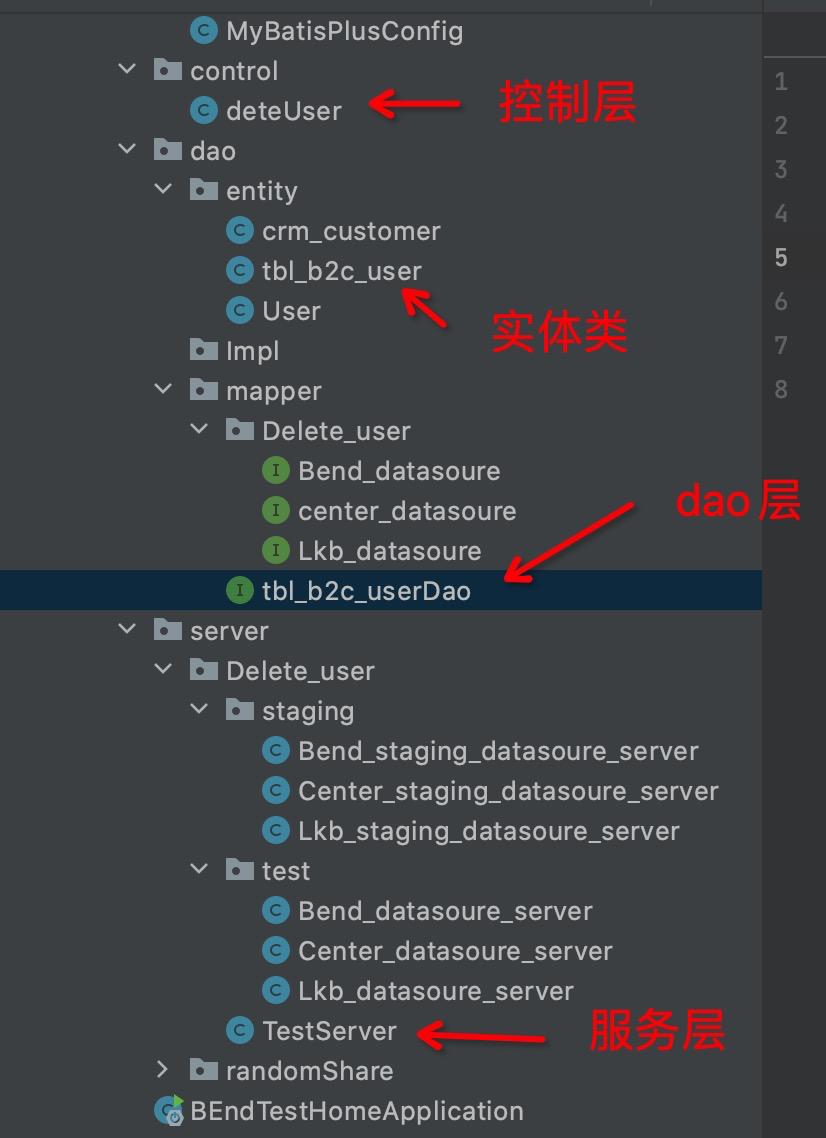
delete_User
~~~~
@Autowired
TestServer testServer;
~~~~~
@PostMapping("/aaa")
public String delete_User3 (@RequestBody User user, HttpServletRequest HttpServletRequest) {
testServer.aaa();
testServer.bbb();
return "完成更新操作";
}
tbl_b2c_user
package com.dao.entity;
import com.baomidou.mybatisplus.annotation.TableName;
import lombok.Data;
@Data
@TableName(value = "tbl_b2c_user")//-------------------指定表名-------------这个不错,还可以加上库名.表名,如果配置文件没有定义库名 那么这里要加上
public class tbl_b2c_user {
private int id;
private String name;
}
tbl_b2c_userDao
package com.dao.mapper;
import com.baomidou.mybatisplus.core.mapper.BaseMapper;
import com.dao.entity.tbl_b2c_user;
public interface tbl_b2c_userDao extends BaseMapper<tbl_b2c_user> {
}
TestServer
package com.server.Delete_user;
import com.baomidou.dynamic.datasource.annotation.DS;
import com.dao.entity.tbl_b2c_user;
import com.dao.mapper.tbl_b2c_userDao;
import org.springframework.beans.factory.annotation.Autowired;
import org.springframework.stereotype.Service;
import java.util.ArrayList;
import java.util.List;
@DS("staging_B2c")
@Service
public class TestServer {
// 测试使用构造器写sql
@Autowired
com.dao.mapper.tbl_b2c_userDao tbl_b2c_userDao;
// 更新操作
public void aaa(){
com.dao.entity.tbl_b2c_user tbl_b2c_user=new tbl_b2c_user();
tbl_b2c_user.setId(2);
tbl_b2c_user.setName("更新test测试2");
tbl_b2c_userDao.updateById(tbl_b2c_user);//根据id进行更新,没有传值的属性就不会更新
}
//in查询操作
public void bbb(){
List<Integer> idList = new ArrayList<>();
idList.add(1);
idList.add(2);
idList.add(3);
List<tbl_b2c_user> employees = tbl_b2c_userDao.selectBatchIds(idList);
System.out.println(employees);
employees.forEach(System.out::println);
}//模糊查询
public void ccc(){
QueryWrapper<tbl_b2c_user> queryWrapper = new QueryWrapper<>();
//模糊查询
queryWrapper.like("name", "我是强爷");
List<tbl_b2c_user> users = tbl_b2c_userDao.selectList(queryWrapper);}后记: 发现园可以这么写
@Test
public void testOptimisticLocker(){
//查询用户的信息
User user = userMapper.selectById(2L);
//修改用户的信息
user.setName("丁七岁");
user.setEmail("qisui123456@qq.com");
//执行更新的操作
userMapper.updateById(user);
}
https://blog.csdn.net/qq_43612538/article/details/105824506public void bbb(){
NewTable NewTable=new NewTable(); 这个是实体类, 貌似 如果一个list 里面给了多个这个实体类的对象 可以 传到 insert() 里面 他会一条一条的插入 ,有空试试,看明爷代码有这么写
NewTable.setName("张三");
NewTable.setAge(1);
NewTable.setGender("小班");
test_Dao.insert(NewTable);
}
如果后面忘了mybatis操作数据库那么就按下面顺序看
mybatis 有xml 怎么用
https://www.cnblogs.com/kaibindirver/p/15025758.html
https://www.cnblogs.com/kaibindirver/p/15240918.html
mybatis 注解使用
https://www.cnblogs.com/kaibindirver/p/15047034.html
mp多数据源使用
https://www.cnblogs.com/kaibindirver/p/15121436.html
记录一些常用的
线上项目,凡哥写的
可以用映射的方法 获取要比对的字段 如下面的 OrderEntity::getUserId 意思是 拿OrderEntity 里面的userId字段 ===> .eq("UserId",req.getUserId())
.eq(OrderEntity::getUserId, req.getUserId())
allEq 全部
- 例1:
allEq({id:1,name:"老王",age:null})--->id = 1 and name = '老王' and age is null - 例2:
allEq({id:1,name:"老王",age:null}, false)--->id = 1 and name = '老王' #加false 就是 查询的值为空的 就过滤掉这个查询条件 - 例3:
allEq(true,{id:1,name:"老王",age:null}) true--->id = 1 and name = '老王' and age is null false -->不需要查询条件--------这里可以结合13、判断返回变量是否为空简写 返回为true or false 这个方法来用,场景是是否需要条件搜索 https://www.cnblogs.com/kaibindirver/p/11761456.html
这里面要放进一个字典 有2种方法
一种创建 map
Map m1 = new HashMap();
m1.put("user_id", "1420");一种字符转 map
import com.alibaba.fastjson.JSONObject;
String m="{\"user_id\":\"1420\"}";JSONObject m1= JSONObject.parseObject(m);eq 等于
eq("name", "老王")--->name = '老王'
ne 不等于 <>
ne("name", "老王")--->name <> '老王'
gt 大于 >
gt("age", 18)--->age > 18
ge 大于等于 >=
ge("age", 18)--->age >= 18
lt 小于 <
lt("age", 18)--->age < 18
le 小于等于 <==
le("age", 18)--->age <= 18
between
between("age", 18, 30)--->age between 18 and 30
notBetween
notBetween("age", 18, 30)--->age not between 18 and 30
like
like("name", "王")--->name like '%王%'
notLike
notLike("name", "王")--->name not like '%王%'
likeLeft
likeLeft("name", "王")--->name like '%王'
likeRight
likeRight("name", "王")--->name like '王%'
isNull
isNull("name")--->name is null
isNotNull
isNotNull("name")--->name is not null
in
in("age",{1,2,3})--->age in (1,2,3)
notIn
notIn("age", 1, 2, 3)--->age not in (1,2,3)
inSql
inSql("age", "1,2,3,4,5,6")--->age in (1,2,3,4,5,6)inSql("id", "select id from table where id < 3")--->id in (select id from table where id < 3)notInSql
notInSql("age", "1,2,3,4,5,6")--->age not in (1,2,3,4,5,6)
notInSql("id", "select id from table where id < 3")--->id not in (select id from table where id < 3)
groupBy
groupBy("id", "name")--->group by id,name
orderByAsc
orderByAsc("id", "name")--->order by id ASC,name ASC
orderByDesc
orderByDesc("id", "name")--->order by id DESC,name DESC
orderBy
orderBy(true, true, "id", "name")--->order by id ASC,name ASC
having
having("sum(age) > 10")--->having sum(age) > 10
having("sum(age) > {0}", 11)--->having sum(age) > 11
or
eq("id",1).or().eq("name","老王")--->id = 1 or name = '老王'
OR嵌套
or(i -> i.eq("name", "李白").ne("status", "活着"))--->or (name = '李白' and status <> '活着')
and
and(i -> i.eq("name", "李白").ne("status", "活着"))--->and (name = '李白' and status <> '活着')
nested
nested(i -> i.eq("name", "李白").ne("status", "活着"))--->(name = '李白' and status <> '活着')
apply 拼接 sql 该方法可用于数据库函数
apply("id = 1")--->id = 1
apply("date_format(dateColumn,'%Y-%m-%d') = {0}", "2008-08-08")--->date_format(dateColumn,'%Y-%m-%d') = '2008-08-08'")
last 无视优化规则直接拼接到 sql 的最后 --只能调用一次,多次调用以最后一次为准 有sql注入的风险,请谨慎使用
last("limit 1")
exists ---这个就是判断 是否执行前面sql语句的 ---select * from tbl_b2c_user where id=5 and exists(select user_id from tbl_b2c_user where id=1)
exists("select id from table where age = 1")--->exists (select id from table where age = 1)
notExists
和exists相反
select
指定sql语句要返回的字段
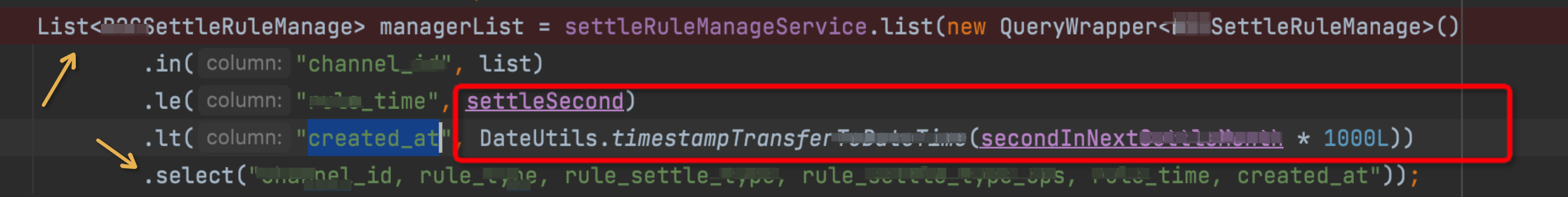
后记:
.ne("school", "老王")
和上面的效果一样(SignUserData是实体类,里面有字段school,下面这样写代码会帮你检查对错)
.ne(SignUserData::school, "老王")






【推荐】国内首个AI IDE,深度理解中文开发场景,立即下载体验Trae
【推荐】编程新体验,更懂你的AI,立即体验豆包MarsCode编程助手
【推荐】抖音旗下AI助手豆包,你的智能百科全书,全免费不限次数
【推荐】轻量又高性能的 SSH 工具 IShell:AI 加持,快人一步
· go语言实现终端里的倒计时
· 如何编写易于单元测试的代码
· 10年+ .NET Coder 心语,封装的思维:从隐藏、稳定开始理解其本质意义
· .NET Core 中如何实现缓存的预热?
· 从 HTTP 原因短语缺失研究 HTTP/2 和 HTTP/3 的设计差异
· 分享一个免费、快速、无限量使用的满血 DeepSeek R1 模型,支持深度思考和联网搜索!
· 使用C#创建一个MCP客户端
· 基于 Docker 搭建 FRP 内网穿透开源项目(很简单哒)
· ollama系列1:轻松3步本地部署deepseek,普通电脑可用
· 按钮权限的设计及实现
2019-11-09 数组
2019-11-09 pandas教程
2019-11-09 hppts的理解
2018-11-09 request 里面参数设置 (有空瞄下)
2018-11-09 python 面向对象 初始化(类变量 和 函数内变量)