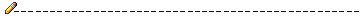404页面 3秒后跳到首页 实现
当我们访问一个页面不存在的时候,就会跳到404页面
一般网站都在在404页面中做一个处理,
就是当用户3秒种内还没有任何操作的话,就会自动跳转到其它页面
技术实现有两种方法
1. 在404页面中的header间加上
<meta http-equiv=”refresh” content=”3;url=http://你跳转的网站”>
2. 用户JS实现location
<!DOCTYPE html PUBLIC "-//W3C//DTD HTML 4.01 Transitional//EN" "http://www.w3.org/TR/html4/loose.dtd"> <html> <head> <meta http-equiv="Content-Type" content="text/html; charset=GBK"> <title>404 Not Found</title> </head> <body> <h1>找不到指定的页面</h1> <span id="totalSecond">3</span>秒后自动返回 </body> <script language="javascript" type="text/javascript"> <!-- var second = document.getElementById('totalSecond').textContent; if (navigator.appName.indexOf("Explorer") > -1) //判断是IE浏览器还是Firefox浏览器,采用相应措施取得秒数 { second = document.getElementById('totalSecond').innerText; } else { second = document.getElementById('totalSecond').textContent; } setInterval("redirect()", 1000); //每1秒钟调用redirect()方法一次 function redirect() { if (second < 0) { location.href = 'http://要跳转的网站'; } else { if (navigator.appName.indexOf("Explorer") > -1) { document.getElementById('totalSecond').innerText = second--; } else { document.getElementById('totalSecond').textContent = second--; } } } --> </script> </html>