RedHat 7.0更新升级openSSH7.4p1
由于目前服务器上ssh版本较低,存在安全漏洞,需要升级到最新版本。
系统版本:RedHat 7.0
旧openSSH版本:6.4p1
新openSSH版本:7.4p1
升级方式:源码安装
安装操作步骤如下:
1、更新ssl
#yum update openssl
2、备份ssh目录
#cp -rf /etc/ssh /etc/ssh.bak
注:安装telnet,以备ssh更新失败无法远程连接,如果可以现场操作可忽略
3、安装升级所需组件
#yum install -y gcc openssl-devel pam-devel rpm-build
4、解压升级包,并安装
1 2 3 4 | tar -zxvf openssh-7.4p1.tar.gz cd openssh-7.4p1 ./configure --prefix=/usr --sysconfdir=/etc/ssh --with-pam --with-zlib --with-md5-passwords make && make install |
或者yum源安装
#yum -y install openssh openssh-clients openssh-server
需要安装客户端和服务端、启动服务端和设置下开机启动。
5、修改配置文件
vim /etc/ssh/sshd_config
1)、修改PermitRootLogin
#PermitRootLogin yes
修改为
PermitRootLogin yes
2)、注释掉下面的新版本不支持的配置
#GSSAPIAuthentication yes
#GSSAPICleanupCredentials yes
编辑脚本ssh_chmod.sh并执行(这是执行查看状态发现权限不对进行相应的修改,可根据情况自行设置)
1 2 3 4 5 6 | #!/bin/bashcd /etc/sshchmod 600 ssh_host_rsa_keychmod 640 ssh_host_ed25519_keychown -R root:ssh_keys ssh_host_ed25519_keychmod 600 ssh_host_ecdsa_key |
6、重启SSH
#systemctl restart sshd
7、查看SSH状态
#systemctl status sshd
如需提前卸载旧版,可按照下述步骤操作
1、查看旧版openSSH
#rpm -qa | grep openssh

2、卸载旧版openSSH
#rpm -e `rpm -qa | grep openssh` --nodeps
注:
1、在configure openssh时,如果有参数 –with-pam,会提示:“PAM is enabled. You may need to install a PAM control file for sshd, otherwise password authentication may fail. Example PAM control files can be found in the contrib/ subdirectory”提示文字,
就是如果启用PAM,需要有一个控制文件,按照提示的路径找到redhat/sshd.pam,并复制到/etc/pam.d/sshd,在/etc/ssh/sshd_config中打开UsePAM yes。发现连接服务器被拒绝,关掉就可以登录
https://blog.csdn.net/mayifan0/article/details/73293419
本文来自博客园,作者:你好!2022,转载请注明原文链接:https://www.cnblogs.com/jzhg/p/8984412.html



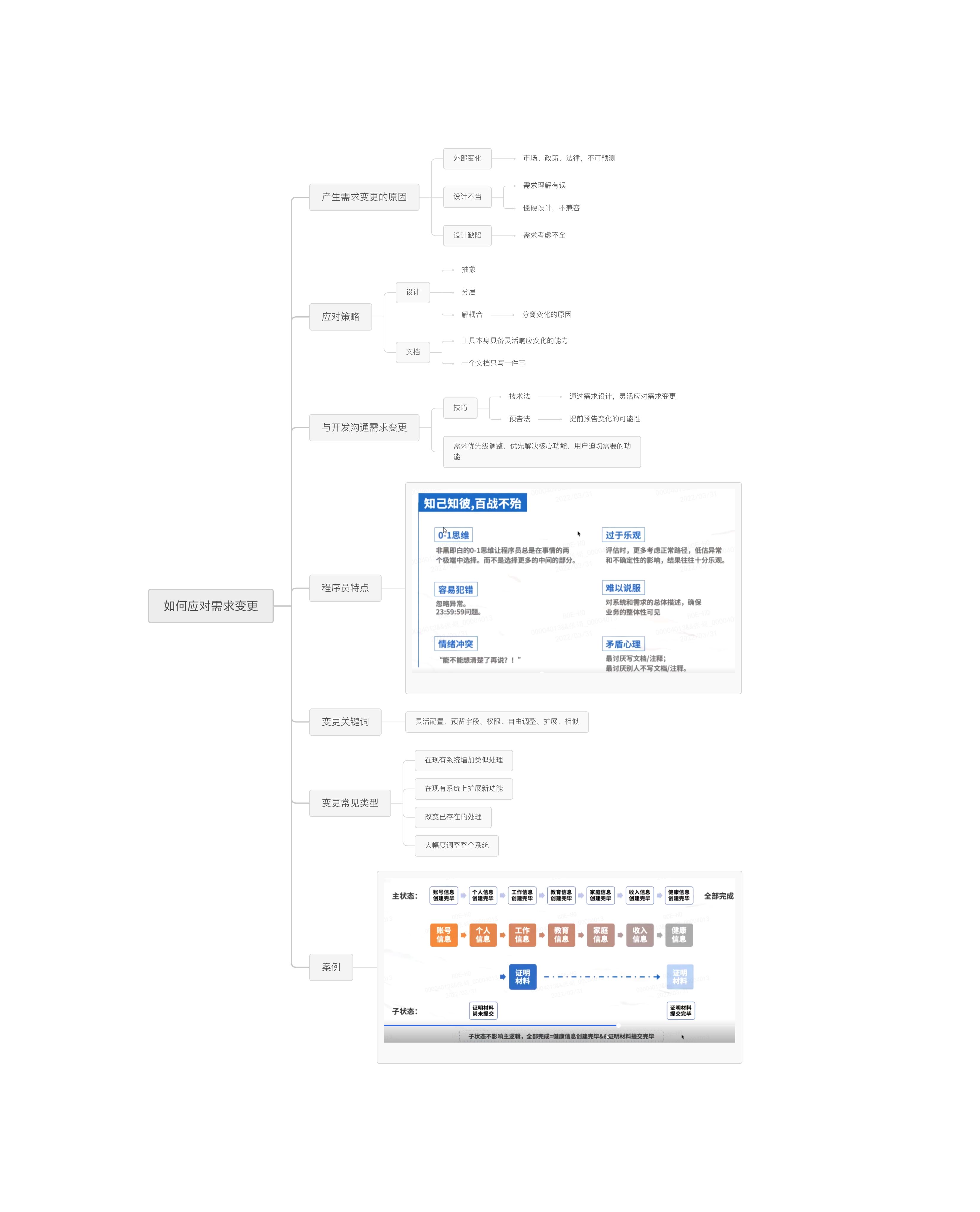

【推荐】编程新体验,更懂你的AI,立即体验豆包MarsCode编程助手
【推荐】凌霞软件回馈社区,博客园 & 1Panel & Halo 联合会员上线
【推荐】抖音旗下AI助手豆包,你的智能百科全书,全免费不限次数
【推荐】博客园社区专享云产品让利特惠,阿里云新客6.5折上折
【推荐】轻量又高性能的 SSH 工具 IShell:AI 加持,快人一步
· 用 C# 插值字符串处理器写一个 sscanf
· Java 中堆内存和栈内存上的数据分布和特点
· 开发中对象命名的一点思考
· .NET Core内存结构体系(Windows环境)底层原理浅谈
· C# 深度学习:对抗生成网络(GAN)训练头像生成模型
· 为什么说在企业级应用开发中,后端往往是效率杀手?
· 本地部署DeepSeek后,没有好看的交互界面怎么行!
· 趁着过年的时候手搓了一个低代码框架
· 用 C# 插值字符串处理器写一个 sscanf
· 推荐一个DeepSeek 大模型的免费 API 项目!兼容OpenAI接口!