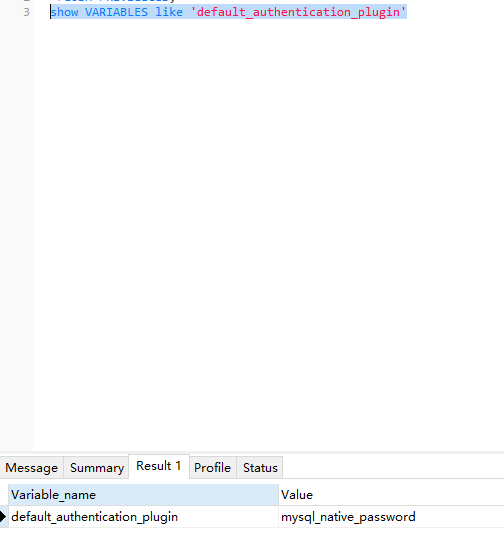连接mysql异常
问题描述
C#连接MySql时,System.Security.Authentication.AuthenticationException:调用 SSPI 失败,请参见内部异常。所用版本4.5.0
原因分析:
据查此问题因mysql数据库没有安装ssl证书导致。
解决方案:
连接字符串中加上“SslMode=none”,。
string connectStr = "server=127.0.0.1; User Id=root; password=123456; Database=studentdb;SslMode=none;Charset=utf8";
- 1
因mysql8 与mysql5.7登录验证方法不一样。所以在mysql的服务器上,到C:\ProgramData\MySQL\MySQL Server 8.0目录下,找到my.ini文件,在# The default authentication plugin to be used when connecting to the server的下面加default_authentication_plugin=mysql_native_password设置,8的验证方法是caching_sha2_password,要改成5.7的mysql_native_password。保存后,记得重启mySql8服务。
# The default authentication plugin to be used when connecting to the server
default_authentication_plugin=mysql_native_password
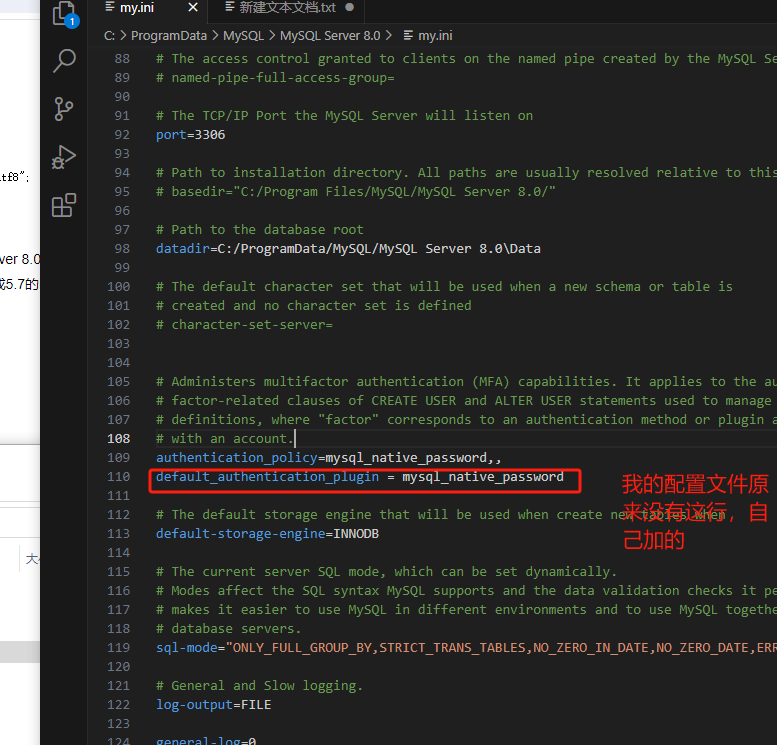
修改完应该是这样: