github、git、idea
1.idea配置git和github
1.1 配置github账号
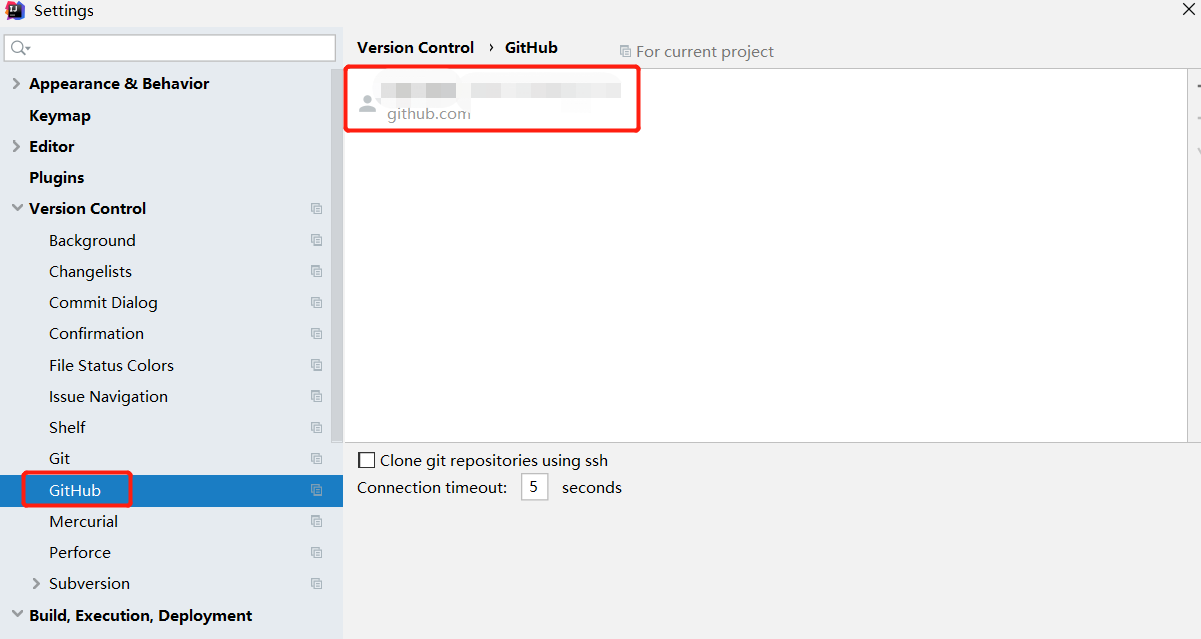
1.2配置git软件
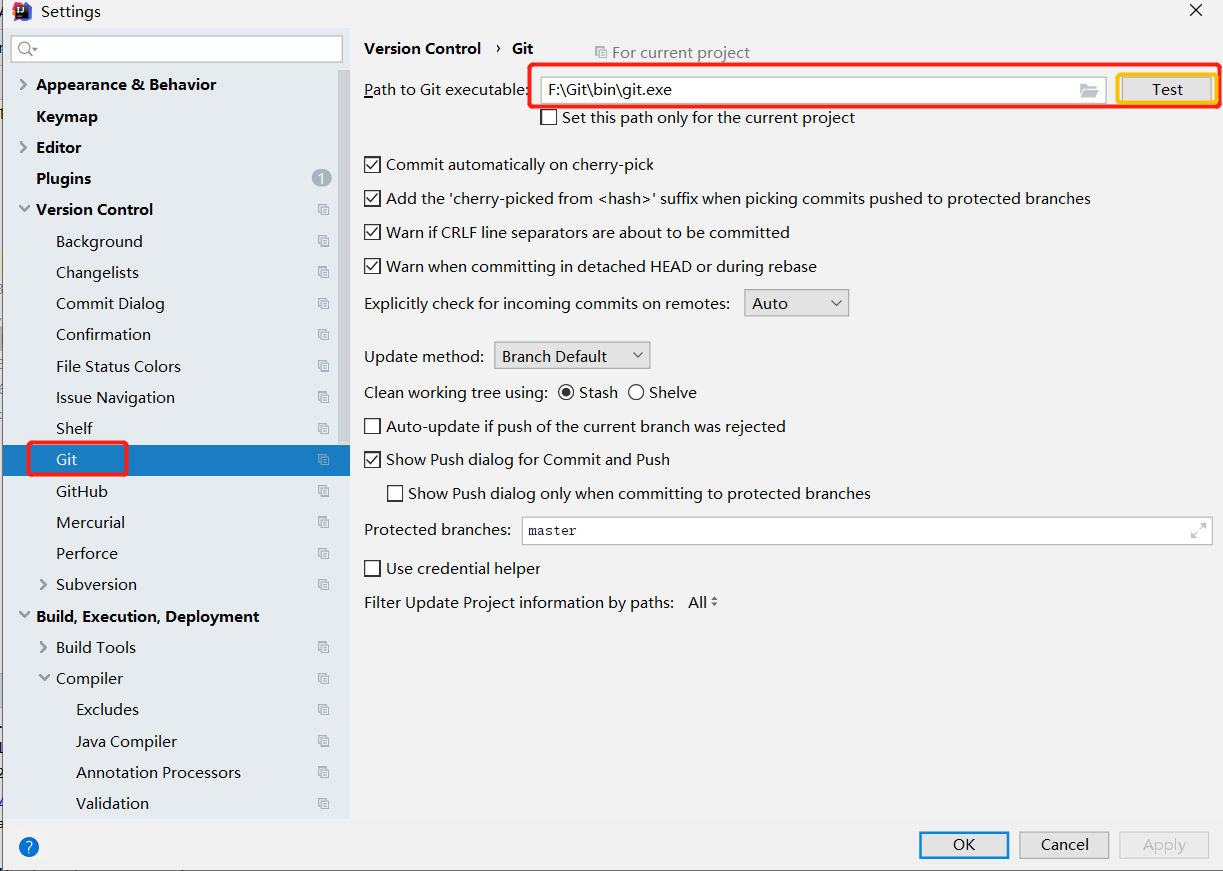
1.3创建项目并提交到远程Git仓库
我们一般直接在github上面创建repository(名称和project名字相同),然后git clone到本地,再建项目
注意:
1)
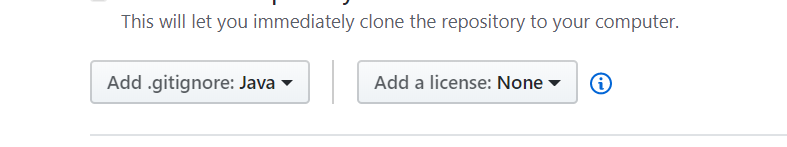
2)
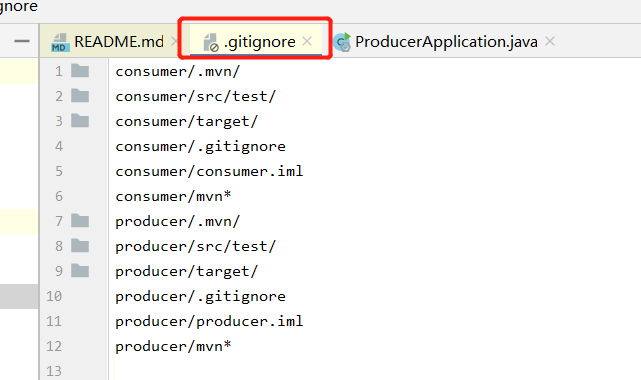
3)使用图形按钮提交

https://www.cnblogs.com/javabg/p/7987755.html#top
2.git基本命令使用
1)git add <filename>
git add .
添加当前项目下所有的文件到stage(暂存区)
2)git reset <filename>
git reset .
清空stage
3)git status
查看暂存区
4)移除文件(只从暂存区中删除)
git rm --cached *
3.每次上传都输密码问题解决
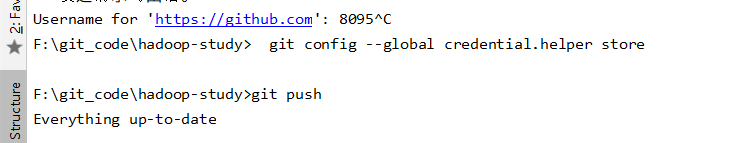
4.修改后上传无效
F:\git_code\hadoop-study>git status
On branch main
Your branch is up to date with 'origin/main'.
Changes to be committed:
(use "git restore --staged <file>..." to unstage)
modified: README.md
F:\git_code\hadoop-study>git push
Everything up-to-date
解决办法:每次提交都要使用
git commit -m "XXX"
http://www.cnblogs.com/schaepher/p/5561193.html
We only live once, and time just goes by.

