分布式锁实践
安装工具
正常是需要在linux安装redis(官方推荐),为了方便在开发环境中,使用windows版本的redis
GitHub - redis-windows/redis-windows: Redis 6.0.20 6.2.14 7.0.15 for Windows
下载release版本,
根据readme,在服务中注册,并启动redis:redis-windows/README.zh_CN.md at main · redis-windows/redis-windows · GitHub
下载windows下的redis管理可视化工具Releases · qishibo/AnotherRedisDesktopManager · GitHub

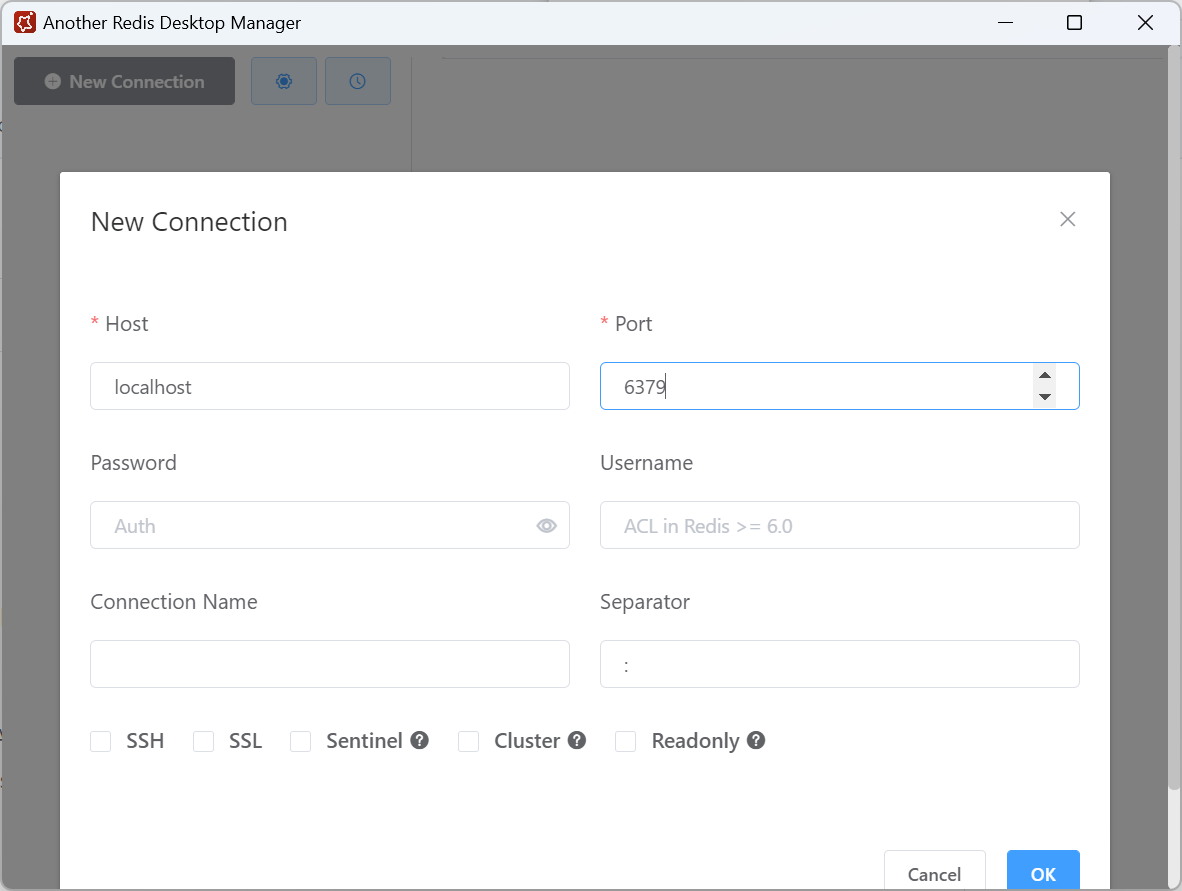
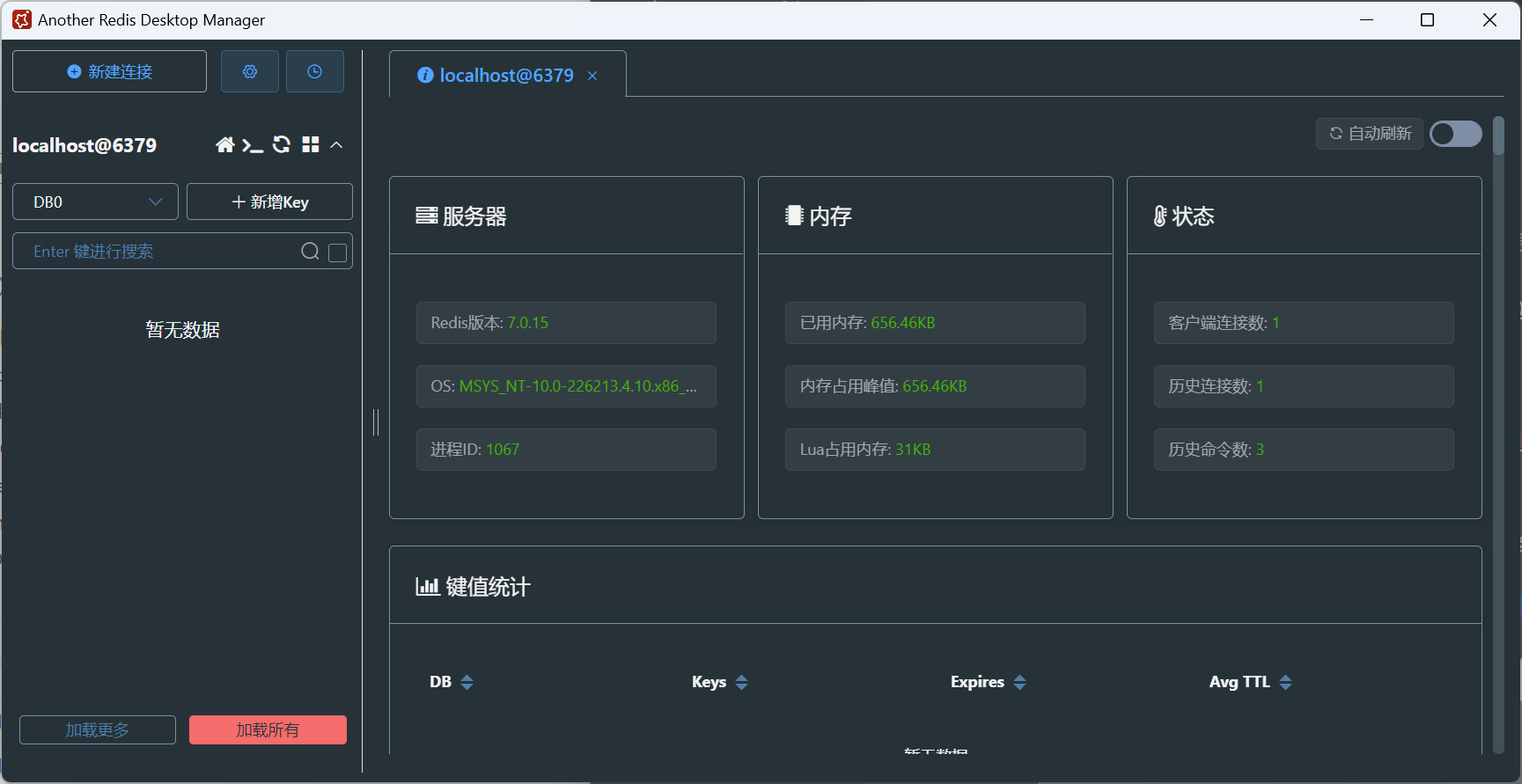
那么,开始代码环节
代码实践
导入依赖
<dependency> <groupId>org.springframework.boot</groupId> <artifactId>spring-boot-starter-data-redis</artifactId> </dependency> <dependency> <groupId>redis.clients</groupId> <artifactId>jedis</artifactId> </dependency>
配置
工具类
因为是工具类,所以并不想将他强依赖于IOC,所以这里使用beanFactory来对他进行bean的加载。
package com.example.redisdemo.config; import com.example.redisdemo.utils.RedisLockUtil; import org.springframework.context.annotation.Bean; import org.springframework.data.redis.core.RedisTemplate; import org.springframework.stereotype.Component; @Component public class BeanFactory { @Bean public RedisLockUtil redisLockUtil(RedisTemplate<String, String> redisTemplate) { return new RedisLockUtil(redisTemplate); } }
package com.example.redisdemo.utils; import lombok.extern.slf4j.Slf4j; import org.springframework.beans.factory.annotation.Autowired; import org.springframework.data.redis.connection.RedisConnection; import org.springframework.data.redis.connection.RedisConnectionFactory; import org.springframework.data.redis.connection.RedisStringCommands; import org.springframework.data.redis.connection.ReturnType; import org.springframework.data.redis.core.RedisConnectionUtils; import org.springframework.data.redis.core.RedisTemplate; import org.springframework.data.redis.core.StringRedisTemplate; import org.springframework.data.redis.core.types.Expiration; import org.springframework.stereotype.Component; import java.nio.charset.Charset; import java.util.UUID; import java.util.concurrent.TimeUnit; import javax.annotation.Resource; @Slf4j public class RedisLockUtil { private RedisTemplate<String,String> redisTemplate; /** * 解锁脚本,原子操作 */ private static final String unlockScript = "if redis.call(\"get\",KEYS[1]) == ARGV[1]\n" + "then\n" + " return redis.call(\"del\",KEYS[1])\n" + "else\n" + " return 0\n" + "end"; public RedisLockUtil(RedisTemplate<String,String> redisTemplate) { this.redisTemplate = redisTemplate; } public RedisLockUtil() { } /** * 加锁,有阻塞 * @param name * @param expire * @param timeout * @return */ public String lock(String name, long expire, long timeout){ long startTime = System.currentTimeMillis(); String token; do{ token = tryLock(name, expire); if(token == null) { if((System.currentTimeMillis()-startTime) > (timeout-50)) break; try { Thread.sleep(50); //try 50 per sec } catch (InterruptedException e) { e.printStackTrace(); return null; } } }while(token==null); return token; } /** * 加锁,无阻塞 * @param name * @param expire * @return */ public String tryLock(String name, long expire) { String token = UUID.randomUUID().toString(); RedisConnectionFactory factory = redisTemplate.getConnectionFactory(); RedisConnection conn = factory.getConnection(); try{ Boolean result = conn.set(name.getBytes(Charset.forName("UTF-8")), token.getBytes(Charset.forName("UTF-8")), Expiration.from(expire, TimeUnit.MILLISECONDS), RedisStringCommands.SetOption.SET_IF_ABSENT); if(result!=null && result) return token; }finally { RedisConnectionUtils.releaseConnection(conn, factory); } return null; } /** * 解锁 * @param name * @param token * @return */ public boolean unlock(String name, String token) { byte[][] keysAndArgs = new byte[2][]; keysAndArgs[0] = name.getBytes(Charset.forName("UTF-8")); keysAndArgs[1] = token.getBytes(Charset.forName("UTF-8")); RedisConnectionFactory factory = redisTemplate.getConnectionFactory(); RedisConnection conn = factory.getConnection(); try { Long result = (Long)conn.scriptingCommands().eval(unlockScript.getBytes(Charset.forName("UTF-8")), ReturnType.INTEGER, 1, keysAndArgs); if(result!=null && result>0) return true; }finally { RedisConnectionUtils.releaseConnection(conn, factory); } return false; } }
尝试获取锁
@Test void redisLockTest() { String token = redisLockUtil.tryLock("fuwu:123", 1000); System.out.println("拿到锁:"+token); }

此时已有锁,尝试再次执行
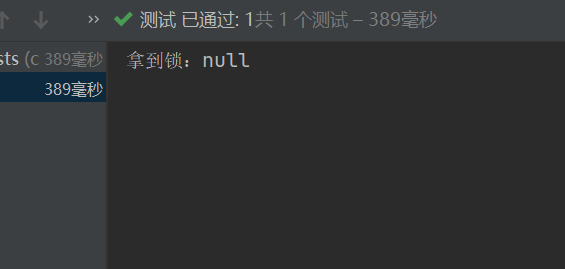
token返回为null,说明获取锁失败。使用10个线程进行等待尝试,看是否能够实现交替进入业务。
多线程竞争
package com.example.redisdemo; import javax.annotation.Resource; import com.example.redisdemo.utils.RedisLockUtil; import org.junit.jupiter.api.Test; import org.springframework.boot.test.context.SpringBootTest; import org.springframework.data.redis.core.ValueOperations; @SpringBootTest class RedisDemoApplicationTests { @Resource RedisLockUtil redisLockUtil; @Test void redisLockTest() throws InterruptedException { System.out.println(); String name = "RedisLockTest"; for (int i = 0; i < 10; i++) { int finalI = i; new Thread(()->{ System.out.println("业务编号:" + finalI + "开始执行,尝试获取锁..."); String token = redisLockUtil.lock(name, 60, 60 * 1000); try { Thread.sleep(50); } catch (InterruptedException e) { throw new RuntimeException(e); } System.out.println(finalI+" 拿到锁:"+token); System.out.println("业务执行中..."); System.out.println("业务执行完成\n开始解锁中..."); if (redisLockUtil.unlock(name, token)) { System.out.println("token:"+ token +" 解锁成功"); } }).start(); } Thread.sleep(10000); } }
输出
业务编号:0开始执行,尝试获取锁... 业务编号:8开始执行,尝试获取锁... 业务编号:3开始执行,尝试获取锁... 业务编号:4开始执行,尝试获取锁... 业务编号:2开始执行,尝试获取锁... 业务编号:5开始执行,尝试获取锁... 业务编号:6开始执行,尝试获取锁... 业务编号:1开始执行,尝试获取锁... 业务编号:7开始执行,尝试获取锁... 业务编号:9开始执行,尝试获取锁... 9 拿到锁:a3059978-efff-4f06-847f-a21a0fd6a6dc 业务执行中... 业务执行完成 开始解锁中... token:a3059978-efff-4f06-847f-a21a0fd6a6dc 解锁成功 1 拿到锁:7aba4b40-77f1-448f-bbc3-60b0991d8b8d 业务执行中... 业务执行完成 开始解锁中... token:7aba4b40-77f1-448f-bbc3-60b0991d8b8d 解锁成功 3 拿到锁:df582f8a-3791-431c-8732-d64cb897dd47 业务执行中... 业务执行完成 开始解锁中... token:df582f8a-3791-431c-8732-d64cb897dd47 解锁成功 7 拿到锁:c771321a-707a-4b1d-8023-732b991cf9b1 业务执行中... 业务执行完成 开始解锁中... token:c771321a-707a-4b1d-8023-732b991cf9b1 解锁成功 0 拿到锁:ba041359-e7ef-4ed7-a59c-8d95e2b5b31d 业务执行中... 业务执行完成 开始解锁中... token:ba041359-e7ef-4ed7-a59c-8d95e2b5b31d 解锁成功 5 拿到锁:78f5eee0-e182-48fa-be70-09f1ec0853e4 业务执行中... 业务执行完成 开始解锁中... token:78f5eee0-e182-48fa-be70-09f1ec0853e4 解锁成功 4 拿到锁:3f821c1e-8c23-4062-8290-d184bd8b09ee 业务执行中... 业务执行完成 开始解锁中... token:3f821c1e-8c23-4062-8290-d184bd8b09ee 解锁成功 2 拿到锁:f861db53-f7cf-48e8-95ec-b08e86b26273 业务执行中... 业务执行完成 开始解锁中... token:f861db53-f7cf-48e8-95ec-b08e86b26273 解锁成功 8 拿到锁:0b50aa0b-3a72-47be-b62a-bb1ac50693b7 业务执行中... 业务执行完成 开始解锁中... token:0b50aa0b-3a72-47be-b62a-bb1ac50693b7 解锁成功 6 拿到锁:5524fe2a-1967-453e-a86e-bf35a49de5d9 业务执行中... 业务执行完成 开始解锁中... token:5524fe2a-1967-453e-a86e-bf35a49de5d9 解锁成功
可以看到,锁的获取都是串行的,说明该锁在多线程的情况下,能保持作用
使用setNX + lua脚本解锁作为分布式锁解决方案的小结
首先,代码简单,代码简单意味着可维护性高,并且出了问题十分好定位。
但是其实仅实现了较为简单的功能,仅使用lua脚本解决了在解锁的时候,获取锁的值跟目前线程持有锁的值对比,然后对比成功再删除,且该操作是原子性的,防止A线程在获取自己的锁的value的时候刚好超时,B线程进来获取到锁了,然后A线程把B线程的锁给嘎了这种场景。
但是,A线程在正常运行的情况下,真的有必要释放锁吗?虽然我们设置了过期时间是为了防止A线程因为宕机,或者业务太长执行了太长时间了,导致一系列问题。但是如果是A线程跟B线程一起执行的话,势必会导致各种问题呢?那么A线程就得保持住自己的锁,不让B进来,为了防止宕机问题,那么过期时间必然是要设置的,所以此时需要续命了,如果A线程还在执行,那么给他续个时间。这种系统的复杂度还是较高的,为了防止各种奇奇怪怪的BUG,我们这引入redisson来实现,redisson提供了看门狗机制,10s检查一下A线程是否还活着,如果活着,给它续一次命,看门狗是单独的线程。
因此,下面开始编写redisson来实现分布式锁的写法。
Redisson实现分布式锁
<dependency> <groupId>org.redisson</groupId> <artifactId>redisson</artifactId> <version>2.7.0</version> </dependency>
@Bean(name = "Redisson") public Redisson redisson() { Config config = new Config(); config.useSingleServer() .setAddress("localhost:6379"); // config.useClusterServers() // // 集群状态扫描间隔时间,单位是毫秒 // .setScanInterval(2000) // //cluster方式至少6个节点(3主3从,3主做sharding,3从用来保证主宕机后可以高可用) // .addNodeAddress("redis://127.0.0.1:6379" ) // .addNodeAddress("redis://127.0.0.1:6380") // .addNodeAddress("redis://127.0.0.1:6381") // .addNodeAddress("redis://127.0.0.1:6382") // .addNodeAddress("redis://127.0.0.1:6383") // .addNodeAddress("redis://127.0.0.1:6384"); return (Redisson) Redisson.create(config); } @Bean(name = "RedisLockUtilForRedisson") public RedisLockUtilForRedisson redisLockUtil(Redisson redisson) { return new RedisLockUtilForRedisson(redisson); }
package com.example.redisdemo.utils; import java.util.concurrent.TimeUnit; import jodd.datetime.TimeUtil; import org.redisson.Redisson; import org.redisson.api.RLock; import org.redisson.spring.cache.RedissonSpringCacheManager; public class RedisLockUtilForRedisson { public RedisLockUtilForRedisson() { } private Redisson redisson; public RedisLockUtilForRedisson(Redisson redisson) { this.redisson = redisson; } public boolean acquire(String key) { RLock lock = redisson.getLock(key); lock.lock(1,TimeUnit.MINUTES); return true; } }
如果指定了过期时间,那么不会进入到scheduleExpirationRenewal,不会续命,使用默认时间30s会自动续命,续命的检查时间为 30s / 3 = 10s
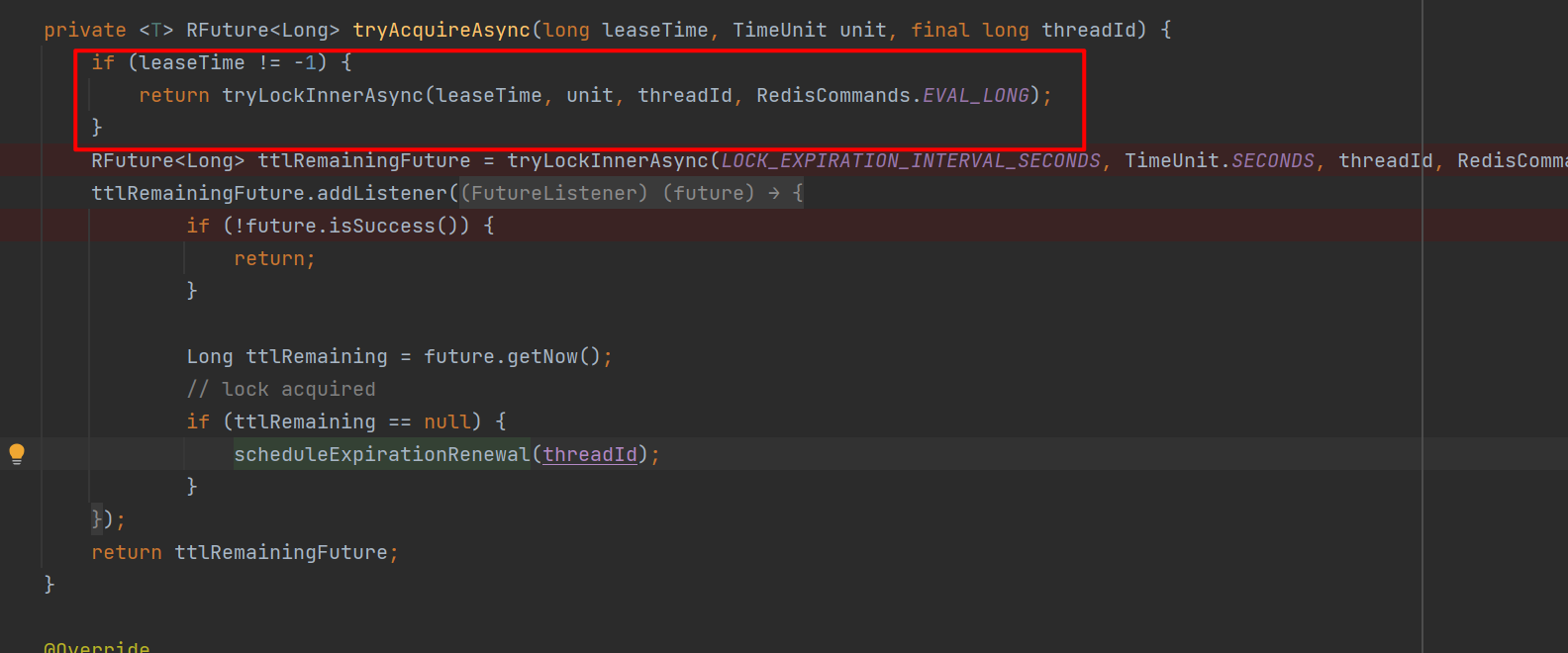
其他unlock、tryLock等自行看源码即可,较于自己实现,仅免去了写lua脚本,实现原理类似。


 posted on
posted on

【推荐】国内首个AI IDE,深度理解中文开发场景,立即下载体验Trae
【推荐】编程新体验,更懂你的AI,立即体验豆包MarsCode编程助手
【推荐】抖音旗下AI助手豆包,你的智能百科全书,全免费不限次数
【推荐】轻量又高性能的 SSH 工具 IShell:AI 加持,快人一步
· Manus重磅发布:全球首款通用AI代理技术深度解析与实战指南
· 被坑几百块钱后,我竟然真的恢复了删除的微信聊天记录!
· 没有Manus邀请码?试试免邀请码的MGX或者开源的OpenManus吧
· 【自荐】一款简洁、开源的在线白板工具 Drawnix
· 园子的第一款AI主题卫衣上架——"HELLO! HOW CAN I ASSIST YOU TODAY
2023-03-09 操作系统——磁盘
2023-03-09 操作系统——文件管理
2023-03-09 操作系统——内存
2023-03-09 操作系统——进程、线程与处理机的调度,进程同步互斥
2023-03-09 操作系统——基本概念