JVM性能调优常见工具
jps用来查看进程
jstack用来查看进程内的栈,或者dump
jhat查看dump的信息
jstat查看各代的GC信息等
以上都被visualVM所整合了,可以用可视化工具visualVM来分析
jps
jps主要用来输出JVM中运行的进程状态信息。语法格式如下:
jps [options] [hostid] hostid为Ip,不输入则默认是localhost options -q 不输出类名、Jar名和传入main方法的参数 -m 输出传入main方法的参数 -l 输出main类或Jar的全限名 -v 输出传入JVM的参数
E:\JAVA\bin>jps -l -m 25776 Main 2120 13948 org.jetbrains.jps.cmdline.Launcher E:/IntelliJ IDEA 2021.2.1/lib/jna.jar;E:/IntelliJ IDEA 2021.2.1/lib/jna-platform.jar;E:/IntelliJ IDEA 2021.2.1/lib/util.jar;E:/IntelliJ IDEA 2021.2.1/plugins/java/lib/javac2.jar;E:/IntelliJ IDEA 2021.2.1/plugins/java/lib/jps-builders-6.jar;E:/IntelliJ IDEA 2021.2.1/lib/slf4j.jar;E:/IntelliJ IDEA 2021.2.1/plugins/java/lib/aether-dependency-resolver.jar;E:/IntelliJ IDEA 2021.2.1/lib/annotations.jar;E:/IntelliJ IDEA 2021.2.1/plugins/java/lib/maven-resolver-transport-file-1.3.3.jar;E:/IntelliJ IDEA 2021.2.1/lib/protobuf-java-3.15.8.jar;E:/IntelliJ IDEA 2021.2.1/plugins/java/lib/jps-builders.jar;E:/IntelliJ IDEA 2021.2.1/lib/idea_rt.jar;E:/IntelliJ IDEA 2021.2.1/lib/3rd-party.jar;E:/IntelliJ IDEA 2021.2.1/lib/platform-api.jar;E:/IntelliJ IDEA 2021.2.1/lib/jps-model.jar;E:/IntelliJ IDEA 2021.2.1/plugins/java/lib/jps-javac-extension-1.jar;E:/IntelliJ IDEA 2021.2.1/plugins/java/lib/maven-resolver-transport-http-1.3.3.jar;E:/IntelliJ IDEA 2021.2.1/plugins/java/lib/maven-resolver-conn 26364 jdk.jcmd/sun.tools.jps.Jps -l -m
jstack
jstack主要用来查看某个Java进程内的线程堆栈信息。语法格式如下:
jstack [option] pid jstack [option] executable core jstack [option] [server-id@]remote-hostname-or-ip -l long listings,会打印出额外的锁信息,在发生死锁时可以用jstack -l pid来观察锁持有情况 -m mixed mode,不仅会输出Java堆栈信息,还会输出C/C++堆栈信息(比如Native方法)
尝试
E:\JAVA\bin>jps 17712 Main 15336 Jps 2120 24396 Launcher E:\JAVA\bin>jstack 17712 2023-05-29 15:36:26 Full thread dump Java HotSpot(TM) 64-Bit Server VM (25.331-b09 mixed mode): "Service Thread" #19 daemon prio=9 os_prio=0 tid=0x000001b8f6939800 nid=0x6398 runnable [0x0000000000000000] java.lang.Thread.State: RUNNABLE "C1 CompilerThread11" #18 daemon prio=9 os_prio=2 tid=0x000001b8f6825000 nid=0x2dd0 waiting on condition [0x0000000000000000] java.lang.Thread.State: RUNNABLE "C1 CompilerThread10" #17 daemon prio=9 os_prio=2 tid=0x000001b8f6822800 nid=0xf54 waiting on condition [0x0000000000000000] java.lang.Thread.State: RUNNABLE "C1 CompilerThread9" #16 daemon prio=9 os_prio=2 tid=0x000001b8f6826800 nid=0x5e3c waiting on condition [0x0000000000000000] java.lang.Thread.State: RUNNABLE "C1 CompilerThread8" #15 daemon prio=9 os_prio=2 tid=0x000001b8f6824000 nid=0x67f0 waiting on condition [0x0000000000000000] java.lang.Thread.State: RUNNABLE "C2 CompilerThread7" #14 daemon prio=9 os_prio=2 tid=0x000001b8f6828000 nid=0x5ca0 waiting on condition [0x0000000000000000] java.lang.Thread.State: RUNNABLE "C2 CompilerThread6" #13 daemon prio=9 os_prio=2 tid=0x000001b8f6822000 nid=0x645c waiting on condition [0x0000000000000000] java.lang.Thread.State: RUNNABLE "C2 CompilerThread5" #12 daemon prio=9 os_prio=2 tid=0x000001b8f6823800 nid=0x6720 waiting on condition [0x0000000000000000] java.lang.Thread.State: RUNNABLE "C2 CompilerThread4" #11 daemon prio=9 os_prio=2 tid=0x000001b8f6821000 nid=0x6bc waiting on condition [0x0000000000000000] java.lang.Thread.State: RUNNABLE "C2 CompilerThread3" #10 daemon prio=9 os_prio=2 tid=0x000001b8f67fb000 nid=0x60fc waiting on condition [0x0000000000000000] java.lang.Thread.State: RUNNABLE "C2 CompilerThread2" #9 daemon prio=9 os_prio=2 tid=0x000001b8f67f7800 nid=0x62dc waiting on condition [0x0000000000000000] java.lang.Thread.State: RUNNABLE "C2 CompilerThread1" #8 daemon prio=9 os_prio=2 tid=0x000001b8f67f6800 nid=0x4dc waiting on condition [0x0000000000000000] java.lang.Thread.State: RUNNABLE "C2 CompilerThread0" #7 daemon prio=9 os_prio=2 tid=0x000001b8f67f0800 nid=0x2b84 waiting on condition [0x0000000000000000] java.lang.Thread.State: RUNNABLE "Monitor Ctrl-Break" #6 daemon prio=5 os_prio=0 tid=0x000001b8f67ee800 nid=0x5ee4 runnable [0x0000009fe02fe000] java.lang.Thread.State: RUNNABLE at java.net.SocketInputStream.socketRead0(Native Method) at java.net.SocketInputStream.socketRead(SocketInputStream.java:116) at java.net.SocketInputStream.read(SocketInputStream.java:171) at java.net.SocketInputStream.read(SocketInputStream.java:141) at sun.nio.cs.StreamDecoder.readBytes(StreamDecoder.java:284) at sun.nio.cs.StreamDecoder.implRead(StreamDecoder.java:326) at sun.nio.cs.StreamDecoder.read(StreamDecoder.java:178) - locked <0x000000076b98f6e8> (a java.io.InputStreamReader) at java.io.InputStreamReader.read(InputStreamReader.java:184) at java.io.BufferedReader.fill(BufferedReader.java:161) at java.io.BufferedReader.readLine(BufferedReader.java:324) - locked <0x000000076b98f6e8> (a java.io.InputStreamReader) at java.io.BufferedReader.readLine(BufferedReader.java:389) at com.intellij.rt.execution.application.AppMainV2$1.run(AppMainV2.java:49) "Attach Listener" #5 daemon prio=5 os_prio=2 tid=0x000001b8f67a8000 nid=0x5b8c waiting on condition [0x0000000000000000] java.lang.Thread.State: RUNNABLE "Signal Dispatcher" #4 daemon prio=9 os_prio=2 tid=0x000001b8f67a7800 nid=0x62cc runnable [0x0000000000000000] java.lang.Thread.State: RUNNABLE "Finalizer" #3 daemon prio=8 os_prio=1 tid=0x000001b8f6740800 nid=0x5128 in Object.wait() [0x0000009fdfffe000] java.lang.Thread.State: WAITING (on object monitor) at java.lang.Object.wait(Native Method) - waiting on <0x000000076b808ee8> (a java.lang.ref.ReferenceQueue$Lock) at java.lang.ref.ReferenceQueue.remove(ReferenceQueue.java:150) - locked <0x000000076b808ee8> (a java.lang.ref.ReferenceQueue$Lock) at java.lang.ref.ReferenceQueue.remove(ReferenceQueue.java:171) at java.lang.ref.Finalizer$FinalizerThread.run(Finalizer.java:216) "Reference Handler" #2 daemon prio=10 os_prio=2 tid=0x000001b8f3a18800 nid=0x366c in Object.wait() [0x0000009fdfefe000] java.lang.Thread.State: WAITING (on object monitor) at java.lang.Object.wait(Native Method) - waiting on <0x000000076b806c00> (a java.lang.ref.Reference$Lock) at java.lang.Object.wait(Object.java:502) at java.lang.ref.Reference.tryHandlePending(Reference.java:191) - locked <0x000000076b806c00> (a java.lang.ref.Reference$Lock) at java.lang.ref.Reference$ReferenceHandler.run(Reference.java:153) "main" #1 prio=5 os_prio=0 tid=0x000001b8d8c6c800 nid=0x1a4c waiting on condition [0x0000009fdefff000] java.lang.Thread.State: TIMED_WAITING (sleeping) at java.lang.Thread.sleep(Native Method) at Main.main(Main.java:15) "VM Thread" os_prio=2 tid=0x000001b8f3a0c000 nid=0x500c runnable "GC task thread#0 (ParallelGC)" os_prio=0 tid=0x000001b8d8c83800 nid=0x6278 runnable "GC task thread#1 (ParallelGC)" os_prio=0 tid=0x000001b8d8c85000 nid=0x870 runnable "GC task thread#2 (ParallelGC)" os_prio=0 tid=0x000001b8d8c87000 nid=0x5fd0 runnable "GC task thread#3 (ParallelGC)" os_prio=0 tid=0x000001b8d8c88800 nid=0x3f54 runnable "GC task thread#4 (ParallelGC)" os_prio=0 tid=0x000001b8d8c8a800 nid=0x3528 runnable "GC task thread#5 (ParallelGC)" os_prio=0 tid=0x000001b8d8c8b800 nid=0x519c runnable "GC task thread#6 (ParallelGC)" os_prio=0 tid=0x000001b8d8c8e800 nid=0x5aac runnable "GC task thread#7 (ParallelGC)" os_prio=0 tid=0x000001b8d8c8f800 nid=0x2614 runnable "GC task thread#8 (ParallelGC)" os_prio=0 tid=0x000001b8d8c91000 nid=0x59b0 runnable "GC task thread#9 (ParallelGC)" os_prio=0 tid=0x000001b8d8c92000 nid=0x4e2c runnable "GC task thread#10 (ParallelGC)" os_prio=0 tid=0x000001b8d8c94000 nid=0x6694 runnable "GC task thread#11 (ParallelGC)" os_prio=0 tid=0x000001b8d8c97000 nid=0x2dd4 runnable "GC task thread#12 (ParallelGC)" os_prio=0 tid=0x000001b8d8c98000 nid=0x3e8c runnable "VM Periodic Task Thread" os_prio=2 tid=0x000001b8f6968800 nid=0x5db0 waiting on condition JNI global references: 12
可以看到main线程中
"main" #1 prio=5 os_prio=0 tid=0x000001b8d8c6c800 nid=0x1a4c waiting on condition [0x0000009fdefff000] java.lang.Thread.State: TIMED_WAITING (sleeping) at java.lang.Thread.sleep(Native Method) at Main.main(Main.java:15)
jmap(Memory Map)和 jhat(Java Heap Analysis Tool)
jmap导出堆内存,然后使用jhat来进行分析,jmap语法格式如下:
jmap [option] pid jmap [option] executable core jmap [option] [server-id@]remote-hostname-or-ip
打印进程的类加载器和类加载器加载的持久代对象信息,输出:类加载器名称、对象是否存活(不可靠)、对象地址、父类加载器、已加载的类大小等信息
如果运行在64位JVM上,可能需要指定-J-d64命令选项参数。
jmap -permstat pid
jmap -clstats <pid> to connect to running process and print class loader statistics jmap -finalizerinfo <pid> to connect to running process and print information on objects awaiting finalization jmap -histo[:[<histo-options>]] <pid> to connect to running process and print histogram of java object heap jmap -dump:<dump-options> <pid> to connect to running process and dump java heap jmap -? -h --help to print this help message dump-options: live dump only live objects (takes precedence if both "live" and "all" are specified) all dump all objects in the heap (default if one of "live" or "all" is not specified) format=b binary format file=<file> dump heap to <file> gz=<number> If specified, the heap dump is written in gzipped format using the given compression level. 1 (recommended) is the fastest, 9 the strongest compression. Example: jmap -dump:live,format=b,file=heap.bin <pid> histo-options: live count only live objects (takes precedence if both "live" and "all" are specified) all count all objects in the heap (default if one of "live" or "all" is not specified) file=<file> dump data to <file> parallel=<number> parallel threads number for heap iteration: parallel=0 default behavior, use predefined number of threads parallel=1 disable parallel heap iteration parallel=<N> use N threads for parallel heap iteration Example: jmap -histo:live,file=/tmp/histo.data <pid> Jmap -clstats <pid> 连接到正在运行的进程并打印类装入器统计信息 Jmap -finalizerinfo <pid> 连接到正在运行的进程并打印等待结束的对象的信息 Jmap -histo[:[< history -options>]] <pid> 连接到正在运行的进程并打印Java对象堆的直方图 Jmap -dump:<dump-options> <pid> 连接到正在运行的进程和转储Java堆 jmap - ? - h——帮助 打印此帮助消息
查看堆区不同年龄代的内存使用
E:\jdk1.8\bin>jmap -heap 4916 Attaching to process ID 4916, please wait... Debugger attached successfully. Server compiler detected. JVM version is 25.331-b09 using thread-local object allocation. Parallel GC with 13 thread(s) Heap Configuration: MinHeapFreeRatio = 0 MaxHeapFreeRatio = 100 MaxHeapSize = 4253024256 (4056.0MB) NewSize = 88604672 (84.5MB) MaxNewSize = 1417674752 (1352.0MB) OldSize = 177733632 (169.5MB) NewRatio = 2 SurvivorRatio = 8 MetaspaceSize = 21807104 (20.796875MB) CompressedClassSpaceSize = 1073741824 (1024.0MB) MaxMetaspaceSize = 17592186044415 MB G1HeapRegionSize = 0 (0.0MB) Heap Usage: PS Young Generation Eden Space: capacity = 66584576 (63.5MB) used = 23099128 (22.02904510498047MB) free = 43485448 (41.47095489501953MB) 34.69140961414247% used From Space: capacity = 11010048 (10.5MB) used = 0 (0.0MB) free = 11010048 (10.5MB) 0.0% used To Space: capacity = 11010048 (10.5MB) used = 0 (0.0MB) free = 11010048 (10.5MB) 0.0% used PS Old Generation capacity = 67633152 (64.5MB) used = 985312 (0.939666748046875MB) free = 66647840 (63.560333251953125MB) 1.4568476713905039% used 5574 interned Strings occupying 461104 bytes.
先试着dump出来
E:\JAVA\bin>jmap -dump:format=b,file=d:\\temp\dump.dat 4916 Heap dump file created
使用MAT、VisualVM等工具可以查看
这里用jhat查看
E:\JAVA\bin>jhat -port 10000 d:\\temp\dump.dat
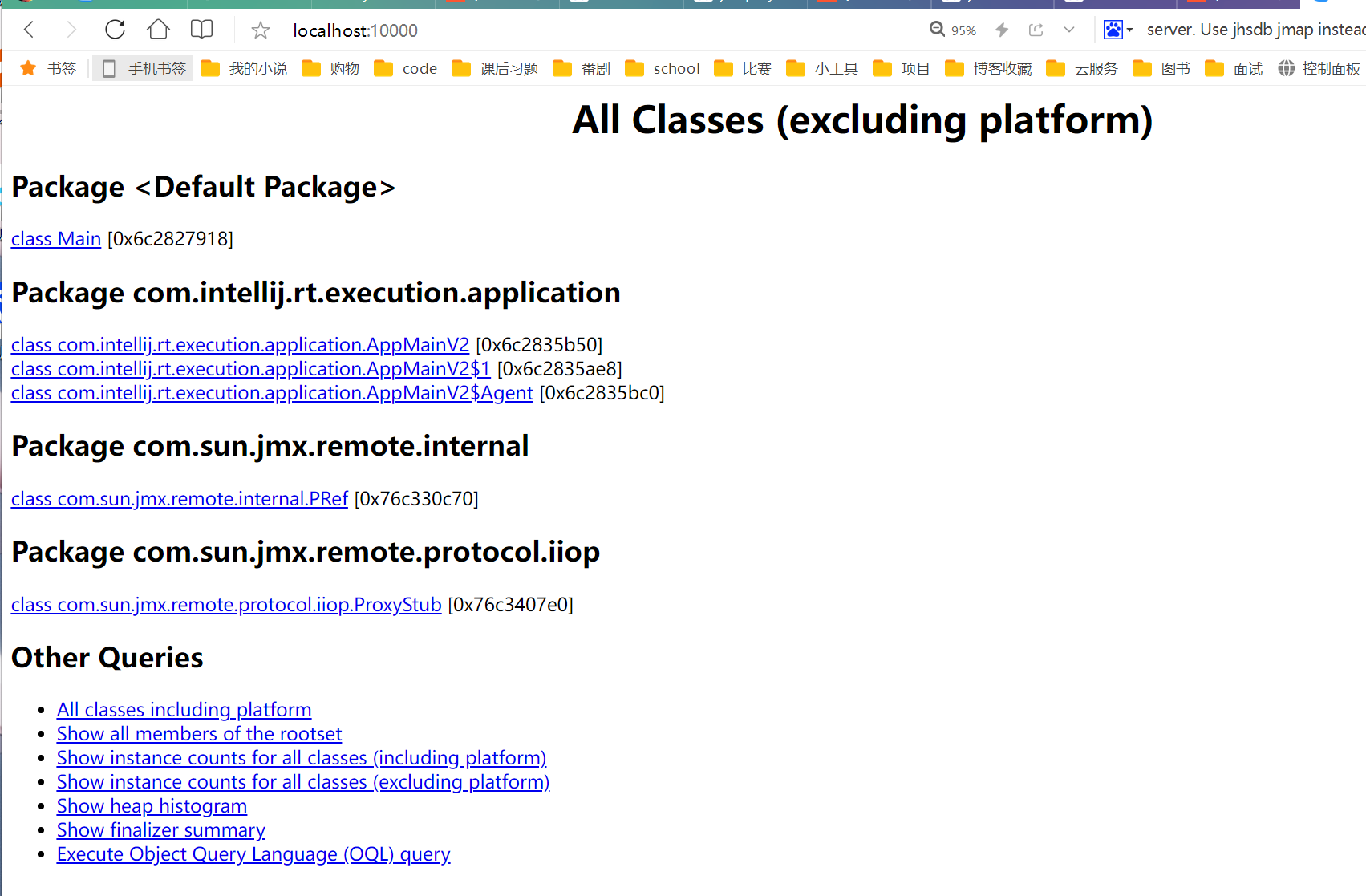
看的其实还是比较抽象的
jvisualVM
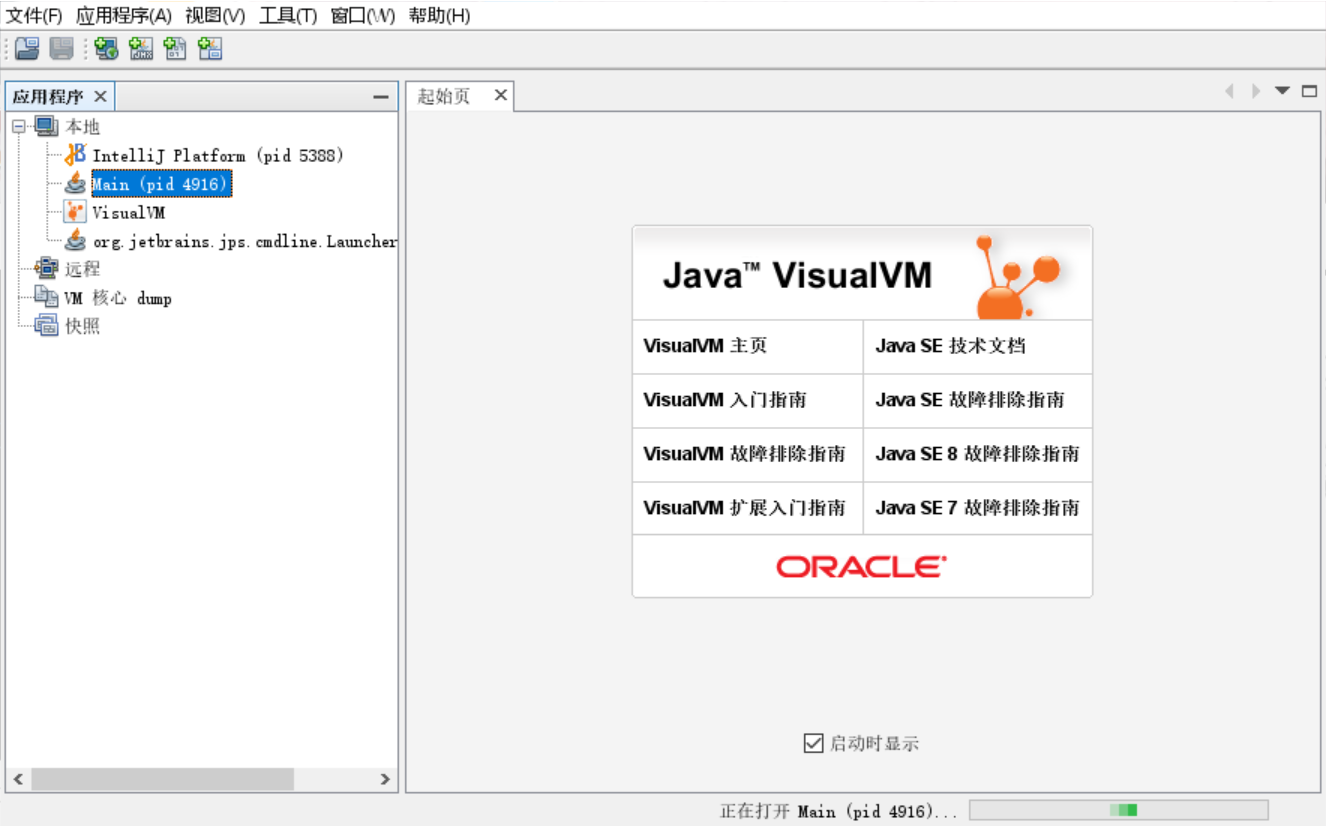
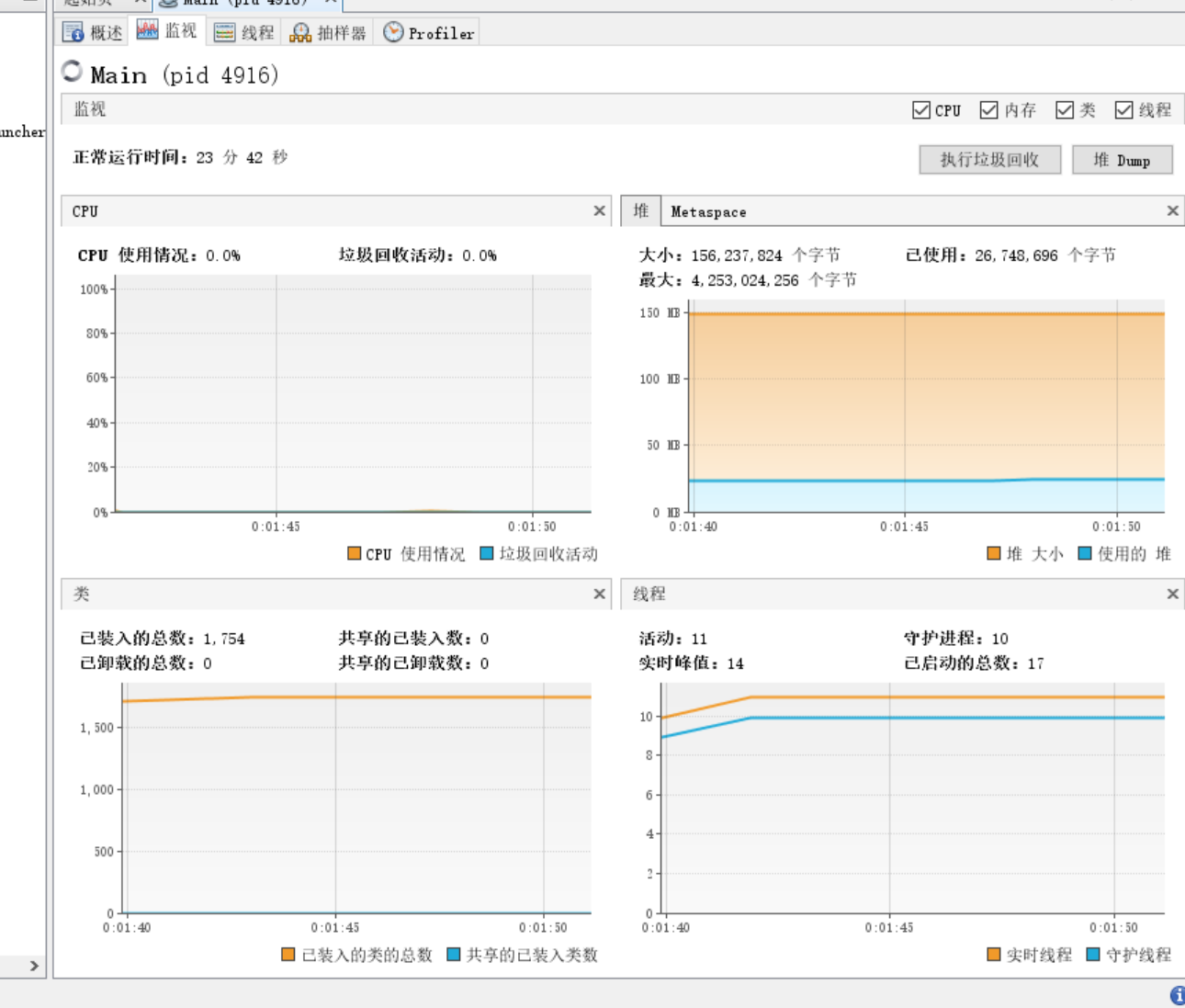
看起来舒服多了
jstat
查看分区内存和GC情况
E:\jdk1.8\bin>jstat ? -<option> required Usage: jstat -help|-options jstat -<option> [-t] [-h<lines>] <vmid> [<interval> [<count>]] Definitions: <option> An option reported by the -options option <vmid> Virtual Machine Identifier. A vmid takes the following form: <lvmid>[@<hostname>[:<port>]] Where <lvmid> is the local vm identifier for the target Java virtual machine, typically a process id; <hostname> is the name of the host running the target Java virtual machine; and <port> is the port number for the rmiregistry on the target host. See the jvmstat documentation for a more complete description of the Virtual Machine Identifier. <lines> Number of samples between header lines. <interval> Sampling interval. The following forms are allowed: <n>["ms"|"s"] Where <n> is an integer and the suffix specifies the units as milliseconds("ms") or seconds("s"). The default units are "ms". <count> Number of samples to take before terminating. -J<flag> Pass <flag> directly to the runtime system.
采样间隔250ms,采样数10
E:\JAVA\bin>jstat -gc 4916 250 10 S0C S1C S0U S1U EC EU OC OU MC MU CCSC CCSU YGC YGCT FGC FGCT CGC CGCT GCT 10752.0 10752.0 0.0 0.0 65024.0 25281.2 68608.0 3145.8 21504.0 20929.0 2048.0 1803.2 3 0.006 3 0.061 - - 0.066 10752.0 10752.0 0.0 0.0 65024.0 25281.2 68608.0 3145.8 21504.0 20929.0 2048.0 1803.2 3 0.006 3 0.061 - - 0.066 10752.0 10752.0 0.0 0.0 65024.0 25281.2 68608.0 3145.8 21504.0 20929.0 2048.0 1803.2 3 0.006 3 0.061 - - 0.066 10752.0 10752.0 0.0 0.0 65024.0 25281.2 68608.0 3145.8 21504.0 20929.0 2048.0 1803.2 3 0.006 3 0.061 - - 0.066 10752.0 10752.0 0.0 0.0 65024.0 25281.2 68608.0 3145.8 21504.0 20929.0 2048.0 1803.2 3 0.006 3 0.061 - - 0.066 10752.0 10752.0 0.0 0.0 65024.0 25281.2 68608.0 3145.8 21504.0 20929.0 2048.0 1803.2 3 0.006 3 0.061 - - 0.066 10752.0 10752.0 0.0 0.0 65024.0 25281.2 68608.0 3145.8 21504.0 20929.0 2048.0 1803.2 3 0.006 3 0.061 - - 0.066 10752.0 10752.0 0.0 0.0 65024.0 25281.2 68608.0 3145.8 21504.0 20929.0 2048.0 1803.2 3 0.006 3 0.061 - - 0.066 10752.0 10752.0 0.0 0.0 65024.0 25281.2 68608.0 3145.8 21504.0 20929.0 2048.0 1803.2 3 0.006 3 0.061 - - 0.066 10752.0 10752.0 0.0 0.0 65024.0 25281.2 68608.0 3145.8 21504.0 20929.0 2048.0 1803.2 3 0.006 3 0.061 - - 0.066
S0C、S1C、S0U、S1U:Survivor 0/1区容量(Capacity)和使用量(Used) EC、EU:Eden区容量和使用量 OC、OU:年老代容量和使用量 PC、PU:永久代容量和使用量 YGC、YGT:年轻代GC次数和GC耗时 FGC、FGCT:Full GC次数和Full GC耗时 GCT:GC总耗时
jvisualVM使用jstat的功能
也可以用visualVM看,需要安装插件
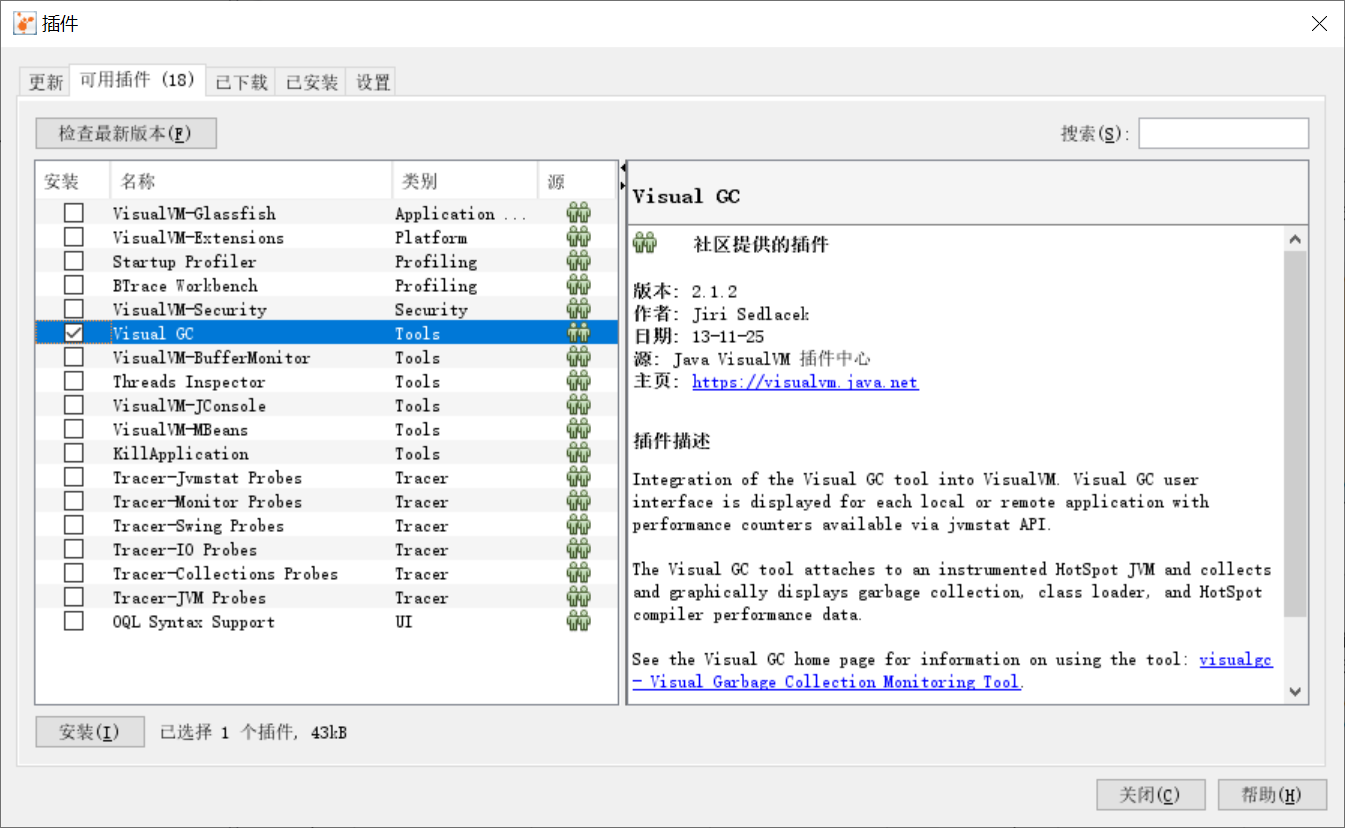
因为网络不好,没法走代理,访问visualvm插件中心下载
https://visualvm.github.io/pluginscenters.html
安装后重启
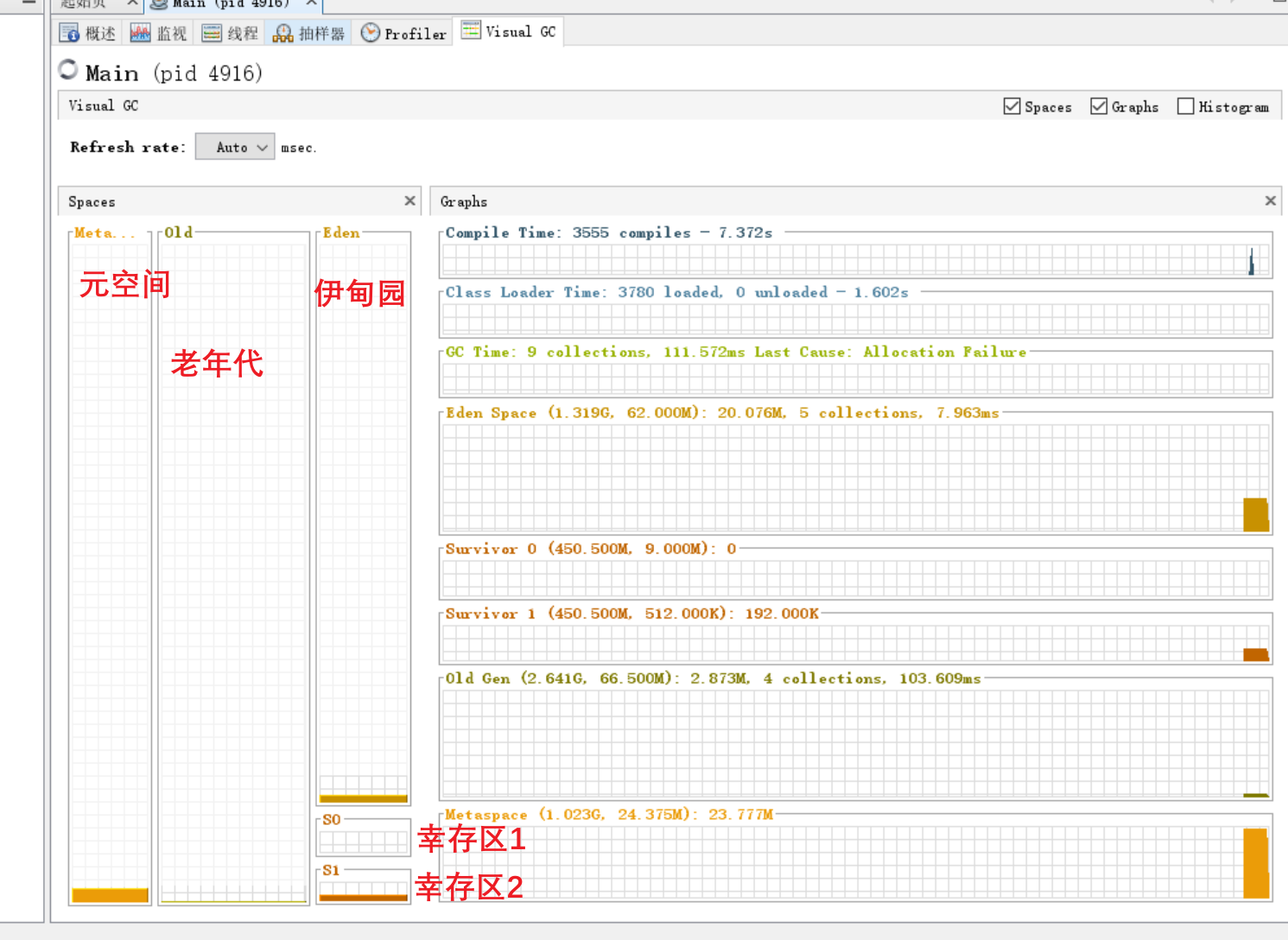
这个软件赢麻了,干嘛用命令行折磨自己


 posted on
posted on

【推荐】国内首个AI IDE,深度理解中文开发场景,立即下载体验Trae
【推荐】编程新体验,更懂你的AI,立即体验豆包MarsCode编程助手
【推荐】抖音旗下AI助手豆包,你的智能百科全书,全免费不限次数
【推荐】轻量又高性能的 SSH 工具 IShell:AI 加持,快人一步
· Manus重磅发布:全球首款通用AI代理技术深度解析与实战指南
· 被坑几百块钱后,我竟然真的恢复了删除的微信聊天记录!
· 没有Manus邀请码?试试免邀请码的MGX或者开源的OpenManus吧
· 【自荐】一款简洁、开源的在线白板工具 Drawnix
· 园子的第一款AI主题卫衣上架——"HELLO! HOW CAN I ASSIST YOU TODAY