Python 带可视化页面的条形码(code128)生成器。
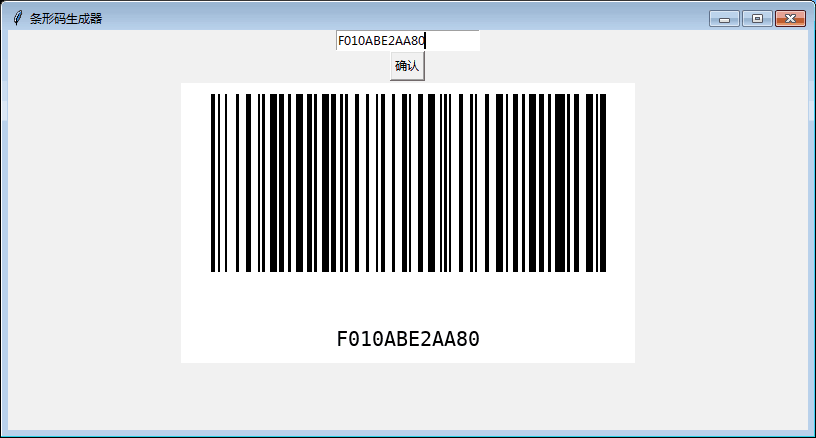
代码
#!/usr/bin/python # -*- coding: UTF-8 -*- from tkinter import * # 导入 Tkinter 库 import barcode import datetime from barcode.writer import ImageWriter from PIL import * from PIL import ImageTk def create_barcode(code): if not code.get(): return CODE128 = barcode.get_barcode_class('code128') bar_code = CODE128(code.get(), writer=ImageWriter()) bar_photo = ImageTk.PhotoImage(bar_code.render()) imgLabel.config(image=bar_photo) imgLabel.image = bar_photo root = Tk() # 创建窗口对象的背景色 root.title('条形码生成器') root.geometry('800x400') enter_code = StringVar() bar_code_input = Entry(root, textvariable=enter_code) bar_code_input.pack() btn = Button(root, text='确认', command=lambda: create_barcode(enter_code)) btn.pack() imgLabel = Label(root) imgLabel.pack() root.mainloop() # 进入消息循环
使用pyinstaller打包
运行时,需要将barcode下的ttf字体文件复制到:C:\Windows\Fonts,否则无法生成条形码
链接:https://pan.baidu.com/s/16na1oqhuLTNk_PBaLeNTCA
提取码:ojss
复制这段内容后打开百度网盘手机App,操作更方便哦




