Spring Boot 2.x 整合 Mybatis 3.x
步骤1:加入依赖(starter 依赖,对应数据库的驱动包依赖,第三方数据源依赖)
<!-- 引入starter--> <dependency> <groupId>org.mybatis.spring.boot</groupId> <artifactId>mybatis-spring-boot-starter</artifactId> <version>1.3.2</version> <scope>runtime</scope> </dependency> <!-- MySQL的JDBC驱动包 <dependency> <groupId>mysql</groupId> <artifactId>mysql-connector-java</artifactId> <scope>runtime</scope> </dependency> --> <!-- Oracle的JDBC驱动包,注意:Oracle驱动包无法在maven公共仓库下载,这里的依赖是本人nexus私服上的地址 --> <dependency> <groupId>com.oracle</groupId> <artifactId>ojdbc6</artifactId> <version>11.2.0.1.0</version> </dependency> <!-- 引入第三方数据源 <dependency> <groupId>com.alibaba</groupId> <artifactId>druid</artifactId> <version>1.1.6</version> </dependency> -->
注意:
1)数据源可以使用 Spring Boot 自带的数据源,可以不用第三方数据源
2)Oracle 驱动包无法在 maven 公共仓库下载,这里的依赖是本人发布在 nexus 私服上的依赖,请不要照搬
mybatis-spring-boot-starter 对应的 maven 仓库地址:http://mvnrepository.com/artifact/org.mybatis.spring.boot/mybatis-spring-boot-starter
步骤2:配置文件中设置数据源信息
#可以自动识别,所以可以不用指定
#spring.datasource.driver-class-name=oracle.jdbc.driver.OracleDriver
spring.datasource.url=jdbc:oracle:thin:@localhost:1521:orcl
spring.datasource.username=developer
spring.datasource.password=developer
#如果不使用第三方数据源,则 Spring Boot 使用默认的数据源:com.zaxxer.hikari.HikariDataSource
#spring.datasource.type=com.alibaba.druid.pool.DruidDataSource
加载配置,注入 SqlSessionFactory 等都是 Spring Boot 帮我们完成。
步骤3:开发 mapper
public interface UserMapper { //推荐使用#{}取值,不要用${},因为存在注入的风险 @Insert("INSERT INTO user_info(id,name,phone,create_time,age) VALUES(#{id},#{name}, #{phone}, #{createTime},#{age})") //@Options(useGeneratedKeys=true, keyProperty="id", keyColumn="id") //keyProperty java对象的属性;keyColumn表示数据库的字段 int insert(User user); }
注意:oracle数据库不提供自增主键,所以必须手动插入主键
User 类
public class User { private int id; private String name; private String phone; private int age; //省略getter、setter方法 }
建表SQL
create table user_info( id INTEGER primary key, name varchar2(20), phone varchar2(16), create_time DATE, age INTEGER )
步骤4:启动类增加 mapper 扫描
@SpringBootApplication @MapperScan("com.jwen.base_project.mapper") public class BaseProjectApplication { public static void main(String[] args) { SpringApplication.run(BaseProjectApplication.class, args); } }
项目目录结构如下
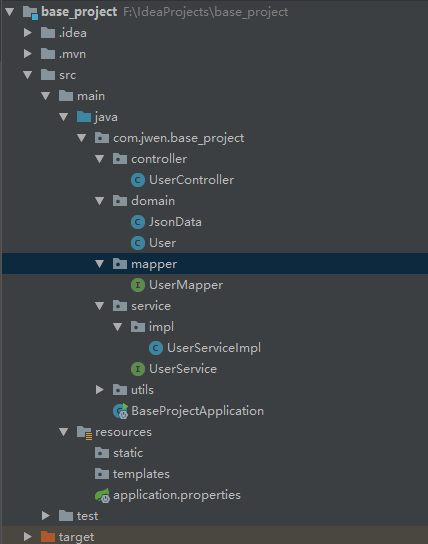
步骤5:进行测试
@Service public class UserServiceImpl implements UserService{ @Autowired private UserMapper userMapper; @Override public int add(User user) { userMapper.insert(user); int id = user.getId(); return id; } }
Controller
@RestController @RequestMapping("/api/v1/user") public class UserController { @Autowired private UserService userService; @GetMapping("add") public Object add(){ User user = new User(); user.setId(2); user.setAge(22); user.setCreateTime(new Date()); user.setName("张三"); user.setPhone("10010000"); int id = userService.add(user); return JsonData.buildSuccess(id); } }
浏览器地址栏输入:http://localhost:8080/api/v1/user/add
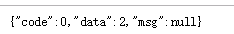
数据库的结果
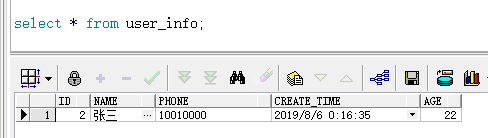
其余的如:查询、删除、修改也是一样的操作
@Select("SELECT * FROM user") @Results({ @Result(column = "create_time",property = "createTime") //javaType = java.util.Date.class }) List<User> getAll(); @Select("SELECT * FROM user WHERE id = #{id}") @Results({ @Result(column = "create_time",property = "createTime") }) User findById(Long id); @Update("UPDATE user SET name=#{name} WHERE id =#{id}") void update(User user); @Delete("DELETE FROM user WHERE id =#{userId}") void delete(Long userId);
如果想在控制台打印sql语句,可以在配置文件中添加以下配置
#增加打印sql语句,一般用于本地开发测试
mybatis.configuration.log-impl=org.apache.ibatis.logging.stdout.StdOutImpl
如果想要引入事务,可以在方法上添加注解@Transactional,如下代码所示,发生异常时,事务回滚。
@Override @Transactional(propagation=Propagation.REQUIRED) public int addAccount() { User user = new User(); user.setID(4); user.setAge(9); user.setCreateTime(new Date()); user.setName("事务测试"); user.setPhone("000121212"); userMapper.insert(user); int a = 1/0; return user.getId(); }
Mybatis参考资料:
http://www.mybatis.org/mybatis-3/zh/java-api.html
http://www.mybatis.org/spring-boot-starter/mybatis-spring-boot-autoconfigure/#Configuration
https://github.com/mybatis/spring-boot-starter/tree/master/mybatis-spring-boot-samples
整合问题集合:


