idea逆向生成hibernate工程
1、创建maven工程
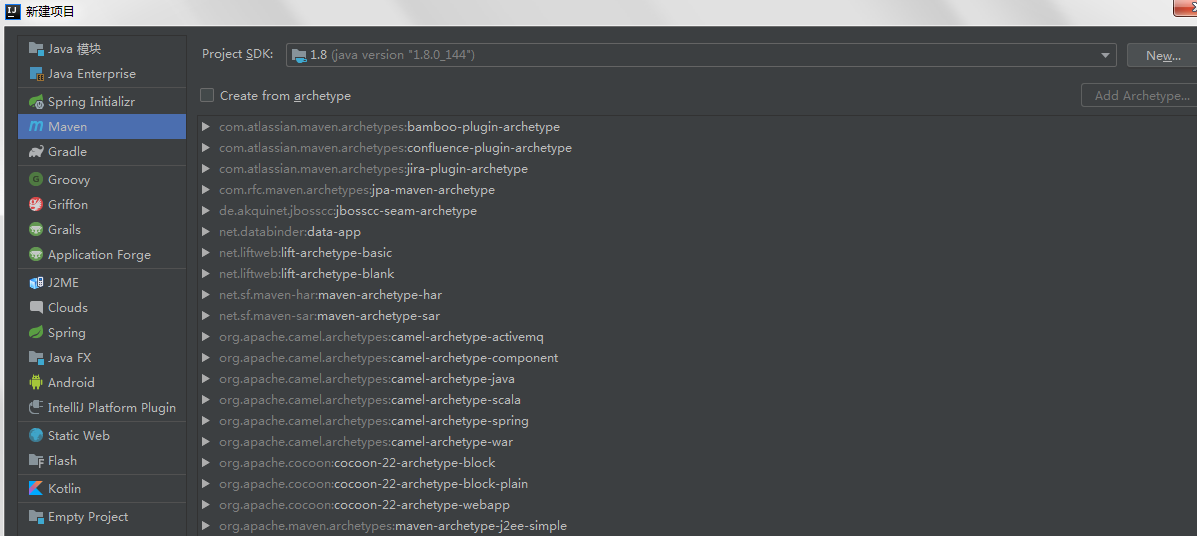
2、在resources下创建hibernate.cfg.xml文件
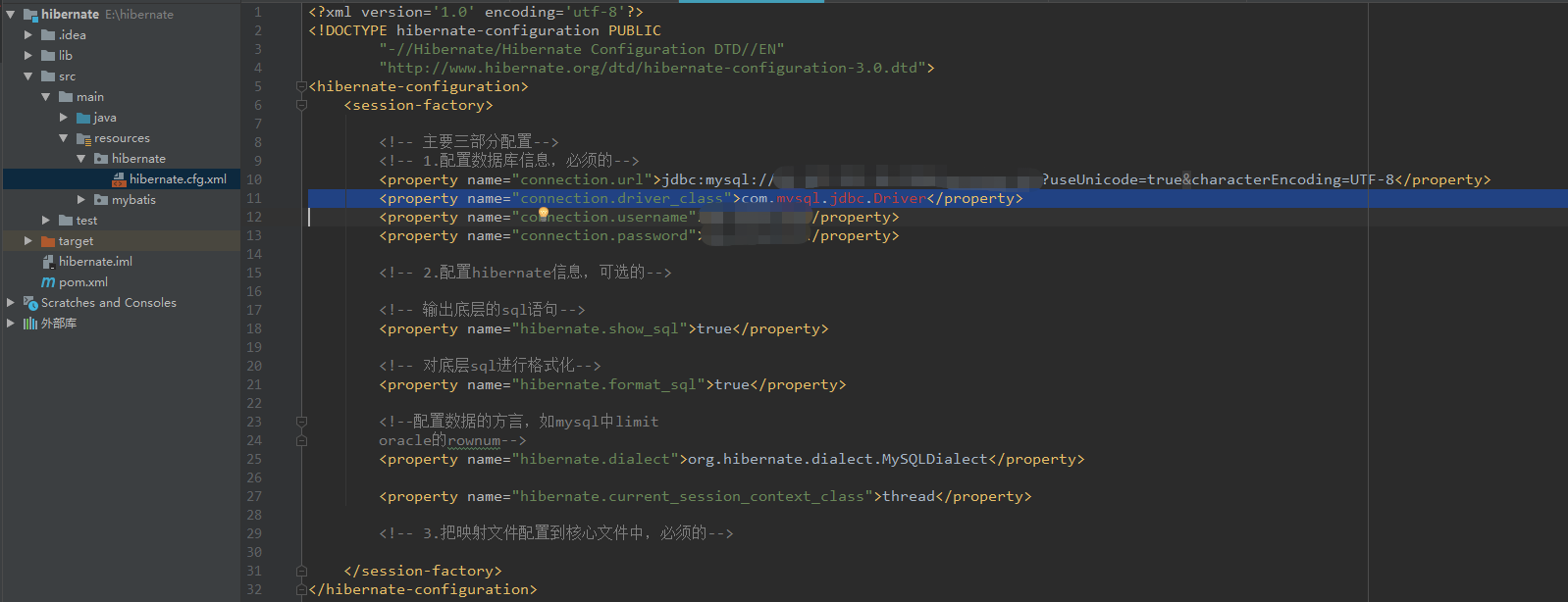
1 2 3 4 5 6 7 8 9 10 11 12 13 14 15 16 17 18 19 20 21 22 23 24 25 26 27 28 29 30 31 32 | <?xml version='1.0' encoding='utf-8'?><!DOCTYPE hibernate-configuration PUBLIC "-//Hibernate/Hibernate Configuration DTD//EN" "http://www.hibernate.org/dtd/hibernate-configuration-3.0.dtd"><hibernate-configuration> <session-factory> <!-- 主要三部分配置--> <!-- 1.配置数据库信息,必须的--> <property name="connection.url">jdbc:mysql://ip:3306/数据库名?useUnicode=true&characterEncoding=UTF-8</property> <property name="connection.driver_class">com.mysql.jdbc.Driver</property> <property name="connection.username">用户名</property> <property name="connection.password">密码</property> <!-- 2.配置hibernate信息,可选的--> <!-- 输出底层的sql语句--> <property name="hibernate.show_sql">true</property> <!-- 对底层sql进行格式化--> <property name="hibernate.format_sql">true</property> <!--配置数据的方言,如mysql中limit oracle的rownum--> <property name="hibernate.dialect">org.hibernate.dialect.MySQLDialect</property> <property name="hibernate.current_session_context_class">thread</property> <!-- 3.把映射文件配置到核心文件中,必须的--> </session-factory></hibernate-configuration> |
3、在idea中添加数据源(具体配置步骤可以找度娘)
View→Tool Windows→DataBase
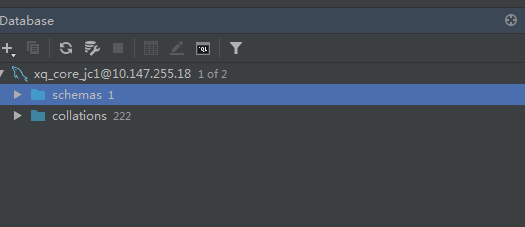
4、打开Persistence选项(找不到可以找度娘)
View→Tool Windows→Persistence
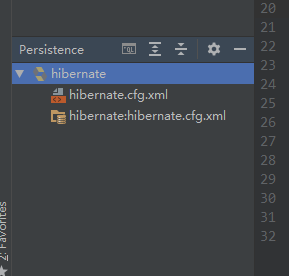
5、接下来,在Persistence中,hibernate右键
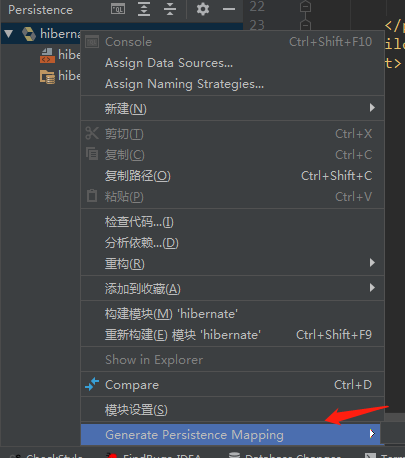
会弹出如下窗口
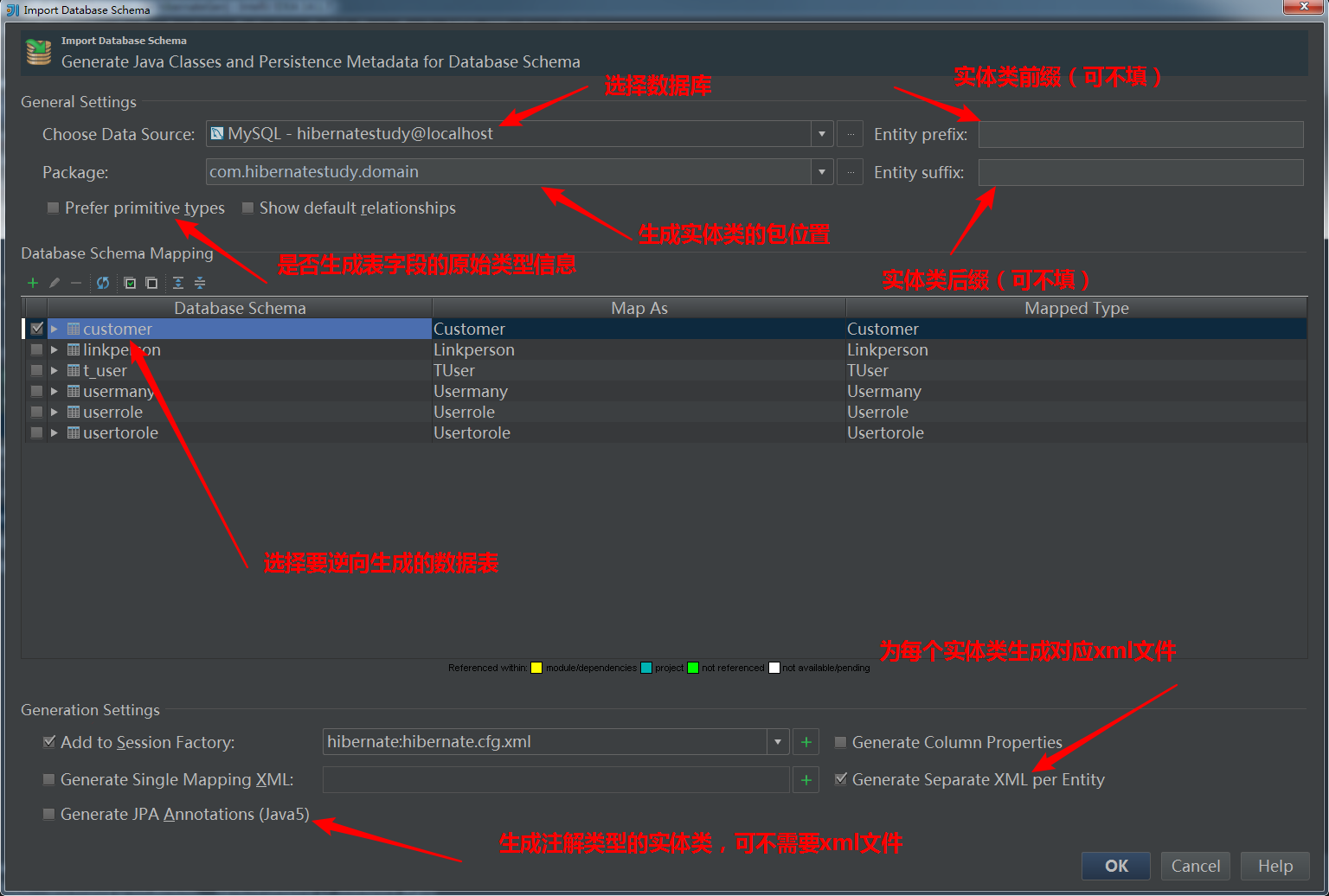
6、点击ok就大功告成了
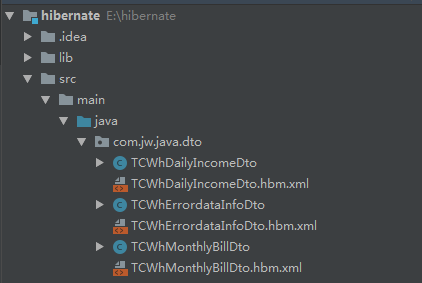




【推荐】编程新体验,更懂你的AI,立即体验豆包MarsCode编程助手
【推荐】凌霞软件回馈社区,博客园 & 1Panel & Halo 联合会员上线
【推荐】抖音旗下AI助手豆包,你的智能百科全书,全免费不限次数
【推荐】博客园社区专享云产品让利特惠,阿里云新客6.5折上折
【推荐】轻量又高性能的 SSH 工具 IShell:AI 加持,快人一步