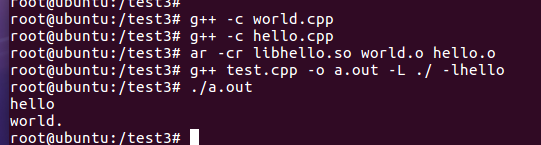Linux库多重依赖
源文件:
//world.cpp #include <stdio.h> void world(void) { printf("world.\n"); }
//hello.cpp #include <stdio.h> void world(void); void hello(void) { printf("hello\n"); world(); }
//test.cpp void hello(void); int main(void) { hello(); return 0; }
一、动态库多重依赖
(1)编译word动态库
g++ -shared -fPIC world.cpp -o libworld.so
(2)编译hello动态库
g++ -shared -fPIC hello.cpp -o libhello.so
ldd libhello.so
查看libhello.so的依赖库,没有看到依赖libword.so
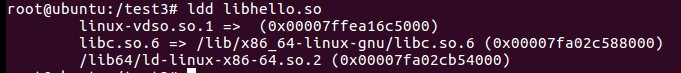
g++ -shared -fPIC hello.cpp -o libhello.so -L ./ -lworld
ldd libhello.so
再次查看libhello.so的依赖库,看到了依赖库libword.so
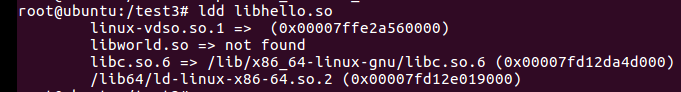
上图显示libworld.so not found,如果临时增加链接动态库的路径,输入如下命令
export LD_LIBRARY_PATH=./
ldd libhello.so
查看libhello.so的依赖库,显示了依赖库libword.so的路径
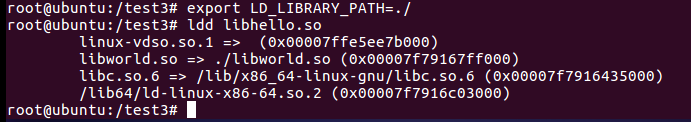
先清除链接动态库路径
export LD_LIBRARY_PATH=
(3)编译可执行文件test
g++ test.cpp -o a.out -L ./ -lhello
提示找不到libhello.so的依赖库libworld.so,即使编译libhello.so时已经指定了libworld.so,这点和windows不一样
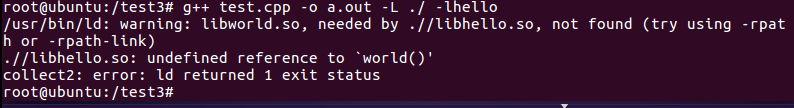
g++ test.cpp -o a.out -L ./ -lhello -lworld -Wl,-rpath ./
编译通过,得到可执行文件a.out,运行成功
二、动态库静态库多重依赖
(1)编译word静态库
g++ -c world.cpp
ar -cr libworld.a world.o
(2)编译hello动态库
g++ -shared -fPIC hello.cpp -o libhello.so -L ./ -lworld
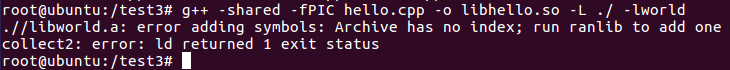
编译报错,因为world也必须使用-fPIC,重新编译
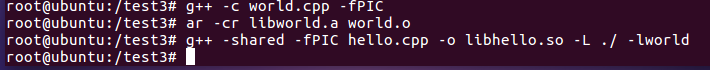
(3)编译可执行文件
g++ test.cpp -o a.out -L ./ -lhello -Wl,-rpath ./
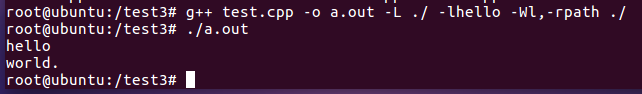
三、静态库多重依赖
(1)编译world静态库
g++ -c world.cpp
ar -cr libworld.a world.o
(2)编译hello静态库
g++ -c hello.cpp
ar -cr libhello.a hello.o
(3)编译可执行文件
g++ test.cpp -o a.out -L ./ -lworld -lhello
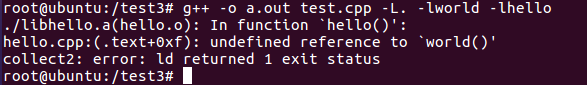
因为静态库的依赖有顺序,被调用库应该放在调用库后面,动态库没有依赖顺序,正确输入如下
g++ test.cpp -o a.out -L ./ -lhello -lworld
(4)静态库包含静态库