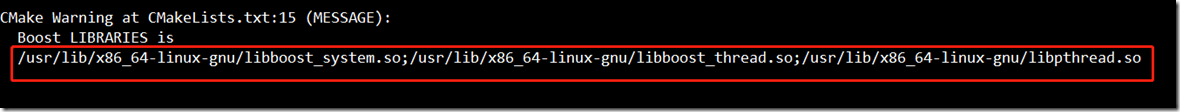Cmake find_package 需要指定具体的so
需要使用cmake的find_package将boost库添加到项目中,通过cmake --help-module FindBoost 可以查看cmake引入Boost的帮助信息:
可以看到,Boot_LIBRARIES确实是boost相关的库,刚开始编写的CMakeLists.txt文件如下:
cmake_minimum_required(VERSION 2.8.4) project(boostCmake) set(CMAKE_CXX_STANDARD 11) set(Boost_DEBUG 1) find_package(Boost) if(Boost_FOUND) MESSAGE("Boost_FOUND") include_directories(${Boost_INCLUDE_DIRS}) link_directories(${Boost_LIBRARIES}) MESSAGE(WARNING "Boost_INCLUDE_DIRS is ${Boost_INCLUDE_DIRS}") add_executable(boostCmake main.cpp) MESSAGE(WARNING "Boost_LIBRARIES is ${Boost_LIBRARY_DIRS}") MESSAGE(WARNING "Boost_LIBRARIES is ${Boost_LIBRARIES}") target_link_libraries(boostCmake ${Boost_LIBRARIES} ) endif()
可是链接一直不成功,MESSAGE(WARNING "Boost_LIBRARIES is ${Boost_LIBRARIES}") 打印的值始终为空。
这是因为cmake的find_package需要制定具体的library,${Boost_LIBRARIES}才会有值,要不然就会是空,find_package的正确写法是:
find_package(Boost 1.54 REQUIRED COMPONENTS system thread)这样可以看到打印的结果,所需要的库都找到了,这样target_link_libraries(boostCmake ${Boost_LIBRARIES}才会真正的链接到具体的so上,不然就会一直报链接错误。