嵌入式WebServer搭建
Boa Web Server
介绍
Boa是一个运行在类Unix环境的单任务HTTP服务器,这意味着,它不会为每个连接(会话)创建单独的进程,也不会为了处理并发连接创建额外的进程。它通过内部复用来满足并发http连接,但是会为每一个连接创建单独的CGI进程(CGI的机制决定)、自动创建目录、文件自动压缩。初步测试显示,Boa每秒钟可以响应几千次点击。
Boa的设计目标是快速和安全。
Boa项目最初由Paul Phillips于1991年开发,目前由Larry Doolittle和Jon Nelson维护。
安装和使用
编译
linux$ tar -zxvf boa-0.94.tar.gz linux$ cd src 修改src/defines.h中的SERVER_ROOT宏定义 linux$ ./configure linux$ make
编译时报错:
util.c: In function ‘get_commonlog_time’: util.c:100:39: error: pasting "t" and "->" does not give a valid preprocessing token time_offset = TIMEZONE_OFFSET(t); ^ compat.h:120:30: note: in definition of macro ‘TIMEZONE_OFFSET’ #define TIMEZONE_OFFSET(foo) foo##->tm_gmtoff ^~~ <builtin>: recipe for target 'util.o' failed make: *** [util.o] Error 1
解决方法,src/compat.h:
#ifdef HAVE_TM_GMTOFF -#define TIMEZONE_OFFSET(foo) foo##->tm_gmtoff +#define TIMEZONE_OFFSET(foo) foo->tm_gmtoff #else #define TIMEZONE_OFFSET(foo) timezone #endif
配置
1、选择一个用户和服务器端口号,通常使用80,如果没有root权限,建议使用1024以上的端口号;
2、选择SERVER_ROOT;
3、选择日志文件目录、CGI程序目录、URL路径根目录;
4、选择mime.type文件路径;
上述配置都在conf/boa.conf配置文件中。
运行
如果没有指定正确的SERVER_ROOT,可以通过-c选项指定
linux$ ./boa -c /usr/local/boa
boa.conf是Boa的配置文件(实际部署时,放置在/etc/boa/boa.conf路径),mime.types(部署在/etc/mime.types路径)定义了HTTP/1.0及以上版本中的Content-Type。
运行时报错:
[28/Feb/2023:14:38:13 +0000] log.c:73 - unable to dup2 the error log: Bad file descriptor
这是因为/etc/boa/boa.conf中指定的log文件夹没有创建。
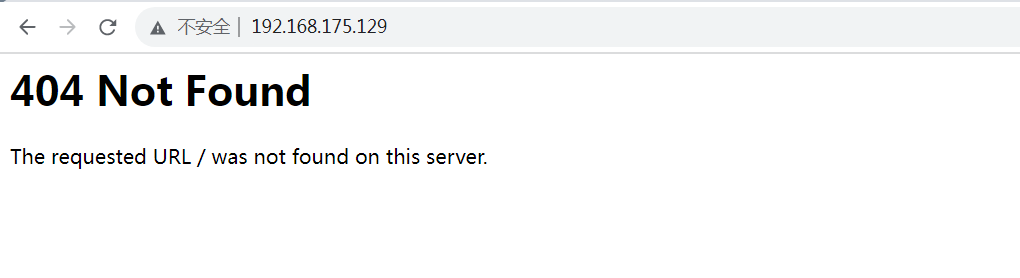
打开网页,显示如上图,这是因为没有创建Web文件。
编写index.html
<!DOCTYPE html> <html lang="en"> <head> <meta charset="UTF-8"> <meta http-equiv="X-UA-Compatible" content="IE=edge"> <meta name="viewport" content="width=device-width, initial-scale=1.0"> <title>Justin's Web Server</title> </head> <body> <p>Welcome to Justin's Web Server</p> </body> </html>
放置在/var/www/index.html路径,刷新网页。
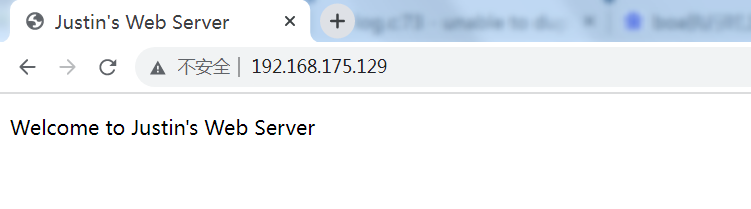
mini_httpd
mini_httpd实现了http服务器的所有基本功能,包括:
- GET, HEAD, and POST methods.
- CGI.
- Basic authentication.
- Security against ".." filename snooping.
- The common MIME types.
- Trailing-slash redirection.
- index.html, index.htm, index.cgi
- Directory listings.
- Multihoming / virtual hosting.
- Standard logging.
- Custom error pages.
它还没有配置支持SSL/HTTPS和IPv6。
编译
tar -zxvf mini_httpd-1.30.tar.gz cd mini_httpd-1.30 make all
安装
将mini_httpd和htpasswd拷贝到/usr/local/sbin目录。
mini_httpd.conf配置文件
## do not leave empty lines in here! #host=www.example.org port=80 user=nobody dir=/var/www nochroot
pidfile=/var/www/mini_httpd.pid
logfile=/var/www/mini_httpd.log
charset=UTF-8
cgipat=**.cgi
运行
linux$ mini_httpd
usage: mini_httpd [-C configfile] [-D] [-p port] [-d dir] [-dd data_dir] [-c cgipat] [-u user] [-h hostname] [-r] [-v] [-l logfile] [-i pidfile] [-T charset] [-P P3P] [-M maxage]
linux$ mini_httpd -C /etc/mini_httpd/mini_httpd.conf -T UTF-8
mini_httpd: started as root without requesting chroot(), warning only
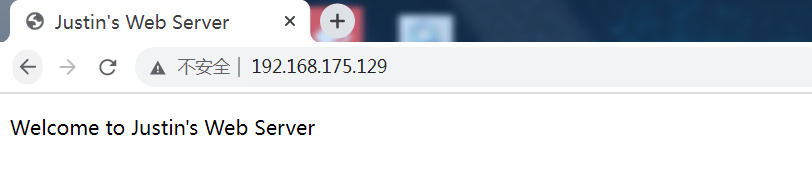





【推荐】国内首个AI IDE,深度理解中文开发场景,立即下载体验Trae
【推荐】编程新体验,更懂你的AI,立即体验豆包MarsCode编程助手
【推荐】抖音旗下AI助手豆包,你的智能百科全书,全免费不限次数
【推荐】轻量又高性能的 SSH 工具 IShell:AI 加持,快人一步
· 震惊!C++程序真的从main开始吗?99%的程序员都答错了
· 别再用vector<bool>了!Google高级工程师:这可能是STL最大的设计失误
· 单元测试从入门到精通
· 【硬核科普】Trae如何「偷看」你的代码?零基础破解AI编程运行原理
· 上周热点回顾(3.3-3.9)