【转】Loading PNGs with SDL_image
FROM:http://lazyfoo.net/tutorials/SDL/06_extension_libraries_and_loading_other_image_formats/index2.php
Loading PNGs with SDL_image
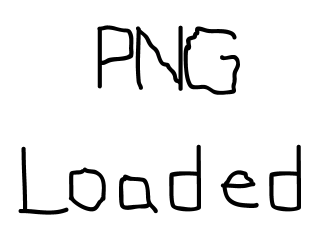
Last Updated 6/10/19
Now that the library is all set up, let's load some PNGs.
//Using SDL, SDL_image, standard IO, and strings #include <SDL.h> #include <SDL_image.h> #include <stdio.h> #include <string>
To use any SDL_image function or data types, we need to include the SDL_image header. We'd have to do the same for SDL_ttf, or SDL_mixer.
bool init()
{
//Initialization flag
bool success = true;
//Initialize SDL
if( SDL_Init( SDL_INIT_VIDEO ) < 0 )
{
printf( "SDL could not initialize! SDL Error: %s\n", SDL_GetError() );
success = false;
}
else
{
//Create window
gWindow = SDL_CreateWindow( "SDL Tutorial", SDL_WINDOWPOS_UNDEFINED, SDL_WINDOWPOS_UNDEFINED, SCREEN_WIDTH, SCREEN_HEIGHT, SDL_WINDOW_SHOWN );
if( gWindow == NULL )
{
printf( "Window could not be created! SDL Error: %s\n", SDL_GetError() );
success = false;
}
else
{
//Initialize PNG loading
int imgFlags = IMG_INIT_PNG;
if( !( IMG_Init( imgFlags ) & imgFlags ) )
{
printf( "SDL_image could not initialize! SDL_image Error: %s\n", IMG_GetError() );
success = false;
}
else
{
//Get window surface
gScreenSurface = SDL_GetWindowSurface( gWindow );
}
}
}
return success;
}
Now that we're using SDL_image, we need to initialize it. Here we want to initialize SDL_image with PNG loading, so we pass in the PNG loading flags into IMG_Init. IMG_Init returns the flags that loaded successfully. If the flags that are returned do not contain the flags we requested, that means there's an error.
When there's an error with SDL_image, you get error string with IMG_GetError as opposed to SDL_GetError.
Also:
STOP E-MAILING ME TELLING ME THAT THAT CALL TO IMG_Init IS A BUG!
STOP E-MAILING ME TELLING ME THAT THAT CALL TO IMG_Init IS A BUG!
STOP E-MAILING ME TELLING ME THAT THAT CALL TO IMG_Init IS A BUG!
STOP E-MAILING ME TELLING ME THAT THAT CALL TO IMG_Init IS A BUG!
STOP E-MAILING ME TELLING ME THAT THAT CALL TO IMG_Init IS A BUG!
It's not. IMG_INIT_PNG is 2. If you init with IMG_INIT_PNG and get back IMG_INIT_PNG you get 2 & 2 which is 2. 2 will evaluate to true, the ! will negate it which means it will evaluate to false which will cause the SDL_GetWindowSurface line to execute.
If you were to get back 4 back from IMG_Init when you wanted 2, 4 & 2 is 0, which evaluates to false, which is negated by the ! to evaluate to true which will cause the error printing code to execute.
If you were to get back 6 back from IMG_Init (both the 4 and 2 bit) when you wanted 2, 6 & 2 is 2, which evaluates to true, which is negated by the ! to evaluate to false which will cause SDL_GetWindowSurface line to execute.
The reason the code is like that is because we only care about the PNG loading bit. If we get that, that means we can continue. In other cases this code would be different, but we're not dealing with that here.
So make sure to brush up on your binary math and STOP E-MAILING ME TELLING ME THAT THAT CALL TO IMG_Init IS A BUG!. Seriously it's like 25% of the bug reports I get.
SDL_Surface* loadSurface( std::string path )
{
//The final optimized image
SDL_Surface* optimizedSurface = NULL;
//Load image at specified path
SDL_Surface* loadedSurface = IMG_Load( path.c_str() );
if( loadedSurface == NULL )
{
printf( "Unable to load image %s! SDL_image Error: %s\n", path.c_str(), IMG_GetError() );
}
else
{
//Convert surface to screen format
optimizedSurface = SDL_ConvertSurface( loadedSurface, gScreenSurface->format, 0 );
if( optimizedSurface == NULL )
{
printf( "Unable to optimize image %s! SDL Error: %s\n", path.c_str(), SDL_GetError() );
}
//Get rid of old loaded surface
SDL_FreeSurface( loadedSurface );
}
return optimizedSurface;
}
Our image loading function is pretty much the same as before, only now it uses IMG_Load as opposed to SDL_LoadBMP. IMG_Load can load many different types of format which you can find out about in the SDL_image documentation. Like with IMG_Init, when there's an error with IMG_Load, we call IMG_GetError to get the error string.
Download the media and source code for this tutorial here.
Back to SDL Tutorials



 浙公网安备 33010602011771号
浙公网安备 33010602011771号